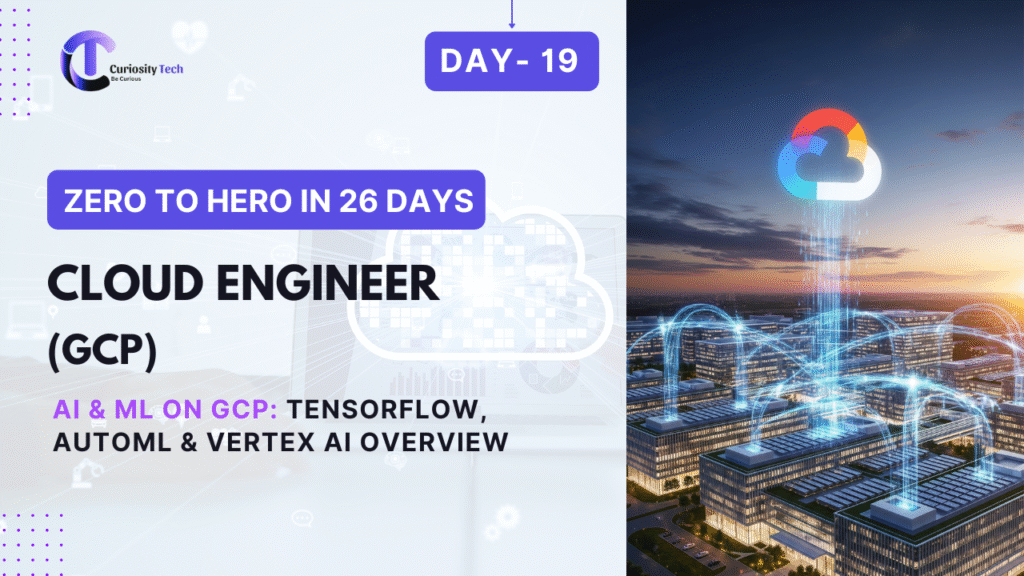Introduction
Artificial Intelligence (AI) and Machine Learning (ML) are transforming modern applications, enabling intelligent automation, predictive analytics, and personalized experiences. Google Cloud Platform (GCP) provides a robust ecosystem of AI and ML tools, including TensorFlow, AutoML, and Vertex AI, that cater to both beginner and advanced data scientists.
At Curiosity Tech, engineers gain hands-on experience with these tools to design, train, deploy, and scale ML models efficiently while following cloud-native best practices.
Why AI & ML on GCP?
GCP provides a fully managed infrastructure, eliminating the need for manual setup of GPUs, TPUs, or distributed training environments. Some core benefits include:
- Scalability: Train models on large datasets without infrastructure bottlenecks.
- Ease of Use: AutoML allows non-experts to build models with minimal coding.
- Integration: Seamlessly connect ML models to other GCP services like BigQuery, Cloud Storage, and Cloud Functions.
- Cost Efficiency: Pay only for compute and storage resources used.
GCP bridges the gap between data analysis and intelligent application development, making AI/ML accessible for cloud engineers and developers alike.
Core AI & ML Services in GCP
| Service | Purpose |
| TensorFlow | Open-source ML library for building custom models and deep learning. |
| AutoML | Build models automatically with minimal coding for vision, language, and tabular data. |
| Vertex AI | Unified ML platform for building, training, and deploying models at scale. |
| BigQuery ML | Train and deploy ML models directly inside BigQuery using SQL queries. |
| AI Platform Predictions | Deploy ML models for online or batch predictions. |
| TPU & GPU Integration | Accelerated compute for training complex models efficiently. |
Diagram Concept: GCP AI/ML Workflow
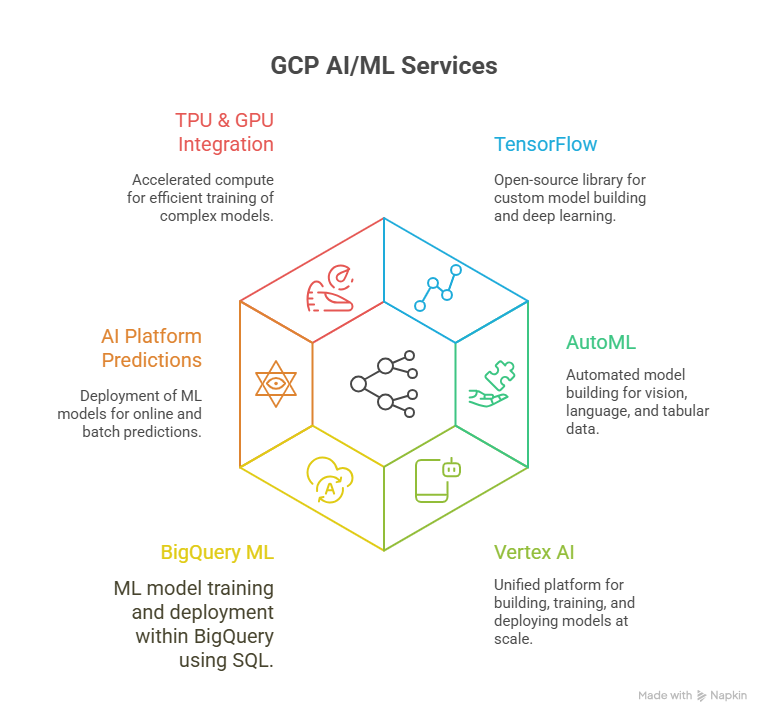
TensorFlow on GCP
TensorFlow is ideal for custom model development. With GCP:
- Compute Options: Use Compute Engine, GKE, or Vertex AI for distributed training.
- TPU Support: Accelerate deep learning model training significantly.
- Integration: Connect TensorFlow models to BigQuery or Cloud Storage for seamless data access.
- Deployment: Export models to Vertex AI for production-ready serving.
Example: Image classification using TensorFlow and Cloud Storage:
- Upload dataset to Cloud Storage.
- Preprocess images using TensorFlow pipelines.
- Train a CNN model on a TPU or GPU instance.
- Evaluate and export model for deployment.
AutoML on GCP
AutoML allows engineers without extensive ML expertise to build high-performing models.
- AutoML Vision: Detect objects, classify images, and extract insights.
- AutoML Natural Language: Sentiment analysis, entity extraction, and text classification.
- AutoML Tables: Predict outcomes from structured/tabular data.
Benefits:
- Minimal coding required
- Automated hyperparameter tuning
- Built-in evaluation metrics and dashboards
Example: Predict customer churn from tabular data:
- Upload customer dataset to AutoML Tables.
- Select target variable (churn).
- AutoML automatically trains multiple models, optimizes hyperparameters, and selects the best-performing model.
- Deploy for predictions directly or via API.
Vertex AI Overview
Vertex AI unifies data preparation, training, deployment, and monitoring into a single platform.
Core Features:
- Vertex Pipelines: Automate ML workflows end-to-end.
- Custom Training: Run TensorFlow, PyTorch, or Scikit-Learn models.
- Managed Endpoints: Deploy models for online predictions with auto-scaling.
- Feature Store: Reuse features across multiple models for consistency.
- Model Monitoring: Track drift, performance degradation, and bias over time.
Diagram Concept: Vertex AI Components
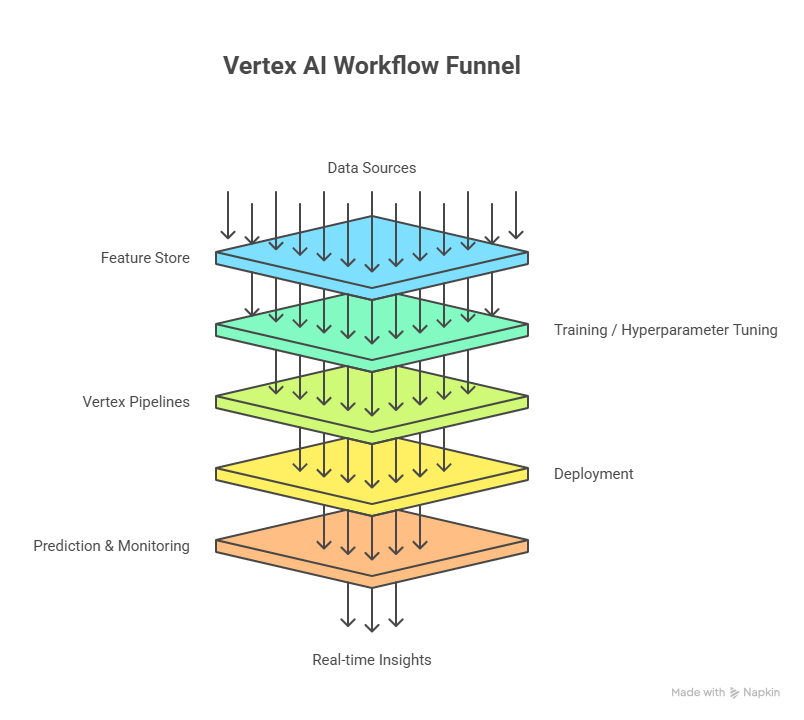
Practical Example: Deploying an ML Model with Vertex AI
Scenario: Predict real estate prices based on property features.
- Data Preparation: Upload historical property data to BigQuery.
- Feature Engineering: Use Vertex AI Feature Store to standardize and store features.
- Training: Train custom regression model using TensorFlow on Vertex AI.
- Evaluation: Use metrics like RMSE, R² to select best model.
- Deployment: Deploy model to managed endpoint for real-time predictions.
- Monitoring: Track prediction accuracy and data drift using Vertex AI monitoring tools.
Best Practices for AI & ML on GCP
- Use Managed Services: Leverage AutoML and Vertex AI to reduce operational overhead.
- Optimize Data Storage: Store datasets in Cloud Storage or BigQuery for efficient access.
- Use GPUs/TPUs Wisely: Only provision accelerated compute for large models.
- Version Control Models: Maintain model versions in Vertex AI for reproducibility.
- Monitor Performance: Continuously track prediction accuracy and feature drift.
- Ensure Security: Use IAM roles, VPC Service Controls, and encryption for sensitive datasets.
Advanced Techniques
- Hyperparameter Tuning: Use Vertex AI Vizier for automated optimization.
- Explainable AI: Understand model decisions with feature attribution.
- Federated Learning: Train models across distributed datasets without sharing raw data.
- Integration with Pipelines: Automate end-to-end workflows using Vertex AI Pipelines.
Conclusion
AI and ML on GCP empower engineers to build intelligent, scalable, and production-ready applications. By mastering TensorFlow, AutoML, and Vertex AI, engineers can handle everything from custom model development to automated workflows, predictions, and monitoring.
At Curiosity Tech, hands-on AI/ML labs guide engineers through real-world projects, preparing them for enterprise-grade solutions, cloud certifications, and AI-driven innovation.