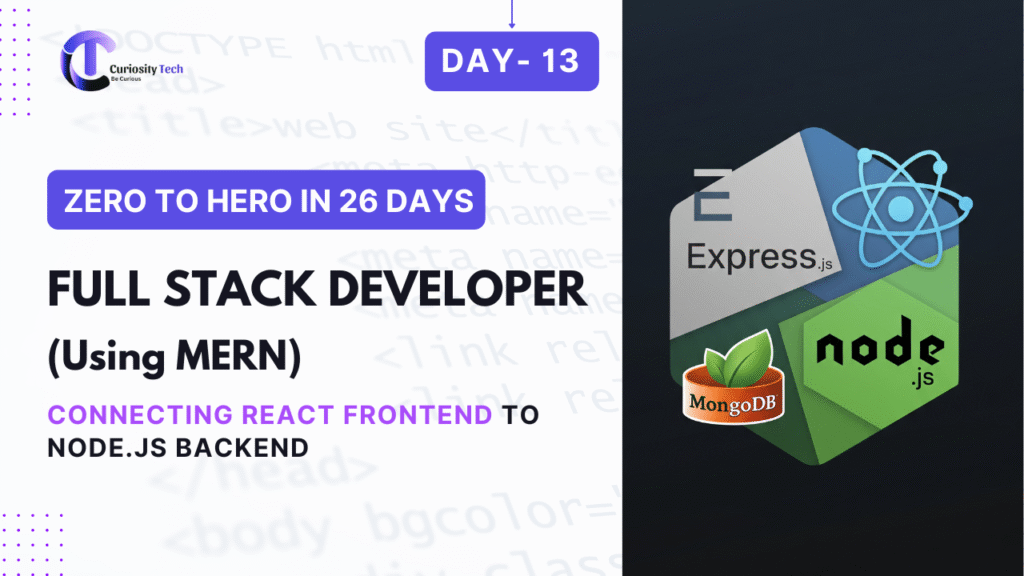Forms are the heartbeat of any modern web application. From login screens to checkout pages, interactive forms collect the user data that drives your app’s functionality. But building forms isn’t just about fields and buttons—it’s about creating a smooth, intuitive, and validated experience that ensures users can submit information accurately without frustration.
At CuriosityTech.in, our focus on modern UI/UX design emphasizes not only aesthetics but also usability. Today, we explore how frontend developers can create interactive forms that combine validation, accessibility, and a delightful user experience.
Why Interactive Forms Matter
A static form without interactivity can frustrate users. Consider these common pain points:
- Submitting a form only to receive an error message after the fact.
- Confusing field labels or unclear instructions.
- Non-responsive forms on mobile devices.
By implementing interactive features and real-time validation, you can provide immediate feedback, guiding users to correct mistakes before submission. This boosts engagement and reduces form abandonment—a critical factor for any business looking to capture leads or improve user retention.
Core Principles of Interactive Forms
Before coding, follow these guiding principles:
- Clarity – Every field should have a clear label and placeholder.
- Accessibility – Ensure forms are screen-reader friendly and navigable by keyboard.
- Feedback – Real-time validation informs users of mistakes instantly.
- Responsiveness – Forms must work seamlessly across devices.
- Security – Never trust client-side validation alone; always validate on the server too.
At CuriosityTech.in, we implement these principles in all client projects, ensuring forms are not only functional but also align with modern UX standards.
Step-by-Step Guide to Building Interactive Forms
1. Structure Your Form (HTML)
Start with semantic HTML to ensure accessibility:
<form id=”signupForm”>
<label for=”username”>Username:</label>
<input type=”text” id=”username” name=”username” required>
<label for=”email”>Email:</label>
<input type=”email” id=”email” name=”email” required>
<label for=”password”>Password:</label>
<input type=”password” id=”password” name=”password” required>
<button type=”submit”>Sign Up</button>
</form>
2. Add CSS for Interactive Feedback
Interactive forms rely on subtle styling to communicate errors and success:
input:invalid {
border: 2px solid red;
}
input:valid {
border: 2px solid green;
}
input:focus {
outline: none;
border: 2px solid #007bff;
}
3. Implement JavaScript Validation
Validation logic ensures data integrity before submission:
const form = document.getElementById(‘signupForm’);
form.addEventListener(‘submit’, function(event) {
event.preventDefault();
const username = form.username.value.trim();
const email = form.email.value.trim();
const password = form.password.value;
let errors = [];
if(username.length < 3) errors.push(‘Username must be at least 3 characters.’);
if(!email.includes(‘@’)) errors.push(‘Email must be valid.’);
if(password.length < 6) errors.push(‘Password must be at least 6 characters.’);
if(errors.length > 0) {
alert(errors.join(‘\n’));
} else {
alert(‘Form submitted successfully!’);
// Submit form data to server
}
});
Tip from CuriosityTech.in: Always provide clear, concise error messages so users know exactly how to correct mistakes. This reduces frustration and improves conversion.
4. Enhance User Experience with Interactive Features
- Progressive disclosure: Show advanced fields only when necessary.
- Inline hints: Provide tooltips or placeholders for guidance.
- Visual cues: Use icons, colors, and animations to indicate success or errors.
Hierarchical Diagram: Form Validation Flow
.
Infographic Description for Visual Learners
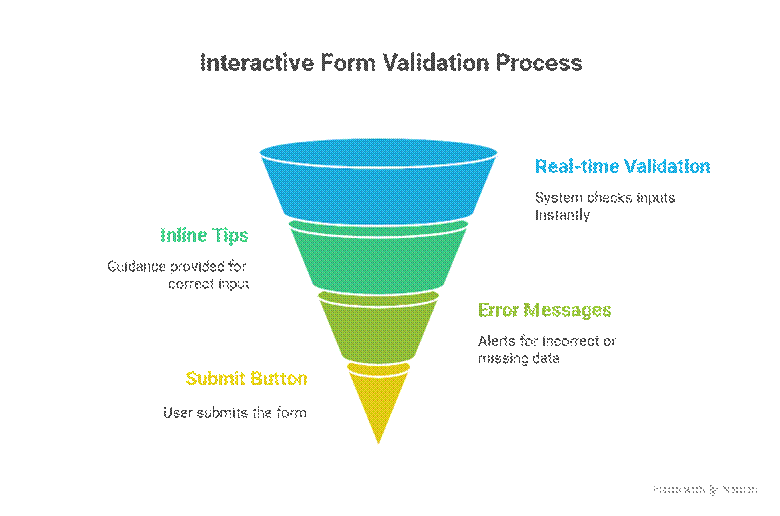
Conclusion
Building interactive forms with validation isn’t just a technical task—it’s a key part of creating delightful user experiences. By combining semantic HTML, CSS feedback, JavaScript logic, and accessibility principles, frontend developers can reduce user errors, increase engagement, and make forms a positive part of any application journey.
At CuriosityTech.in, we emphasize crafting forms that are intuitive, secure, and responsive. From startups to enterprise applications, our UI/UX team ensures that every form transforms user interaction into a seamless experience.