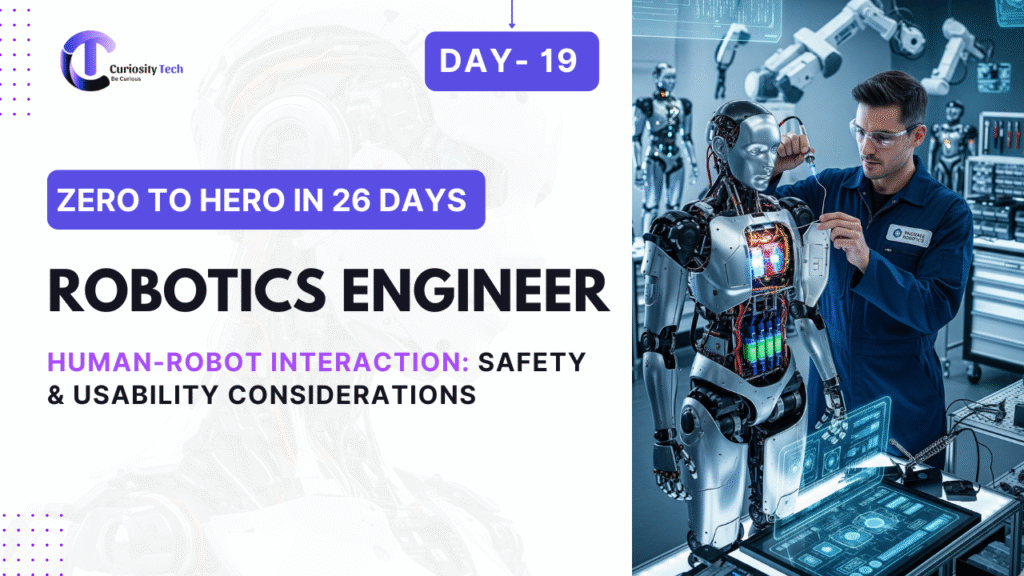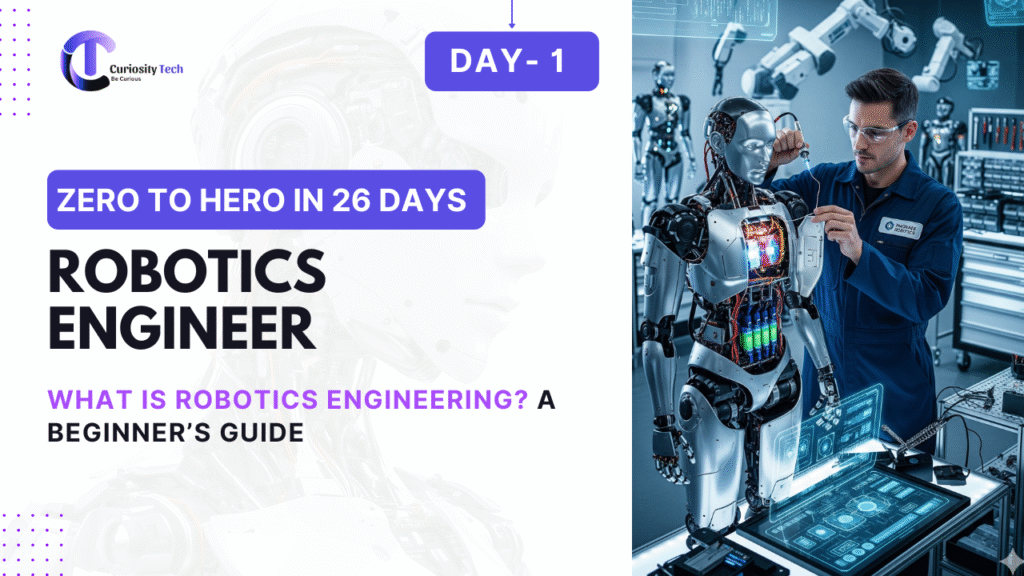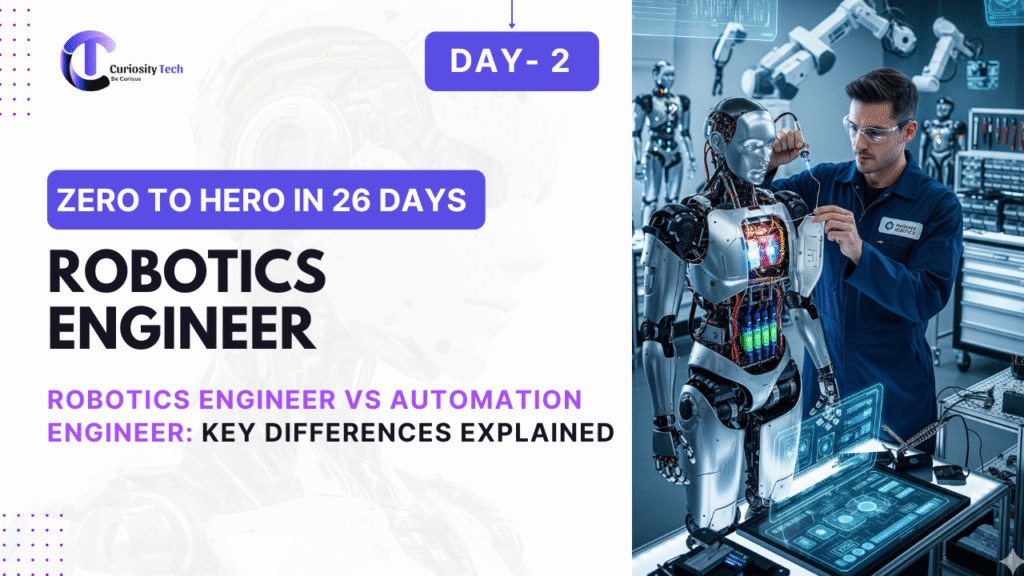Introduction
Human-Robot Interaction (HRI) focuses on how humans and robots collaborate, communicate, and coexist safely. With robots increasingly entering workplaces, hospitals, and homes, understanding safety standards, usability principles, and ergonomic considerations is critical for robotics engineers.
At CuriosityTech.in, learners explore HRI through real-world case studies, safety protocols, and hands-on collaborative robot projects to ensure robots are effective, intuitive, and safe.
1. What is Human-Robot Interaction?
Human-Robot Interaction is the study and design of interfaces, behaviors, and control systems that allow humans and robots to work together efficiently.
Key Goals of HRI:
- Safety: Prevent accidents or injuries.
- Usability: Ensure robots are easy to operate.
- Collaboration: Enable effective teamwork between humans and robots.
- Trust: Promote confidence in robotic systems.
2. Types of Human-Robot Interaction
| Type | Description | Example |
| Direct Physical Interaction | Humans physically work alongside or on the robot | Collaborative robotic arms (cobots) |
| Teleoperation | Human controls the robot remotely | Surgical robots, drones |
| Shared Autonomy | Robot performs tasks autonomously but humans can intervene | Industrial assembly robots |
| Social Interaction | Robots communicate or interact socially | Service robots, educational robots |
3. Safety Considerations
Safety is the highest priority in HRI. Industrial and collaborative robots must follow standards like ISO 10218 and ISO/TS 15066.
Key Safety Guidelines:
- Physical Barriers & Guards: Use cages, light curtains, or safety mats.
- Speed & Force Limitation: Cobots operate at low speeds and reduced forces.
- Emergency Stops: Easily accessible kill switches.
- Proximity Sensing: Sensors detect human presence to slow or stop robots.
- Risk Assessment: Identify potential hazards for each task.
Diagram Idea: Collaborative robot arm with safety zones, light curtain, and emergency stop button labeled.
4. Usability Considerations
Usability ensures humans can interact with robots intuitively and efficiently.
Key Principles:
- User-Friendly Interfaces: Simple graphical or voice commands.
- Feedback Mechanisms: Visual, auditory, or haptic signals for status updates.
- Learning Curve Reduction: Minimal training required for effective operation.
- Accessibility: Designed for users with diverse physical capabilities.
Practical Tip: Cobots often include teach pendants or hand-guided programming to make training intuitive.
5. Human-Robot Collaboration Models
Model 1: Sequential Collaboration
- Humans and robots perform tasks alternately.
- Example: Human loads a part → Robot performs assembly.
Model 2: Parallel Collaboration
- Humans and robots work side by side simultaneously.
- Example: Robot assists human by holding parts while the human screws components.
Model 3: Shared Autonomy
- Robot performs major operations autonomously, human intervenes if needed.
- Example: Semi-autonomous surgical robots.
6. Case Study: Collaborative Robot in Manufacturing
Scenario: A factory integrates a cobot on an assembly line.
Implementation:
- Cobots are positioned alongside human operators.
- Safety sensors detect human presence and reduce robot speed.
- Ergonomic design reduces operator fatigue by letting robot handle heavy lifting.
- Feedback display shows task progress and alerts operators to issues.
Outcome:
- Increased productivity by 25%.
- Reduced injuries from repetitive strain or heavy lifting.
- Positive worker acceptance due to intuitive interface and safety.
7. Designing Effective HRI Systems
Guidelines:
- Conduct task-specific risk assessments.
- Use ergonomic principles for robot placement and interaction.
- Provide visual or auditory feedback for all critical robot actions.
- Include fail-safe mechanisms and emergency stops.
- Continuously collect user feedback to improve interface and workflow.
Table: HRI Design Checklist
| Design Aspect | Consideration | Implementation Example |
| Safety | Emergency stop, speed/force limit | ISO-compliant cobots |
| Usability | Intuitive control, minimal training | Teach pendants, voice commands |
| Collaboration | Clear role distribution | Parallel or sequential tasks |
| Feedback | Real-time status indicators | LED lights, screen displays, sounds |
| Ergonomics | Comfortable human posture | Adjustable robot height, reach |
8. Challenges in HRI
- Balancing automation efficiency and human safety.
- Designing for diverse users with varying skills and abilities.
- Ensuring robots can adapt to unpredictable human actions.
- Integrating AI decision-making while maintaining operator trust.
9. Learning Tips for HRI
- Study ISO safety standards and collaborative robot protocols.
- Gain experience with cobots (Universal Robots, ABB YuMi).
- Practice ergonomic workflow design in simulation tools.
- Experiment with feedback systems for intuitive human-robot communication.
- Analyze case studies to understand real-world HRI success and failures.
CuriosityTech.in provides tutorials on HRI simulation, cobot programming, and practical safety workflows for learners.
Conclusion
Human-Robot Interaction is a critical aspect of modern robotics, ensuring that robots are safe, usable, and effective collaborators. By understanding HRI principles, implementing safety standards, and designing intuitive interfaces, robotics engineers can create systems that maximize productivity while protecting human operators. Platforms like CuriosityTech.in provide real-world tutorials, case studies, and interactive projects to master HRI concepts and practical implementation.