When building robust iOS applications, coding isn’t just about writing functions and classes—it’s about organizing your app in a way that is maintainable, scalable, and easy to test. This is where app architecture comes in. By choosing the right architecture pattern, iOS developers can ensure that their apps are efficient, adaptable, and ready for future growth. Today, we’ll explore three popular iOS app architectures: MVC (Model-View-Controller), MVVM (Model-View-ViewModel), and VIPER (View-Interactor-Presenter-Entity-Router).
If you are just starting your journey in iOS development, platforms like CuriosityTech.in can provide structured guidance, real-world project experience, and mentorship to help you understand these architectures practically while building production-ready apps.
What is iOS App Architecture?
App architecture defines the structure of your code and the interaction between components. It helps developers separate concerns, improve code readability, and make collaboration easier in larger projects. Choosing the right architecture pattern can reduce bugs, make testing easier, and ensure your codebase is sustainable as the app grows.
Think of architecture as the blueprint of a building: without it, construction becomes chaotic and prone to collapse. In iOS development, architectures like MVC, MVVM, and VIPER serve as tried-and-tested blueprints.
1. MVC (Model-View-Controller)
MVC is the most traditional iOS architecture, used widely in Apple’s frameworks.
- Model: Handles data and business logic.
- View: The user interface, what the user sees.
- Controller: Acts as a mediator, connecting Models and Views.
Advantages:
- Simple to implement, especially for small projects.
- Supported by Apple’s UIKit by default.
Disadvantages:
- Controllers can become massive (“Massive View Controllers”), making maintenance difficult.
- Limited scalability for large, complex apps.
Example: When building a to-do app
- Model: Task objects storing title, due date, and completion status.
- View: The screen showing the list of tasks.
- Controller: Handles adding, deleting, and updating tasks.
2. MVVM (Model-View-ViewModel)
MVVM is a more modern architecture that helps reduce the burden on Controllers by introducing a ViewModel.
- Model: Same as in MVC, handles data.
- View: The UI layer, listens to ViewModel changes.
- ViewModel: Prepares data from the Model for the View, handles logic and state.
Advantages:
- Reduces “Massive View Controller” problem.
- Easier to write unit tests.
- Supports reactive programming with tools like Combine or RxSwift.
Disadvantages:
- Slightly more complex to learn initially.
- Can add boilerplate code if overused.
Example Diagram:
| Component | Responsibility | Communication Flow |
| Model | Holds data & business logic | -> ViewModel |
| ViewModel | Prepares & transforms data for UI | <- Model, -> View |
| View | Displays UI, reacts to ViewModel changes | <- ViewModel |
Human Insight: MVVM shines in apps with dynamic content, like news apps or social media feeds. By separating state management, developers can iterate on UI without touching backend logic.
3. VIPER (View-Interactor-Presenter-Entity-Router)
VIPER is ideal for large-scale, enterprise-level apps where modularity, testability, and clarity are critical.
- View: Displays UI, sends user actions to Presenter.
- Interactor: Handles business logic and communicates with Entities.
- Presenter: Prepares data for the View and interacts with Interactor.
- Entity: Simple model objects containing data.
- Router: Handles navigation between screens.
Advantages:
- Highly modular; easy to maintain.
- Excellent for unit testing.
- Clear separation of concerns.
Disadvantages:
- Steep learning curve.
- More files and boilerplate than MVC/MVVM.
Example Hierarchy Diagram:
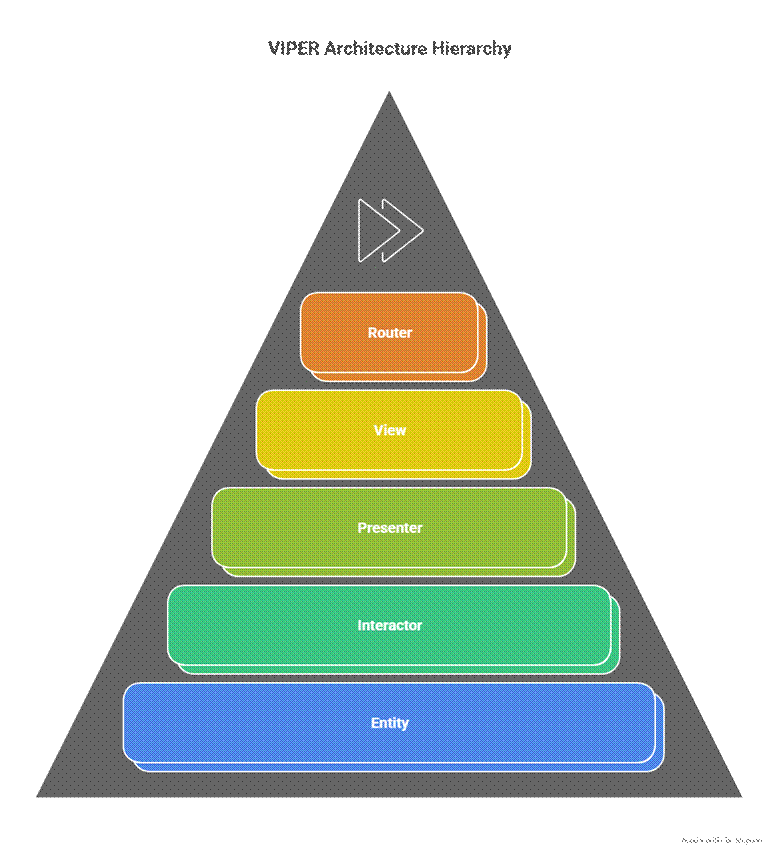
Human Insight: VIPER is like a well-organized orchestra: each section (View, Presenter, Interactor, Entity, Router) plays a distinct role, ensuring the app runs harmoniously.
Choosing the Right Architecture
- Small Projects / Beginners: MVC is fine to start with.
- Medium Projects / Dynamic UI: MVVM strikes a balance between structure and simplicity.
- Large / Enterprise Apps: VIPER ensures modularity and maintainability.
At CuriosityTech.in, we emphasize hands-on understanding of these architectures. Students learn by building real apps with each pattern, so they can see the strengths and limitations firsthand. This approach bridges the gap between theory and practical iOS development.
Suggested Infographics / Hierarchical Diagrams
- MVC vs MVVM vs VIPER Flowchart – Showing data flow and component interaction.
- VIPER Module Diagram – Clearly depicting View, Interactor, Presenter, Entity, Router hierarchy.
- Comparison Table:
| Architecture | Complexity | Scalability | Testing | Ideal For |
| MVC | Low | Low-Medium | Medium | Small Apps |
| MVVM | Medium | Medium | High | Medium Apps / Dynamic UI |
| VIPER | High | High | Very High | Large Enterprise Apps |
Conclusion
Understanding iOS app architecture is critical for writing clean, maintainable, and scalable code. Whether you start with MVC to grasp the basics, move to MVVM for dynamic UIs, or adopt VIPER for large applications, mastering these patterns sets the foundation for a successful iOS development career. Platforms like CuriosityTech.in can guide beginners with structured learning paths, project-based training, and mentorship, ensuring that learning app architecture is not just theory but an engaging, practical journey.



