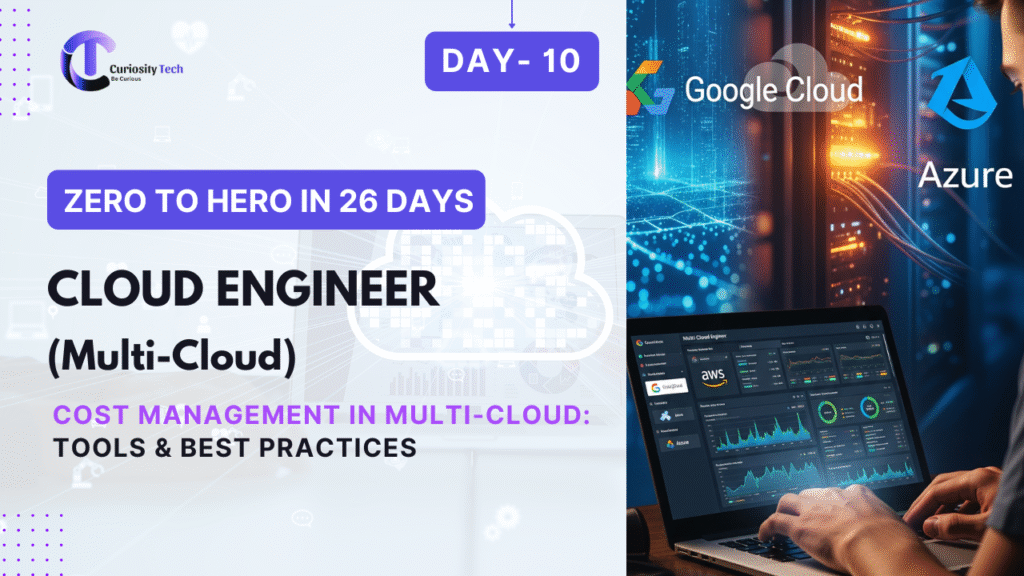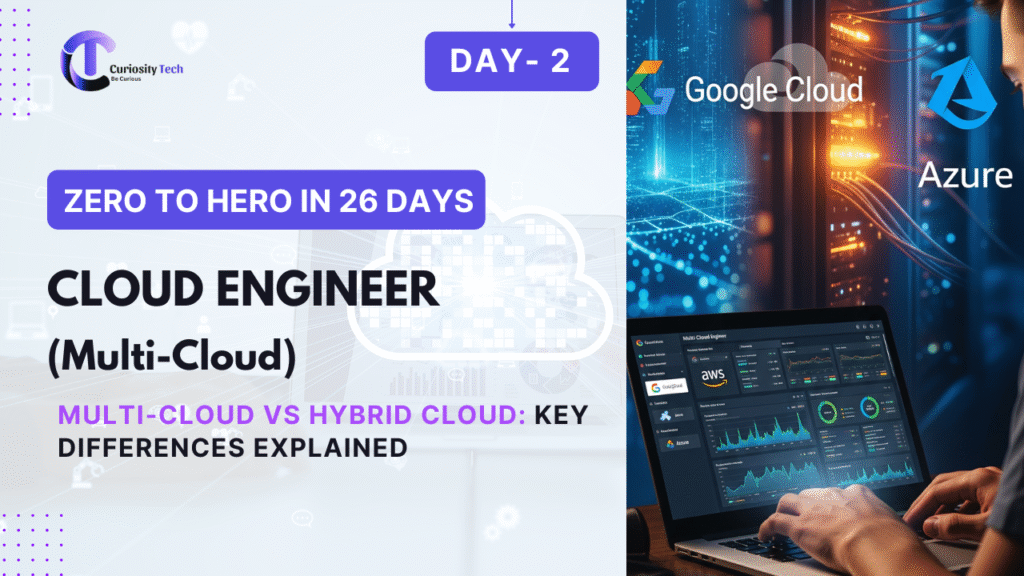Executive Summary
The promise of multi-cloud—flexibility, resilience, innovation—often collides with financial reality. Enterprises that spread workloads across AWS, Azure, and GCP frequently encounter unpredictable billing, hidden data egress charges, and difficulty in creating a single pane of glass for financial visibility.
This blog presents a comprehensive strategy for cost management in multi-cloud, covering the core cost drivers, available tooling, best practices, and financial models. AtCuriosityTech.in, we mentor engineers and managers to not only optimize technically but to align costs with business outcomes.
Understanding Multi-Cloud Cost Categories
Cloud cost management requires breaking down expenses into five fundamental categories:
| Cost Category | AWS Example | Azure Example | GCP Example | Hidden Complexity |
| Compute | EC2, Lambda | VM, Functions | Compute Engine, Cloud Run | Overprovisioning, idle instances |
| Storage | S3 | Blob Storage | Cloud Storage | Data lifecycle & replication costs |
| Networking | Data transfer | Virtual Network Peering | Interconnect | Cross-cloud egress fees |
| Database | RDS, Aurora | SQL DB, Cosmos DB | Cloud SQL, BigQuery | Query cost per TB processed |
| Management & Support | AWS Support Plans | Azure Advisor | GCP Cost Management | Vendor-specific dashboards |
Infographic (Explained in Words)
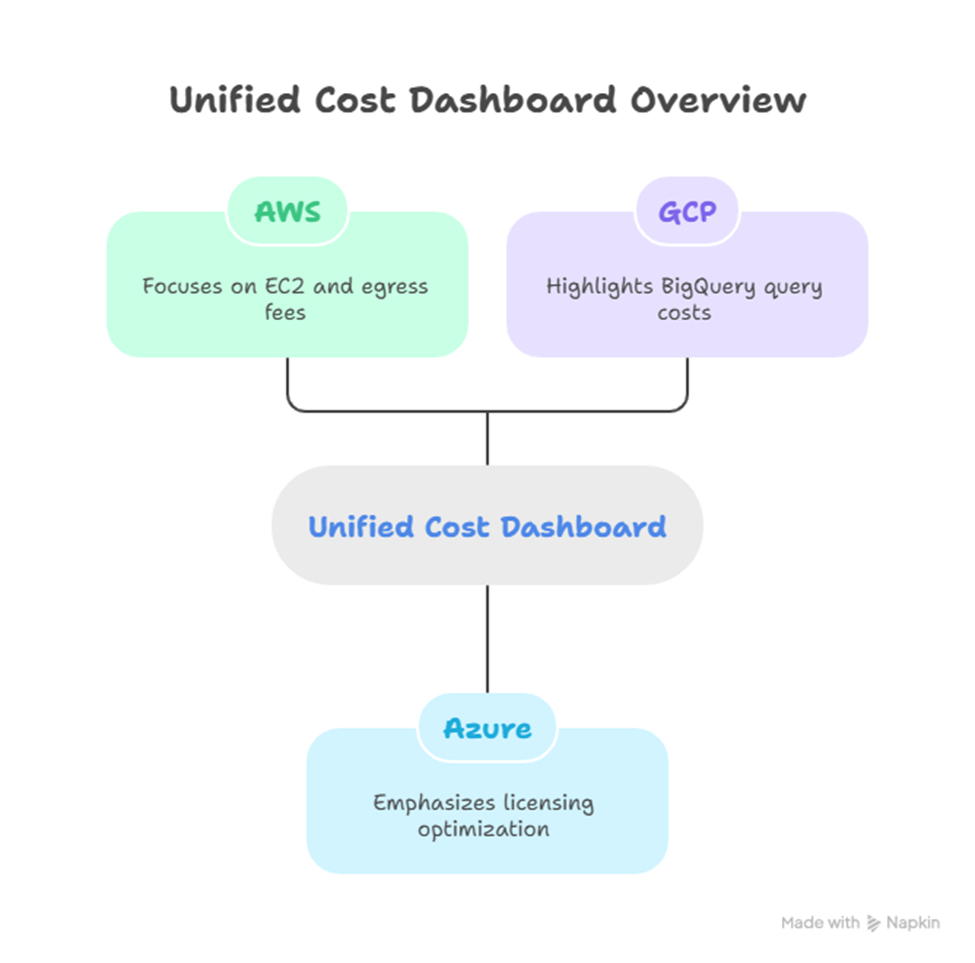
Tools for Multi-Cloud Cost Management
Native Cloud Tools
- AWS Cost Explorer & Trusted Advisor → granular spend analysis.
- Azure Cost Management + Advisor → integrates with Power BI.
- GCP Billing Reports + Recommender → per-project budgets.
Third-Party / Cross-Cloud Tools
- CloudHealth by VMware → multi-cloud governance dashboards.
- Apptio Cloudability → detailed allocation and forecasting.
- Kubecost → cost tracking for Kubernetes clusters across providers.
- FinOps Foundation Framework → practices for building a cost-first culture.
Step-by-Step Guide: Implementing Multi-Cloud Cost Control
Step 1 – Establish Visibility
- Export billing data from each provider.
- Create a centralized cost data lake (e.g., AWS S3 + Athena or GCP BigQuery).
Step 2 – Normalize Cost Units
- Standardize compute cost → convert AWS EC2 vCPU-hour, Azure VM-hour, and GCP Core-hour into one metric.
Step 3 – Apply Tagging & Resource Grouping
- Uniform tagging policy: project, owner, environment.
- Helps finance teams allocate costs to the right departments.
Step 4 – Implement Guardrails
- Use budgets + alerts:
- AWS Budgets → email/SNS alert at 80% spend.
- Azure → cost alert thresholds.
- GCP → budget notifications.
Step 5 – Optimize Continuously
- Rightsizing: downsize or auto-stop underutilized VMs.
- Reserved/Committed Instances: lock-in discounts for predictable workloads.
- Storage Lifecycle Policies: move old data to cold storage (S3 Glacier, Azure Archive, GCP Coldline).
Case Example: Retail Enterprise Optimization
A global retailer used AWS EC2 for web servers, Azure SQL DB for ERP, and GCP BigQuery for analytics.
- Initial monthly spend: $180,000.
- By enabling Azure Hybrid Benefit (reusing on-prem licenses), right-sizing EC2, and rewriting queries in BigQuery for efficiency → costs dropped to $125,000/month.
This case mirrors the practical labs at CuriosityTech.in, where learners simulate a multi-cloud billing environment and apply optimization strategies to reduce spend by 30–40%.
Best Practices for Multi-Cloud Cost Management
1. Adopt FinOps Practices → Align engineering and finance teams.
2. Centralize Cost Dashboards → Unified reporting across clouds.
3. Use Predictive Analytics → Machine learning forecasts for upcoming bills.
4. Regularly Audit Orphaned Resources → Stale VMs, unused IPs, forgotten storage buckets.
5. Balance Performance vs Cost → Cheaper doesn’t always mean better (consider SLA penalties).
Becoming a Multi-Cloud Cost Expert
Engineers who specialize in cost management must:
- Learn native cloud billing systems in AWS, Azure, and GCP.
- Gain exposure to FinOps frameworks.
- Build dashboards with BI tools like Power BI or Looker.
- Understand enterprise licensing agreements (Microsoft, Oracle).
At CuriosityTech.in, our pathway includes:
- Beginner Labs: AWS Cost Explorer, Azure Budgets, GCP Billing.
- Intermediate Projects: Consolidating multi-cloud costs into a unified dashboard.
- Advanced Capstone: Designing a FinOps strategy for a simulated Fortune 500 enterprise.
Conclusion
Managing costs in a single cloud is challenging enough—but in multi-cloud, the stakes are higher. Organizations without a unified cost management framework risk runaway expenses, lack of accountability, and missed optimization opportunities.
The key is to combine financial visibility, automation, and engineering best practices under a FinOps mindset. As we emphasize at CuriosityTech.in, a cloud engineer who understands both technology and finance is not just a technologist—they are a business enabler.