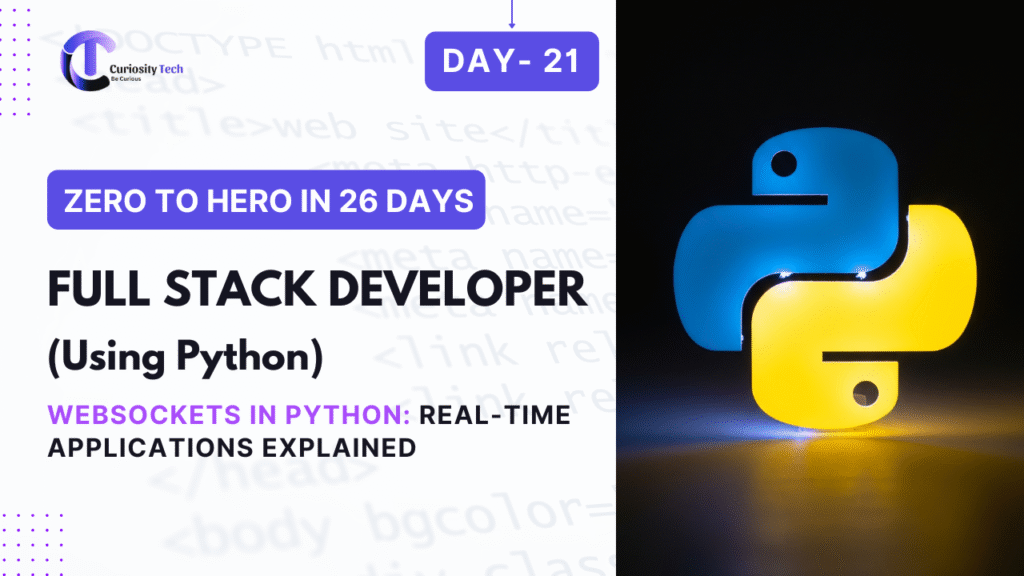Introduction
Traditional web applications rely on HTTP requests, where the client must repeatedly ask the server for updates. This request-response model works for many scenarios but is inefficient for real-time applications like chat apps, live notifications, or collaborative platforms.
Enter WebSockets—a protocol that enables full-duplex communication between client and server. This allows instant data transmission, turning Python applications into real-time, interactive experiences.
At CuriosityTech, we emphasize WebSockets as a key skill for modern Full Stack developers, especially for building applications in 2025 where real-time interaction is a user expectation.
HTTP vs WebSockets
| Feature | HTTP | WebSockets |
| Communication | Request-response | Full-duplex |
| Connection | Stateless (new request each time) | Persistent |
| Latency | Higher (due to repeated requests) | Low (real-time) |
| Best For | Static content, CRUD APIs | Chat, notifications, live dashboards |
Analogy: HTTP = Sending letters for every message. WebSockets = A phone call where you can talk back and forth instantly.
Setting Up WebSockets in Python
Option 1: Using Django Channels
- Install Django Channels
pip install channels channels_redis
- Update settings.py
INSTALLED_APPS += [‘channels’]
ASGI_APPLICATION = ‘myproject.asgi.application’
# Redis configuration for channel layers
CHANNEL_LAYERS = {
‘default’: {
‘BACKEND’: ‘channels_redis.core.RedisChannelLayer’,
‘CONFIG’: {‘hosts’: [(‘127.0.0.1’, 6379)]},
},
}
- Create a Consumer
# consumers.py
from channels.generic.websocket import AsyncWebsocketConsumer
import json
class ChatConsumer(AsyncWebsocketConsumer):
async def connect(self):
self.room_group_name = ‘chat_room’
await self.channel_layer.group_add(self.room_group_name, self.channel_name)
await self.accept()
async def disconnect(self, close_code):
await self.channel_layer.group_discard(self.room_group_name, self.channel_name)
async def receive(self, text_data):
data = json.loads(text_data)
message = data[‘message’]
await self.channel_layer.group_send(
self.room_group_name,
{‘type’: ‘chat_message’, ‘message’: message}
)
async def chat_message(self, event):
await self.send(text_data=json.dumps({‘message’: event[‘message’]}))
- Routing
# routing.py
from django.urls import re_path
from . import consumers
websocket_urlpatterns = [
re_path(r’ws/chat/$’, consumers.ChatConsumer.as_asgi()),
]
Now Django can handle real-time WebSocket connections.
Option 2: Using Flask + Flask-SocketIO
- Install Flask-SocketIO
pip install flask-socketio
- Basic Flask WebSocket Example
from flask import Flask, render_template
from flask_socketio import SocketIO, send
app = Flask(__name__)
app.config[‘SECRET_KEY’] = ‘secret!’
socketio = SocketIO(app)
@app.route(‘/’)
def index():
return render_template(‘index.html’)
@socketio.on(‘message’)
def handle_message(msg):
print(‘Message:’, msg)
send(msg, broadcast=True)
if __name__ == ‘__main__’:
socketio.run(app)
- Broadcasting sends messages to all connected clients, ideal for chat apps or notifications.
Frontend Integration
React + SocketIO Example
import { useEffect, useState } from ‘react’;
import io from ‘socket.io-client’;
const socket = io(‘http://localhost:5000’);
function ChatApp() {
const [message, setMessage] = useState(”);
const [chat, setChat] = useState([]);
useEffect(() => {
socket.on(‘message’, msg => setChat(prev => […prev, msg]));
}, []);
const sendMessage = () => {
socket.emit(‘message’, message);
setMessage(”);
};
return (
<div>
<h1>CuriosityTech Real-Time Chat</h1>
<div>
{chat.map((msg, idx) => <p key={idx}>{msg}</p>)}
</div>
<input value={message} onChange={e => setMessage(e.target.value)} />
<button onClick={sendMessage}>Send</button>
</div>
);
}
export default ChatApp;
This setup allows instant updates without page reloads.
Best Practices for WebSockets
- Use authentication – Secure connections with JWT or session tokens.
- Handle disconnects – Ensure users can reconnect gracefully.
- Limit message size – Avoid large payloads to reduce latency.
- Use Redis for scaling – When running multiple server instances.
- Monitor performance – Real-time apps can be resource-intensive.
Infographic Idea – WebSocket Flow
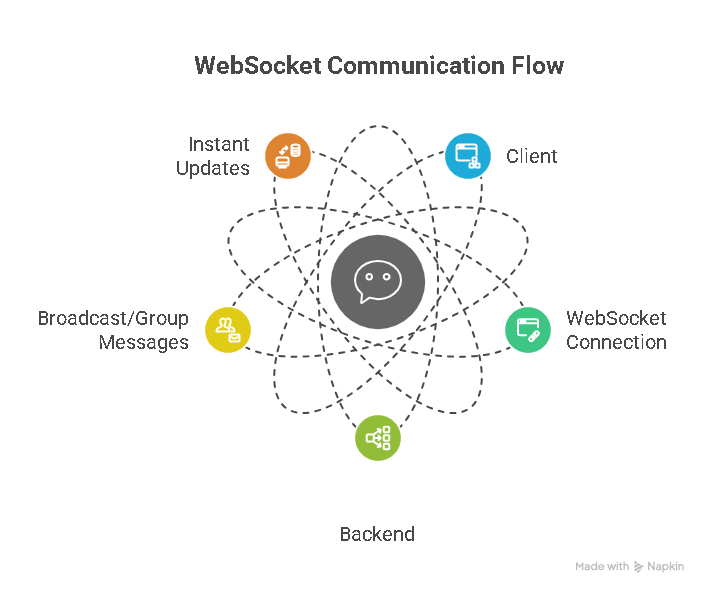
- Visual representation shows full-duplex communication, unlike HTTP’s request-response.
Real-World CuriosityTech Example
- Students at CuriosityTech built a real-time collaborative note-taking app:
- Backend: Django Channels + Redis
- Frontend: React SPA
- Features: Live updates, multiple users editing same note, instant notifications
- Outcome: Learners mastered real-time Python programming and understood WebSocket scaling concepts.
Conclusion
WebSockets transform Python Full Stack applications from static, request-based apps into dynamic, real-time experiences. Whether building chat apps, live dashboards, or collaborative platforms, mastering WebSockets is essential for modern Full Stack developers.
At CuriosityTech, students integrate WebSockets into full-stack projects, learning both theory and hands-on skills to excel in professional development scenarios.