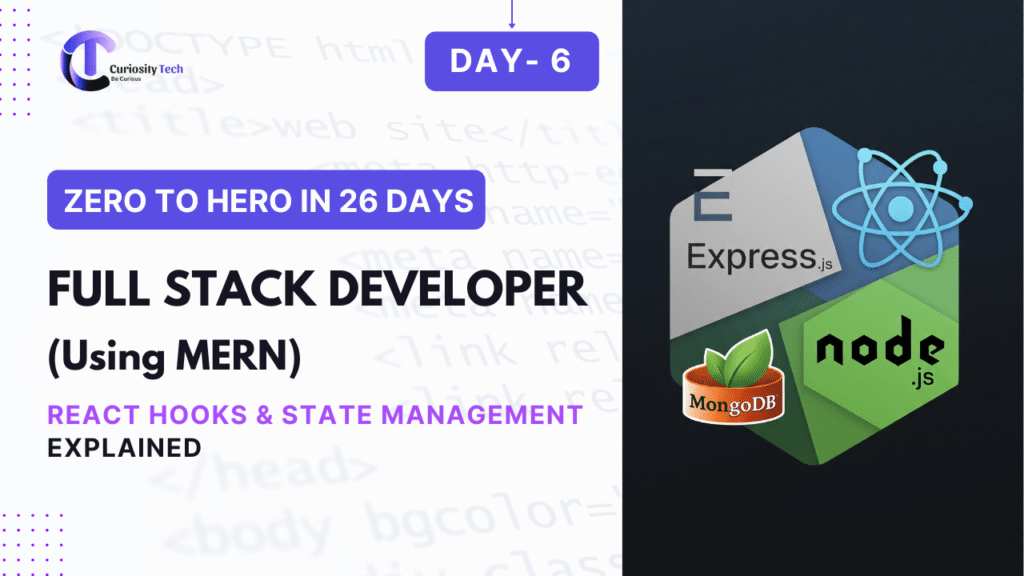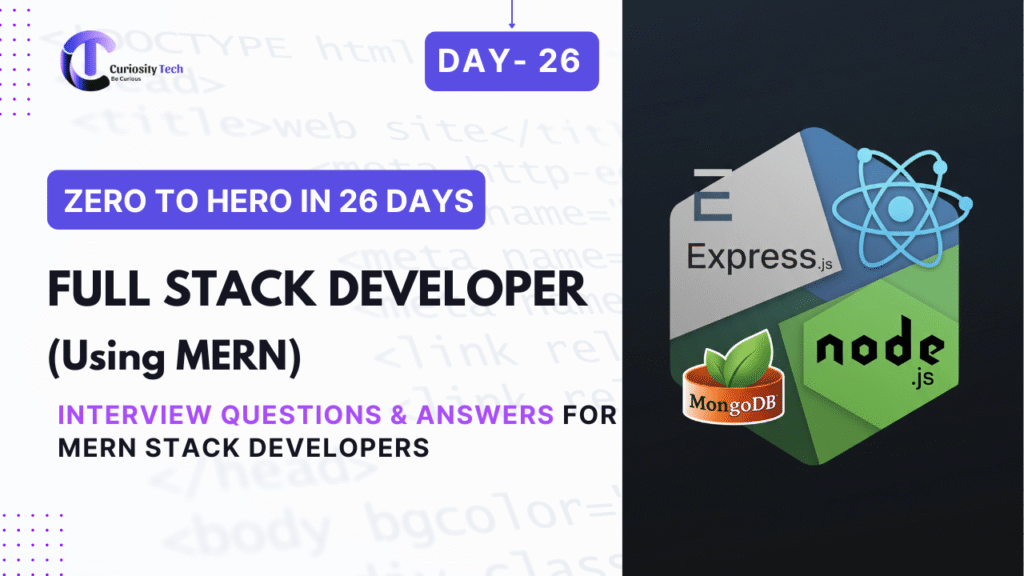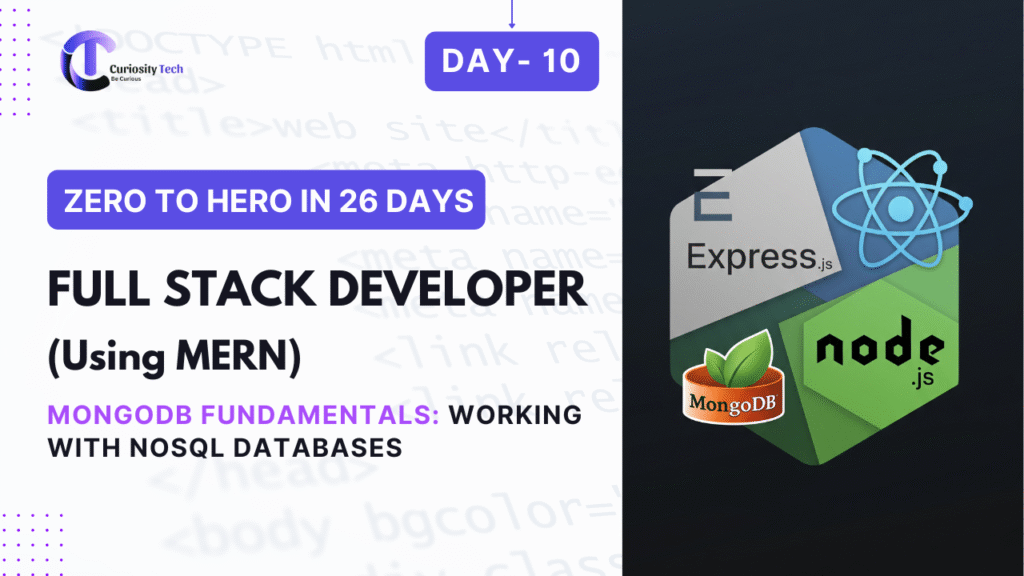Introduction
React Hooks revolutionized how developers manage state and side effects in functional components. Before Hooks, class components were often required to handle state and lifecycle methods, making code verbose and harder to maintain. With hooks like useState, useEffect, and custom hooks, developers can now write concise, readable, and reusable logic for complex applications.
In MERN Stack applications, mastering hooks is crucial because frontend interactivity relies heavily on state updates, API calls, and UI rendering. CuriosityTech.in emphasizes hands-on experience, allowing learners to implement state management from simple forms to large-scale applications, blending theory and practice seamlessly.
What Are React Hooks?
Hooks are functions that let you “hook into” React state and lifecycle features from functional components. They allow functional components to have capabilities previously exclusive to class components.
Core Hooks:
- useState → Manage local state.
- useEffect → Handle side effects like API calls or DOM updates.
- useContext → Access global state across components.
Diagram – React Component with Hooks:
[Functional Component]
|
+– useState (local state)
|
+– useEffect (side effects)
|
+– JSX Rendering
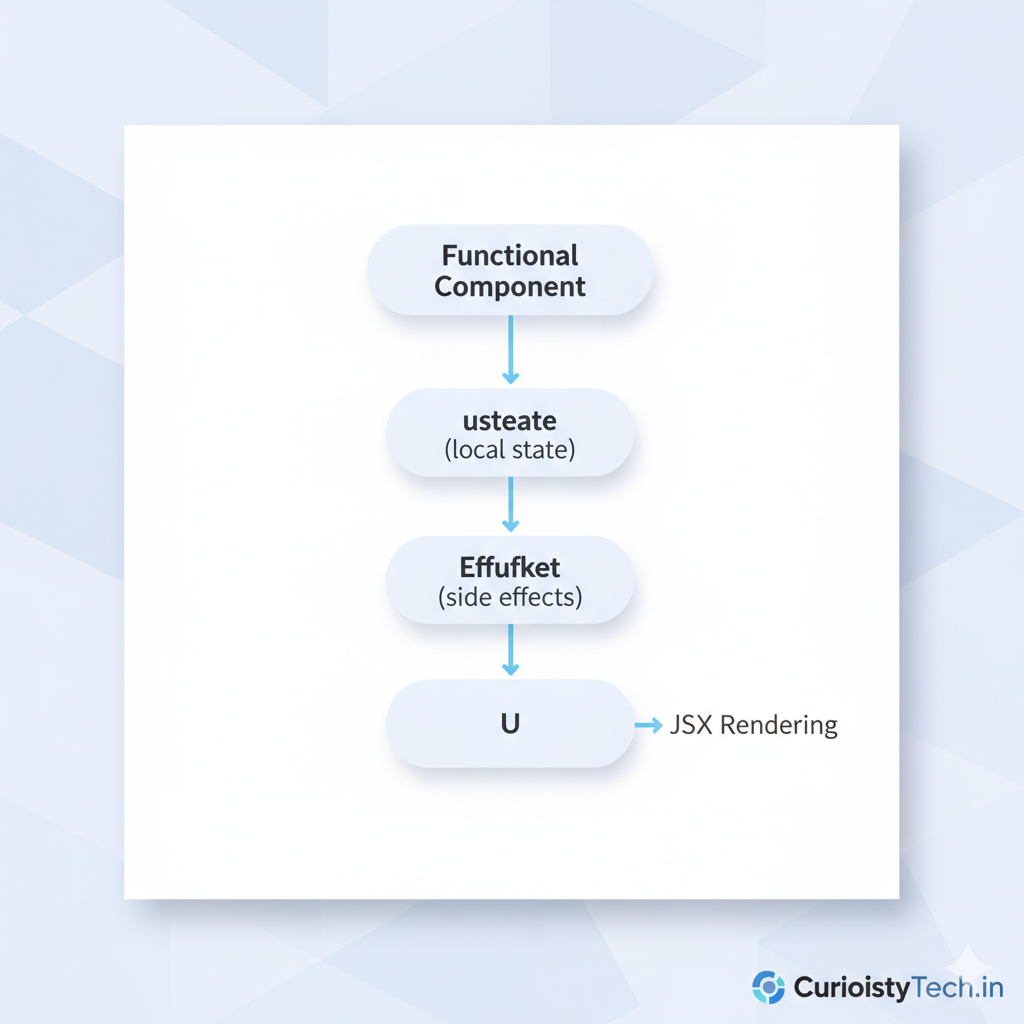
Deep Dive: useState Hook
useState allows you to declare state variables in functional components. For example:
import React, { useState } from ‘react’;
function Counter() {
const [count, setCount] = useState(0);
return (
<div>
<h2>Count: {count}</h2>
<button onClick={() => setCount(count + 1)}>Increment</button>
</div>
);
}
export default Counter;
Key Insights:
- count holds the current state.
- setCount updates the state and triggers re-render.
- State persists across renders but is isolated within the component.
Table – Common useState Patterns:
| Pattern | Description | Example Use Case |
| Primitive State | Number, String, Boolean | Counter, form fields |
| Object State | Object with multiple properties | Form with multiple inputs |
| Array State | Store multiple items | Todo list, dynamic item lists |
| Functional Updates | Update state based on previous value | Counter with increment based on prev |
useEffect: Side Effects in Functional Components
useEffect replaces componentDidMount, componentDidUpdate, and componentWillUnmount. It handles API calls, subscriptions, timers, or manual DOM manipulation.
Example – Fetching Data from Backend:
import React, { useState, useEffect } from ‘react’;
import axios from ‘axios’;
function UsersList() {
const [users, setUsers] = useState([]);
useEffect(() => {
axios.get(‘/api/users’)
.then(response => setUsers(response.data))
.catch(error => console.error(error));
}, []); // empty dependency array → run once on mount
return (
<ul>
{users.map(user => <li key={user.id}>{user.name}</li>)}
</ul>
);
}
export default UsersList;
Best Practices for useEffect:
- Always clean up subscriptions (return cleanup function).
- Limit unnecessary API calls by carefully defining dependency arrays.
- Avoid complex logic directly inside useEffect; consider custom hooks.
State Management Beyond Local State
For larger applications, local state becomes insufficient. Options for state management:
- Context API – Built-in solution for global state sharing.
- Redux – Robust solution for complex applications with predictable state.
- Custom Hooks – Encapsulate reusable state logic for multiple components.
Hierarchical Diagram – State Management Flow:
[Global State Provider (Context/Redux)]
|
+– Component A → Reads/Writes State
|
+– Component B → Reads/Writes State
|
+– Component C → Reads/Writes State
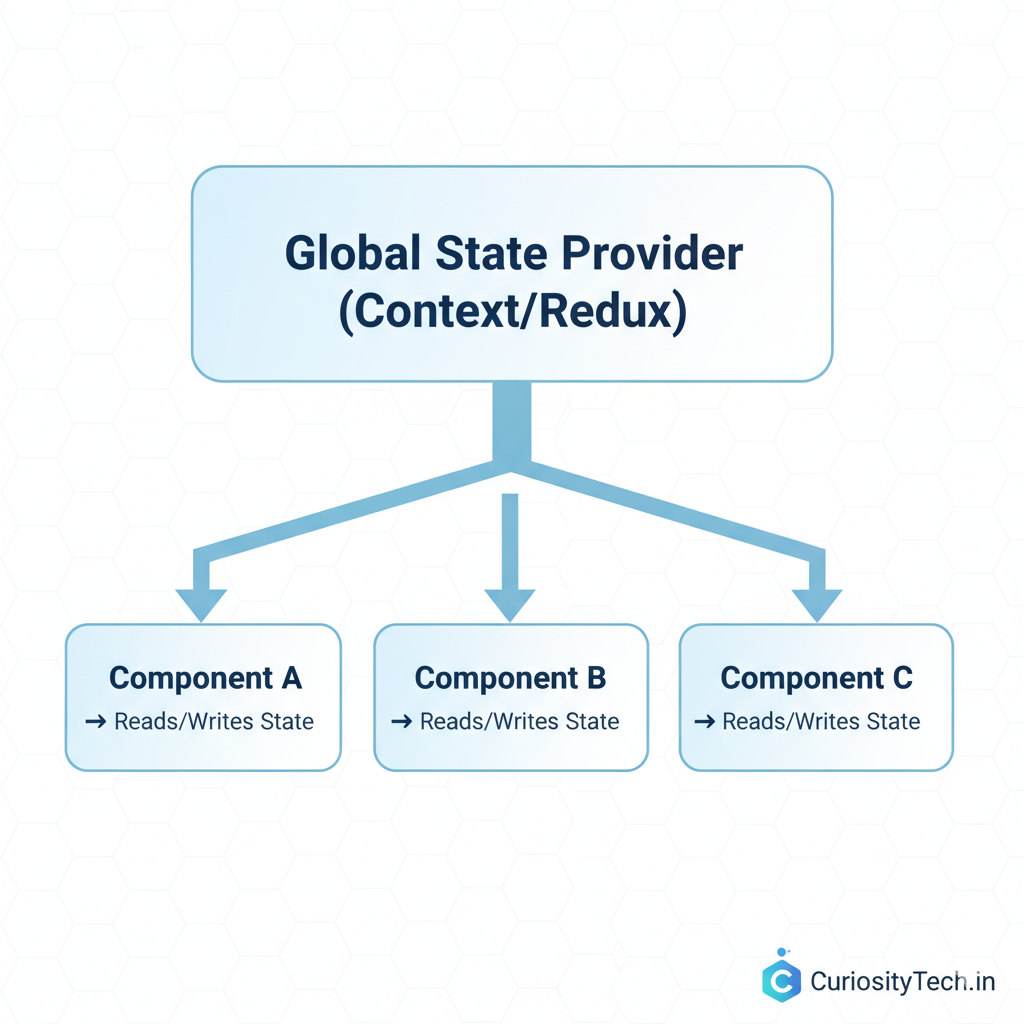
How to Become an Expert in Hooks & State Management
- Master useState and useEffect first: Focus on local state management.
- Learn dependency patterns: Avoid unnecessary renders and infinite loops.
- Practice Context API: Manage global state efficiently.
- Dive into Redux: Understand actions, reducers, and store for large applications.
- Build Real Projects: Implement interactive forms, dashboards, and dynamic apps.
CuriosityTech.in provides guided MERN projects where learners implement hooks and state management from scratch, combining theory, practice, and debugging skills.
Infographic Suggestion
Title: “React Hooks at a Glance”
- Sections: useState → useEffect → useContext → Custom Hooks
- Description: Visualizes the flow of data and effects within functional components, highlighting state changes and side effects.
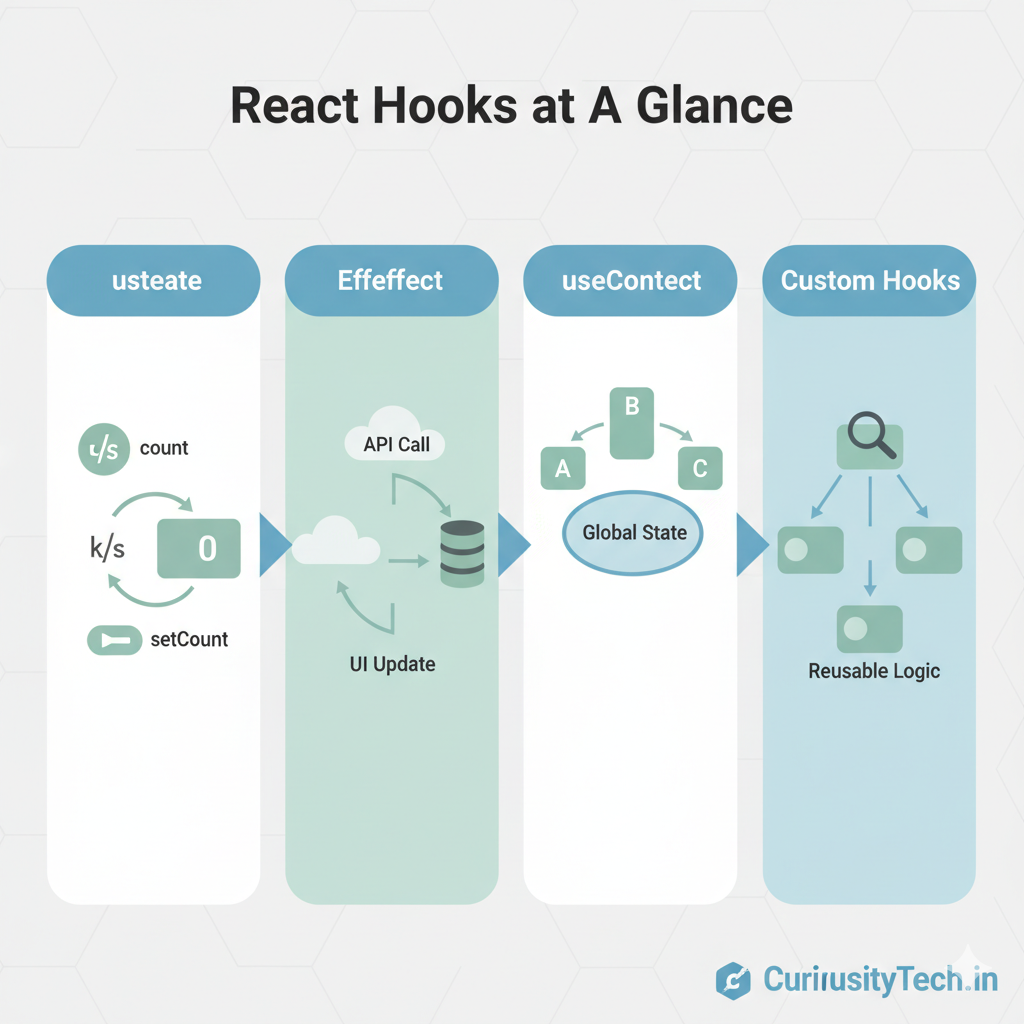
Conclusion
Hooks are essential for modern React development. They simplify code, improve readability, and provide functional components with powerful features. By mastering hooks and state management, you can build scalable and dynamic MERN applications with confidence. Consistent practice, project-based learning, and real-world implementation through platforms like CuriosityTech.in ensure that learners not only understand concepts but become capable React Developer.