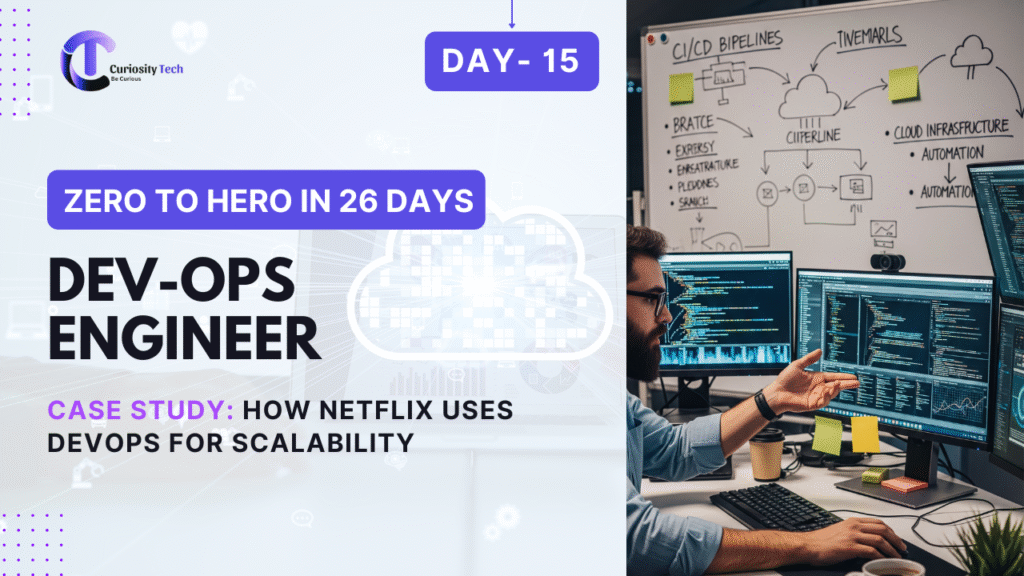Information:
Here’s a simplified version of your text:
DevOps is no longer just for backend or enterprise systems—it’s now important for mobile and web apps too. Using DevOps tools like CI/CD, automated testing, and monitoring helps teams release updates faster, with better quality and user experience.
At CuriosityTech.in, we train engineers to build complete DevOps workflows for mobile and web apps, combining automation, testing, and monitoring to make apps more reliable and scalable.
Why DevOps for Mobile & Web Applications?
| Challenge in App Development | DevOps Solution |
| Long Release Cycles | CI/CD pipelines enable daily or multiple deployments per week |
| Frequent Bugs & Regression | Automated unit, integration, and UI testing |
| Platform Fragmentation | Containerization, version control, and automated builds for multiple environments |
| Slow Feedback Loops | Continuous monitoring and user analytics integration |
| App Store Deployment Delays | Automated pipelines streamline builds, signing, and distribution |
Core Components of DevOps for Mobile & Web
Here’s a simplified and easy-to-read version of your list:
- Version Control System (VCS)
Tools like Git, GitHub, GitLab, and Bitbucket help manage code changes and collaborate with teams. - Continuous Integration (CI)
Tools like Jenkins, GitLab CI, CircleCI, and Bitrise automatically test and build code whenever changes are made. - Continuous Delivery/Deployment (CD)
Automates the process of building, testing, and releasing apps, so updates can go live faster and more safely. - Automated Testing
Runs different types of tests (unit, integration, UI) using tools like Selenium, Appium, and Espresso to ensure code quality. - Artifact Management
Tools like Nexus and Artifactory store and manage build files, packages, and binaries. - Configuration Management
Tools like Docker, Ansible, Chef, and Puppet help keep environments consistent across development, testing, and production. - Monitoring & Feedback
Tools like Prometheus, Grafana, Firebase Crashlytics, and Sentry monitor app performance and catch errors in web and mobile apps. - Cloud Services & Hosting
Platforms like AWS, Azure, and GCP provide cloud hosting, storage, and scalable infrastructure for applications.
Mobile & Web DevOps Workflow Diagram
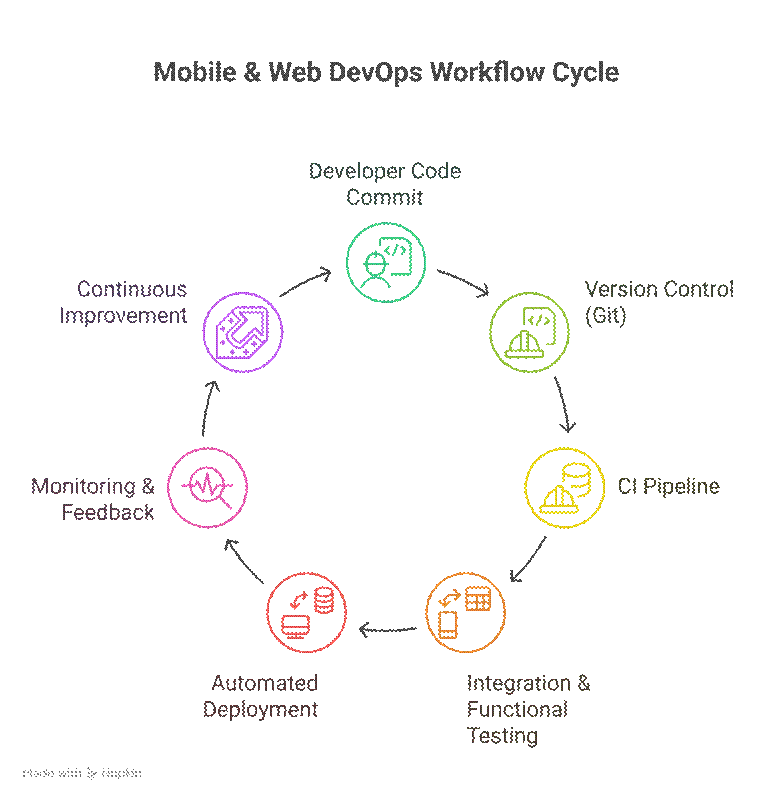
Technology Stack for Mobile & Web DevOps
| Layer | Mobile | Web |
| Version Control | GitHub, GitLab | GitHub, GitLab, Bitbucket |
| CI/CD | Jenkins, CircleCI, Bitrise | Jenkins, GitLab CI, GitHub Actions |
| Containerization | Docker for backend APIs | Docker/Kubernetes |
| Configuration Management | Ansible, Chef | Ansible, Puppet |
| Testing | Espresso, Appium, JUnit | Selenium, Cypress, Jest |
| Monitoring | Firebase Crashlytics, Sentry | Prometheus, Grafana, New Relic |
| Deployment | Play Store, App Store | Cloud Hosting: AWS, GCP, Azure |
Best Practices for Mobile & Web DevOps
| Practice | Explanation |
| Automate Everything | Build, test, and deploy automatically for all platforms |
| Environment Parity | Use Docker/Kubernetes to mimic production in dev/test |
| Static Code Analysis | Integrate tools like SonarQube to detect bugs and vulnerabilities early |
| Feedback Integration | Monitor crash reports and user analytics for continuous improvement |
| Feature Toggles | Enable/disable features without redeploying to reduce risk |
| Security Integration (DevSecOps) | Scan dependencies and secrets to prevent leaks in CI/CD |
Practical Use Case: Mobile App Deployment
Development
Developers create code and upload it to a GitHub repository.DevOps for mobile and web apps helps teams deliver software faster, more reliably, and securely. By using tools like CI/CD pipelines, automated testing, containers, monitoring, and cloud services, teams can release updates quickly, fix fewer bugs, and keep apps running smoothly.
CI Pipeline
CircleCI automatically runs tests (unit, UI with Appium/Espresso) and builds the app (APK for Android, IPA for iOS).
Artifact Storage
The built and signed app files are stored in a Nexus repository.
CD Pipeline
Fastlane automatically deploys the app to beta channels on the Play Store and App Store.
Monitoring
Firebase Crashlytics tracks app crashes, and Grafana shows backend API performance on dashboards.
Iteration
Insights from monitoring and analytics help guide improvements in the next development sprint.
Challenges & Solutions
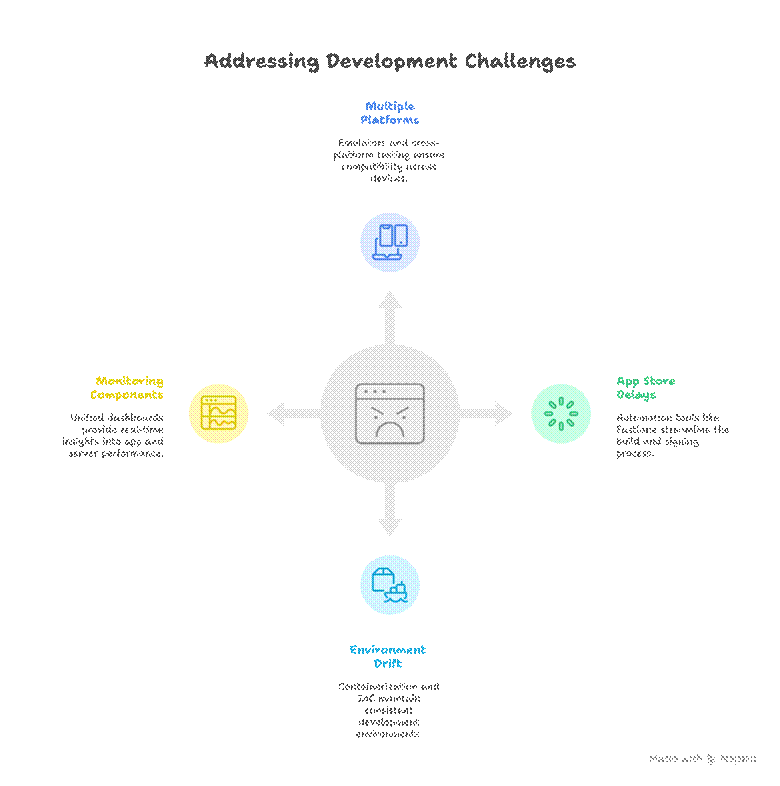
Conclusion
DevOps for mobile and web apps helps teams deliver software faster, more reliably, and securely. By using tools like CI/CD pipelines, automated testing, containers, monitoring, and cloud services, teams can release updates quickly, fix fewer bugs, and keep apps running smoothly.
At CuriosityTech.in, learners get practical experience with complete DevOps pipelines for mobile and web apps. They use automation, monitoring, and best practices on real projects—preparing them to build scalable and reliable applications for any platform.