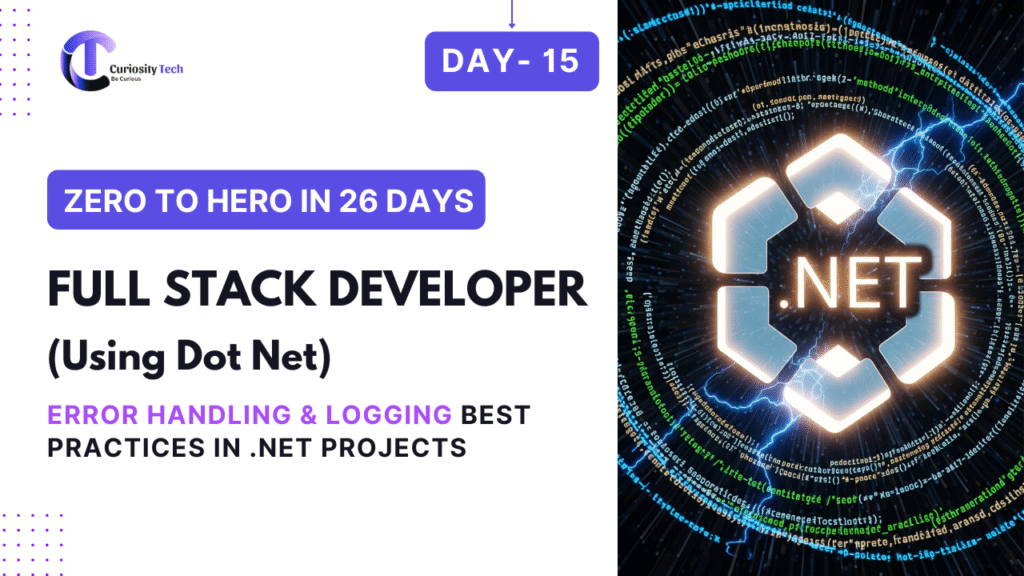Introduction
Error handling and logging are critical components of any professional application. Proper error handling ensures graceful degradation and better user experience, while logging provides insights into application behavior, debugging, and monitoring.
At CuriosityTech.in, learners gain hands-on experience implementing robust error handling and structured logging in ASP.NET Core applications, preparing them for real-world FullStack projects.
1. Understanding Error Handling in .NET
Types of Errors:
| Error Type | Description | Example |
| Compile-time | Errors detected during compilation | Missing semicolon, type mismatch |
| Runtime | Errors during execution | NullReferenceException, DivideByZero |
| Logic | Incorrect program logic | Wrong calculation, incorrect query |
Best Practices:
- Always catch exceptions at the appropriate layer
- Use specific exception types instead of catch(Exception)
- Avoid exposing internal exceptions to end users
Hierarchical diagram
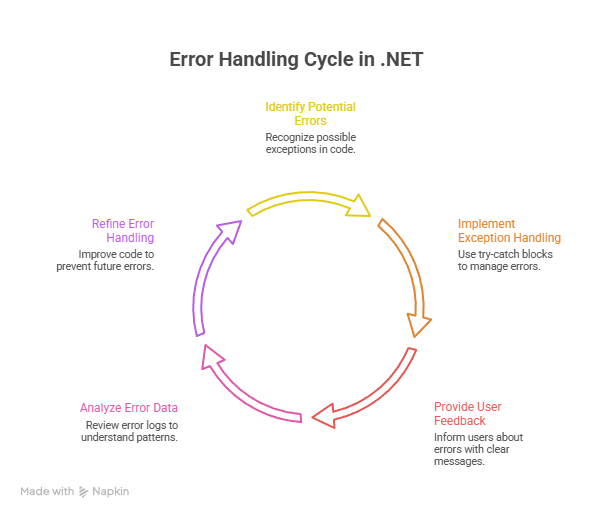
2. Try-Catch-Finally Block
try
{
var course = dbContext.Courses.First(c => c.Id == 1);
}
catch (InvalidOperationException ex)
{
// Handle specific exception
logger.LogError(ex, “Course not found.”);
}
catch (Exception ex)
{
// Handle generic exception
logger.LogError(ex, “An unexpected error occurred.”);
}
finally
{
// Optional cleanup
}
Explanation:
- Try: Code that may fail
- Catch: Handle exceptions gracefully
- Finally: Cleanup resources like database connections
3. Global Error Handling with Middleware
ASP.NET Core allows centralized error handling:
app.UseExceptionHandler(errorApp =>
{
errorApp.Run(async context =>
{
context.Response.StatusCode = 500;
context.Response.ContentType = “application/json”;
var exceptionHandlerPathFeature = context.Features.Get<IExceptionHandlerPathFeature>();
if(exceptionHandlerPathFeature != null)
{
var error = new { Message = “An error occurred.”, Detail = exceptionHandlerPathFeature.Error.Message };
await context.Response.WriteAsJsonAsync(error);
}
});
});
Benefits:
- Consistent error responses
- Avoids repetitive try-catch in controllers
- Easier to log all exceptions centrally
4. Logging in ASP.NET Core
ASP.NET Core provides built-in logging via ILogger<T>.
public class CourseService : ICourseService
{
private readonly ILogger<CourseService> _logger;
public CourseService(ILogger<CourseService> logger)
{
_logger = logger;
}
public void AddCourse(Course course)
{
try
{
// Add course logic
_logger.LogInformation(“Course {CourseName} added successfully.”, course.Name);
}
catch(Exception ex)
{
_logger.LogError(ex, “Error adding course {CourseName}”, course.Name);
throw;
}
}
}
Log Levels:
| Level | Description |
| Trace | Detailed diagnostic information |
| Debug | Debug-level messages |
| Information | Normal application flow |
| Warning | Non-critical issues |
| Error | Recoverable errors |
| Critical | System failure |
5. Infographic Idea
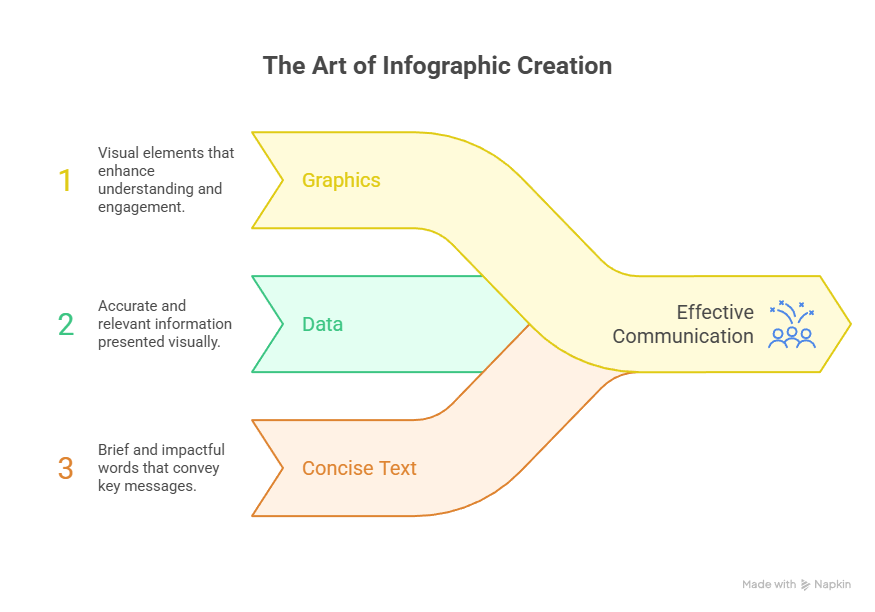
6. Real-World Project: CuriosityTech Course Portal
- Scenario: Track course creation, enrollment, and errors
- Logging: Use ILogger to track actions and exceptions
- Error Handling: Global middleware ensures user-friendly messages
- Benefits:
- Faster Debugging
- Monitoring Production Issue
- Maintain Professional Grade Applications
7. Best Practices
- Use structured logging for better insights
- Avoid logging sensitive data (passwords, tokens)
- Log exceptions as close as possible to the source
- Integrate with monitoring tools (Serilog, Seq, ELK Stack)
- Use try-catch sparingly—don’t swallow exceptions silently
8. CuriosityTech.in Mentorship Insights
- Step-by-step guidance for implementing error handling and logging
- Hands-on projects like secure course portal with robust logging
- Prepares learners for production-ready FullStack applications
Conclusion
Effective error handling and logging are essential for building reliable, maintainable, and professional .NET applications. Using try-catch blocks, global middleware, and ILogger, developers can capture and diagnose errors efficiently. With CuriosityTech.in mentorship, learners gain practical experience that mirrors real-world enterprise standards.
The next step is Day 16 – CI/CD for .NET Full Stack Developers with Azure DevOps, focusing on automating builds, deployments, and delivery pipelines.