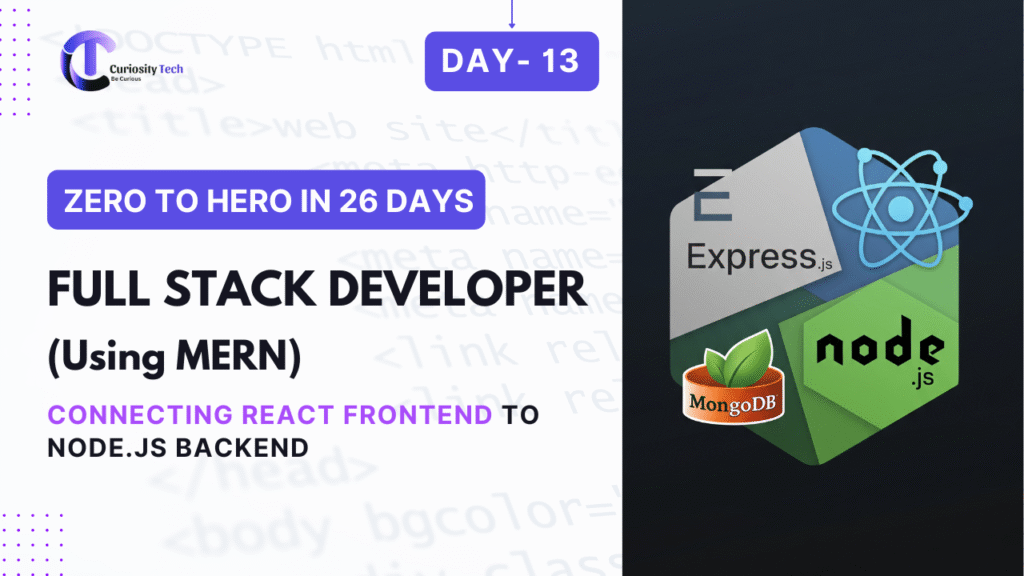Introduction
In a MERN Stack application, the frontend (React) and backend (Node.js + Express) must communicate seamlessly to deliver dynamic, interactive experiences. Connecting React to Node.js is critical for fetching data, submitting forms, performing authentication, and displaying real-time updates.
CuriosityTech.in emphasizes full-stack integration, teaching learners how to establish secure, efficient, and scalable connections between frontend and backend, bridging theory with practical application.
Understanding Frontend-Backend Interaction
The React frontend sends HTTP requests (GET, POST, PUT, DELETE) to Express APIs, which interact with MongoDB to fetch, update, or delete data. Responses from the server are then rendered in React components.
Diagram – MERN Frontend-Backend Flow:
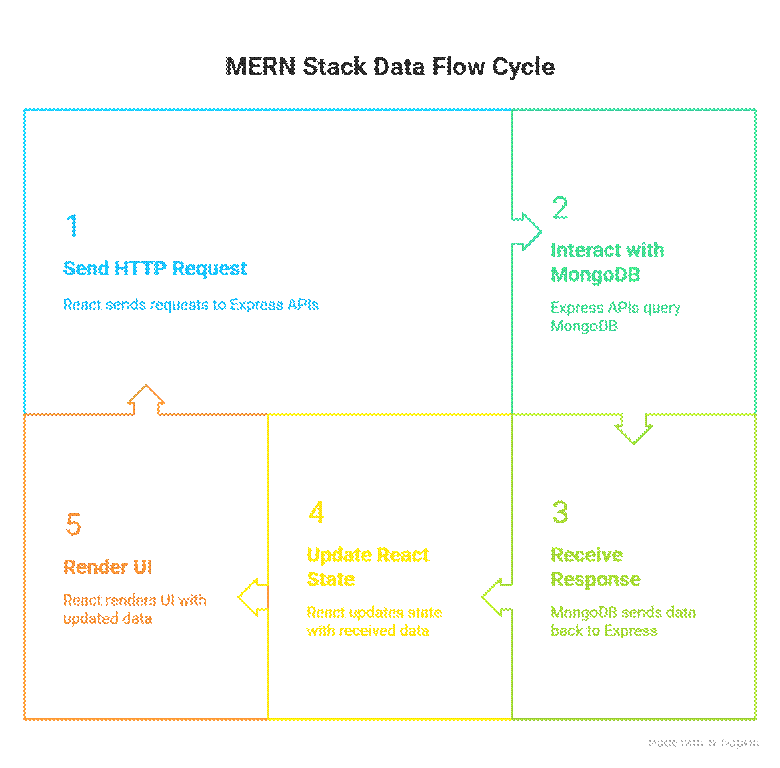
Step 1: Setting Up Axios for HTTP Requests
React uses Axios or Fetch API to communicate with backend APIs. Axios simplifies HTTP requests with automatic JSON parsing and error handling.
npm install axios
Example – Fetching Users:
import axios from ‘axios’;
import { useEffect, useState } from ‘react’;
function UsersList() {
const [users, setUsers] = useState([]);
useEffect(() => {
axios.get(‘http://localhost:5000/users’)
.then(response => setUsers(response.data))
.catch(error => console.error(error));
}, []);
return (
<ul>
{users.map(user => <li key={user._id}>{user.name}</li>)}
</ul>
);
}
export default UsersList;
Step 2: Submitting Forms to Backend
React forms can send POST requests to Node.js to create new records.
function AddUserForm() {
const [name, setName] = useState(”);
const [email, setEmail] = useState(”);
const handleSubmit = async (e) => {
e.preventDefault();
try {
const response = await axios.post(‘http://localhost:5000/users’, { name, email });
console.log(‘User added:’, response.data);
} catch (err) {
console.error(err);
}
};
return (
<form onSubmit={handleSubmit}>
<input type=”text” value={name} onChange={(e) => setName(e.target.value)} placeholder=”Name” />
<input type=”email” value={email} onChange={(e) => setEmail(e.target.value)} placeholder=”Email” />
<button type=”submit”>Add User</button>
</form>
);
}
Step 3: Handling Updates and Deletions
React can trigger PUT and DELETE requests to backend APIs:
Update Example:
axios.put(`http://localhost:5000/users/${id}`, { name: ‘Updated Name’ });
Delete Example:
axios.delete(`http://localhost:5000/users/${id}`);
React state is updated after successful responses to re-render the UI.
Step 4: Managing State with Backend Data
- Local State: useState for small-scale apps.
- Global State: Context API or Redux for large apps.
- Effect Hooks: useEffect for API calls on component mount or dependency change.
Diagram – React State Flow with Backend Data:
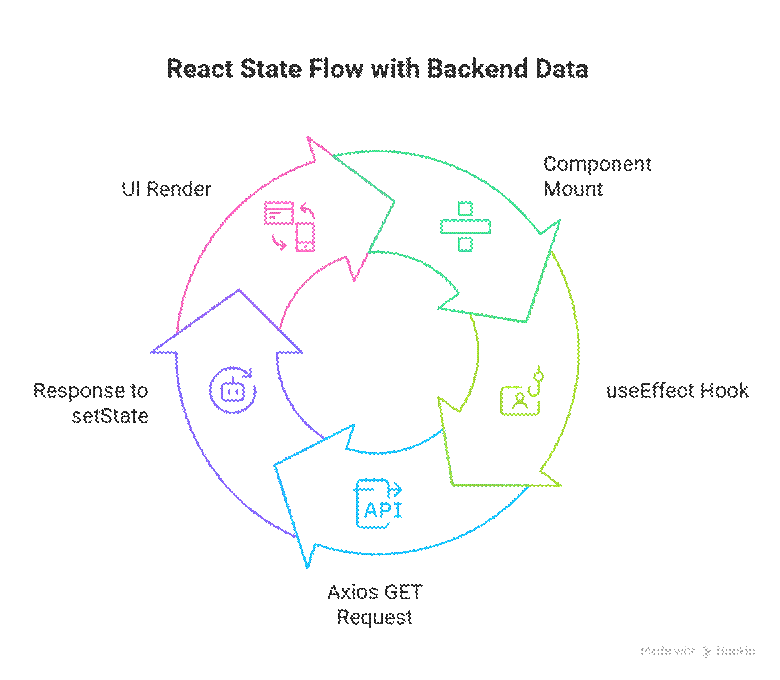
Step 5: Best Practices for Frontend-Backend Integration
- CORS Handling: Enable CORS on Express:
const cors = require(‘cors’);
app.use(cors({ origin: ‘http://localhost:3000’ }));
- Error Handling: Catch errors in Axios and show user-friendly messages.
- Environment Variables: Store API URLs in .env files (REACT_APP_API_URL=http://localhost:5000).
- Security: Protect sensitive endpoints with JWT authentication.
- Async/Await: Simplify asynchronous API calls and maintain readable code.
How to Become an Expert in Frontend-Backend Integration
- Understand HTTP Requests: Master GET, POST, PUT, DELETE in real-world scenarios.
- Practice State Management: Learn to synchronize React state with backend data efficiently.
- Handle Errors Gracefully: Always provide meaningful feedback to users.
- Optimize Performance: Use caching, debouncing, and conditional rendering.
- Work on Real Projects: Build dashboards, forms, and social apps with full CRUD operations.
CuriosityTech.in provides guided projects connecting React frontend to Node.js backend, reinforcing best practices, debugging, and optimization techniques.
Conclusion
Seamlessly connecting React frontend with Node.js backend is essential for building dynamic MERN applications. Mastering API requests, state management, error handling, and best practices ensures developers can create interactive, efficient, and production-ready applications. CuriosityTech.in provides hands-on training to implement these integrations effectively, preparing learners for professional full-stack development.