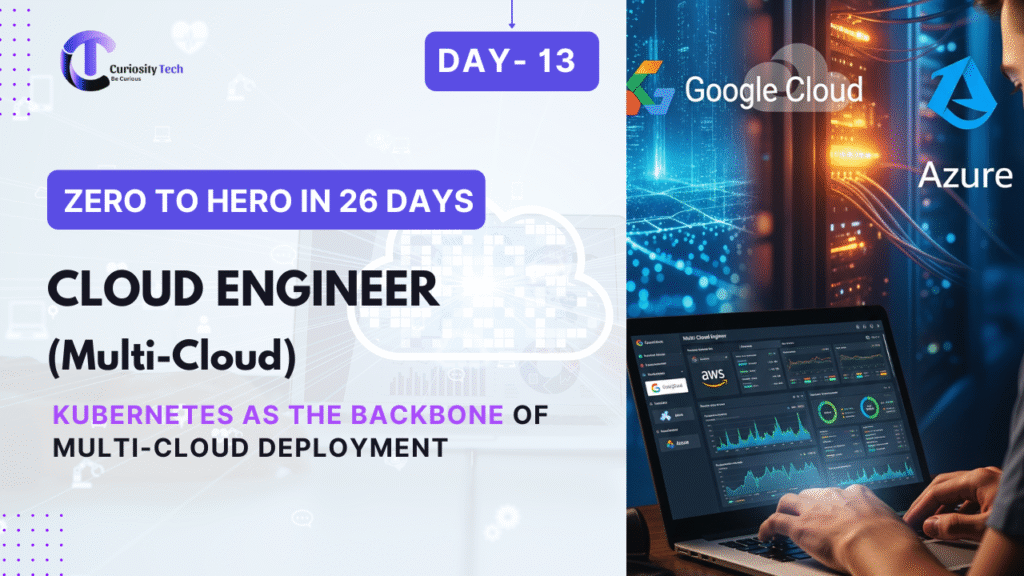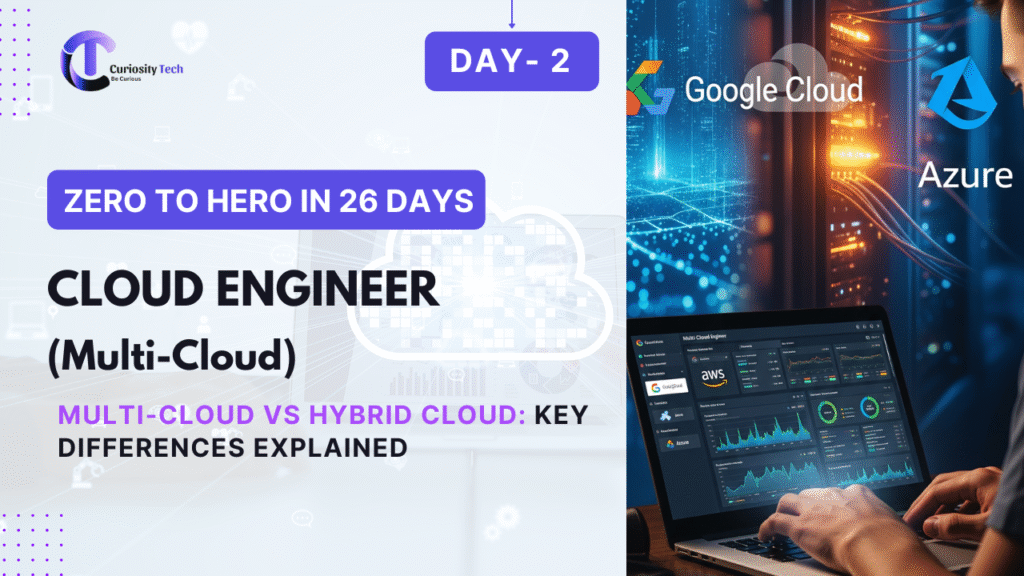Whiteboard Introduction:
Imagine a whiteboard with AWS on the left, GCP on the right, and Azure at the top. In the center, we draw Kubernetes clusters.
The question:
“How can we run workloads across different clouds without changing apps for each one?”
The answer:
Kubernetes (K8s) is the key — it acts as a common control system that hides cloud differences.
At CuriosityTech.in, we tell learners: If multi-cloud is the orchestra, Kubernetes is the conductor.
Whiteboard Section 1 – Why Kubernetes for Multi-Cloud?
hierarchical diagram with 3 layers:
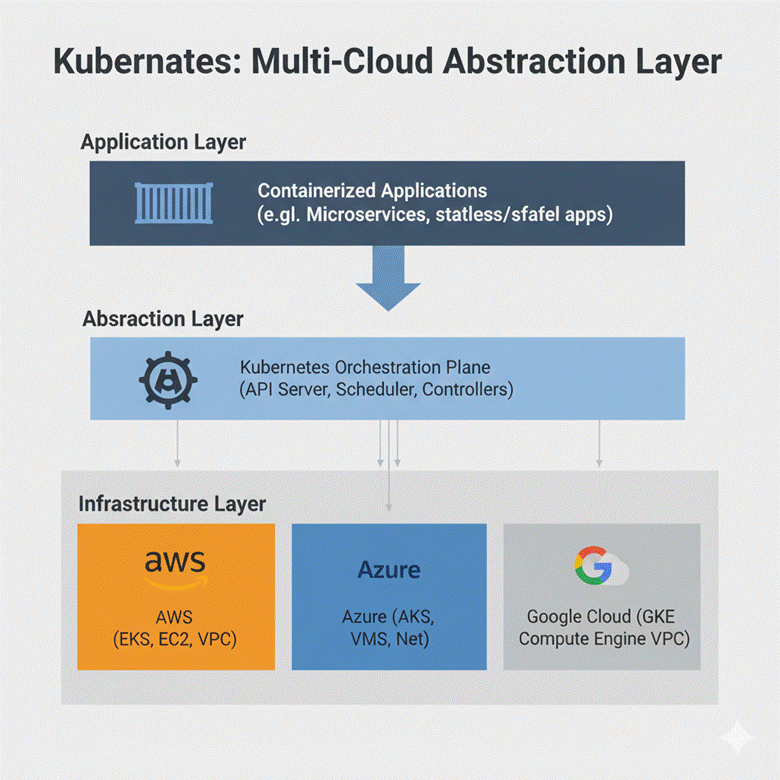
Whiteboard Section 2 – Kubernetes in AWS, Azure, GCP
- Amazon EKS (Elastic Kubernetes Service)
- Managed control system.
- Works closely with IAM, VPC, and CloudWatch.
- Google Kubernetes Engine (GKE)
- The most advanced managed Kubernetes service.
- Built-in support for Anthos, Stackdriver, and Cloud Spanner.
- Azure Kubernetes Service (AKS)
- Easily connects with Active Directory and Azure Monitor.
- Good for combining with on-premises systems.
👉 On the whiteboard: three boxes labeled EKS, GKE, and AKS with arrows pointing to a central Kubernetes logo, showing that workloads can move easily between them
Whiteboard Section 3 – Multi-Cloud Cluster Federation
Here’s a simpler version of your concept:
Concept:
- Multiple Kubernetes clusters in different cloud providers.
- One central control system (federation control plane) manages all clusters together.
Whiteboard drawing explained:
- AWS EKS cluster in US East (us-east-1)
- GCP GKE cluster in Europe West (europe-west1)
- Azure AKS cluster in Asia Southeast (asia-southeast1)
- All connected to one federation control plane — so one YAML file can deploy to all clusters at once.
Benefits:
- Deploy everything in one go.
- Better reliability (if AWS goes down, GCP keeps working).
- Balances traffic globally.
Whiteboard Section 4 – Networking Challenges
Kubernetes networking is cloud-dependent:
- AWS → VPC CNI.
- GCP → VPC-native clusters.
- Azure → Kubenet or Azure CNI.
In a multi-cloud setup, cross-cluster communication requires:
- Service Mesh (Istio, Linkerd).
- Global DNS (e.g., Cloudflare or Route 53).
- API Gateway (multi-cloud aware).
👉 On whiteboard: draw 3 clusters with arrows connected through Istio mesh → representing unified service discovery.
Whiteboard Section 5 – Storage & Data Persistence
Kubernetes provides a Persistent Volume (PV) abstraction.
But backends differ:
- AWS → EBS, EFS.
- GCP → Persistent Disks, Filestore.
- Azure → Managed Disks, Files.
Solution: Container Storage Interface (CSI) plugins → unify access.
👉 Example: Deploy PostgreSQL Helm chart → works across all clouds using CSI drivers.
Whiteboard Section 6 – Multi-Cloud CI/CD with Kubernetes
● Pipeline Tools: Jenkins X, ArgoCD, GitHub Actions.
● Approach: Push container images → deploy via Helm/ArgoCD → Kubernetes clusters in AWS, Azure, and GCP pick up workloads.
👉 Whiteboard sketch: GitHub → ArgoCD → three clusters (EKS, GKE, AKS).
At CuriosityTech.in labs, we demonstrate this with GitOps, so any code change auto-deploys across clouds.
Whiteboard Section 7 – Security & Governance
Here’s your content in simple text, same as you wrote:
● IAM Integration:
○ AWS IAM Roles for Service Accounts (IRSA).
○ GCP Workload Identity.
○ Azure AD Pod Identity.
● Policy Enforcement:
○ OPA Gatekeeper or Kyverno → consistent policies across clouds.
● Secrets Management:
○ HashiCorp Vault or External Secrets Operator.
👉 Whiteboard note: lock symbol around clusters → representing unified governance.
Whiteboard Section 8 – Real-World Enterprise Example
Consider a financial enterprise:
- Frontend workloads on GCP (close to European users).
- Backend microservices on AWS (due to compliance with US data laws).
- AI/ML workloads on Azure (leveraging Cognitive Services).
Kubernetes Federation + Service Mesh ensures apps talk seamlessly.
This mirrors projects delivered at CuriosityTech.in Nagpur campus, where hybrid setups simulate global enterprise architectures.
Whiteboard Section 9 – Pitfalls & Lessons
Here’s your content in simple text, same as you wrote:
- Networking overhead: Latency across clouds.
- Cost surprises: Data egress between clusters.
- Complexity: More clusters = more to manage.
- Skill gap: Engineers must know both Kubernetes internals & cloud-specific services.
Infographic Content:
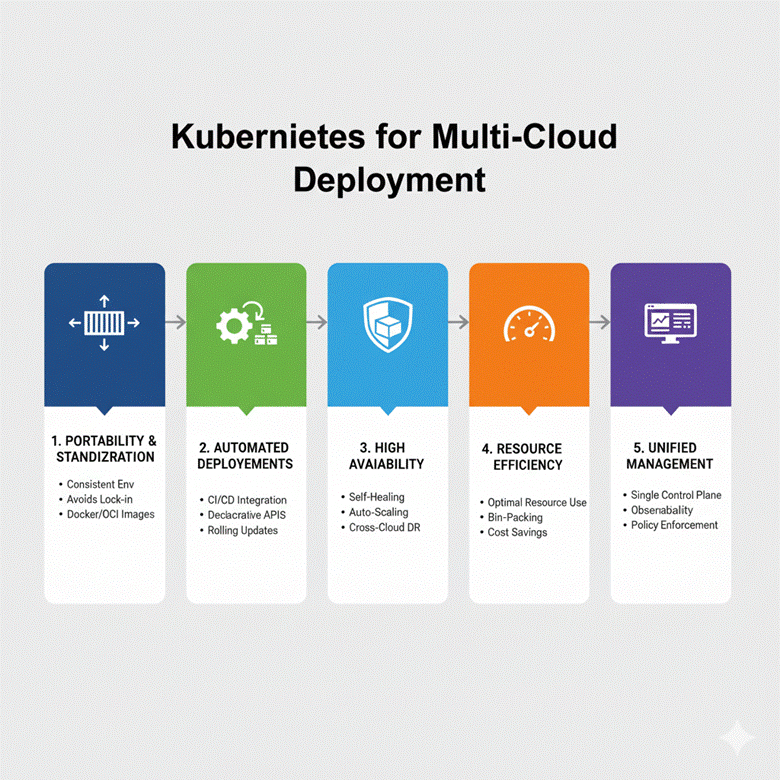
Conclusion
Kubernetes solves the “multi-cloud puzzle” by providing a common language for deployments, a universal API for workloads, and a flexible platform for scaling.
Yet, success in real deployments requires deep cloud knowledge, not just Kubernetes itself. The future of multi-cloud belongs to professionals who can bridge both. CuriosityTech.in