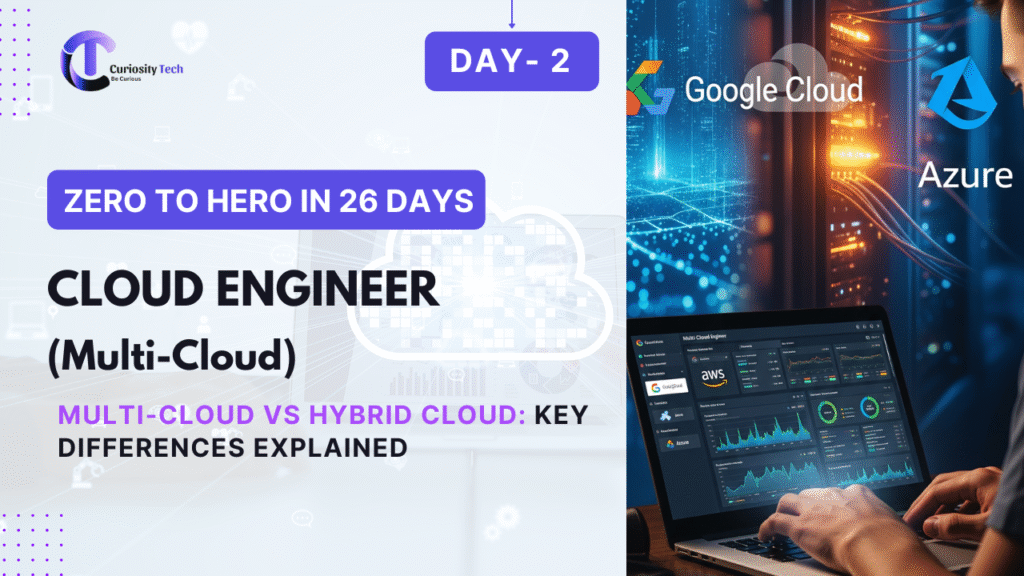Introduction
Data is the most valuable asset for any company, but it’s also the hardest to move. Unlike apps that don’t store data, data is large, hard to move, and often regulated.
Moving data between AWS, Azure, and GCP isn’t just copying files—it requires:
- Integrity: No data loss or corruption.
- Consistency: Apps keep running without downtime.
- Compliance: Following data laws in different countries.
- Cost-efficiency: Avoiding high transfer fees.
AtCuriosityTech.in, we’ve seen companies in Nagpur and beyond face these challenges—and how having a clear plan makes moving data easier.
Section 1 – Why Data Migration Across Clouds?
Avoid vendor lock-in: Don’t get stuck using only one cloud provider.
Use the best services: Mix and match top tools like BigQuery (GCP), S3 (AWS), and Synapse (Azure).
Disaster recovery: Keep backup copies of data on different clouds.
Global expansion: Move data across clouds to follow local data laws.
Section 2 – Data Migration Challenges
Data size: Moving terabytes to petabytes can take weeks.
Transfer costs: Moving data between clouds (like AWS to GCP) can be very expensive.
Downtime risk: Apps relying on databases might stop working during migration.
Schema differences: Different SQL types (like BigQuery vs PostgreSQL) can cause problems.
Section 3 – Step-by-Step Migration Playbook
Phase 1 – Assessment & Planning
- List your data: Include structured data (like SQL, NoSQL) and unstructured data (files, images).
- Sort by importance: Decide what is mission-critical, what’s for backup, and what’s archival.
- Pick a migration plan: Choose between moving all data at once (big bang) or in steps (phased).
👉 Tools to help: AWS Migration Evaluator, Azure Migrate, GCP StratoZone.
Phase 2 – Architecture Design
Choose migration tools (see Section 4).
Plan network connections between clouds using VPN, Direct Connect, ExpressRoute, or Interconnect.
Create a cutover plan deciding between minimal downtime or a full downtime window.
Phase 3 – Pilot Migration
Monitor how much bandwidth the transfer uses.
Start with a small test dataset.
Check data accuracy and response time (latency).
Phase 4 – Execution
Migrate all data.
Run both systems in parallel — apps write to both the old and new databases for a while.
Sync only the changes (called deltas) that happen during the transition.
Phase 5 – Validation & Cutover
Verify data accuracy by comparing checksums on both sides.
Make sure apps can connect to the new system.
Redirect all traffic to the new cloud provider.
Hierarchical content:
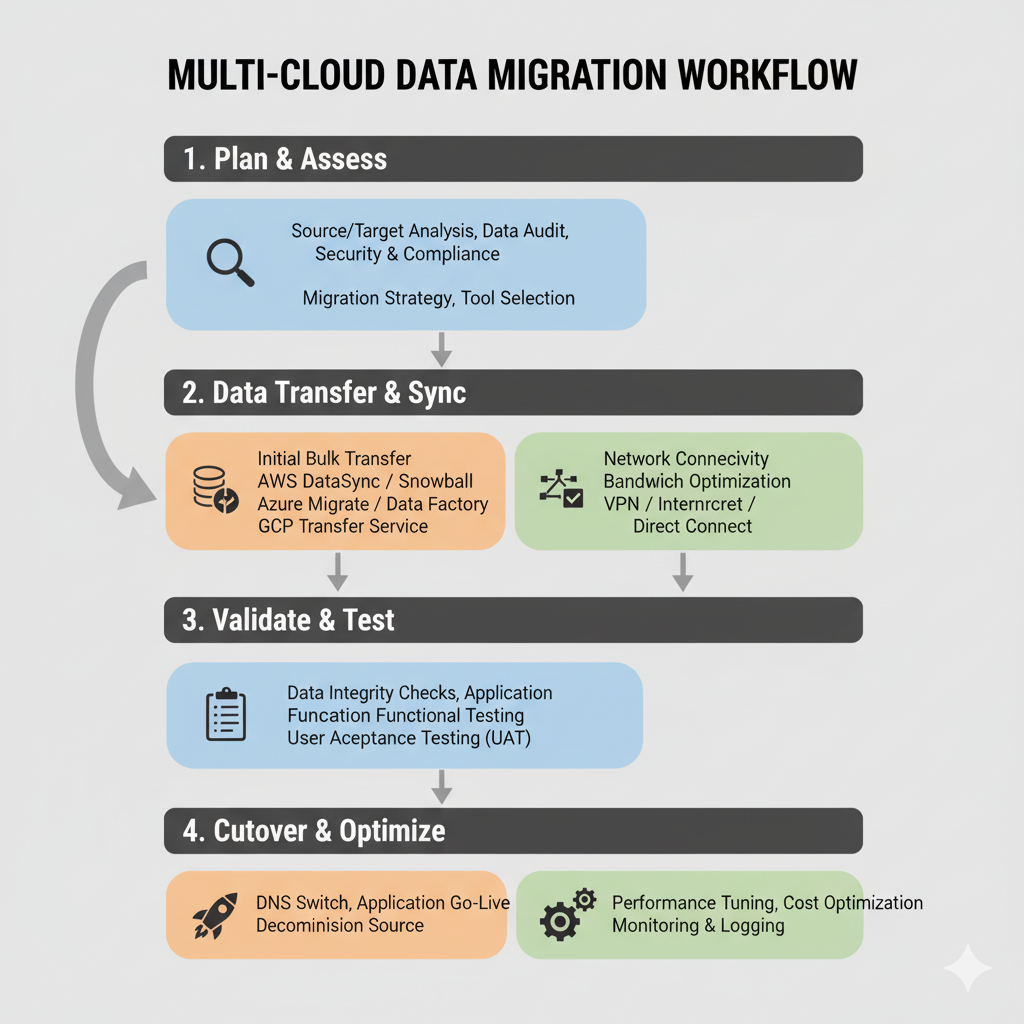
Section 4 – Tools for Multi-Cloud Data Migration
| Source | Target | Tool/Method |
| AWS S3 | Azure Blob | AzCopy, AWS DataSync |
| AWS S3 | GCP GCS | Storage Transfer Service, Rclone |
| Azure Blob | GCP GCS | Google Transfer Appliance, AzCopy + GCS Fuse |
| RDS (MySQL/Postgres) | Cloud SQL | DMS (AWS Database Migration Service), Striim |
| BigQuery | Synapse | Data Factory, BigQuery Export to GCS → Blob |
Section 5 – Infographic Blueprint (Described)
Picture a multi-cloud data migration pipeline:
Start with AWS S3 as the source where the data is stored.
Use DataSync to move the data to a Google Cloud Storage (GCS) bucket.
In the middle, there’s a transformation layer (an ETL service) that processes and formats the data during or after the move.
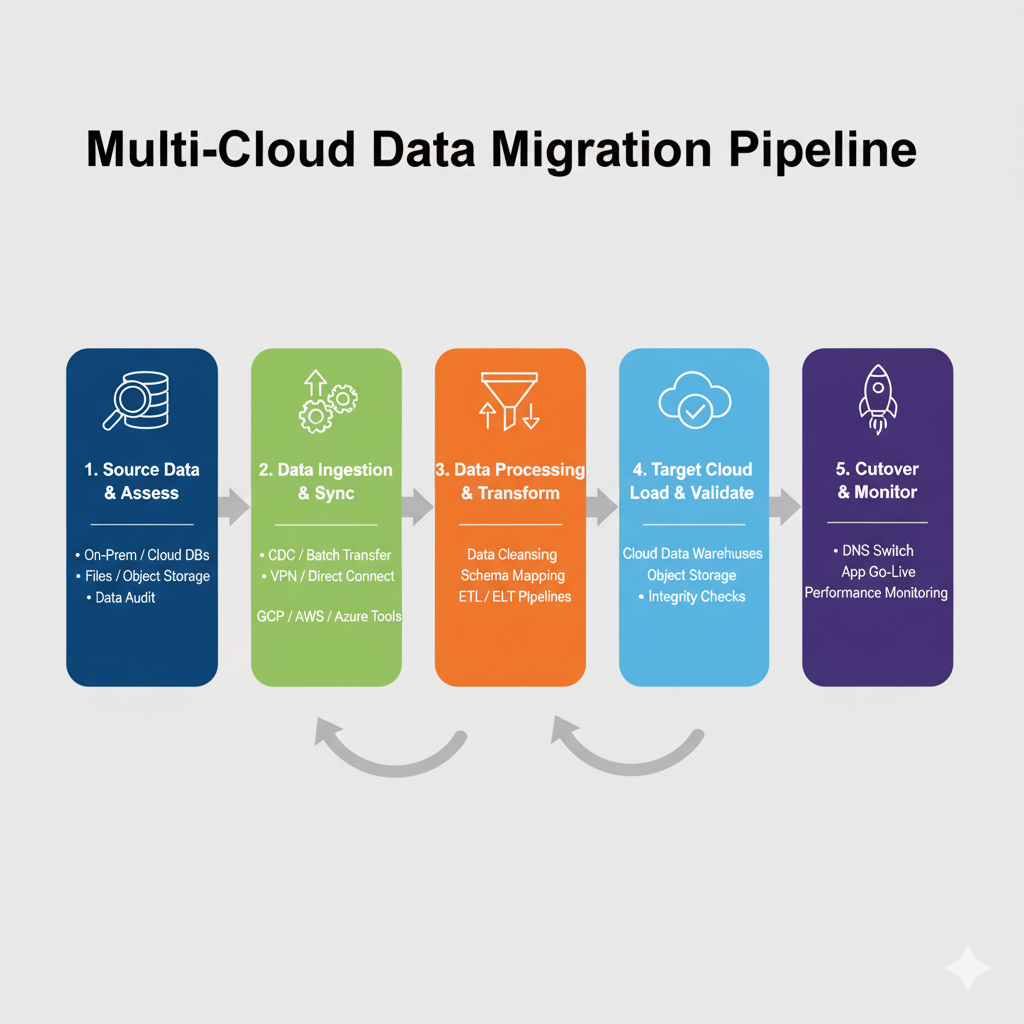
Right box: Azure Blob + Synapse Analytics
This plan highlights that migration isn’t just about moving data — it usually involves transferring, transforming, and loading the data.
Section 6 – Security & Compliance Checklist
- Data should be encrypted both when stored and when being sent, using tools like KMS or keys managed by the customer.
- Turn on access logs to track activity using CloudTrail (AWS), Monitor (Azure), or Cloud Audit Logs (GCP).
- Follow laws about where data can be kept, like GDPR, HIPAA, and RBI rules in India.
- User access controls are different on each platform (AWS IAM, Azure AD, GCP IAM) and need to be set up separately.
At CuriosityTech.in, learners practice real situations, like moving healthcare data between GCP and Azure while following HIPAA rules.
Section 7 – Cost Optimization Strategies
ChatGPT said:
Plan your migration in phases to manage costs better.
Use offline devices like AWS Snowball, GCP Transfer Appliance, or Azure Data Box for very large data moves (petabyte scale).
Compress and remove duplicate data before transferring to save space and time.
Use free data upload (ingress) since most cloud providers charge only for data leaving (outbound), not coming in.
Section 8 – Becoming an Expert in Data Migration
Mastery happens by:
- Learning how network links work (Direct Connect, Interconnect, ExpressRoute).
- Practicing changing database formats between SQL and NoSQL.
- Doing test migrations quickly to simulate real conditions.
- Creating backup plans for disasters.
At CuriosityTech Nagpur, students do final projects like moving unstructured data from AWS S3 to Azure Blob and then running queries on it using Synapse.
Conclusion
Data migration isn’t just a one-time task — it’s a continuous skill needed for using multiple clouds.
With a good plan that includes assessing, designing, testing, doing, and checking, companies can move data between AWS, Azure, and GCP confidently, safely, and cost-effectively.
At CuriosityTech.in, we teach engineers to see migration not as a problem, but as a key part of building strong multi-cloud systems.