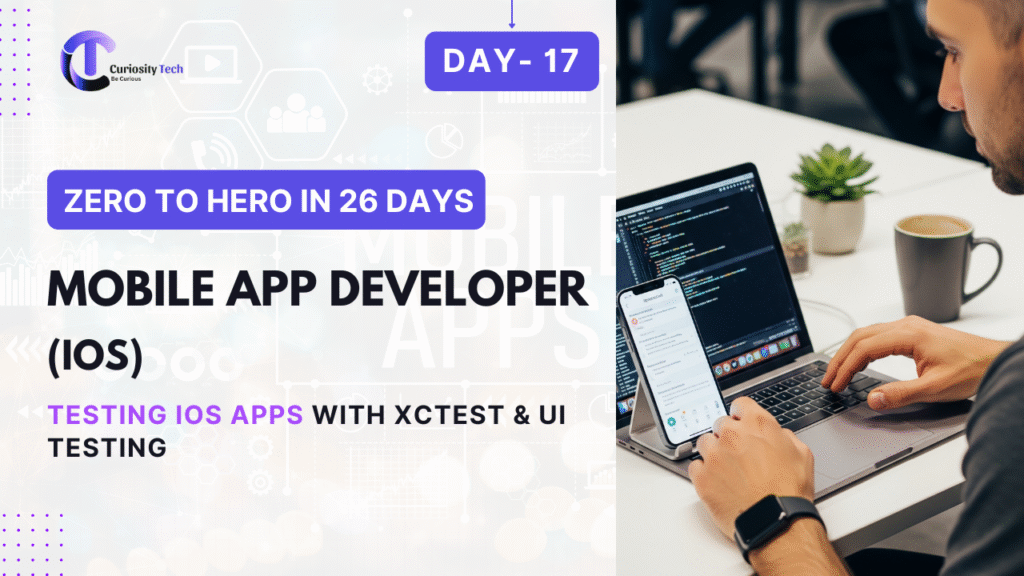Building an iOS app is only half the job. The other half is ensuring that it works reliably under real-world conditions. Testing is what separates a hobby project from a production-ready, App Store-approved application. Apple provides developers with the XCTest framework, which is the backbone of both unit testing and UI testing in iOS development.
At CuriosityTech.in, we don’t just teach how to write tests; we teach how to design testable apps, integrate testing into CI/CD pipelines, and adopt a test-driven mindset.
Why Testing Matters in iOS Development
- Reliability: Prevents crashes and unexpected behaviors.
- Performance: Identifies bottlenecks in memory, speed, or UI.
- Security: Validates sensitive workflows like login, payment, or data storage.
- App Store Success: Apple reviewers may reject buggy or crash-prone apps.
- Maintainability: Easier to refactor code without breaking functionality.
Types of iOS Testing
| Type | Purpose | Example |
| Unit Testing | Test smallest pieces of code (functions, classes) | Testing calculateTax() function |
| UI Testing | Test user interactions with app’s interface | Automating login form testing |
| Integration Testing | Ensure different modules work together | Login + API + Database flow |
| Performance Testing | Check speed, memory usage, battery impact | Scrolling large lists |
| Snapshot Testing | Compare UI against reference images | Checking UI consistency |
| End-to-End Testing | Test entire app workflow from start to finish | Signup → Add to Cart → Checkout |
XCTest Framework Overview
XCTest is Apple’s official testing framework for iOS, macOS, and tvOS apps.
Features:
- Write unit tests and UI tests.
- Measure performance with benchmarks.
- Automate app interactions.
- Integrated into Xcode Test Navigator.
- Compatible with CI/CD tools (Jenkins, GitHub Actions, Bitrise).
Setting Up XCTest
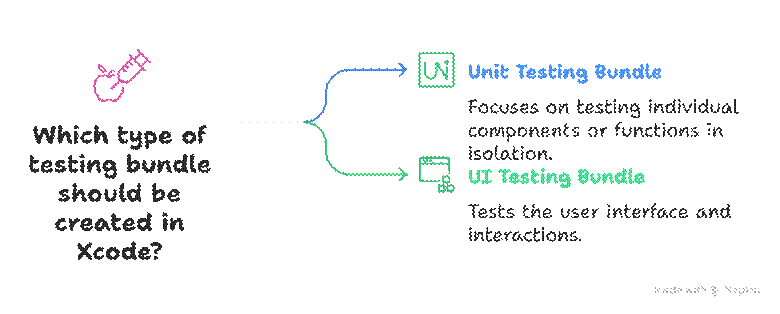
import XCTest
@testable import MyApp
class MyAppTests: XCTestCase {
override func setUp() {
super.setUp()
// Initialize before each test
}
override func tearDown() {
// Cleanup after each test
super.tearDown()
}
func testExample() {
let result = 2 + 2
XCTAssertEqual(result, 4, “Math should work!”)
}
}
Writing Unit Tests with XCTest
Unit tests verify individual pieces of code.
Example: Testing a tax calculator:
func testCalculateTax() {
let tax = TaxCalculator.calculate(amount: 100, rate: 0.1)
XCTAssertEqual(tax, 10, “Tax should be 10% of amount”)
}
Assertions in XCTest:
| Assertion | Purpose |
| XCTAssertEqual | Check equality |
| XCTAssertNotNil | Ensure value is not nil |
| XCTAssertThrowsError | Ensure function throws error |
| XCTAssertTrue / XCTAssertFalse | Validate Boolean conditions |
Writing UI Tests with XCTest
UI tests simulate user interactions like tapping buttons, typing text, or scrolling.
func testLoginFlow() {
let app = XCUIApplication()
app.launch()
let emailField = app.textFields[“emailTextField”]
emailField.tap()
emailField.typeText(“user@curiositytech.in”)
let passwordField = app.secureTextFields[“passwordTextField”]
passwordField.tap()
passwordField.typeText(“Password123”)
app.buttons[“Login”].tap()
XCTAssertTrue(app.staticTexts[“Welcome”].exists)
}
UI tests run apps in a simulated environment, ensuring real-world workflows are validated.
Performance Testing
Measure performance using measure {} block:
func testPerformanceExample() {
measure {
_ = Array(0…1_000_000).sorted()
}
}
Xcode provides metrics for:
- Execution time.
- Memory usage.
- Energy impact.
Test-Driven Development (TDD) in iOS
TDD is a development approach where you:
- Write failing test first (define expected behavior).
- Write minimum code to make test pass.
- Refactor and repeat.
Example:
- Write test → calculateTax(100, 0.1) should equal 10.
- Write minimal code in calculateTax.
- Run test until it passes.
Benefits: Cleaner, more reliable code.
Continuous Integration (CI) with Tests
Testing becomes powerful when combined with CI/CD:
- Push code → GitHub/Bitbucket.
- CI server runs XCTest suite automatically.
- Build fails if tests fail.
- Reports sent to developer
Popular CI tools for iOS:
- GitHub Actions
- Bitrise
- Jenkins
- CircleCI
Common Challenges
| Challenge | Cause | Solution |
| Tests failing randomly | UI elements not loaded yet | Use XCTWaiter or expectation |
| Slow test suite | Too many integration/UI tests | Balance with unit tests |
| Flaky network tests | API changes or instability | Use mocks & stubs |
| Resistance to testing | Developers see it as extra work | Educate on long-term savings |
Best Practices in iOS Testing
- Follow AAA Pattern (Arrange-Act-Assert): Structure tests clearly.
- Use Mocking: Replace APIs or databases with dummy data.
- Run Tests Frequently: Automate with CI/CD.
- Write Small, Independent Tests: Avoid dependencies between tests.
- Prioritize Unit Tests: They are faster and cover most logic.
- Test Edge Cases: Empty fields, network failure, invalid input.
- Keep UI Tests Minimal: Focus only on critical user flows.
Testing Workflow Diagram
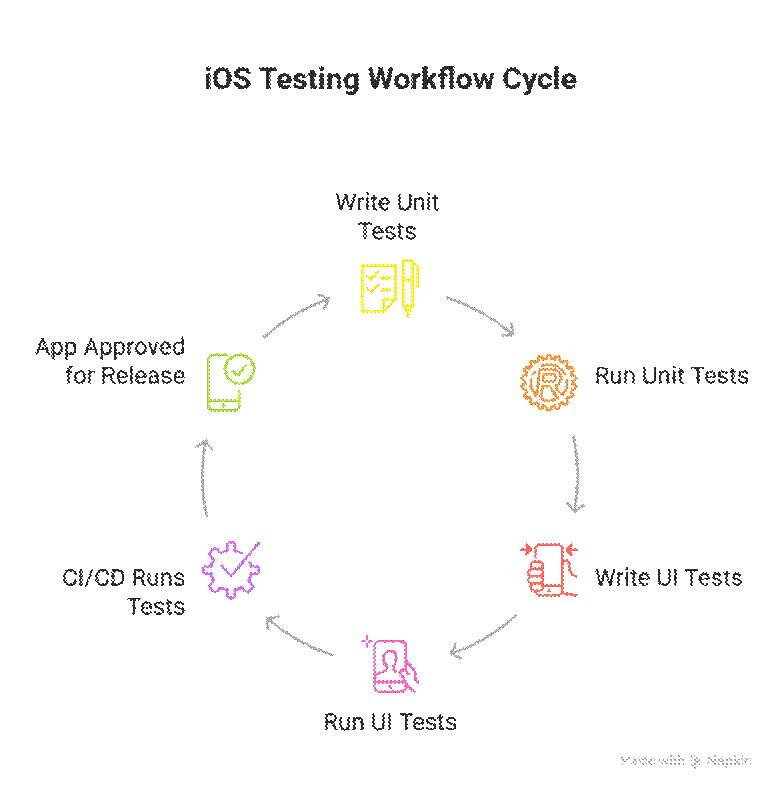
Becoming an Expert in iOS Testing
- Master XCTest & XCUITest APIs.
- Use dependency injection to write testable code.
- Explore Snapshot Testing frameworks (e.g., iOSSnapshotTestCase).
- Learn mocking frameworks like Cuckoo or Mockingbird.
- Build habit of writing tests before code (TDD).
- Run stress/performance tests on older devices.
At CuriosityTech.in, we train developers to think like testers—writing code that is not just functional, but also provably correct.
Conclusion
Testing with XCTest is not optional; it’s mandatory for building professional-grade iOS apps. From unit testing small functions to full-blown UI automation, XCTest empowers developers to deliver reliable, secure, and high-performing apps. By adopting TDD and integrating tests into CI/CD pipelines, developers move closer to industry-level best practices.
At CuriosityTech.in, learners gain hands-on testing experience, from writing unit tests to implementing automated pipelines, making them battle-ready iOS professionals.