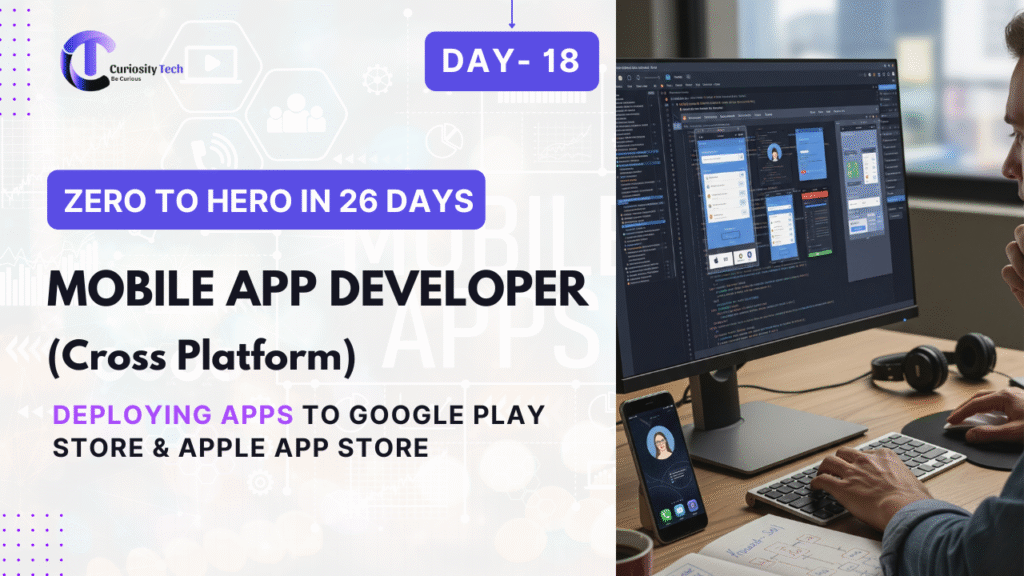Introduction
Deploying mobile applications is the culmination of weeks or months of development. For cross-platform apps built with Flutter or React Native, deployment ensures your application reaches real users on Android and iOS devices. App stores have strict guidelines, security checks, and signing requirements, making deployment a critical skill for every mobile developer.
In this blog, we explore how to prepare, build, and publish apps, integrating both platforms’ unique requirements, while sharing best practices, common pitfalls, and expert tips for seamless deployment.
Understanding App Deployment
Before diving into steps, it’s essential to understand the deployment workflow:
Diagram: App Deployment Flow
[Development & Testing] -> [Build for Release] -> [App Signing] -> [Store Submission] -> [Review & Publish] -> [Users Download]

Key considerations:
- Build Type: Development vs. release builds.
- Code Signing: Required for app authenticity.
- Store Compliance: Apps must meet Play Store and App Store guidelines.
- Testing: Ensure functionality and stability before publishing.
Step 1: Preparing the App for Release
Flutter
- Update pubspec.yaml with app name, version, and build number:
version: 1.0.0+1
- Configure AndroidManifest.xml for Android and Info.plist for iOS with correct app icons, permissions, and splash screens.
- Remove debug print statements and unused assets to reduce app size.
React Native
- Update package.json with version information:
“version”: “1.0.0”
- Ensure correct configuration in android/app/build.gradle and ios/Runner/Info.plist.
- Test release builds on physical devices.
Step 2: Building the Release App
Android (APK / AAB)
Flutter:
flutter build apk –release
flutter build appbundle –release
React Native:
cd android
./gradlew assembleRelease
- Output APK/AAB located in android/app/build/outputs/.
- AAB (Android App Bundle) is recommended for Google Play.
iOS (IPA)
- Open Xcode and select Generic iOS Device.
- Set Build Configuration to Release.
- Archive the app (Product -> Archive).
- Export as IPA for App Store submission.
Step 3: App Signing & Credentials
Android:
- Generate a signing key:
keytool -genkey -v -keystore release-key.jks -keyalg RSA -keysize 2048 -validity 10000 -alias release
- Add signing config in build.gradle:
signingConfigs {
release {
keyAlias ‘release’
keyPassword ‘password’
storeFile file(‘release-key.jks’)
storePassword ‘password’
}
}
iOS:
- Create a Distribution Certificate in Apple Developer portal.
- Generate Provisioning Profile and associate with your app.
- Xcode handles signing automatically if configured correctly.
Step 4: Submitting to Stores
Google Play Store
- Register as a developer (one-time $25 fee).
- Create a new app in Google Play Console.
- Upload AAB or APK.
- Fill app details: title, description, screenshots, privacy policy.
- Submit for review.
Apple App Store
- Enroll in Apple Developer Program ($99/year).
- Use App Store Connect to create a new app.
- Upload IPA using Xcode or Transporter.
- Fill app metadata and upload screenshots.
- Submit for review.
Step 5: Post-Deployment Best Practices

- Monitor Analytics: Track installs, crashes, and engagement.
- Respond to Feedback: Actively manage reviews.
- Regular Updates: Push improvements, bug fixes, and new features.
- Automate Builds: Use CI/CD pipelines (e.g., GitHub Actions, Bitrise) for smoother deployments.
Common Pitfalls to Avoid
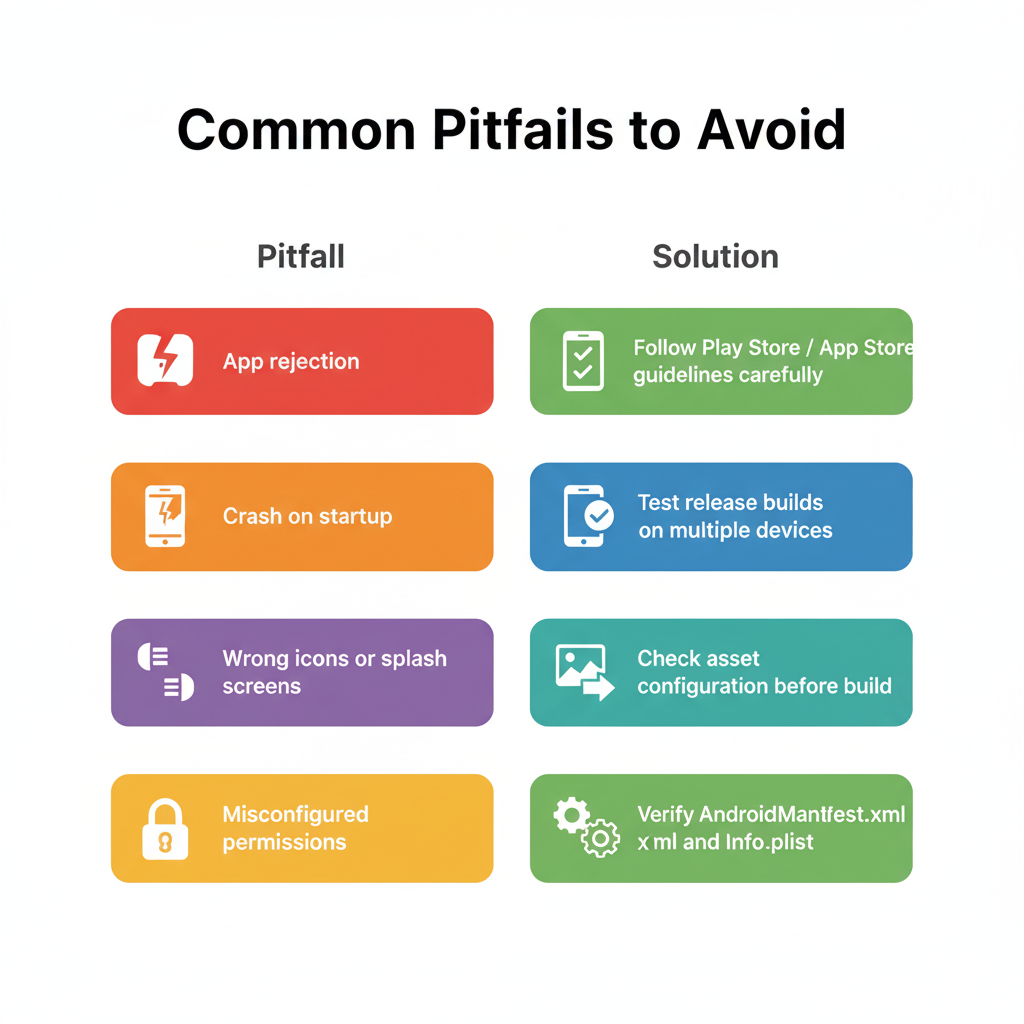
| Pitfall | Solution |
| App rejection | Follow Play Store / App Store guidelines carefully. |
| Crash on startup | Test release builds on multiple devices. |
| Wrong icons or splash screens | Check asset configuration before build. |
| Misconfigured permissions | Verify AndroidManifest.xml and Info.plist. |
How to Become an Expert in App Deployment

- Master code signing, app store policies, and release configurations.
- Familiarize yourself with CI/CD pipelines for Flutter and React Native.
- Learn troubleshooting common deployment errors.
- Stay updated with store review policies, which change frequently.
- Deploy test apps regularly to gain hands-on experience.
Integrating CuriosityTech
At CuriosityTech (https://curiositytech.in), we provide end-to-end deployment services for cross-platform apps, ensuring smooth submission to Google Play and Apple App Store. Our experts, reachable at +91-9860555369 or contact@curiositytech.in, assist developers with release builds, signing, and compliance. Visit 1st Floor, Plot No 81, Wardha Rd, Gajanan Nagar, Nagpur, and follow our updates on Instagram: curiositytechpark, LinkedIn: Curiosity Tech, and Facebook: Curiosity Tech to stay ahead in deployment strategies.
Conclusion
Deploying cross-platform apps is a critical skill that combines technical knowledge with meticulous attention to platform requirements. Mastering app release workflows ensures your Flutter and React Native applications reach users reliably, professionally, and efficiently.