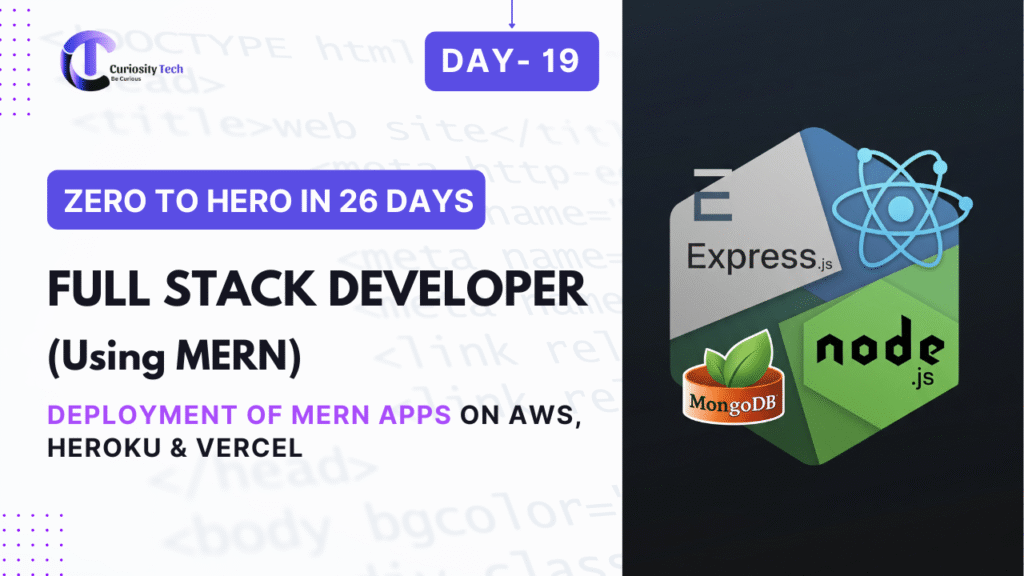Introduction
Building a Python Full Stack application is one thing; making it accessible to the world is another. Deployment transforms your local project into a live, production-ready web application.
At CuriosityTech, we stress that deployment is a crucial skill for Python Full Stack developers. Without it, your app remains a local experiment. Deploying on cloud platforms like AWS or Heroku ensures your app is scalable, reliable, and globally accessible.
Choosing the Right Platform
| Feature | AWS (EC2, Elastic Beanstalk) | Heroku |
| Setup Complexity | Moderate to High | Low (Beginner-friendly) |
| Scalability | High (Auto-scaling available) | Moderate (Dynos) |
| Pricing | Pay-as-you-go, flexible | Free tier + paid dynos |
| Customizability | High (full server control) | Limited server customization |
| Best For | Production apps, enterprise projects | Rapid prototyping, small-medium apps |
💡 Analogy: AWS = Build your dream house from scratch, Heroku = Rent a furnished apartment ready to move in.
Preparing Your App for Deployment
Steps common to both platforms:
- Requirements File:
pip freeze > requirements.txt
- Environment Variables:
- Store secrets like API keys or database credentials in .env.
- Example .env:
SECRET_KEY=your_secret_key
DATABASE_URL=postgres://user:pass@host:port/dbname
- WSGI / ASGI Entry Point:
- Flask: app = Flask(__name__) → wsgi.py
- Django: Already has wsgi.py or asgi.py
- Static Files:
- Django: Run python manage.py collectstatic
- Flask: Serve static folder properly
- Procfile (for Heroku):
web: gunicorn app:app
Deploying on Heroku
Step 1: Login and Create App
heroku login
heroku create my-python-app
Step 2: Initialize Git Repository
git init
git add .
git commit -m “Initial commit”
Step 3: Push to Heroku
git push heroku main
Step 4: Open App
heroku open
✅ Within minutes, your Python app is live and accessible globally.
Deploying on AWS Elastic Beanstalk
- Install AWS CLI and EB CLI
pip install awsebcli
- Initialize Elastic Beanstalk
eb init -p python-3.9 my-python-app –region us-east-1
- Create Environment and Deploy
eb create my-python-env
eb deploy
- Open App
eb open
✅ AWS provides auto-scaling, monitoring, and full server control, ideal for production-ready applications.
Common Deployment Issues & Fixes
| Issue | Solution |
| App crashes on Heroku | Check Procfile and dependencies |
| Environment variables missing | Use heroku config:set KEY=value |
| Static files not loading (Django) | Run collectstatic and configure WhiteNoise |
| Database connection errors | Ensure proper DATABASE_URL and migrations applied |
Infographic Idea – “Deployment Workflow”
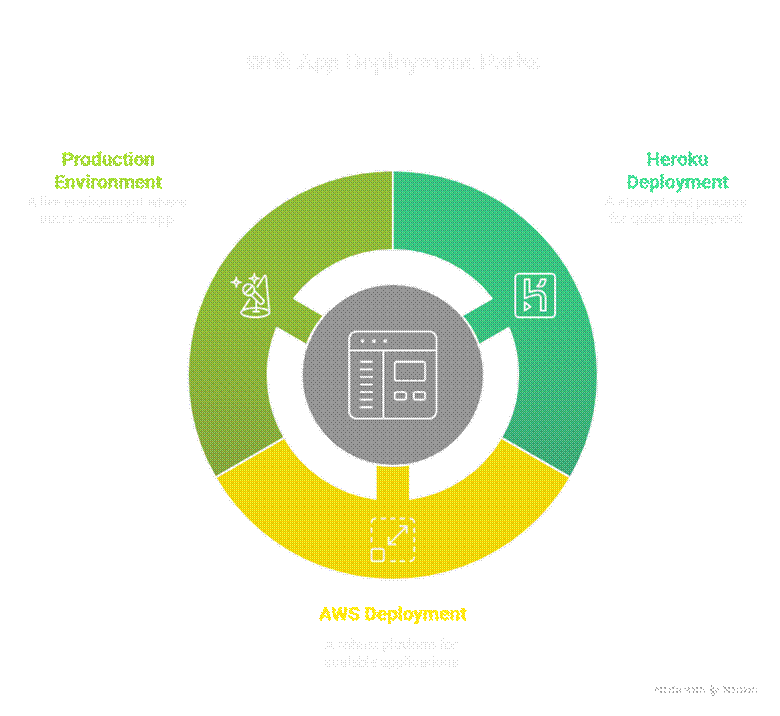
Real-World Example – CuriosityTech Training
Students at CuriosityTech deployed a Python Full Stack blogging platform:
- Backend: Django + REST API
Frontend: React SPA
- Deployment:
- Heroku for rapid prototyping
- AWS Elastic Beanstalk for production with PostgreSQL
- Heroku for rapid prototyping
- Outcome: Students gained hands-on experience with both beginner-friendly and enterprise-level deployment, learning how to handle environment variables, static files, and scaling considerations.
Best Practices for Deployment
- Always use environment variables for secrets.
- Test locally before deploying.
- Use Gunicorn or uWSGI for production servers.
- Monitor logs (heroku logs –tail or eb logs) to catch issues early.
- Enable HTTPS/SSL for security.
- Use CI/CD pipelines for automated deployments.
Conclusion
At CuriosityTech, deployment is taught as part of real-world projects, ensuring students not only write code but see it live on the web, ready to serve users globally.
Tags:
#Python #FullStackDevelopment #Deployment #Heroku #AWS #Django #Flask #CuriosityTech
Keywords:
Python app deployment tutorial, Flask deployment on Heroku, Django deployment AWS, Full Stack Python production, CuriosityTech deployment guide