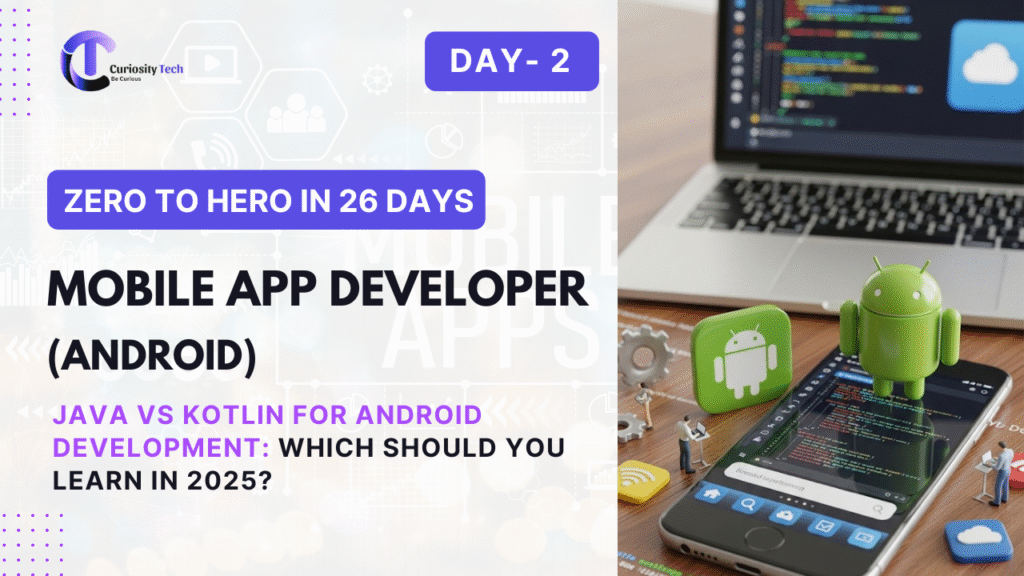Building a successful Android application is more than writing functional code—it’s about structuring your app in a way that is maintainable, scalable, and easy to debug. For beginners, the concept of Android App Architecture might seem abstract, but understanding it early is crucial for building apps that are efficient and professional. Today, we will explore the layers, patterns, and best practices that form the foundation of Android app architecture, with insights from CuriosityTech.in, where aspiring developers transform their curiosity into real-world expertise.
What is Android App Architecture?
Android App Architecture refers to the structured organization of code and components in an Android application. It defines how data flows, how the user interface interacts with the business logic, and how different modules communicate with each other. A well-designed architecture ensures that your app is easy to maintain, test, and scale, especially as it grows in complexity.
A beginner-friendly way to understand Android app architecture is to imagine it like a building: the foundation is your core components, the framework is your development environment and libraries, and the structure is how all the elements interact seamlessly.
Core Components of Android Architecture
Android applications typically follow a layered approach, consisting of the following major components:
| Layer | Purpose | Example |
| Presentation Layer | Handles UI and user interactions | Activities, Fragments, Views, ViewModels |
| Domain/Business Logic Layer | Handles the core logic and rules of the app | Use Cases, Interactors |
| Data Layer | Manages data sources and persistence | Room Database, Network API calls, Shared Preferences |
This separation ensures that changes in one layer do not break others, making the app more maintainable and testable. For example, you can modify the database implementation without affecting how the user interface displays data.
Popular Architecture Patterns in Android
Several architecture patterns are widely adopted in Android development. Let’s explore the most beginner-friendly ones:
1. MVC (Model-View-Controller)
- Model: Handles data and business logic.
- View: Displays data to the user.
- Controller: Acts as a bridge between Model and View.
Pros: Simple to implement.
Cons: Can lead to tightly coupled code in larger apps.
2. MVP (Model-View-Presenter)
- Presenter replaces the Controller and takes care of user interactions, making the View more passive.
- Separates responsibilities better than MVC, improving testability.
3. MVVM (Model-View-ViewModel)
- ViewModel manages UI-related data and handles communication between the Model and the View.
- Popular in modern Android development with Jetpack libraries like LiveData and DataBinding.
- Ensures reactive and scalable applications.
At CuriosityTech.in, we emphasize MVVM and clean architecture for beginners because it teaches best practices early, allowing learners to build apps that can grow with real-world requirements. Students get hands-on projects with proper layer separation, making learning engaging and practical.
Visual Representation: Android Architecture Hierarchy
Here’s a simplified hierarchical diagram of a typical Android app following MVVM:
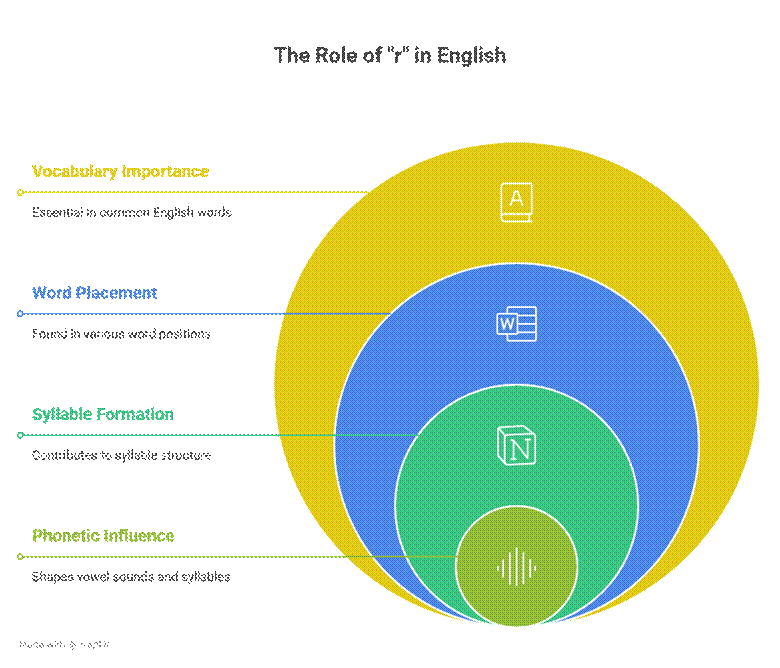
This architecture helps beginners visualize data flow, understand dependencies, and recognize where to implement features and business rules.
Best Practices for Beginners
- Follow a Consistent Pattern: Stick to MVVM or MVP when starting out.
- Keep UI and Business Logic Separate: Avoid writing complex logic in Activities or Fragments.
- Use Repositories for Data Handling: Centralize your data access for easier testing.
- Leverage Jetpack Components: Libraries like Room, LiveData, and Navigation simplify development and enforce best practices.
- Write Testable Code: Begin with unit tests even as a beginner; this ensures your app is robust.
Why Understanding Architecture Matters
Many beginner developers focus only on coding features without considering app structure, leading to messy, unmaintainable apps. By grasping architecture early:
- Your apps can scale smoothly as new features are added.
- Debugging and testing become simpler and faster.
- You gain professional-level skills that employers highly value.
At CuriosityTech.in, students not only learn the theory but also implement it in practical projects. Our mentorship ensures beginners experience real-world challenges, understand project architecture, and become confident Android developers ready for the industry.
Conclusion
Android app architecture is more than just a technical concept—it’s the backbone of every successful app. For beginners, understanding layers, patterns, and best practices sets the foundation for efficient, maintainable, and scalable development. Combining theoretical knowledge with hands-on guidance from experts at CuriosityTech.in accelerates learning and empowers students to transform their app ideas into real-world solutions. Whether it’s a small utility app or a complex enterprise solution, a well-structured architecture ensures long-term success.