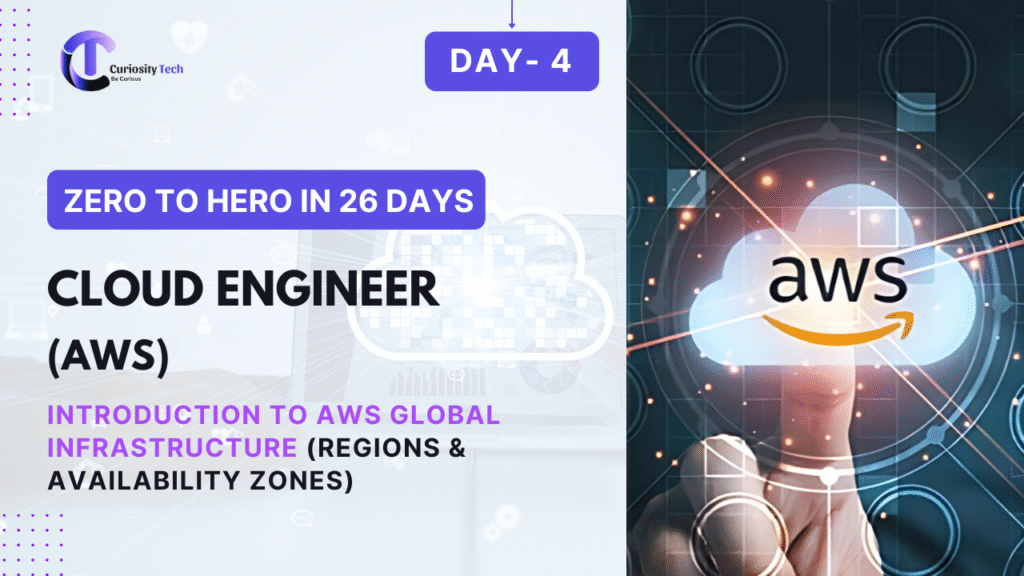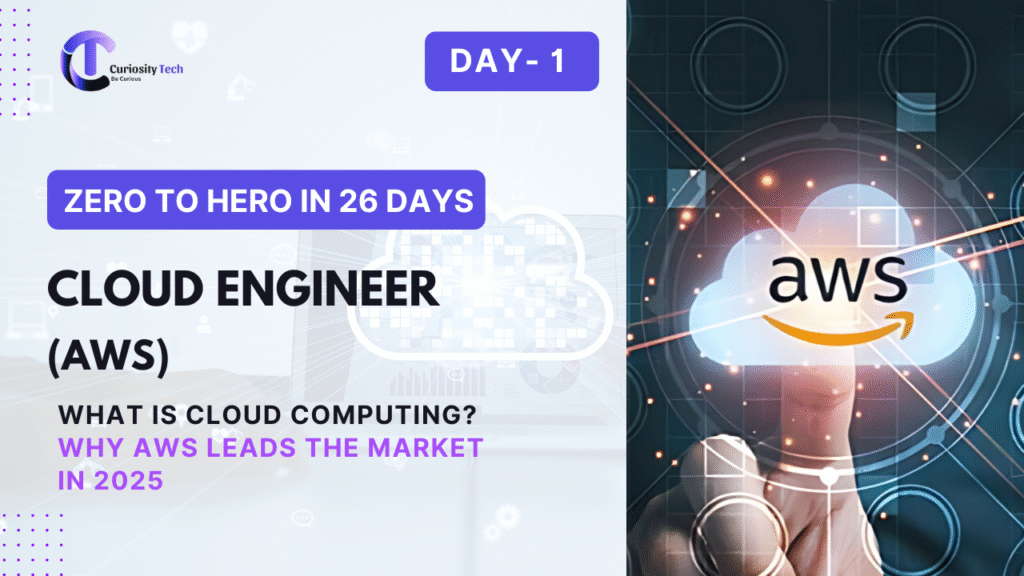When you interact with AWS, every click, deployment, or request travels through a vast global network of data centers. Understanding AWS Global Infrastructure is crucial for designing high-performing, highly available, and fault-tolerant applications. On Day 4, we’ll take a deep dive into AWS Regions, Availability Zones (AZs), Edge Locations, and their strategic importance.
At CuriosityTech.in, we emphasize that cloud engineers must think geographically—your infrastructure isn’t just virtual, it physically exists in data centers across the world. Learners who grasp this early are able to design architectures that maximize uptime, minimize latency, and optimize costs.
1. Understanding the Core Components
A) AWS Regions
A Region is a geographically isolated area where AWS hosts its data centers. Each region contains multiple Availability Zones.
| Term | Definition | Example |
| Region | Geographical area hosting AWS resources | us-east-1 (Northern Virginia), ap-south-1 (Mumbai) |
| Use Case | Choose region closest to users for low latency | Hosting an e-commerce app in Mumbai for Indian users |
Expert Insight: Beginners often default to the US East region, but selecting a region near your users can significantly improve application performance.
B) Availability Zones(AZs)
Each region consists of two or more Availability Zones, which are isolated data centers connected via low-latency links.
- AZs allow high availability by distributing workloads.
- Each AZ has independent power, cooling, and networking.
- Using multiple AZs mitigates risk of single-point failures.
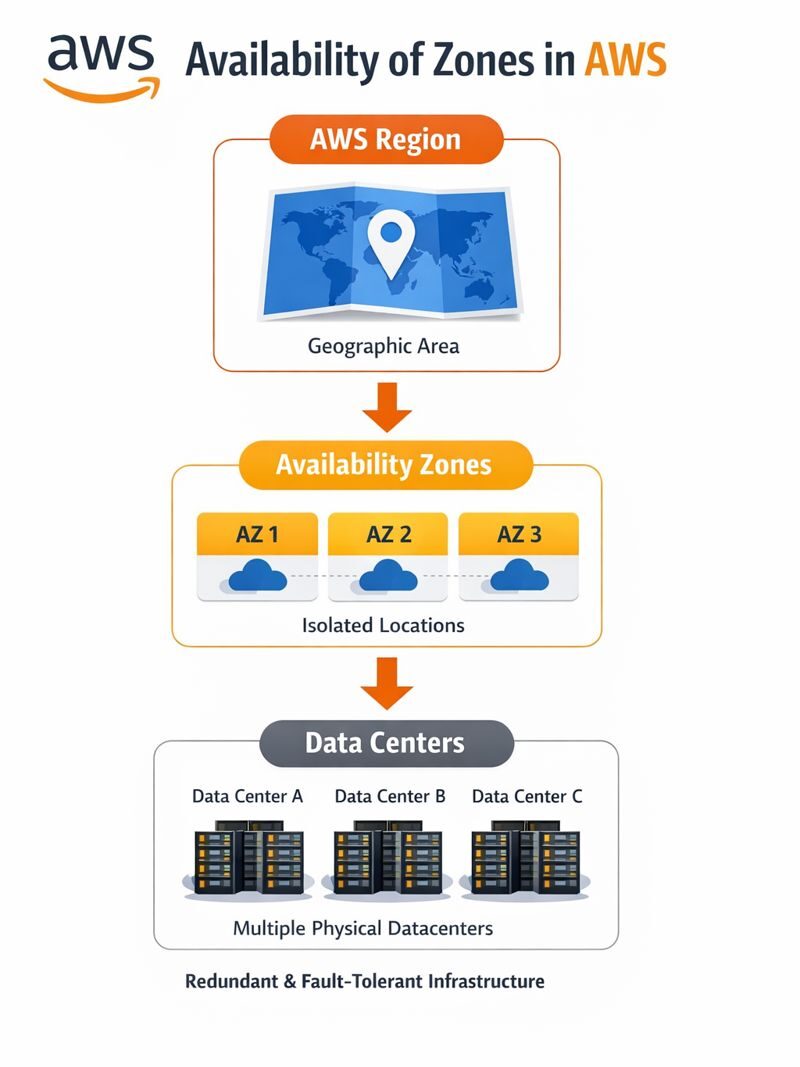
C) Edge Locations
- Edge Locations are points of presence for Amazon CloudFront and Route 53.
- They serve content closer to end users, reducing latency.
- Not all services use edge locations; mainly content delivery and DNS.
Abstraction Example: Think of regions as countries, AZs as cities and edge locations as local post offices delivering content faster.
2. Why Understanding AWS Global Infrastructure Matters
- Low Latency: Deploy applications near your users.
- High Availability: Distribute workloads across AZs.
- Disaster Recovery: Multi-region setups ensure business continuity.
- Compliance & Data Residency: Some industries require data to remain within a country.
At CuriosityTech.in, we simulate multi-region deployment labs, allowing students to experience real-world performance and failover scenarios. This hands-on approach bridges theory and application.
3. Table: Region vs AZ vs Edge Location
| Feature | Region | Availability Zone | Edge Location |
| Purpose | Geographical grouping | High availability within a region | Low-latency content delivery |
| Redundancy | Independent regions | Redundant power/network | Caches content near users |
| Example | us-east-1 | us-east-1a | CloudFront Mumbai PoP |
| Services | All AWS services | Most AWS services | CloudFront, Route 53 |
4. Best Practices for Beginners
- Always select the closest region for your primary workload.
- Deploy critical resources across multiple AZs.
- Use Edge Locations for global content distribution.
- Monitor latency and availability metrics for optimization.
Expert Growth Tip: Once comfortable with regions and AZs, experiment with cross-region replication for S3 and multi-region RDS deployments. This is where beginners transition from basic to advanced cloud architects.
5. Infographic Concept
Visual Idea:
- World map with highlighted AWS regions.
- AZs represented as small clusters in each region.
- Edge locations as pins connecting globally.
- Arrows indicating data replication flow and content delivery path.
This visual abstraction makes the global infrastructure concept intuitively understandable.

6. How CuriosityTech.in Integrates This Learning
At CuriosityTech.in, learners don’t just read about regions—they simulate real deployments:
- Deploy a web app in Mumbai region (ap-south-1) and US East (us-east-1) to measure latency.
- Configure multi-AZ RDS instances to observe failover behavior.
- Use CloudFront with Edge Locations to deliver static content efficiently.
This approach ensures that beginners not only understand what regions and AZs are, but also why and how they impact real applications.
Conclusion
AWS Global Infrastructure is more than just a technical concept—it’s the backbone of reliability, performance, and compliance in cloud computing. Understanding regions, AZs, and edge locations equips beginners to design systems that are resilient, low-latency, and scalable.
The path to expertise involves exploration and hands-on practice, which is why CuriosityTech.in emphasizes labs, simulations, and real-world projects, ensuring learners can confidently navigate the global cloud landscape.