Introduction:
As we continue our deep dive into cloud computing on Day 5, it’s time to explore one of the most fundamental yet powerful services in the Google Cloud ecosystem: Google Cloud Storage (GCS). For anyone aspiring to become a proficient cloud engineer, understanding how to manage data efficiently is crucial. At CuriosityTech.in, we emphasize practical learning blended with real-world cloud solutions, and today’s topic will give you exactly that.
Understanding Google Cloud Storage
Google Cloud Storage is a scalable, fully-managed object storage service that allows you to store and retrieve large amounts of unstructured data. From application assets to backups, logs, or multimedia files, GCS provides a reliable solution that integrates seamlessly with other Google Cloud services.
Think of GCS as a digital warehouse, where every item is stored neatly in containers called buckets. Each bucket can hold an unlimited number of objects, which can range from a few bytes to multiple terabytes in size.
Buckets: The Containers of Cloud Storage
A bucket in Google Cloud Storage is essentially a top-level container for your data. Here are key characteristics:
| Feature | Description |
| Name | Globally unique; cannot be reused across GCP. |
| Location | Specifies where the data physically resides (multi-region, dual-region, or region). |
| Storage Class | Determines cost and access speed (Standard, Nearline, Coldline, Archive). |
| Access Control | IAM roles, ACLs, and public/private permissions. |
| Versioning | Option to retain multiple versions of an object. |
Bucket Best Practices
- Naming Conventions: Use lowercase letters, numbers, and hyphens. Avoid underscores and spaces.
- Storage Class Selection: Choose based on access frequency to optimize costs.
- Region Strategy: Keep buckets in the closest region to your users for faster access.
- Security: Always define IAM policies carefully to avoid accidental public exposure.
Infographic Table:
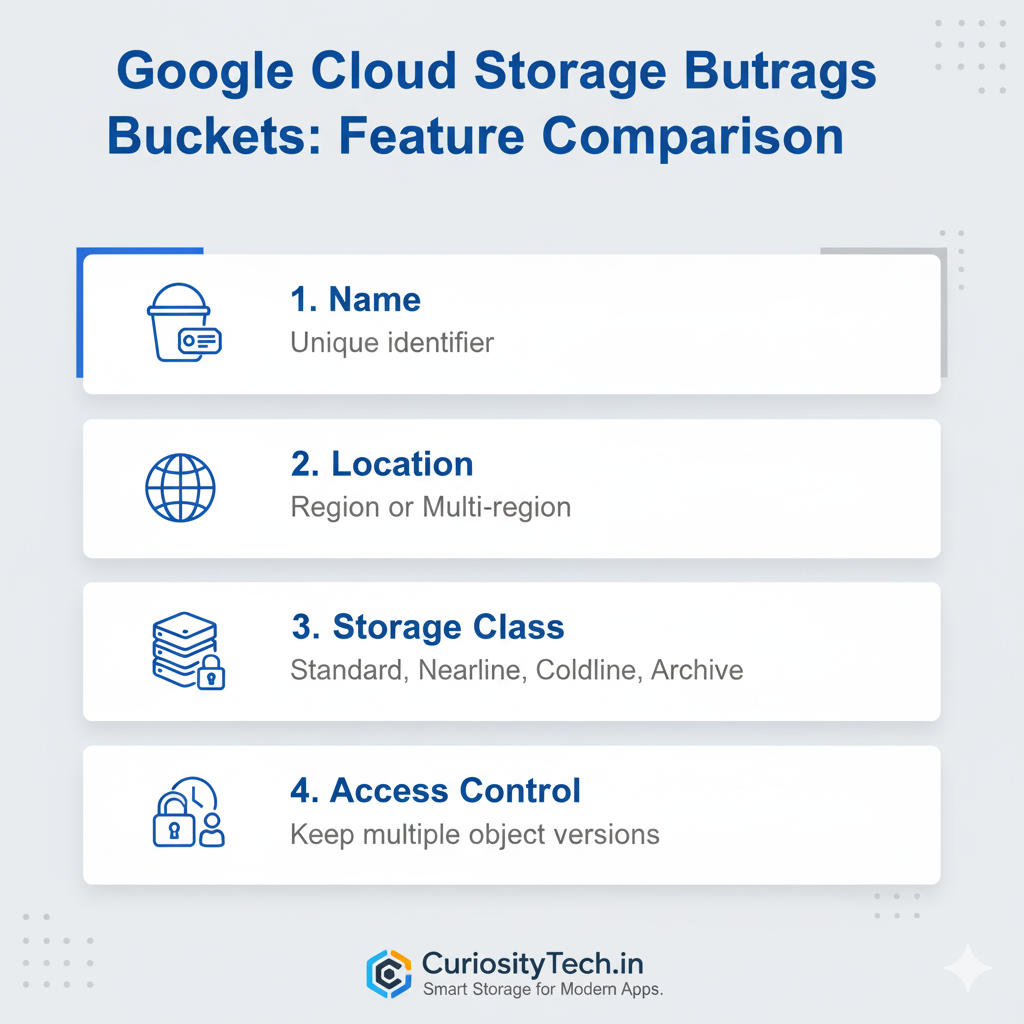
Objects: The Heart of Cloud Storage
Objects are the actual files or data stored inside buckets. Each object consists of the data itself, metadata, and a unique identifier. Understanding objects is critical because storage costs, retrieval time, and lifecycle management revolve around them.
Object Metadata Includes:
- Name & Unique ID
- Storage Class
- Creation & Modification Timestamps
- Custom Metadata (optional key-value pairs for your application logic)
Objects can be uploaded manually through the Google Cloud Console, programmatically using the SDKs, or via command-line tools. CuriosityTech.in often encourages students to experiment with programmatic uploads to simulate real-world application integration.
Lifecycle Rules: Automating Data Management
Managing large datasets can become overwhelming. This is where Lifecycle Rules come in handy. Lifecycle rules automatically manage object transitions, deletions, and storage class changes based on predefined conditions.
Flowchart:
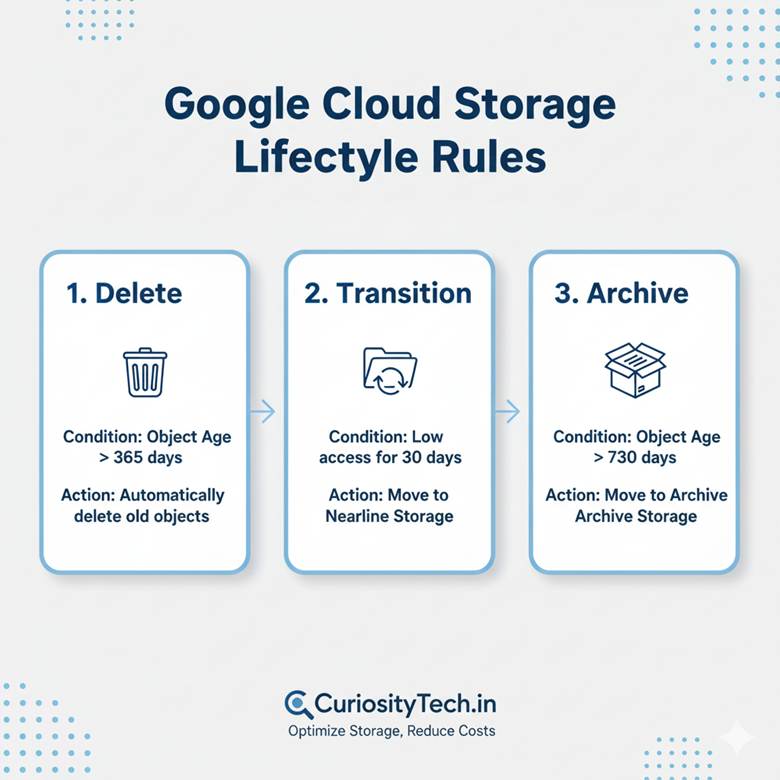
Visualizing Storage Hierarchy
Here’s a simple hierarchical diagram of GCS structure:
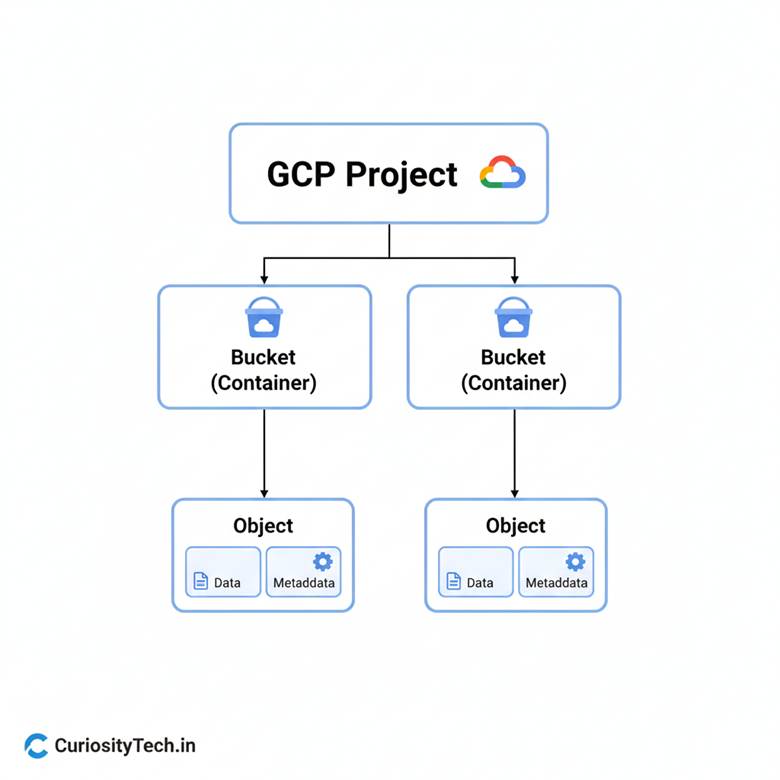
Why Google Cloud Storage Matters
- Scalability: Automatically scales to handle vast amounts of data without intervention.
- Reliability: Multi-region replication ensures your data is always available.
- Security: IAM, ACLs, and encryption at rest protect your sensitive information.
- Integration: Seamlessly works with BigQuery, Dataflow, AI/ML pipelines, and other GCP services.
At CuriosityTech.in, we emphasize that knowing GCS isn’t just about storage—it’s about building efficient, cost-effective, and secure cloud architectures for enterprises and personal projects alike.
Conclusion
Google Cloud Storage is more than just a place to store files. It’s an integral part of modern cloud infrastructure that teaches cloud enthusiasts about scalability, security, and automation. By understanding buckets, objects, and lifecycle rules, you are well on your way to mastering Google Cloud services.
At CuriosityTech.in, we integrate these practical concepts into hands-on learning, ensuring that learners not only understand the theory but can also apply it in real-world projects. Cloud storage mastery is a stepping stone to becoming a cloud expert, and with continuous practice, the possibilities are limitless.



