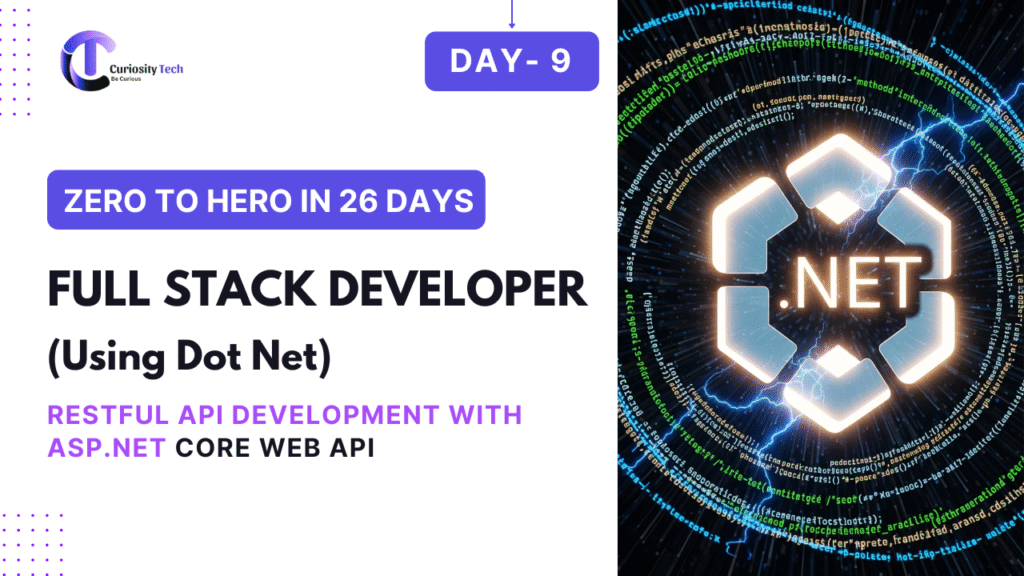Introduction
RESTful APIs are the bridge between client applications and backend servers, allowing seamless data exchange over HTTP. For FullStack .NET developers, mastering ASP.NET Core Web API is essential to build scalable applications that communicate with web, mobile, and frontend clients.
At CuriosityTech.in, we combine theory, coding examples, and real-world projects to teach API development so learners are job-ready and project-ready.
1. Understanding RESTful APIs
REST (Representational State Transfer) is a design pattern that uses standard HTTP methods:Key Features of RESTful APIs:
| HTTP Method | Purpose | Example |
| GET | Retrieve data | /api/courses |
| POST | Create new data | /api/courses |
| PUT | Update existing data | /api/courses/1 |
| DELETE | Remove data | /api/courses/1 |
- Stateless communication
- Resource-based URLs
- JSON format for requests/responses
- Standard HTTP status codes
Flow Diagram:
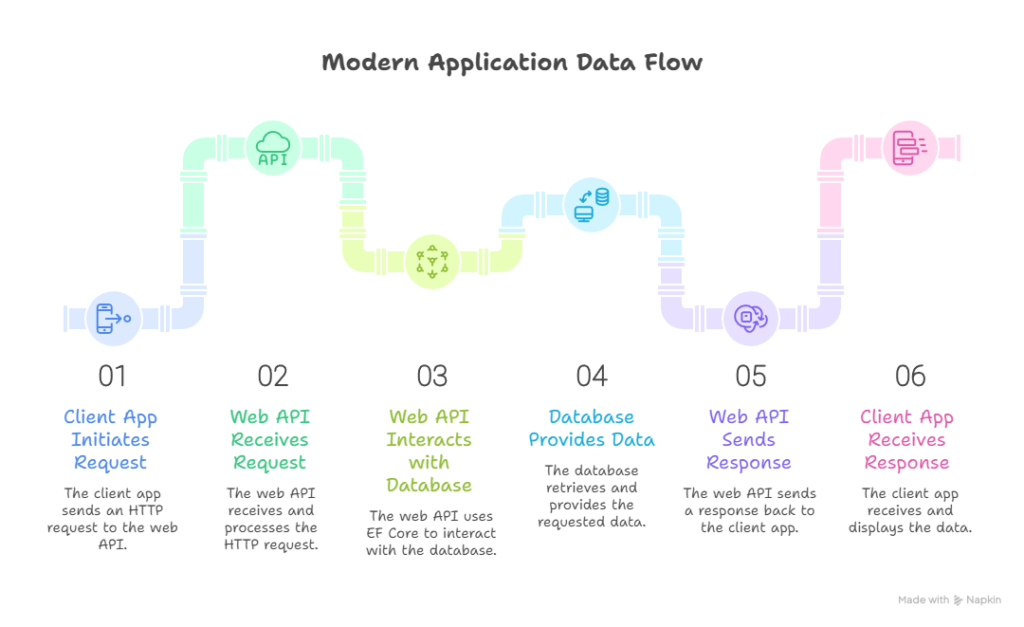
2. Setting Up ASP.NET Core Web API Project
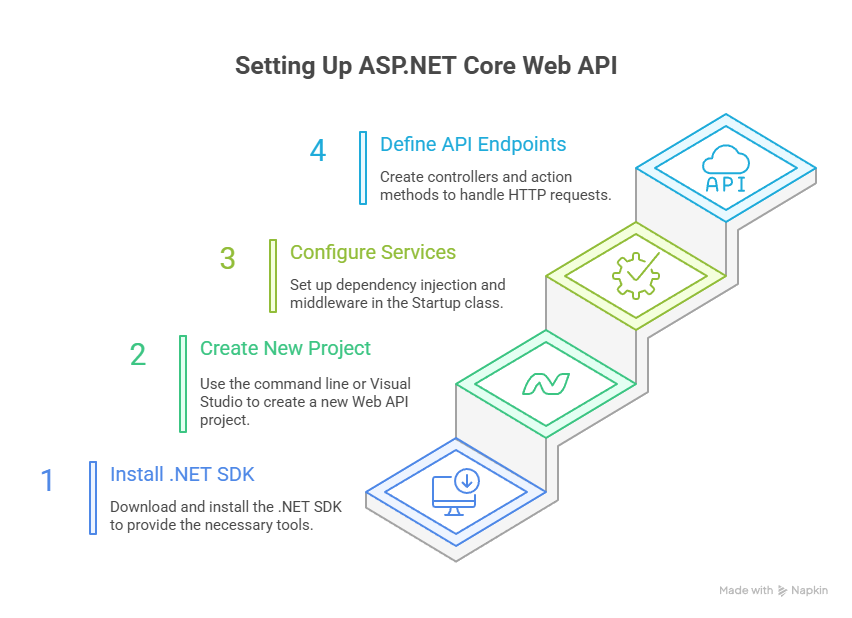
3. Creating Models
Example: Course Model
public class Course
{
public int Id { get; set; }
public string Name { get; set; }
public string Instructor { get; set; }
public int DurationInHours { get; set; }
}
4. Building API Controllers
[Route(“api/[controller]”)]
[ApiController]
public class CoursesController : ControllerBase
{
private static List<Course> Courses = new List<Course>();
[HttpGet]
public IActionResult GetAll() => Ok(Courses);
[HttpGet(“{id}”)]
public IActionResult GetById(int id)
{
var course = Courses.FirstOrDefault(c => c.Id == id);
if(course == null) return NotFound();
return Ok(course);
}
[HttpPost]
public IActionResult Create(Course course)
{
course.Id = Courses.Count + 1;
Courses.Add(course);
return CreatedAtAction(nameof(GetById), new { id = course.Id }, course);
}
[HttpPut(“{id}”)]
public IActionResult Update(int id, Course updatedCourse)
{
var course = Courses.FirstOrDefault(c => c.Id == id);
if(course == null) return NotFound();
course.Name = updatedCourse.Name;
course.Instructor = updatedCourse.Instructor;
course.DurationInHours = updatedCourse.DurationInHours;
return NoContent();
}
[HttpDelete(“{id}”)]
public IActionResult Delete(int id)
{
var course = Courses.FirstOrDefault(c => c.Id == id);
if(course == null) return NotFound();
Courses.Remove(course);
return NoContent();
}
}
5. Testing the API
Swagger UI allows testing API endpoints:
- GET /api/courses → List all courses
- POST /api/courses → Add a new course
- PUT /api/courses/1 → Update course with ID 1
- DELETE /api/courses/1 → Remove course with ID 1
Example JSON Request:
{
“name”: “Advanced C#”,
“instructor”: “Bhavesh Barange”,
“durationInHours”: 20
}
6. Real-World Application: CuriosityTech Learning Platform
At CuriosityTech.in, students can interact with a backend API to:
- View available courses
- Enroll in courses
- Fetch progress and grades dynamically
- Build web or mobile apps that consume the API seamlessly
Project Flow Diagram:
[Frontend App] –HTTP–> [CoursesController API] –EF Core–> [SQL Database]
7. Best Practices for ASP.NET Core Web API
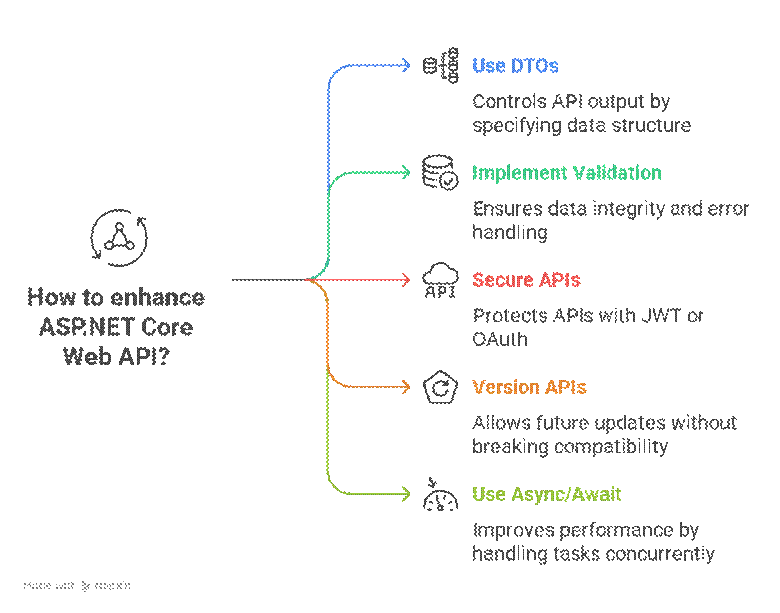
8. CuriosityTech.in Mentorship Approach
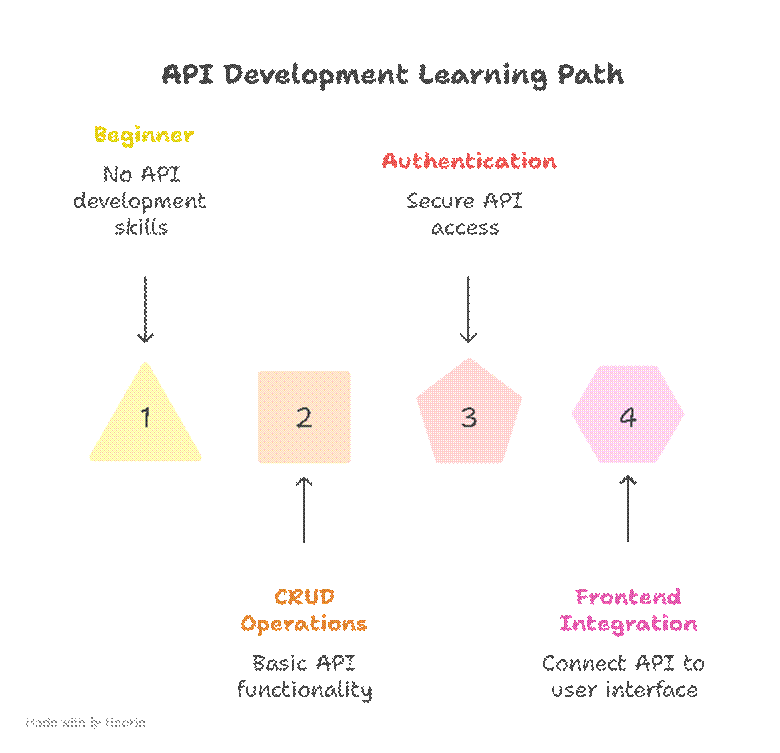
Conclusion
RESTful API development in ASP.NET Core is crucial for modern FullStack .NET applications. By combining practical examples, testing through Swagger, and mentorship from CuriosityTech.in, learners gain skills to build scalable APIs that integrate seamlessly with frontend clients.
The next stage is Day 10 – Entity Framework Core, which will teach how to connect .NET applications to databases efficiently.