When it comes to frontend development, CSS3 is the paintbrush that transforms a wireframe into an interactive, visually stunning experience. HTML provides the skeleton, but CSS3 is the soul that breathes life into digital products. For every aspiring UI/UX Developer, mastering CSS3 is a turning point—this is where creativity meets technical precision.
At CuriosityTech, we’ve seen hundreds of learners evolve from beginners struggling with margins and paddings to professionals confidently building responsive layouts and animations that rival industry standards. Our philosophy is simple: practice-driven learning with real-world application.
Why CSS3 Matters in UI/UX Development
- Responsive Design → Ensures websites look seamless on mobile, tablet, and desktop.
- Flexibility in Layouts → With tools like Flexbox and Grid, CSS3 makes complex designs manageable.
- Visual Identity → From typography to color theory, CSS3 is the bridge between brand personality and user experience.
- Animations & Transitions → Subtle motion creates engagement and delight.
Core CSS3 Features You Must Master
| Feature | Purpose | Example in Real UI/UX |
| Flexbox | Align items horizontally/vertically | Navigation bars, card layouts |
| Grid | Complex 2D layouts | Dashboards, landing pages |
| Media Queries | Responsive design | Mobile-first websites |
| Transitions & Animations | Motion effects | Button hovers, loaders |
| Pseudo-classes & Elements | Interactive UI | Tooltips, highlights |
| Custom Properties (CSS Variables) | Scalability | Theme colors, typography |
Hierarchical Learning Path for CSS-3
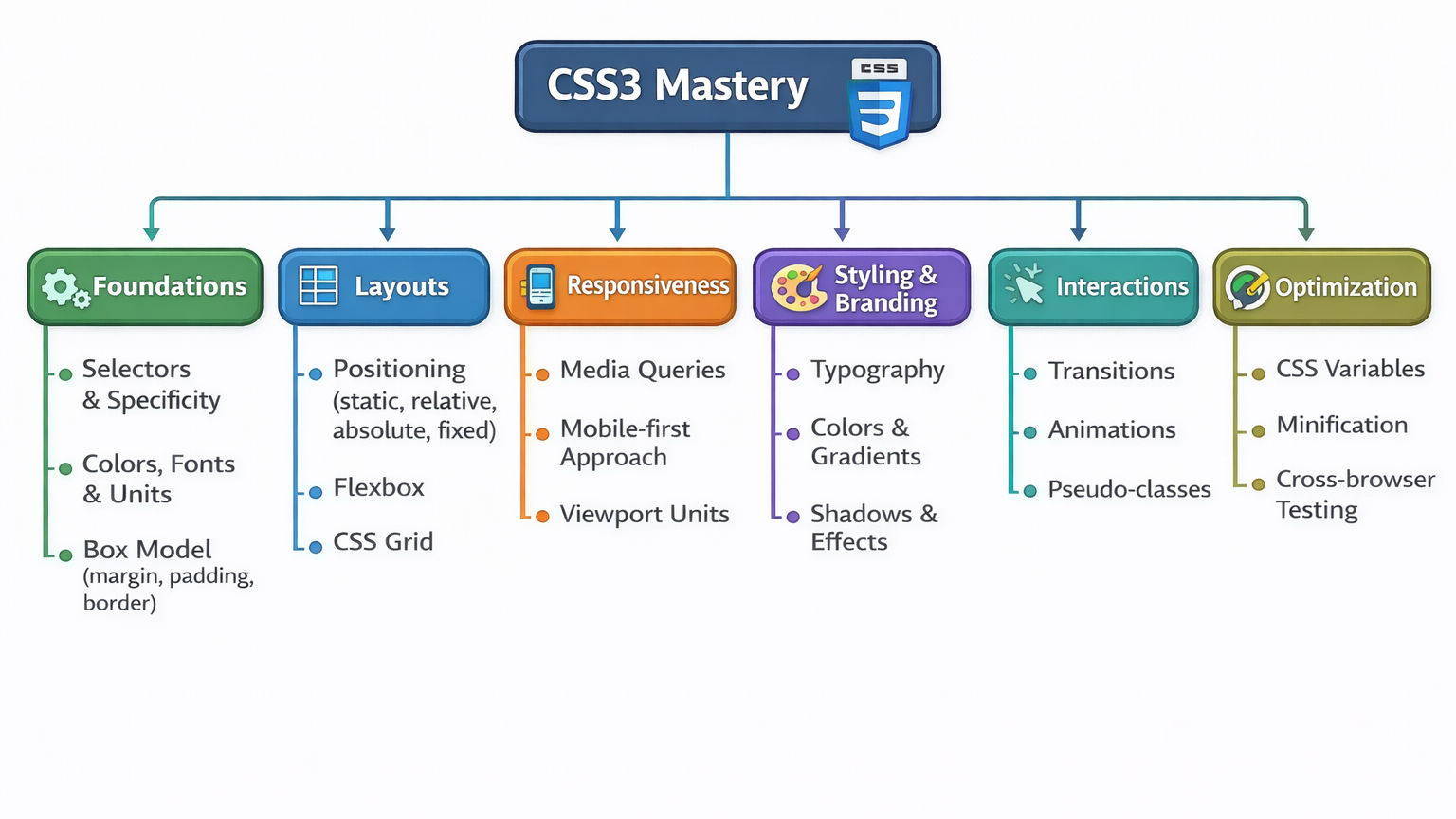
Infographic: CSS3 in Action (Textual Representation)
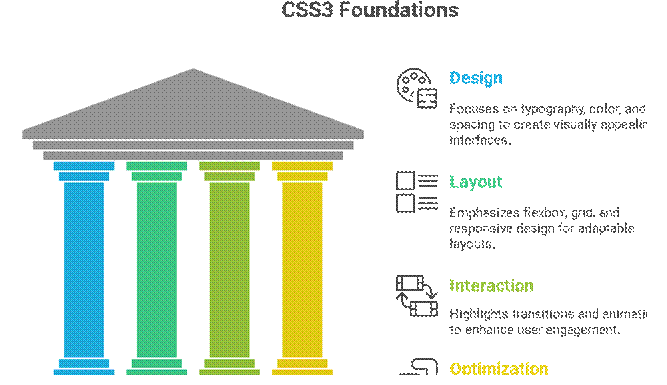
How CuriosityTech Supports Your CSS3 Journey
At CuriosityTech (curiositytech.in), we go beyond teaching syntax. We help students apply CSS3 in real-world projects—whether it’s designing a portfolio site, creating cross-platform responsive dashboards, or building engaging UI interactions.
You can even walk into our learning space at 1st Floor, Plot No 81, Wardha Rd, Gajanan Nagar, Nagpur to see how learners collaborate, code, and design. We stay connected with our community through LinkedIn (Curiosity Tech), Facebook (Curiosity Tech), and Instagram (@curiositytechpark), ensuring students never lose touch with industry updates. For quick inquiries, you can reach us directly at +91-9860555369 or drop an email at contact@curiositytech.in—we’re always ready to guide you on your CSS3 mastery journey.
Conclusion
Mastering CSS3 isn’t just about learning new syntax—it’s about thinking like a designer while coding like a developer. For a UI/UX Developer, CSS3 is the toolkit that turns imagination into digital reality. Once you command Flexbox, Grid, responsive design, and animations, you’ll move from building static pages to crafting experiences that engage, convert, and inspire.
At CuriosityTech, we believe every learner can transform from a beginner into a creator who builds with confidence, creativity, and clarity. CSS3 mastery is step five on your Zero to Hero UI/UX journey—and from here, the sky’s the limit



