Introduction
Animations and motion design are not just cosmetic features; they significantly enhance user experience by providing visual feedback, smooth transitions, and intuitive navigation cues. In cross-platform development with Flutter and React Native, advanced animations can transform static UIs into engaging, interactive apps.
This blog explores techniques, tools, performance considerations, and expert tips for implementing professional-grade animations that feel native on both Android and iOS.
1. Understanding Motion Design Principles
Before implementing animations, understanding motion design principles is essential:
- Easing: Natural acceleration and deceleration of objects.
- Timing: Appropriate duration enhances perception and usability.
- Staggered Animations: Sequential movements create a smooth flow.
- Feedback Animations: Respond to user actions (taps, swipes, gestures).
Diagram: Motion Design Flow
[User Action] -> [Animation Trigger] -> [Animated Component] -> [UI Feedback]
2. Animations in Flutter
Flutter provides rich animation libraries:
A. Implicit Animations
Simplest way to animate widgets:
AnimatedContainer(
duration: Duration(seconds: 1),
width: _selected ? 200 : 100,
height: _selected ? 200 : 100,
color: _selected ? Colors.blue : Colors.red,
);
Use Cases: Button resizing, color changes, simple transitions.
B. Explicit Animations
For precise control over animations:
AnimationController _controller;
Animation<double> _animation;
_controller = AnimationController(
duration: const Duration(seconds: 2),
vsync: this,
);
_animation = Tween<double>(begin: 0, end: 300).animate(_controller)
..addListener(() {
setState(() {});
});
_controller.forward();
Use Cases: Custom page transitions, complex motion sequences.
C. Hero Animations
Smooth transitions between screens:
Hero(
tag: ‘profile-pic’,
child: Image.asset(‘assets/profile.png’),
)
Benefit: Provides seamless navigation feedback to users.
3. Animations in React Native
A. Animated API
Core library for simple and complex animations:
import { Animated, View, Button } from ‘react-native’;
const fadeAnim = useRef(new Animated.Value(0)).current;
Animated.timing(fadeAnim, {
toValue: 1,
duration: 1000,
useNativeDriver: true,
}).start();
Use Cases: Fade-ins, slide-ins, opacity changes.
B. React Native Reanimated
For high-performance, native-driven animations:
import Animated, { withSpring } from ‘react-native-reanimated’;
const translateX = useSharedValue(0);
const animatedStyle = useAnimatedStyle(() => ({
transform: [{ translateX: withSpring(translateX.value) }],
}));
<Animated.View style={animatedStyle} />
Benefit: Smooth animations without blocking the JS thread.
C. Gesture-Based Animations
Combine gestures and animations for interactive UIs:
import { PanGestureHandler } from ‘react-native-gesture-handler’;
<PanGestureHandler onGestureEvent={gestureHandler}>
<Animated.View style={animatedStyle} />
</PanGestureHandler>
Use Cases: Drag-and-drop lists, swipe cards, sliders.
4. Performance Optimization
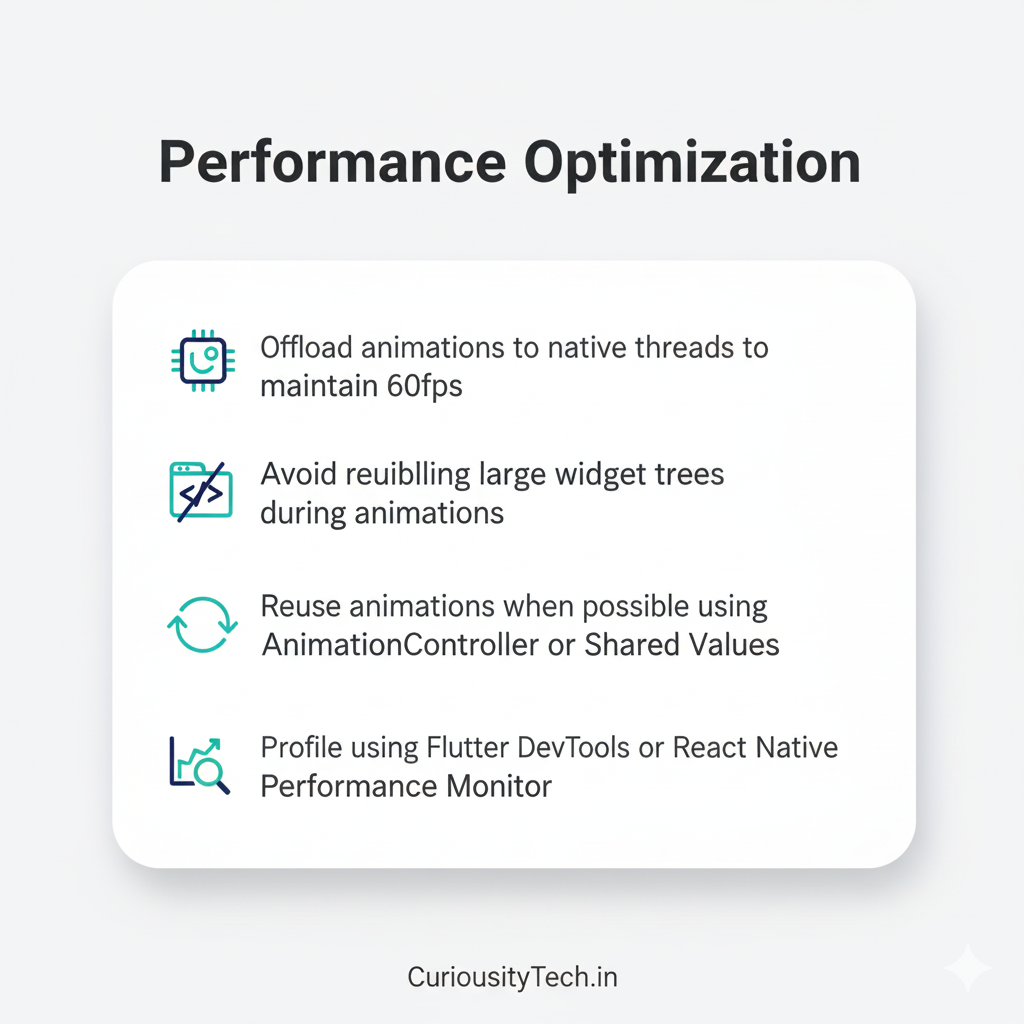
- Offload animations to native threads to maintain 60fps.
- Avoid rebuilding large widget trees during animations.
- Reuse animations when possible using AnimationController or Shared Values.
- Profile using Flutter DevTools or React Native Performance Monitor.
5. Best Practices
- Consistency: Maintain animation consistency across the app.
- Subtlety: Avoid overwhelming users with too many animations.
- Accessibility: Provide reduced-motion options for sensitive users.
- Feedback-Oriented: Use animations to reinforce interactions.
- Timing & Easing: Proper curves (ease-in, ease-out) improve natural feel.
How to Become an Expert
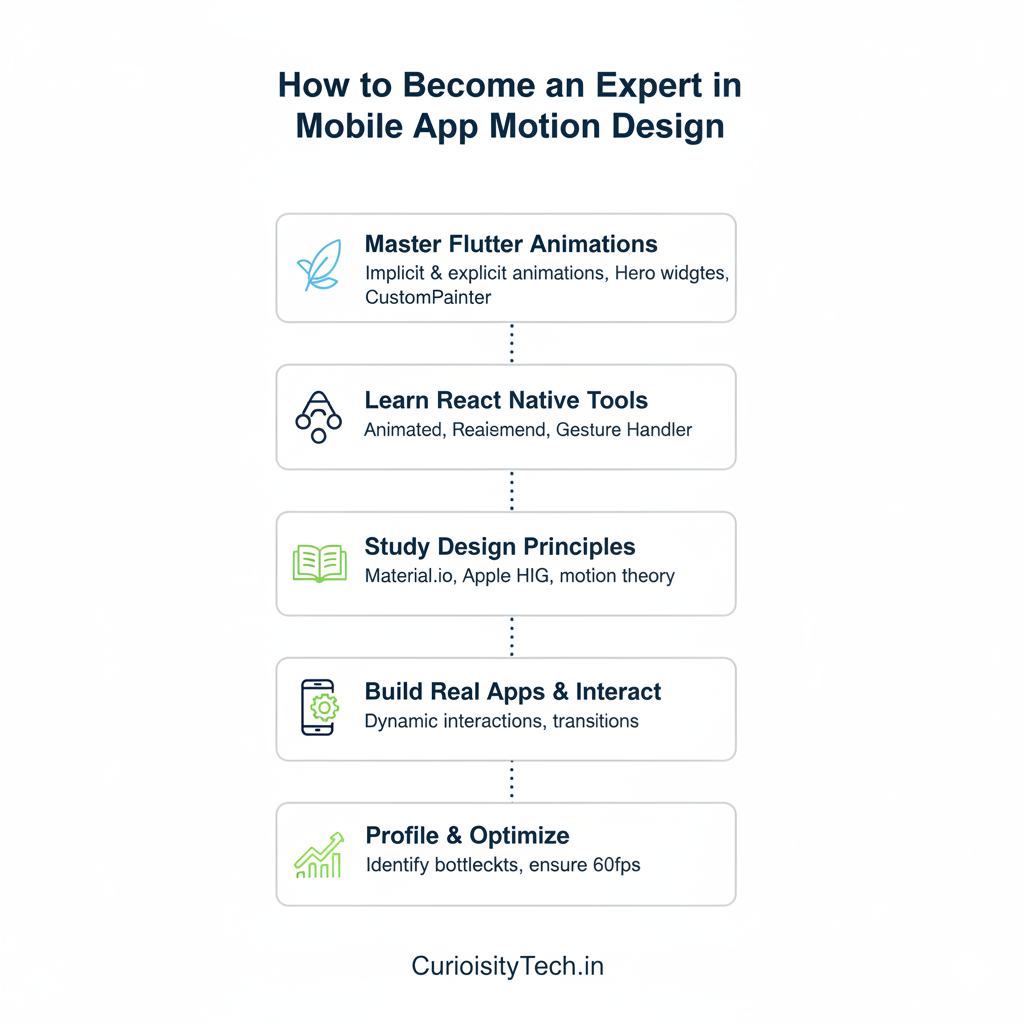
- Master Flutter’s implicit & explicit animations, Hero widgets, and CustomPainter.
- Learn React Native Animated, Reanimated, and Gesture Handler.
- Study motion design principles from material.io and Apple Human Interface Guidelines.
- Build real apps with dynamic interactions and transitions.
- Regularly profile and optimize animation performance.
Integrating CuriosityTech
At CuriosityTech (https://curiositytech.in), our developers specialize in motion-rich mobile experiences. From advanced animations to gesture-based interactions, we guide developers and businesses to create highly interactive apps. Contact us at +91-9860555369, email contact@curiositytech.in, or visit 1st Floor, Plot No 81, Wardha Rd, Gajanan Nagar, Nagpur. Follow our latest updates on Instagram: curiositytechpark, LinkedIn: Curiosity Tech, and Facebook: Curiosity Tech.
Conclusion
Advanced animations and motion design elevate apps from functional to delightful experiences. By mastering both Flutter and React Native animation tools and following motion design principles, developers can create intuitive, responsive, and engaging cross-platform apps.
Flutter Advanced Animations, React Native Motion Design, Cross-Platform Mobile UI, Gesture-Based Animations, Hero Transitions Flutter, Reanimated React Native,


