Introduction
Entity Framework Core (EF Core) is a modern Object-Relational Mapper (ORM) for .NET developers, enabling applications to interact with databases in an object-oriented way. EF Core simplifies database operations, reduces boilerplate SQL, and supports multiple database engines.
At CuriosityTech.in, learners gain hands-on experience in EF Core through real projects, ensuring that concepts like data modeling, CRUD operations, and migrations are not just theoretical but practically applicable.
1. Understanding EF Core
EF Core allows developers to:
- Map C# classes to database tables
- Perform CRUD operations without writing raw SQL
- Use LINQ to query data
- Apply migrations to manage database schema
Key Features:
| Feature | Description |
| ORM | Maps objects in C# to relational tables |
| LINQ Support | Query database using C# expressions |
| Migrations | Version control for database schema |
| Cross-Database | Supports SQL Server, PostgreSQL, SQLite, etc. |
2. Setting Up EF Core in .NET
- Open Visual Studio 2022 → your project (CuriosityTechAPI)
- Install EF Core packages via NuGet:
Install-Package Microsoft.EntityFrameworkCore
Install-Package Microsoft.EntityFrameworkCore.SqlServer
Install-Package Microsoft.EntityFrameworkCore.Tools
- Create a DbContext class to manage database interactions.
3. Creating Models and DbContext
Course Model:
public class Course
{
public int Id { get; set; }
public string Name { get; set; }
public string Instructor { get; set; }
public int DurationInHours { get; set; }
}
DbContext:
public class CuriosityTechContext : DbContext
{
public DbSet<Course> Courses { get; set; }
protected override void OnConfiguring(DbContextOptionsBuilder optionsBuilder)
{
optionsBuilder.UseSqlServer(“Server=.;Database=CuriosityTechDB;Trusted_Connection=True;”);
}
}
Explanation:
- DbSet<Course> represents the Courses table in the database.
- OnConfiguring connects the application to SQL Server.
4. Performing CRUD Operations
Create:
using(var context = new CuriosityTechContext())
{
var course = new Course { Name = “Advanced C#”, Instructor = “Bhavesh Barange”, DurationInHours = 20 };
context.Courses.Add(course);
context.SaveChanges();
}
Read:
var courses = context.Courses.ToList();
Update:
var course = context.Courses.First();
course.DurationInHours = 25;
context.SaveChanges();
Delete:
var course = context.Courses.First();
context.Courses.Remove(course);
context.SaveChanges();
5. Using Migrations
Migrations help maintain the database schema over time.
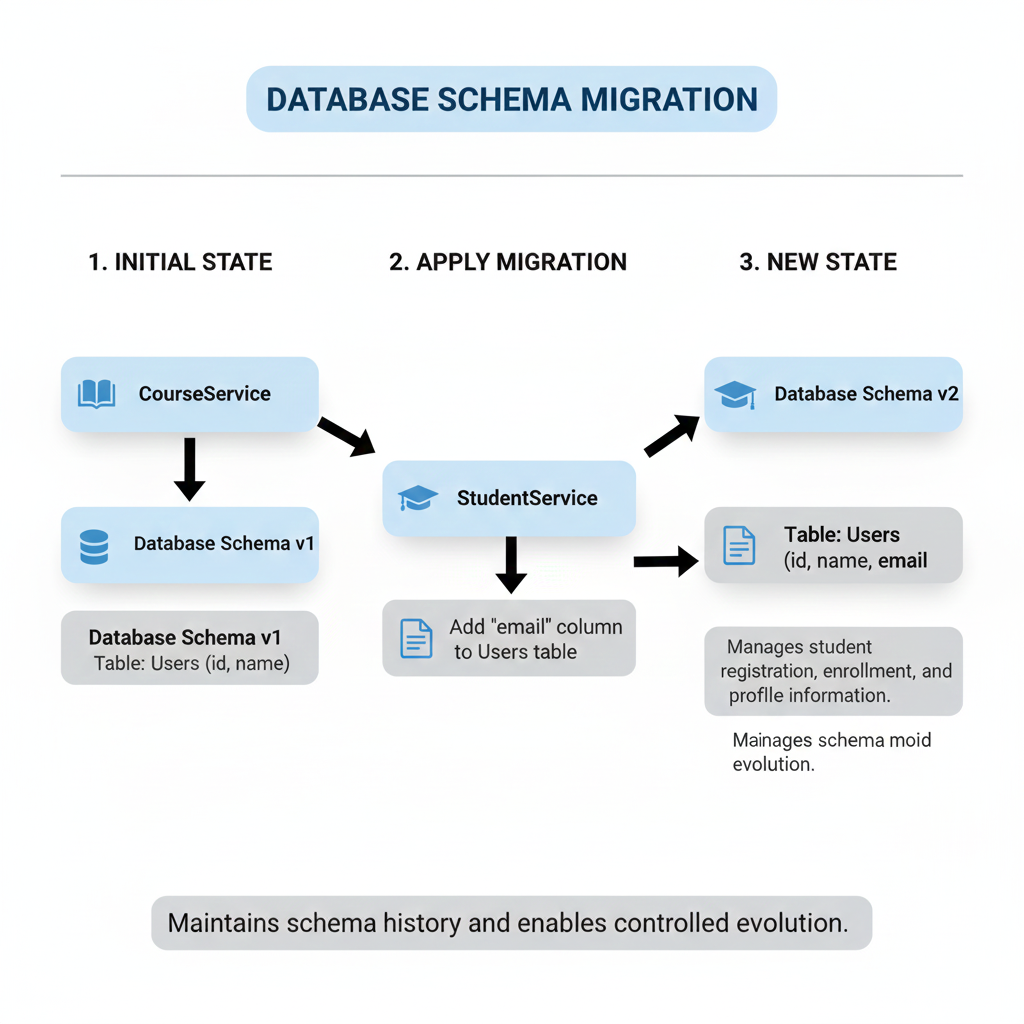
6. Practical Project: CuriosityTech Course Database
At CuriosityTech.in, learners build a complete course management system:
- Courses table: Store course details
- Students table: Track enrolled students
- Enrollment table: Many-to-many relationship between courses and students
ER Diagram:
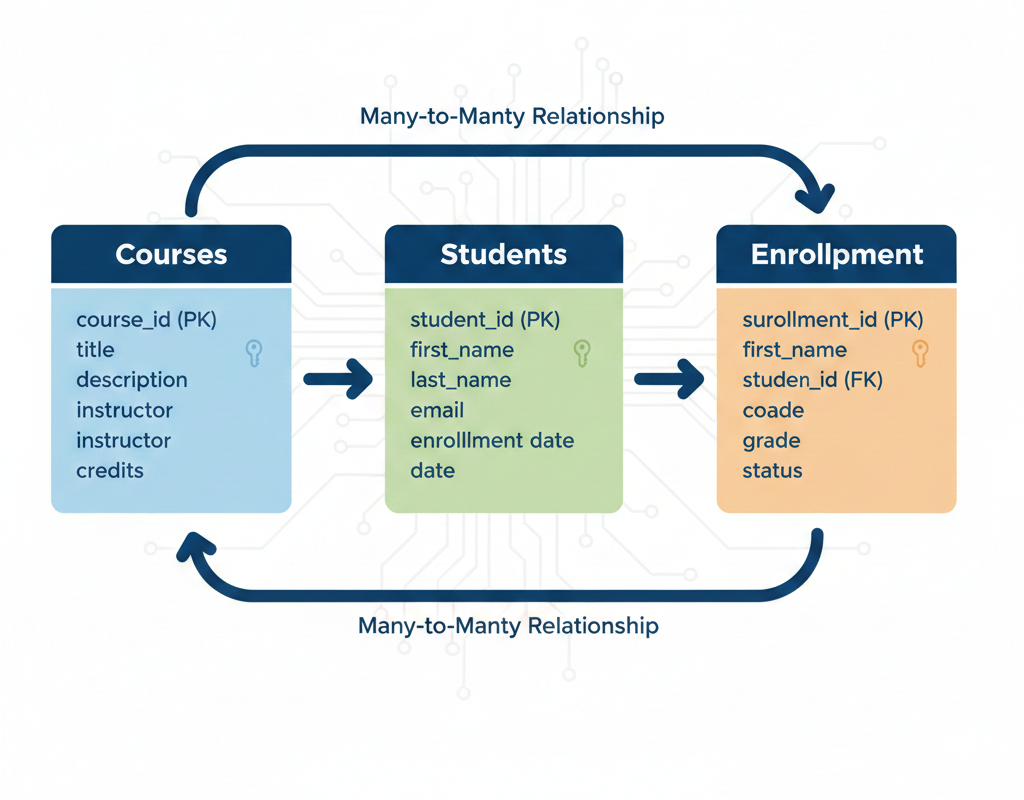
7. Best Practices
- Use DTOs to avoid exposing EF Core entities directly
- Enable lazy loading carefully to avoid performance issues
- Apply asynchronous methods (await context.Courses.ToListAsync())
- Use logging to debug queries
8. CuriosityTech.in Mentorship Insights
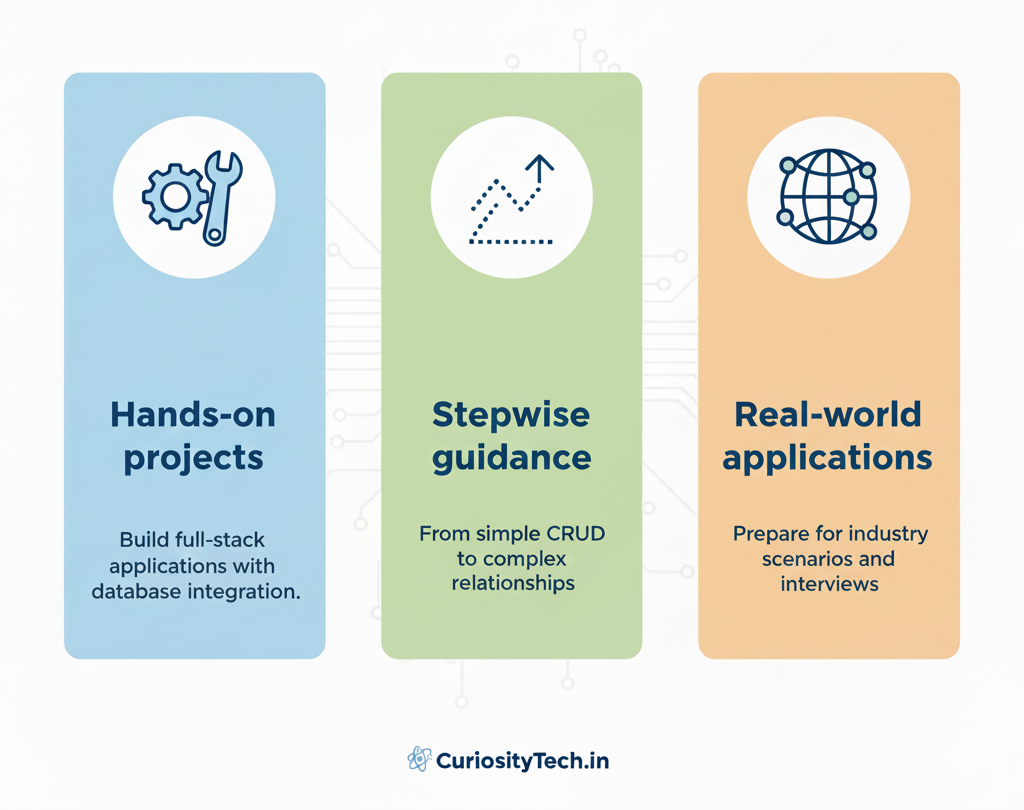
Conclusion
Mastering Entity Framework Core empowers .NET developers to create robust, scalable applications with efficient database operations. Combining theoretical concepts, hands-on projects, and mentorship from CuriosityTech.in ensures learners are ready to connect the backend and frontend seamlessly.
The next step is Day 11 – SQL Server for .NET Developers, focusing on queries, joins, and stored procedures for efficient data handling.



