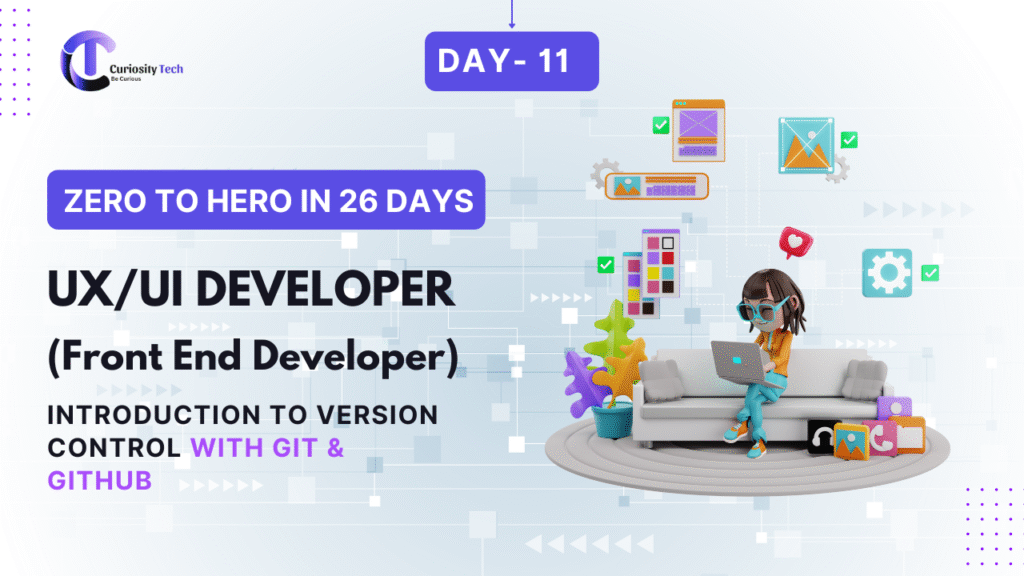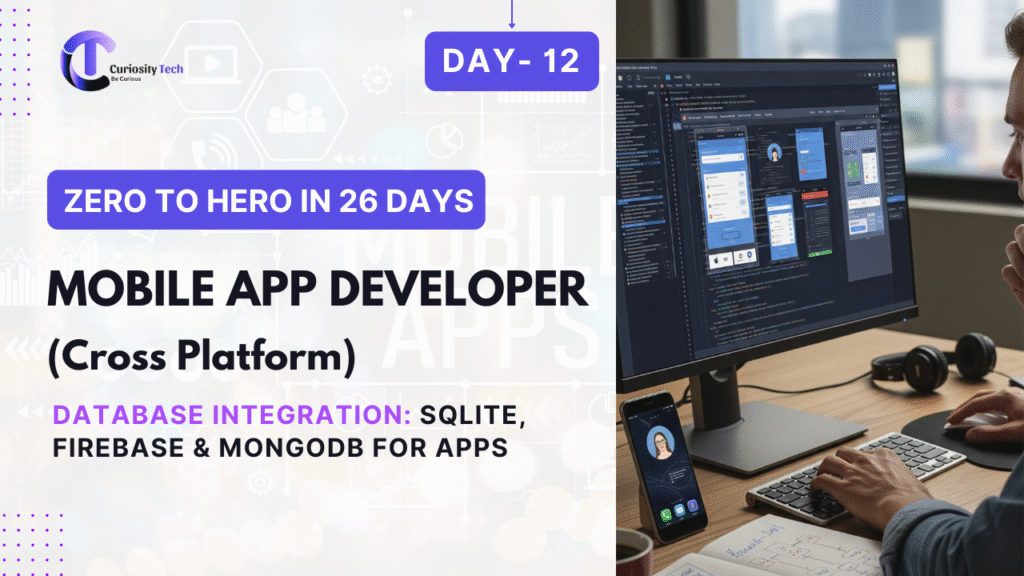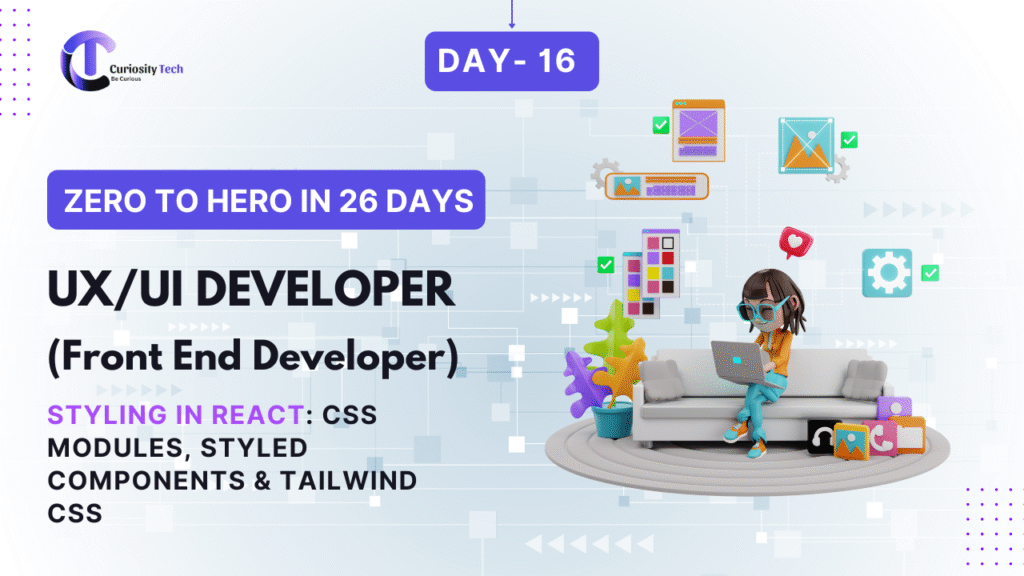When we design digital products, we’re not just building websites or apps—we’re shaping experiences that people depend on every single day. Accessibility is no longer an afterthought; it’s a responsibility. As frontend developers and UI/UX designers, ensuring that our creations are usable by everyone, including people with disabilities, isn’t just about compliance with standards like WCAG—it’s about building with empathy.
At CuriosityTech, a growing hub of innovation and digital learning in Nagpur, we believe that inclusive design is smart design. By embedding accessibility best practices into frontend development, businesses not only expand their reach but also enhance usability for all users.
Why Accessibility Matters in Frontend Design
- 1 in 6 people worldwide experience some form of disability.
- Accessibility improves SEO, performance, and user satisfaction.
- Inclusive design enhances brand trust and customer loyalty.
In short, accessibility is both an ethical commitment and a practical advantage.
Core Accessibility Best Practices for Frontend Developers
1. Semantic HTML is Your First Friend
Use meaningful HTML tags (<header>, <nav>, <main>, <footer>, <article>, etc.). Screen readers rely on these to help users navigate.
👉 Example: Instead of using <div> for everything, structure your content with <section> or <aside>.
2. Color Contrast and Visual Hierarchy
Many users struggle with low contrast. Ensure at least a 4.5:1 contrast ratio for normal text.
👉 Tools like Contrast Checker or Lighthouse can guide you.
Table: Recommended Contrast Ratios
| Element Type | Minimum Ratio | Best Practice |
| Normal text | 4.5:1 | 7:1 |
| Large text (18px+) | 3:1 | 4.5:1 |
| UI elements/icons | 3:1 | 4.5:1+ |
3. Keyboard Navigation Matters
Not everyone uses a mouse. Make sure all interactive elements (buttons, links, forms) are accessible with Tab, Enter, and Space.
👉 Test your site by navigating only with a keyboard.
4. Alt Text and Descriptive Media
Images should have meaningful alt text. Avoid “image123.jpg” or “logo.” Instead, describe the content. Videos should include captions and transcripts.
5. ARIA Roles – Use Wisely
Accessible Rich Internet Applications (ARIA) attributes help when HTML alone isn’t enough.
👉 Example: aria-label=”Search” for buttons without visible text.
⚠️ Warning: Don’t overuse ARIA—it should supplement, not replace, semantic HTML.
6. Responsive and Scalable Text
Allow users to resize text up to 200% without breaking the layout. Use relative units (em, rem) instead of fixed px.
7. Forms with Labels and Instructions
Forms are often barriers. Every field should have an associated <label>. Provide error messages that are clear, not just red highlights.


Accessibility Testing Tools to Use
- Axe DevTools (Chrome/Firefox extension)
- WAVE (Web Accessibility Evaluation Tool)
- Lighthouse (built into Chrome DevTools)
- NVDA/JAWS (Screen readers for testing)
At CuriosityTech, our design workshops often highlight these tools to help upcoming developers understand the real-world impact of their code. When students and professionals apply these practices, they notice not only a more inclusive interface but also a more user-friendly product overall.
Conclusion
Accessibility isn’t just for compliance—it’s about human connection. A website or app should not exclude anyone based on ability, context, or device. By following these best practices, frontend developers contribute to a digital world where everyone has equal access.
That’s what we stand for at CuriosityTech: building experiences that empower people, businesses, and communities. As technology evolves, let’s ensure that inclusivity remains at the