Introduction
On Day 13, we dive into building a RESTful API in Laravel, a crucial skill for modern web development. REST APIs allow applications to communicate over HTTP, enabling frontend frameworks like Vue.js or React to interact with a Laravel backend seamlessly.
At CuriosityTech.in, learners gain hands-on experience in creating APIs for CRUD operations, authentication, and real-world applications, ensuring they’re ready for professional full-stack development.
1. What is a REST API?
REST (Representational State Transfer) is an architectural style for designing web services.
| Concept | Description |
| Endpoint | URL through which clients interact with the API |
| Method | HTTP verbs: GET, POST, PUT, DELETE |
| Request | Client sends data or fetches resources |
| Response | Server returns data in JSON format |
2. Setting Up Laravel for API Development
Step 1: Create a Laravel project (if not already created):
composer create-project –prefer-dist laravel/laravel curiosity_api
cd curiosity_api
php artisan serve
Step 2: Configure database in .env:
DB_CONNECTION=mysql
DB_HOST=127.0.0.1
DB_PORT=3306
DB_DATABASE=curiosity_db
DB_USERNAME=root
DB_PASSWORD=
3. Creating a Model and Migration
php artisan make:model Product -m
Migration file (database/migrations/…_create_products_table.php):
public function up()
{
Schema::create(‘products’, function (Blueprint $table) {
$table->id();
$table->string(‘name’);
$table->decimal(‘price’, 8, 2);
$table->timestamps();
});
}
Run migration:
php artisan migrate
4. Creating API Routes
File: routes/api.php
use App\Http\Controllers\ProductController;
Route::get(‘/products’, [ProductController::class, ‘index’]);
Route::post(‘/products’, [ProductController::class, ‘store’]);
Route::get(‘/products/{id}’, [ProductController::class, ‘show’]);
Route::put(‘/products/{id}’, [ProductController::class, ‘update’]);
Route::delete(‘/products/{id}’, [ProductController::class, ‘destroy’]);
5. Building the Controller
php artisan make:controller ProductController –api
Controller (app/Http/Controllers/ProductController.php):
<?php
namespace App\Http\Controllers;
use Illuminate\Http\Request;
use App\Models\Product;
class ProductController extends Controller
{
public function index() {
return response()->json(Product::all());
}
public function store(Request $request) {
$product = Product::create($request->all());
return response()->json($product, 201);
}
public function show($id) {
return response()->json(Product::find($id));
}
public function update(Request $request, $id) {
$product = Product::find($id);
$product->update($request->all());
return response()->json($product);
}
public function destroy($id) {
Product::destroy($id);
return response()->json(null, 204);
}
}
6. Testing the API
Use tools like Postman or cURL:
| HTTP Method | Endpoint | Action |
| GET | /api/products | Fetch all products |
| POST | /api/products | Create a new product |
| GET | /api/products/{id} | Fetch single product |
| PUT | /api/products/{id} | Update product |
| DELETE | /api/products/{id} | Delete product |
7. Hierarchical Diagram: REST API Workflow
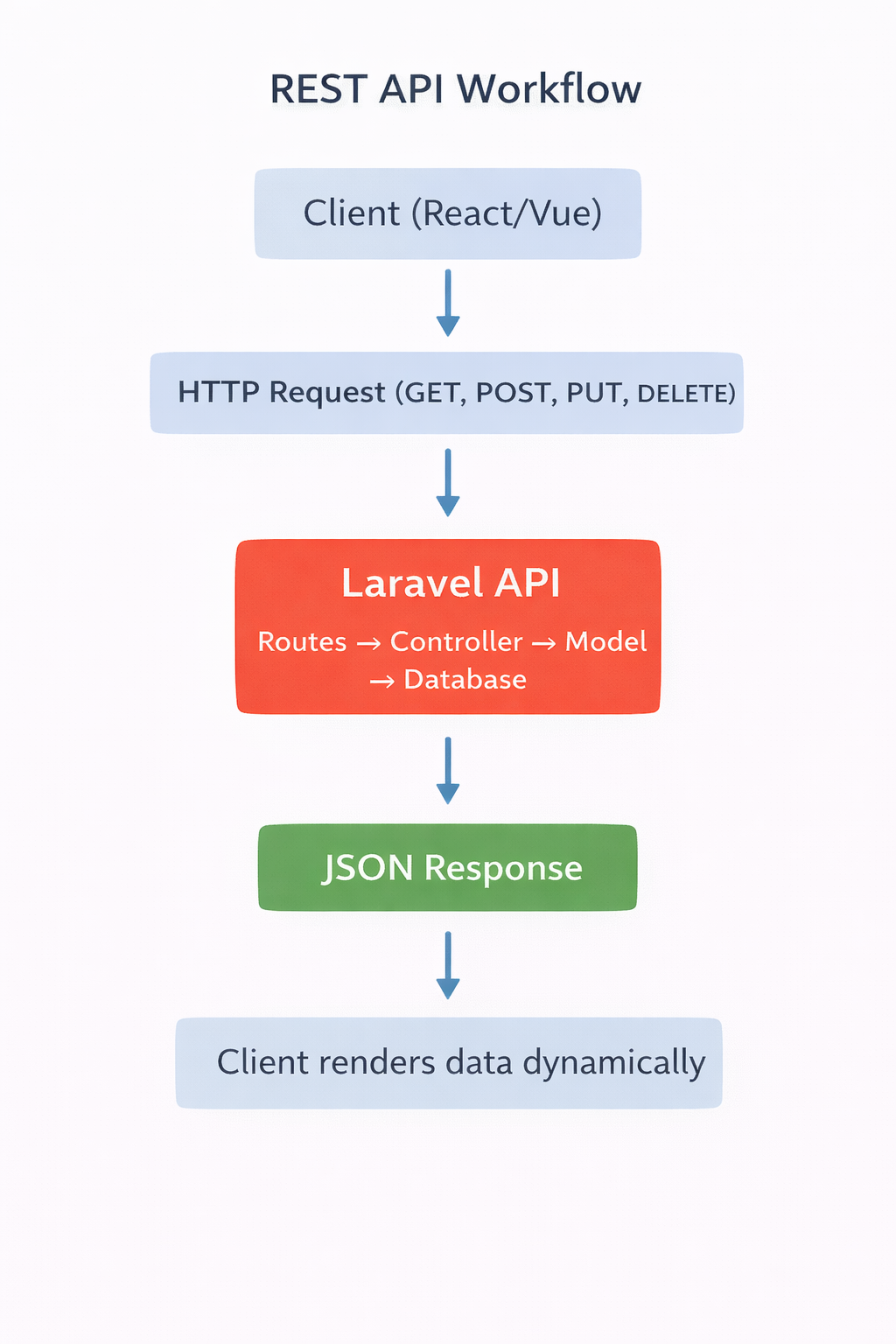
8. CuriosityTech.in Perspective
At CuriosityTech.in, students learn to build real REST APIs integrated with Laravel backend. By combining CRUD operations, authentication, and MVC structure, learners create scalable, maintainable, and secure web services that can power modern applications.
Practical projects like online stores, task management apps, and dashboards are included to ensure hands-on learning.
9. Infographic Concept: REST API Steps in Laravel
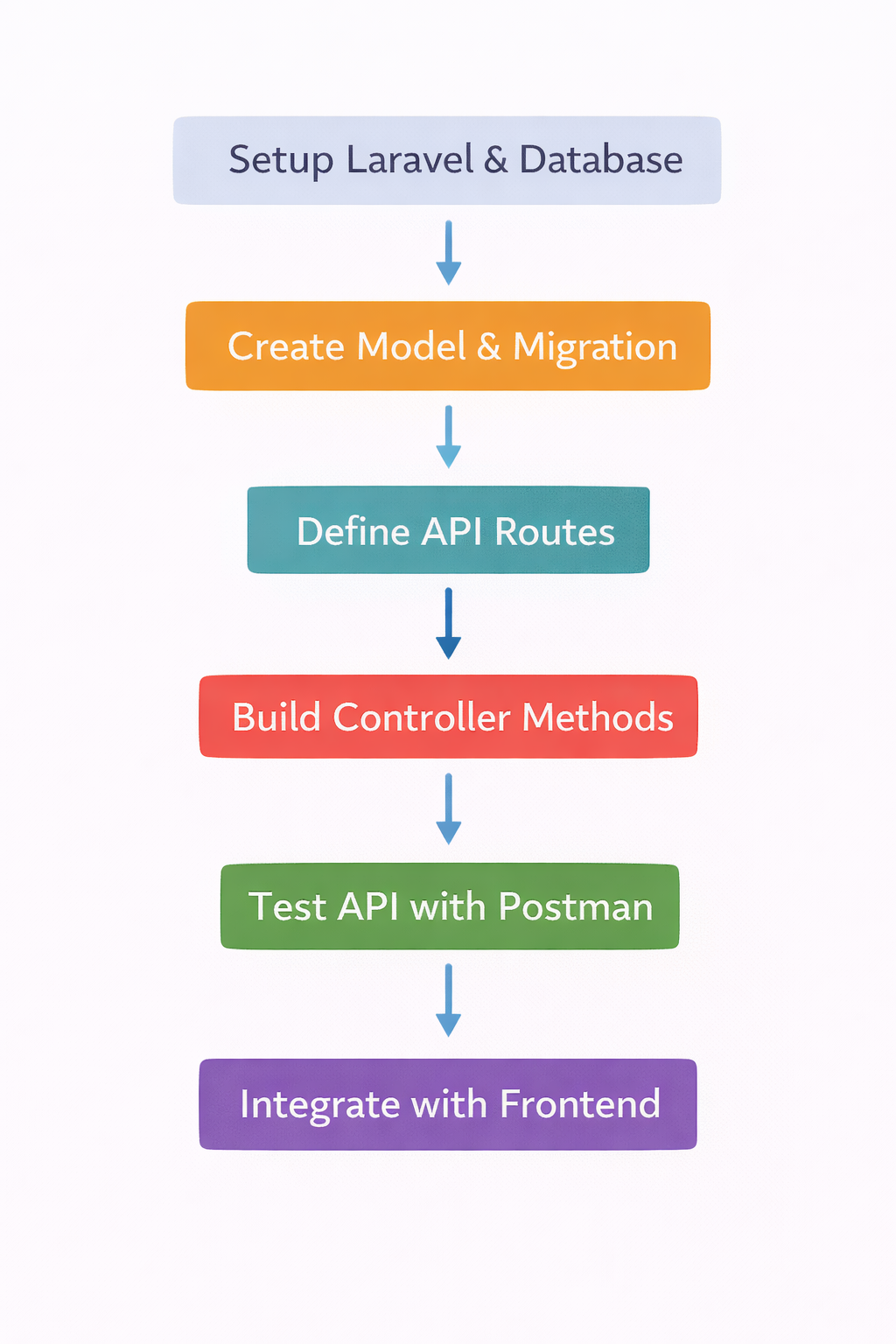
This visual helps learners understand end-to-end API development in Laravel.
Conclusion
Building a REST API in Laravel is a key skill for Full Stack Developers. Today’s lesson equips developers to create robust, scalable, and secure backend services that can interact with frontend frameworks or mobile apps. Mastery of REST APIs sets the foundation for frontend integration (Day 15) and advanced Laravel projects.



