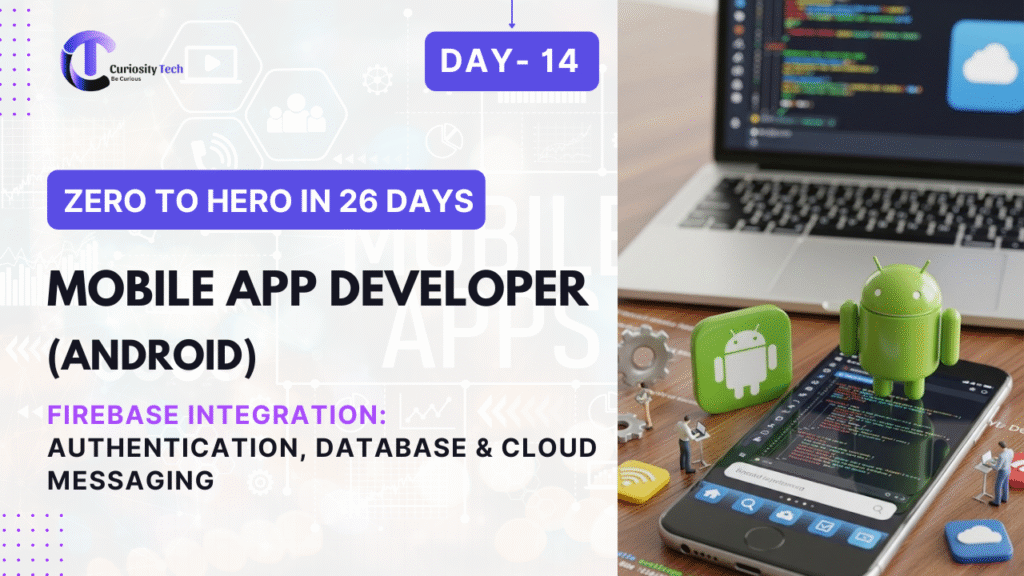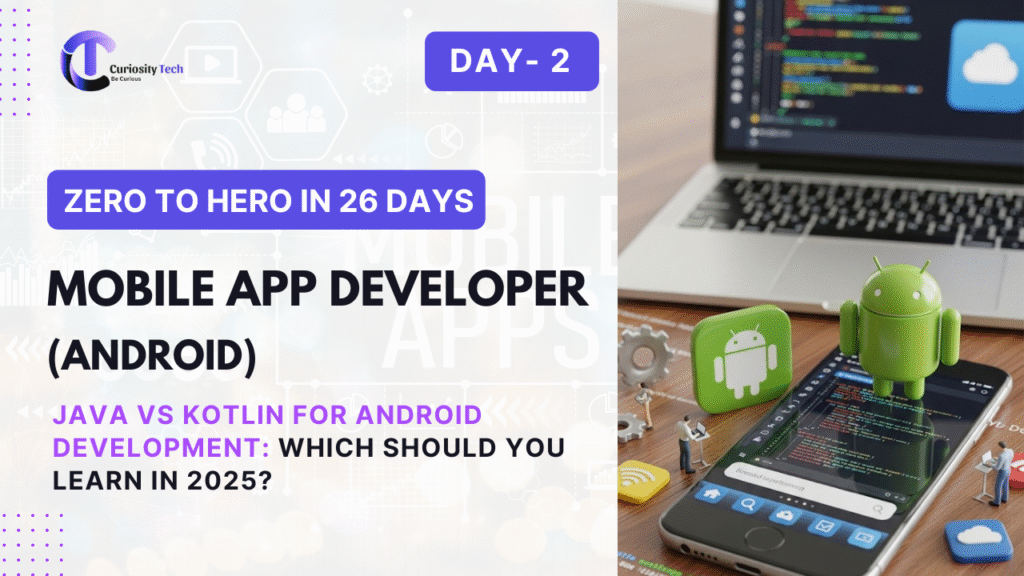Introduction
In modern Android apps, integrating cloud-based services is essential for real-time functionality, secure authentication, and push notifications. Google Firebase provides a comprehensive suite of cloud tools that simplifies backend development, allowing developers to focus on building exceptional user experiences. Whether you are building chat apps, e-commerce platforms, or productivity apps, Firebase is a go-to solution for Android developers aiming for fast, scalable, and maintainable apps.
At CuriosityTech.in, we emphasize hands-on learning by integrating Firebase into projects, teaching developers to securely authenticate users, store data in real-time, and implement messaging features while following industry best practices.

Firebase Authentication
Firebase Authentication provides an easy-to-use system for authenticating users via email/password, phone number, or third-party providers such as Google, Facebook, and Twitter.
Key Features:
| Feature | Description |
| Email/Password Authentication | Simple registration and login flow with built-in validation. |
| Social Sign-In | OAuth-based authentication using Google, Facebook, and more. |
| Phone Authentication | SMS verification for secure user sign-in. |
| Anonymous Authentication | Allows temporary user sessions before full registration. |
Best Practices for Authentication:
- Always use FirebaseAuth’s built-in methods for secure authentication.
- Enable email verification to prevent fake accounts.
- Use FirebaseUser object to retrieve user-specific information.
- Store minimal sensitive information locally; prefer server-side validation.
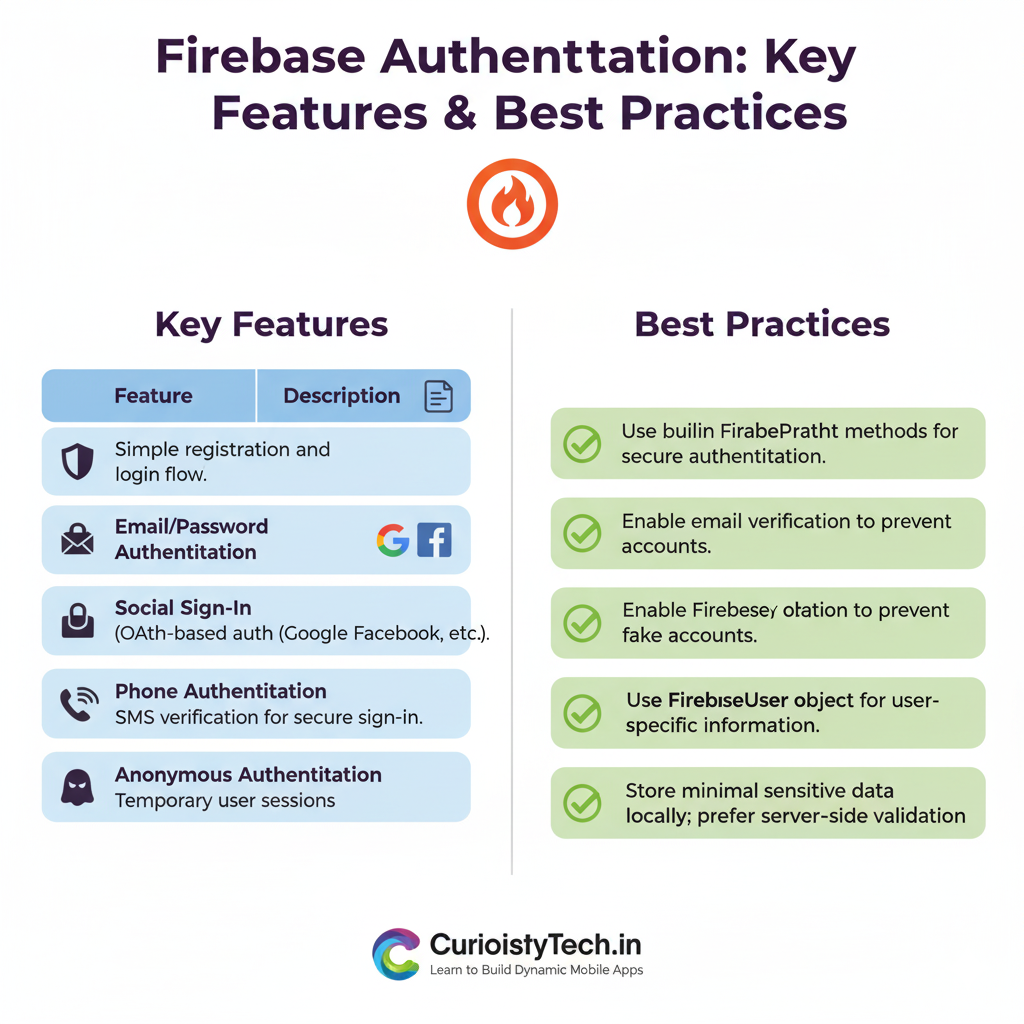
Firebase Realtime Database & Firestore
Firebase offers two main database solutions: Realtime Database and Cloud Firestore. Both allow developers to store and sync data in real-time, but they differ in structure and scalability.
Comparison Table:
| Feature | Realtime Database | Cloud Firestore |
| Data Model | JSON tree | Document & Collection |
| Scalability | Limited for large datasets | Highly scalable |
| Offline Support | Limited | Advanced with automatic caching |
| Query Capabilities | Basic filtering | Advanced queries and indexing |
| Ideal For | Simple real-time apps | Complex apps with structured data |
Use Case Example: For a chat app, Realtime Database can sync messages instantly between users. For e-commerce apps with structured product categories, Firestore is preferred due to advanced querying and scalability.
Data Flow Diagram Idea:
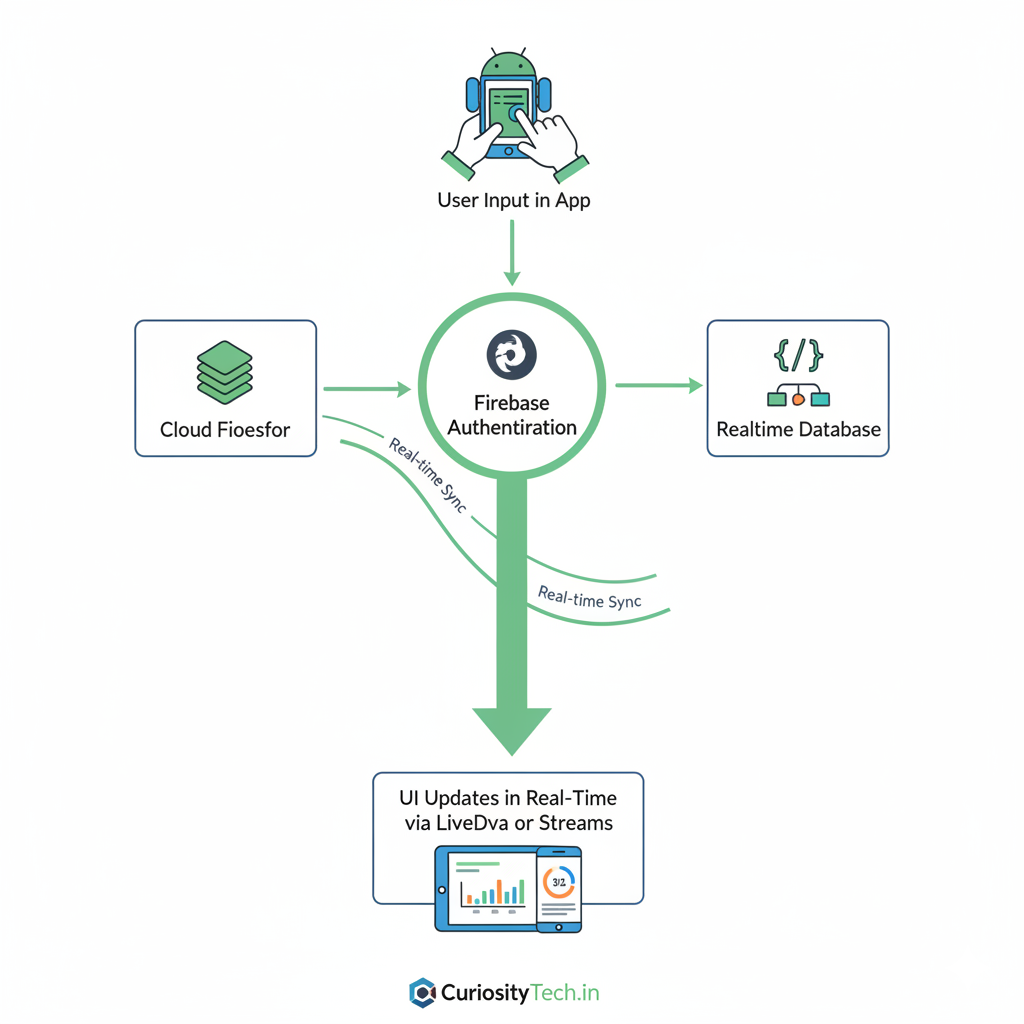
Firebase Cloud Messaging (FCM)
Push notifications are critical to keep users engaged. Firebase Cloud Messaging allows sending targeted messages to devices, whether the app is in the foreground or background.
Key Components:
| Component | Description |
| FCM SDK | Integrates Firebase messaging into your app. |
| Topic Messaging | Broadcast messages to multiple users subscribed to a topic. |
| Device Tokens | Unique identifiers to send messages to specific devices. |
Best Practices for FCM:
- Use topics for broadcasting messages efficiently.
- Keep payload minimal to reduce network and battery usage.
- Ensure click actions are handled properly for user engagement.
- Test on multiple devices and network conditions to ensure reliability.
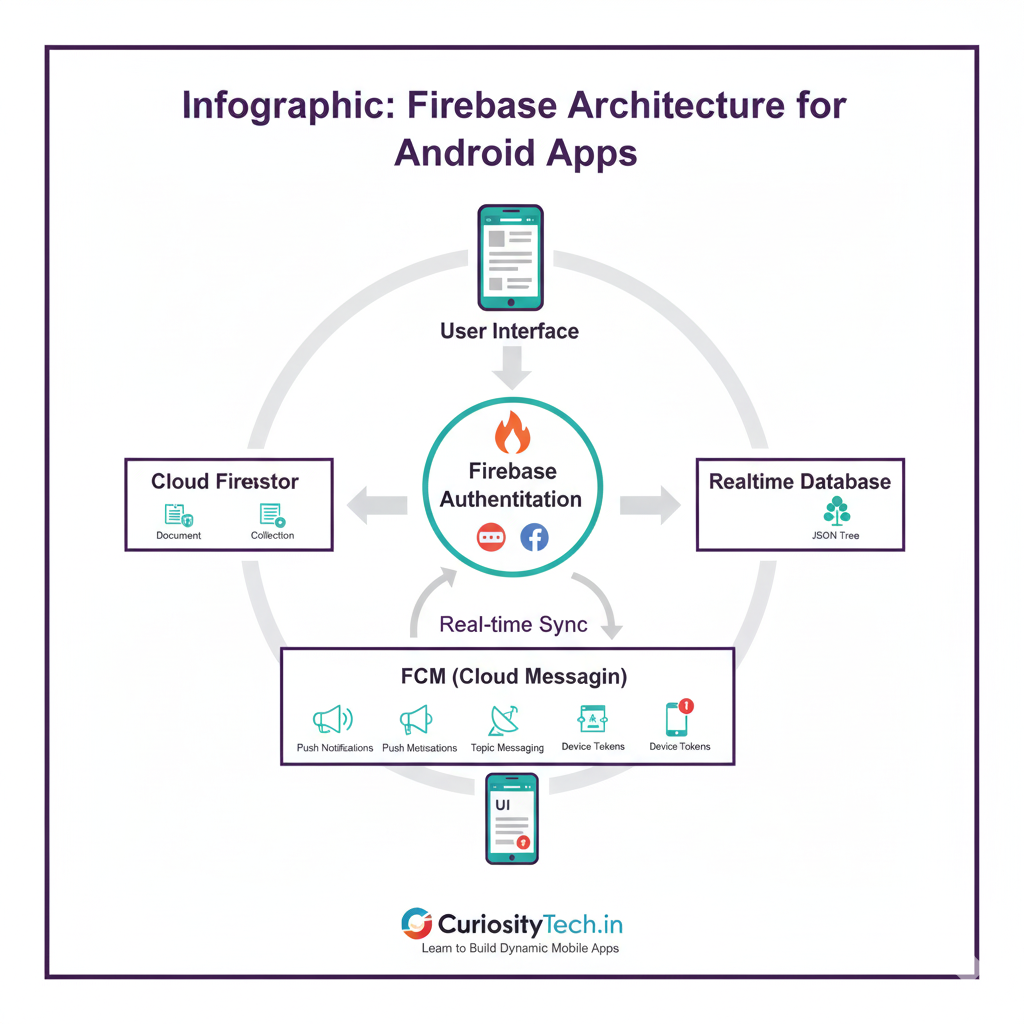
Real-World Integration Strategy
- Step 1: Authentication
- Enable Email/Password or social login in Firebase console.
- Use FirebaseAuth.getInstance() in Android to handle login.
- Step 2: Database Integration
- Choose Realtime Database for real-time apps or Firestore for structured apps.
- Use LiveData or RxJava to observe changes in UI automatically.
- Step 3: Messaging
- Implement FCM to notify users of events, updates, or promotions.
- Use device tokens or topics for targeted notifications.
Career Insight & Expertise
Mastering Firebase integration is a game-changer for Android developers. It enables you to build fully functional apps without a traditional backend.
To become an expert:
- Build multiple projects using Firebase (chat apps, e-commerce apps, social media apps).
- Learn security rules for Firestore and Realtime Database to protect data.
- Explore Firebase Analytics and Crashlytics to monitor user behavior and app stability.
At CuriosityTech.in, we guide developers through end-to-end Firebase integration, including authentication flows, database modeling, real-time updates, push notifications, and security implementation. Real projects and mentorship accelerate expertise faster than theory alone.
Infographic Suggestion
Title: “Firebase Architecture for Android Apps”
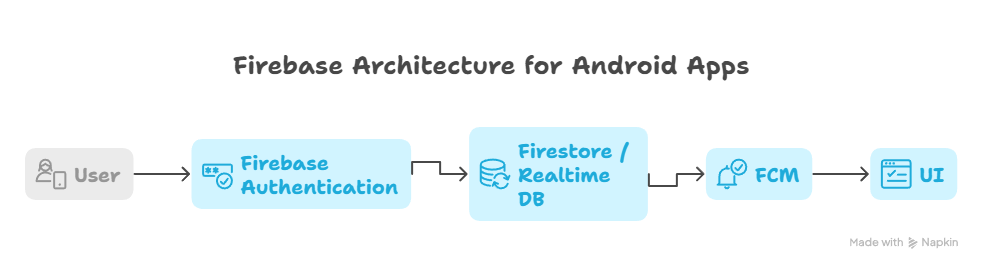
- Visual showing: User → Firebase Authentication → Firestore / Realtime DB → FCM → UI.
- Include arrows for real-time sync, authentication flow, and notifications.
Conclusion
Firebase transforms Android development by providing robust, scalable, and secure backend services. Mastering Firebase authentication, database management, and cloud messaging allows developers to build modern, professional-grade applications with minimal backend overhead. Platforms like CuriosityTech.in provide a hands-on roadmap to mastering these tools, guiding developers from fundamental setups to advanced integrations for production-ready apps.