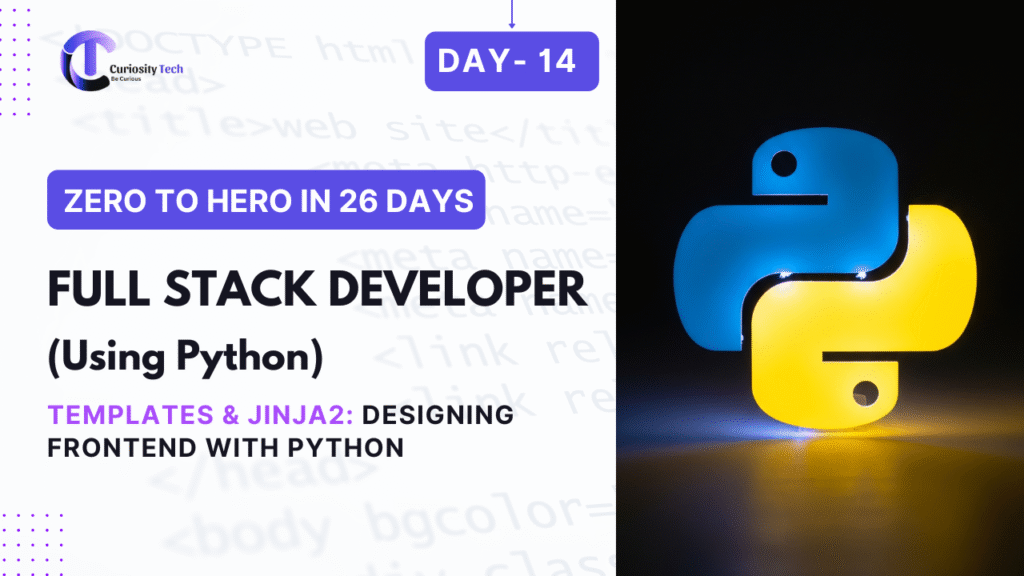Introduction
When building Python Full Stack applications, the backend might handle logic and data, but the frontend decides how users experience your app. Enter Jinja2 templates—a powerful templating engine used in Flask and supported in Django as well.
At CuriosityTech, we often remind developers: “Code makes the app work, but templates make the app usable.” Designing beautiful, dynamic, and user-friendly templates is just as critical as writing optimized backend code.
What is a Template in Python Web Development?
A template is an HTML file enriched with special placeholders (variables, loops, conditions) that get filled dynamically when the app runs.
- Static HTML → Boring, same for all users
- Dynamic Template (Jinja2) → Personalized, data-driven, reusable
Example:
<h1>Welcome {{ username }}!</h1>
If username = “Alice”, the rendered page will show:
👉 Welcome Alice!
Jinja2 Template Syntax Overview
| Feature | Syntax | Example |
| Variables | {{ variable }} | {{ username }} → Alice |
| Conditions | {% if %}…{% endif %} | {% if logged_in %}Hello{% endif %} |
| Loops | {% for item in list %}…{% endfor %} | Render table rows |
| Filters | `{{ var | filter }}` |
| Inheritance | {% extends “base.html” %} | Reuse layouts |
Example: Flask with Jinja2 Template
Python (Flask backend)
from flask import Flask, render_template
app = Flask(__name__)
@app.route(‘/profile/<name>’)
def profile(name):
hobbies = [“Coding”, “Reading”, “Music”]
return render_template(“profile.html”, username=name, hobbies=hobbies)
if __name__ == ‘__main__’:
app.run(debug=True)
profile.html (Jinja2 Template)
<!DOCTYPE html>
<html>
<head>
<title>User Profile</title>
</head>
<body>
<h1>Hello, {{ username }}!</h1>
<h2>Your Hobbies:</h2>
<ul>
{% for hobby in hobbies %}
<li>{{ hobby }}</li>
{% endfor %}
</ul>
</body>
</html>
Result for /profile/Alice:
Hello, Alice!
Your Hobbies:
– Coding
– Reading
– Music
Template Inheritance – DRY Principle
Instead of repeating code across pages, use base templates.
base.html
<!DOCTYPE html>
<html>
<head>
<title>{% block title %}My App{% endblock %}</title>
</head>
<body>
<header>My Website</header>
<main>
{% block content %}{% endblock %}
</main>
<footer>© CuriosityTech</footer>
</body>
</html>
home.html
{% extends “base.html” %}
{% block title %}Home Page{% endblock %}
{% block content %}
<h1>Welcome to CuriosityTech http://CuriosityTechLearning!</h1>
{% endblock %}
👉 This ensures consistency across all pages.
Infographic Idea – “How Templates Work”
A 3-step flow diagram:
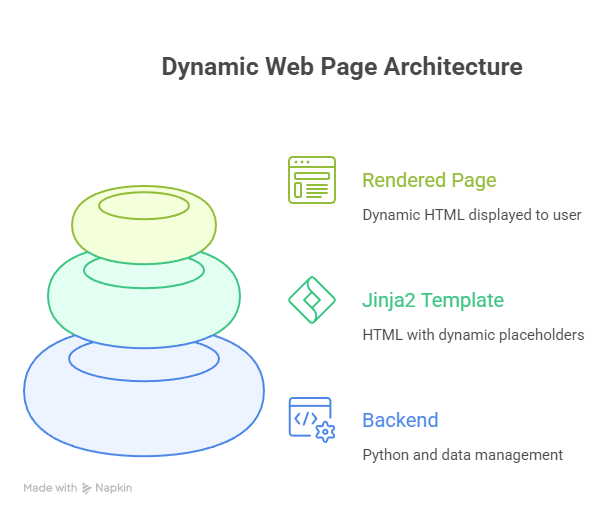
Real-World Use Case – Blog Application
In a CuriosityTech training project:
- Flask/Django backend fetched posts from a database.
- Jinja2 templates dynamically displayed blog posts in a grid.
- Template inheritance ensured all blog pages shared the same navbar & footer.
Abstract Diagram – Template Inheritance Hierarchy
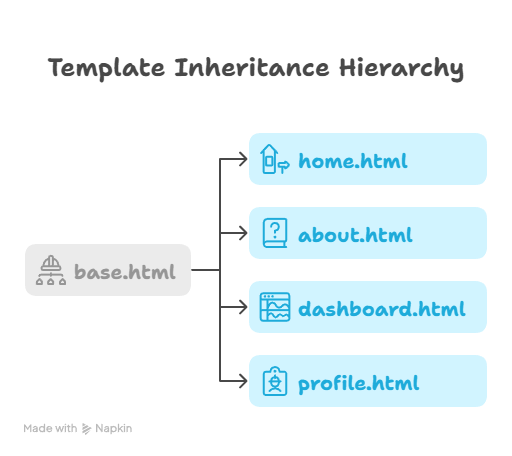
This hierarchy illustrates how child templates extend a master layout, avoiding redundancy.
Best Practices for Jinja2 Templates
- Keep logic minimal – Templates should focus on presentation, not backend calculations.
- Use template inheritance – Avoid copy-paste duplication.
- Use macros for reusability – Define reusable components.
- Secure template rendering – Never render raw user input without sanitization.
Conclusion
Templates bring life to Python applications, transforming data into meaningful user experiences. Jinja2’s simplicity, combined with its power of inheritance, filters, and loops, makes it an essential tool for any Python Full Stack developer.
At CuriosityTech, templates are introduced early in the learning journey so students can see instant results of their backend logic on the frontend, keeping motivation high while learning complex concepts.