Managing state in React applications is often the backbone of a smooth and interactive user experience. Whether you are building a small landing page or a large-scale enterprise application, understanding state management is critical for maintaining predictable behavior and clean code architecture. In this blog, we’ll dive deep into Hooks, Context API, and how they empower frontend developers to manage state efficiently in React applications.
React’s flexibility allows developers to handle local state inside components using Hooks, while Context API provides a solution for prop-drilling problems in larger applications. For frontend developers aiming to build scalable apps with robust state management, mastering these concepts is non-negotiable.
What is State in React?
In React, state is a JavaScript object that stores data that can change over time. This data determines how components render and behave. Unlike props, state is mutable and managed within the component.
For example:
import React, { useState } from “react”;
function Counter() {
const [count, setCount] = useState(0);
return (
<div>
<p>You clicked {count} times</p>
<button onClick={() => setCount(count + 1)}>Click Me</button>
</div>
);
}
Here, count is a state variable, and setCount is the function to update it. Using Hooks like useState simplifies functional components without needing class components.
Understanding React Hooks
Hooks are functions that let you “hook into” React state and lifecycle features from functional components. They are essential for modern React development. The most commonly used Hooks for state management are:
1. useState
useState is the simplest way to add state to a component. It is ideal for handling local state within a single component.
const [name, setName] = useState(“Curiosity Tech”);
2. useReducer
When state logic becomes complex, useReducer is preferred. It works similarly to Redux but is simpler and local to the component.
const initialState = { count: 0 };
function reducer(state, action) {
switch (action.type) {
case “increment”:
return { count: state.count + 1 };
case “decrement”:
return { count: state.count – 1 };
default:
return state;
}
}
const [state, dispatch] = useReducer(reducer, initialState);
When to use:
- Complex state transitions
- Multiple sub-values
- Action-driven state updates
Context API: Avoiding Prop Drilling
For larger apps, passing props through multiple layers can become tedious. Context API provides a solution to share state across the component tree without prop drilling.
Example:
import React, { createContext, useContext, useState } from “react”;
const ThemeContext = createContext();
function App() {
const [theme, setTheme] = useState(“light”);
return (
<ThemeContext.Provider value={{ theme, setTheme }}>
<Toolbar />
</ThemeContext.Provider>
);
}
function Toolbar() {
return (
<div>
<ThemeButton />
</div>
);
}
function ThemeButton() {
const { theme, setTheme } = useContext(ThemeContext);
return (
<button onClick={() => setTheme(theme === “light” ? “dark” : “light”)}>
Switch to {theme === “light” ? “dark” : “light”} mode
</button>
);
}
Key Takeaways:
- createContext initializes the context
- Provider wraps components needing access
- useContext provides an easy way to consume the context
Hierarchical Diagram of State Management
Here’s a simple hierarchical view of React state management:
| Level | Tool/Method | Use Case |
| Component-level | useState | Simple, isolated state |
| Complex logic | useReducer | State with multiple sub-values or actions |
| App-level | Context API | Shared state across multiple components |
infographic idea :-
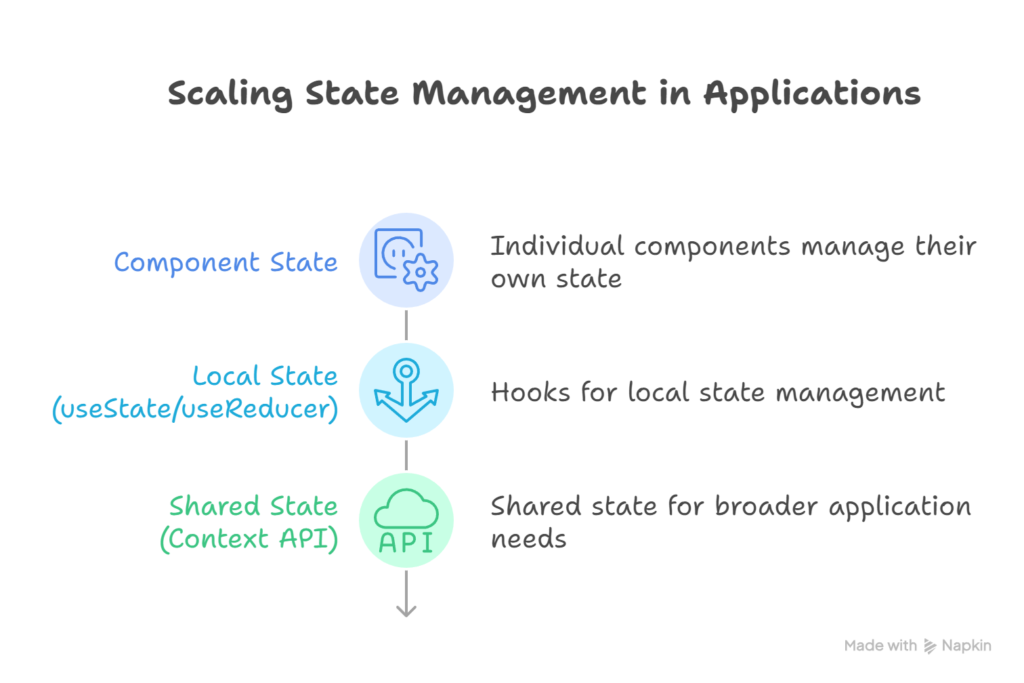
Best Practices for State Management
- Keep it simple: Use useState for small components.
- Separate concerns: Isolate complex logic in useReducer or custom hooks.
- Avoid overusing Context: Not all state needs global sharing.
- Memoize heavy calculations: Use useMemo to avoid unnecessary re-renders.
- Structure consistently: Maintain clear hierarchy of state in your app.
Real-World Example: Theme Switcher
CuriosityTech, a hub for React enthusiasts and frontend developers, often integrates context-based theme management in dashboards for clients. This not only improves UX but also demonstrates scalable and maintainable code patterns. A dashboard might use useReducer for widget state and Context API to propagate user preferences like theme or language across the app, making frontend code cleaner and future-proof.
Benefits of Using Hooks & Context API
- Reduced boilerplate code (no classes needed)
- Easier to share and manage state
- Improved maintainability in large apps
- Better integration with modern React ecosystem
Conclusion
Mastering state management in React is essential for building robust, maintainable, and scalable applications. While useState and useReducer handle local complexities, Context API helps eliminate prop drilling for global state. By combining these techniques, developers can create smooth, responsive, and professional-grade frontend applications.
At CuriosityTech, we guide developers through modern React development practices, offering insights that help you implement real-world solutions efficiently. Whether you’re a beginner or a seasoned developer, learning these patterns ensures your apps are future-ready and user-friendly.



