An iOS app can be feature-rich, but if it is slow, drains battery, or consumes excessive memory, users will abandon it instantly. Apple’s ecosystem is built on fluid performance and energy efficiency, and the App Store review process explicitly rejects apps that degrade device performance.
At CuriosityTech.in, we emphasize that performance optimization is not an afterthought — it is a mandatory discipline in professional iOS development.
Why Performance Optimization is Critical

- User Experience: Slow apps frustrate users.
- Battery Efficiency: Apps draining battery quickly are deleted.
- App Store Approval: Apple enforces strict performance guidelines.
- Device Compatibility: Apps must run smoothly across older iPhones & iPads.
- Scalability: Optimized apps handle larger user bases and data loads.
Core Areas of Performance Optimization
| Area | What to Optimize | Example Issue |
| CPU (Speed) | Algorithm efficiency, smooth animations | Lag when scrolling large lists |
| Memory (RAM) | Object lifecycle, leaks, caching | App crashes due to memory pressure |
| Battery | Background tasks, networking, sensors | GPS drains battery in tracking apps |
| Networking | API calls, caching, retries | Slow loading due to blocking requests |
| UI Rendering | Core Animation, SwiftUI optimizations | Frame drops in animations |
Tools for iOS Performance Analysis
Apple provides Instruments, integrated with Xcode.
Key Instruments:
- Time Profiler: Detects CPU bottlenecks.
- Leaks Instrument: Identifies memory leaks.
- Allocations: Tracks memory usage of objects.
- Energy Log: Analyzes battery consumption.
- Network Instrument: Monitors API call efficiency.
- Core Animation Instrument: Detects dropped frames.
Workflow Diagram:

CPU Optimization (Speed)
- Avoid Heavy Work on Main Thread: Move intensive tasks to background queues.
DispatchQueue.global(qos: .background).async {
let processed = heavyImageProcessing()
DispatchQueue.main.async {
self.imageView.image = processed
}
}
- Use Lazy Loading: Load resources only when needed.
- Efficient Algorithms: Replace O(n^2) with O(n log n) solutions when possible.
- Batch Updates: For table/collection views, use performBatchUpdates
Memory Optimization
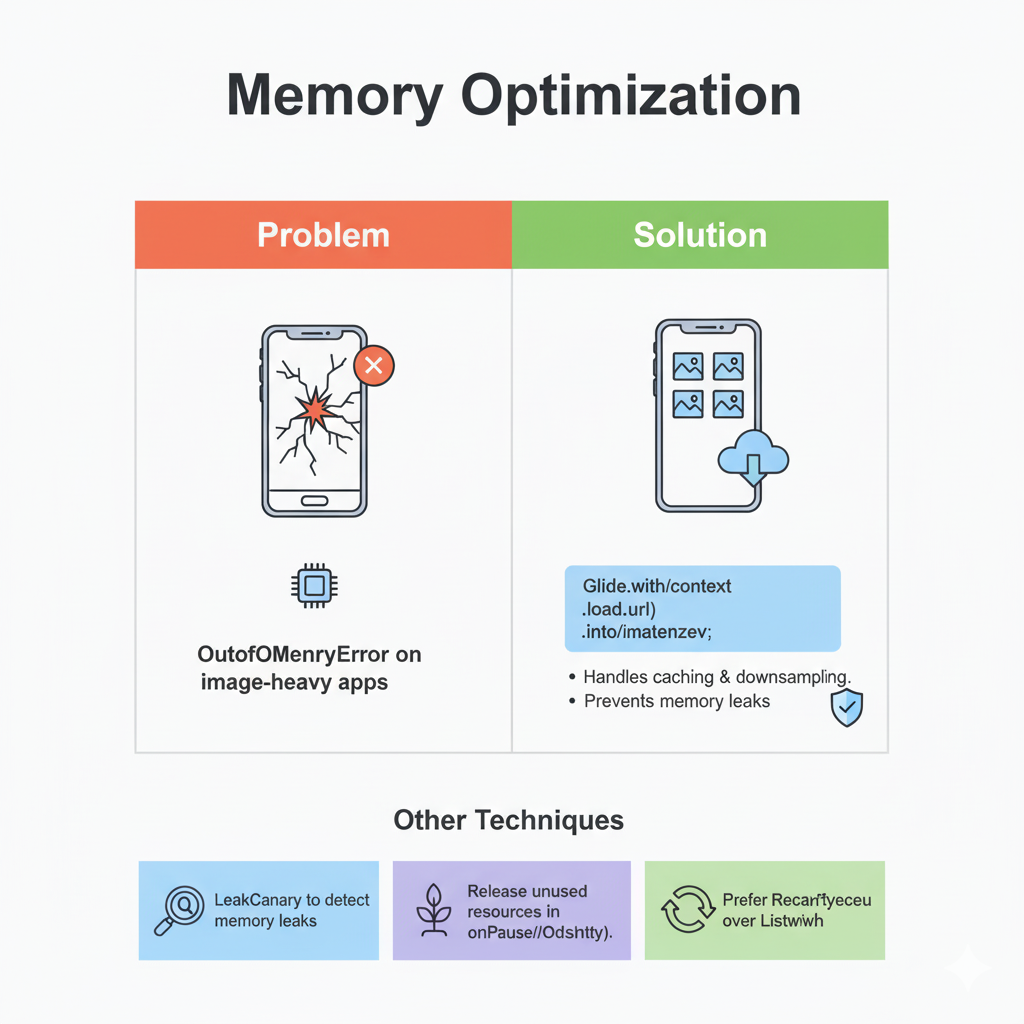
- Avoid Retain Cycles: Use [weak self] in closures.
- Release Unused Objects: Set references to nil when not needed.
- Use Autorelease Pools: For loops handling large objects.
for i in 0…10000 {
autoreleasepool {
let image = UIImage(named: “largeImage\(i)”)
// Process image
}
}
- Image Optimization:
- Resize before loading.
- Use SDWebImage for caching.
- Prefer vector assets (PDFs, SF Symbols).
Battery Optimization
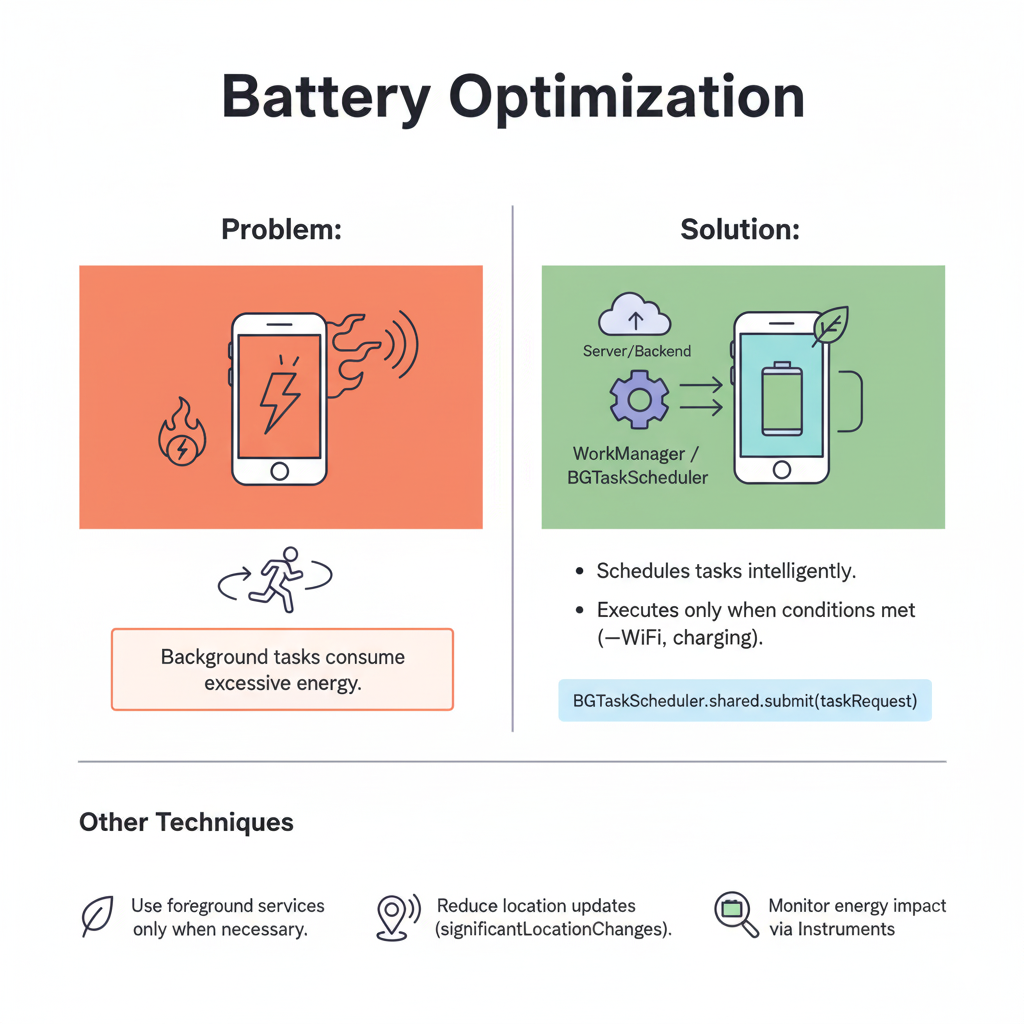
- Optimize Location Services:
- Use significantLocationChanges instead of continuous GPS.
- Stop updates when not needed.
- Background Tasks:
- Use Background Fetch sparingly.
- Schedule background work with BGTaskScheduler.
- Networking Efficiency:
- Batch requests.
- Use caching.
- Prefer Wi-Fi over cellular when possible.
- Push vs Polling: Use push notifications instead of periodic polling.
Networking Optimization
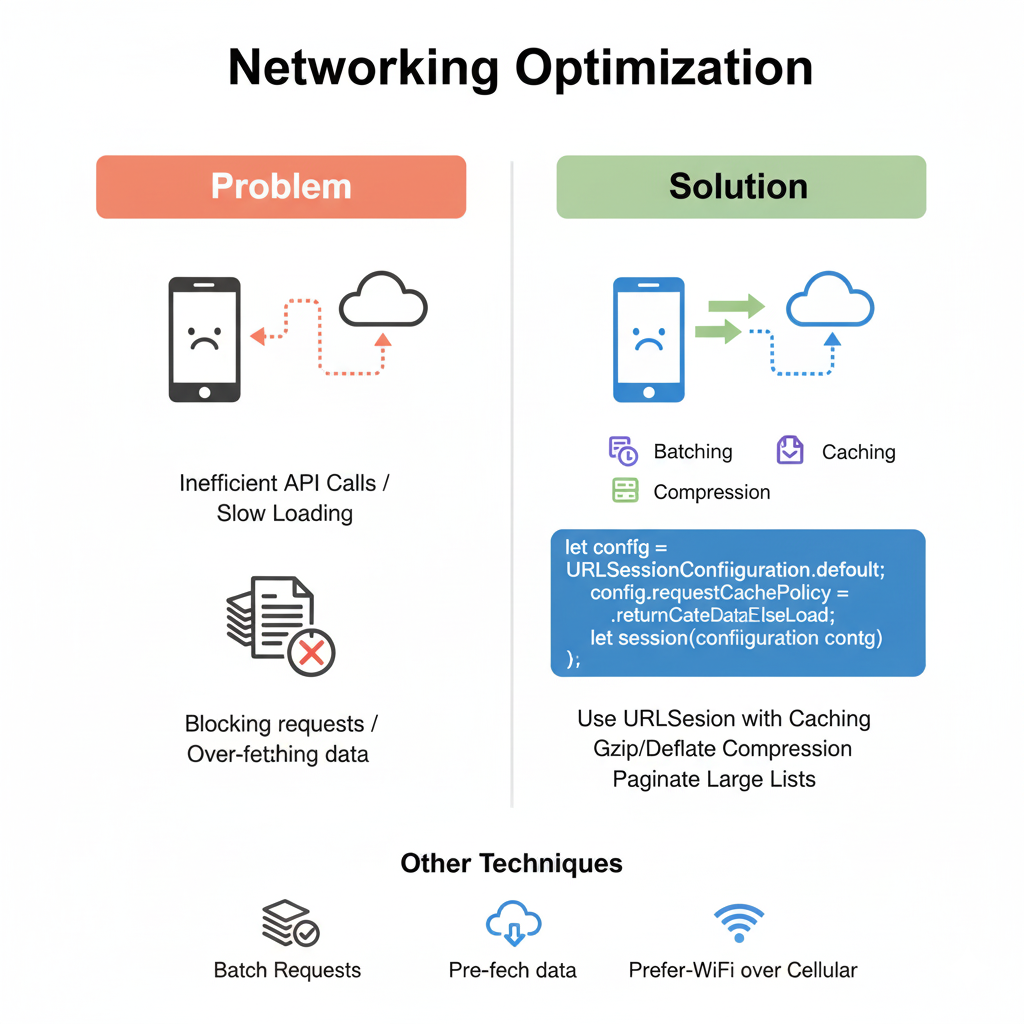
- Use URLSession with Caching:
let config = URLSessionConfiguration.default
config.requestCachePolicy = .returnCacheDataElseLoad
let session = URLSession(configuration: config)
- Use Compression: Gzip/Deflate for responses.
- Avoid Over-fetching: Request only necessary data.
- Paginate Large Lists: Don’t fetch thousands of records at once.
UI Rendering Optimization
- Avoid Overdraw: Too many overlapping UI layers slow down rendering.
- Use Core Animation Profiling: Detect frame drops (< 60 FPS).
- SwiftUI Optimizations:
- Use .drawingGroup() for complex graphics.
- Break views into smaller reusable components.
- Image Rendering: Prefer vector assets, avoid resizing in runtime.
Performance Testing with XCTest
Use XCTest performance blocks:
func testPerformanceSorting() {
measure {
let sorted = (0…100000).shuffled().sorted()
XCTAssertFalse(sorted.isEmpty)
}
}
Common Performance Challenges
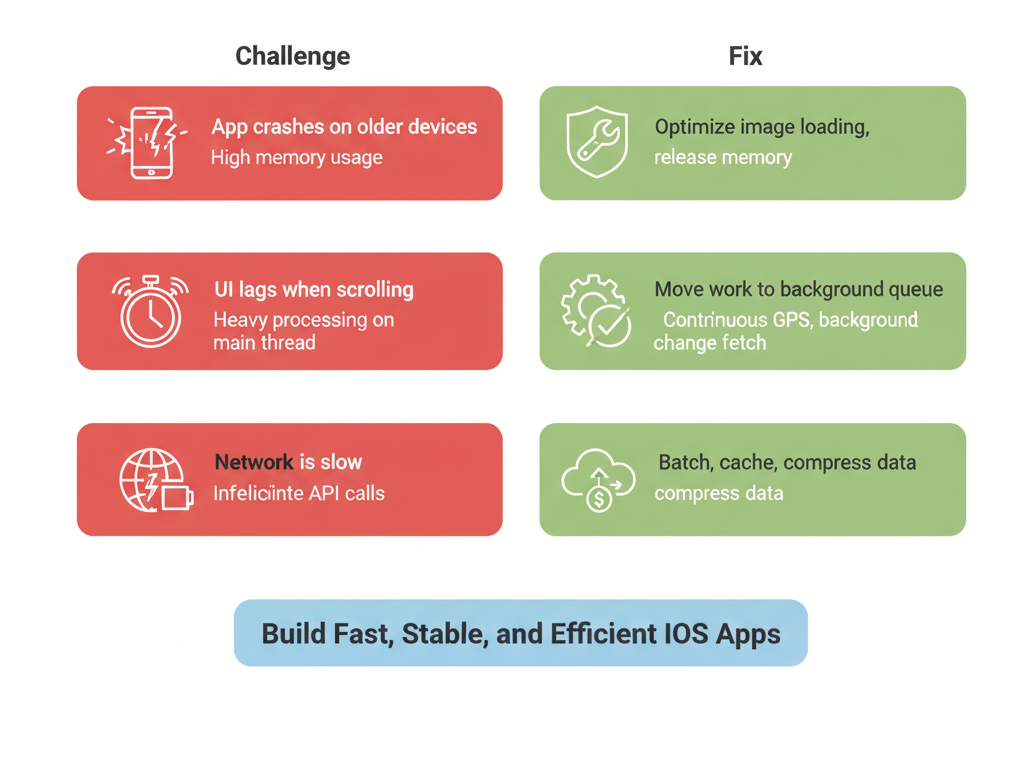
| Challenge | Cause | Fix |
| App crashes on older devices | High memory usage | Optimize image loading, release memory |
| UI lags when scrolling | Heavy processing on main thread | Move work to background queue |
| Battery drains fast | Continuous GPS, background fetch | Use significant location changes |
| Network is slow | Inefficient API calls | Batch, cache, compress |
Best Practices for Performance
- Profile regularly with Instruments.
- Write efficient code → use the right data structures.
- Cache smartly → avoid unnecessary network calls.
- Release memory early → prevent crashes.
- Minimize background work → respect battery life.
- Optimize for older devices → not just the latest iPhone.
- Test under real-world conditions → weak network, low battery, low memory.
Workflow Diagram for Optimization
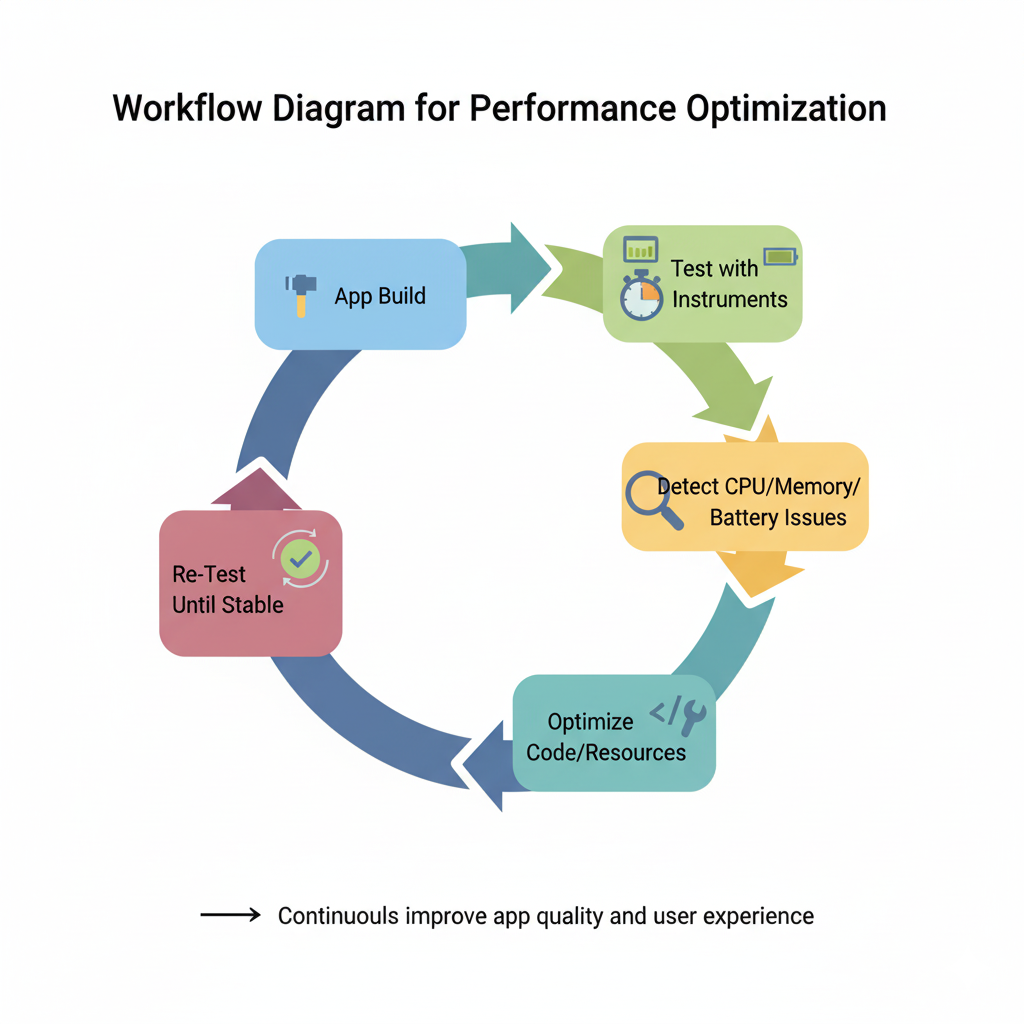
Becoming an Expert in Performance Optimization
To be an expert iOS performance engineer:
- Master Xcode Instruments (Leaks, Time Profiler, Energy Log).
- Understand iOS memory model & ARC (Automatic Reference Counting).
- Study Apple Human Interface & Performance Guidelines.
- Optimize for low-network and low-battery environments.
- Build apps that feel lightweight, responsive, and smooth.
At CuriosityTech.in, we train developers to simulate real stress tests, profile using Instruments, and resolve real bottlenecks — producing apps that are App Store compliant and user-loved.
Conclusion
Performance optimization is non-negotiable in iOS development. A slow, battery-draining, or memory-hungry app cannot succeed in Apple’s ecosystem. By using profiling tools, efficient coding practices, caching strategies, and energy-aware designs, developers can build apps that are fast, stable, and future-proof.
At CuriosityTech.in, we guide learners through real-world performance optimization case studies, ensuring they graduate as industry-ready iOS developers.



