Frontend development is more than just writing beautiful HTML, CSS, or JavaScript. A polished UI/UX depends on clean, bug-free code that performs consistently across browsers and devices. But no matter how skilled you are, bugs are inevitable. This is where debugging and testing become crucial parts of your workflow.
At CuriosityTech we believe in empowering developers with practical skills to create robust frontend solutions. Their team emphasizes real-world testing techniques, ensuring your projects not only look good but also perform flawlessly.
Why Debugging and Testing Are Essential
- User Experience Matters – Even minor glitches can ruin the flow of your interface.
- Cross-Browser Compatibility – Your code must behave consistently in Chrome, Firefox, Safari, and Edge.
- Maintainable Code – Debugging teaches you better coding practices and avoids future technical debt.
- Confidence in Deployment – A well-tested codebase ensures fewer production errors.
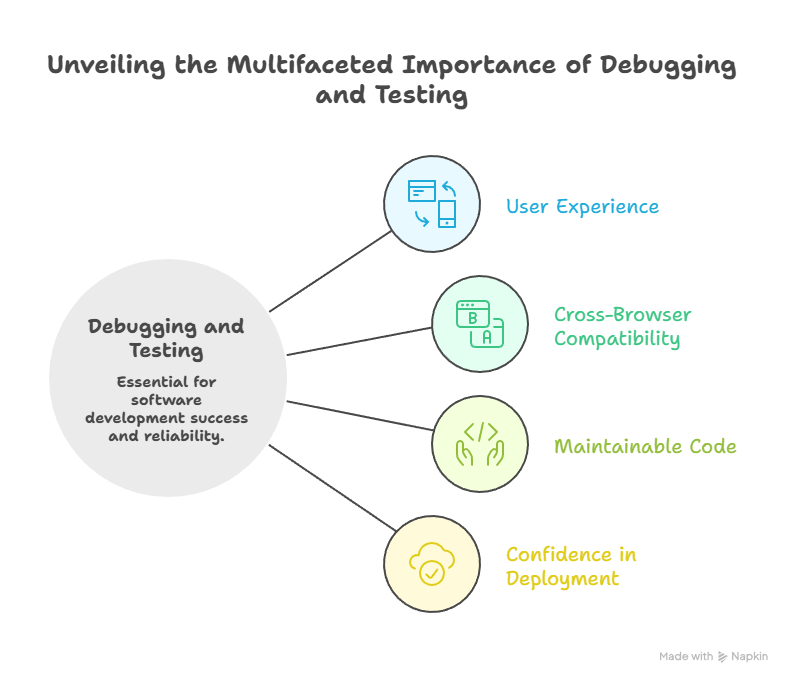
Debugging Your Frontend Code
Debugging is the process of finding, analyzing, and fixing issues in your code. Let’s break it down:
1. Using Browser Developer Tools
Every modern browser has developer tools (DevTools) to inspect elements, monitor network requests, and debug JavaScript.
- Elements Tab: Check HTML structure and CSS application.
- Console Tab: Log errors and debug JavaScript.
- Network Tab: Track API requests and page loading issues.
- Performance Tab: Measure runtime performance and memory usage.
Pro Tip: At CuriosityTech.in, developers often use console groups and conditional breakpoints to track complex issues more effectively.
2. Console Logging and Debugging Statements
console.log() isn’t just for beginners. It’s a simple yet effective way to:
- Monitor variable states.
- Trace function execution.
- Identify unexpected behaviors.
For advanced debugging, use console.table() to view objects or arrays in tabular format.
3. Breakpoints and Step Debugging
Breakpoints allow you to pause execution at a specific line and inspect variables at runtime.
Hierarchical Debugging Workflow Diagram:
This visual approach, used by developers at CuriosityTech.in, helps pinpoint complex logic errors efficiently.
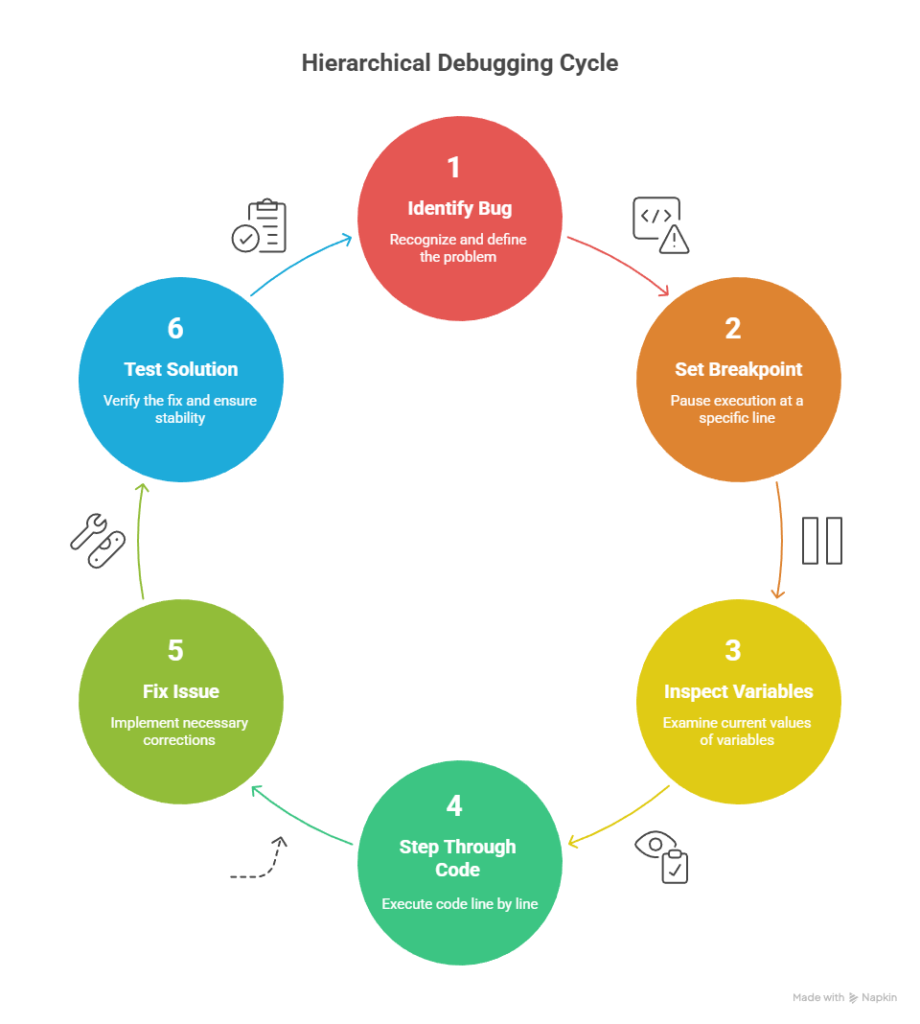
Testing Your Frontend Code
Testing ensures your code works as intended across different scenarios. There are several levels of testing:
1. Unit Testing
Unit testing checks individual functions or components.
Popular frameworks:
- JavaScript: Jest, Mocha
- React: React Testing Library
Example: Testing a button click that updates state.
2. Integration Testing
Integration testing verifies that multiple components work together seamlessly.
Example: Ensuring a form component correctly sends data to an API endpoint.
3. End-to-End (E2E) Testing
E2E testing simulates real user interactions from start to finish.
Tools: Cypress, Selenium, Playwright
Infographic:
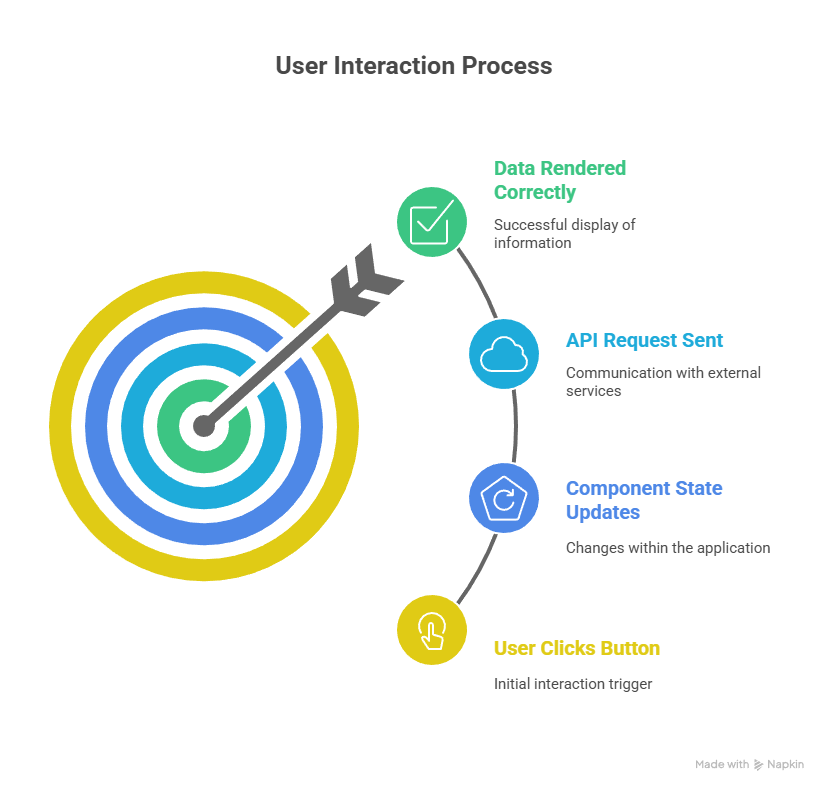
This approach ensures your frontend behaves exactly like the user expects.
4. Responsive Testing
Your interface should look perfect on desktop, tablet, and mobile devices. Tools like Browser Stack or Responsively App can help test multiple screens simultaneously.
Best Practices for Debugging and Testing
- Write Readable Code: Clean code reduces bugs.
- Test Early and Often: Don’t wait until the end to test.
- Automate Testing: Continuous integration tools like GitHub Actions can run tests on every push.
- Document Bugs and Fixes: A bug tracker like Jira or Trello helps maintain code quality.
- Peer Reviews: Collaborate and review code to catch hidden issues.
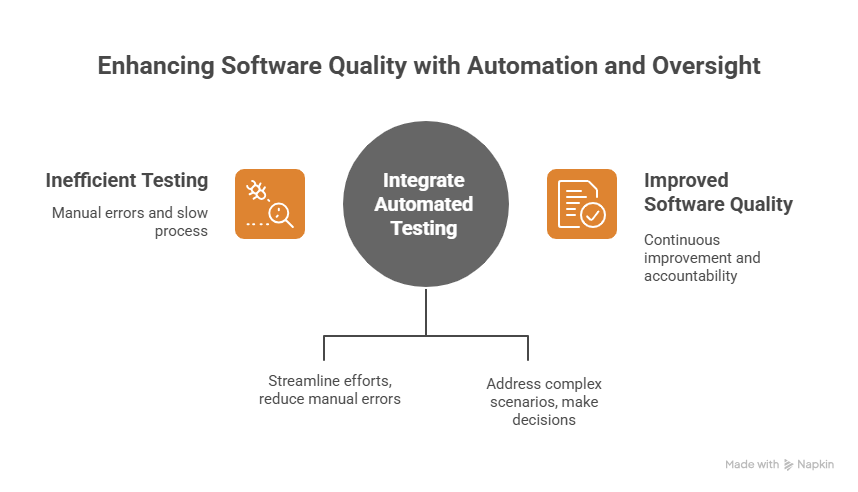
At CuriosityTech.in, the team integrates automated testing pipelines with human oversight, combining technology with expertise to ensure quality and reliability.
Conclusion
Debugging and testing are not just chores—they’re essential skills for any frontend developer. By mastering these techniques, you can deliver robust, user-friendly, and scalable applications. Remember, even the most experienced developers encounter bugs, but systematic testing transforms errors into opportunities to improve your craft.
Learning from CuriosityTech, where testing and quality assurance are part of the core culture, gives you an edge in frontend development. Adopting these practices ensures your users enjoy seamless, glitch-free experie



