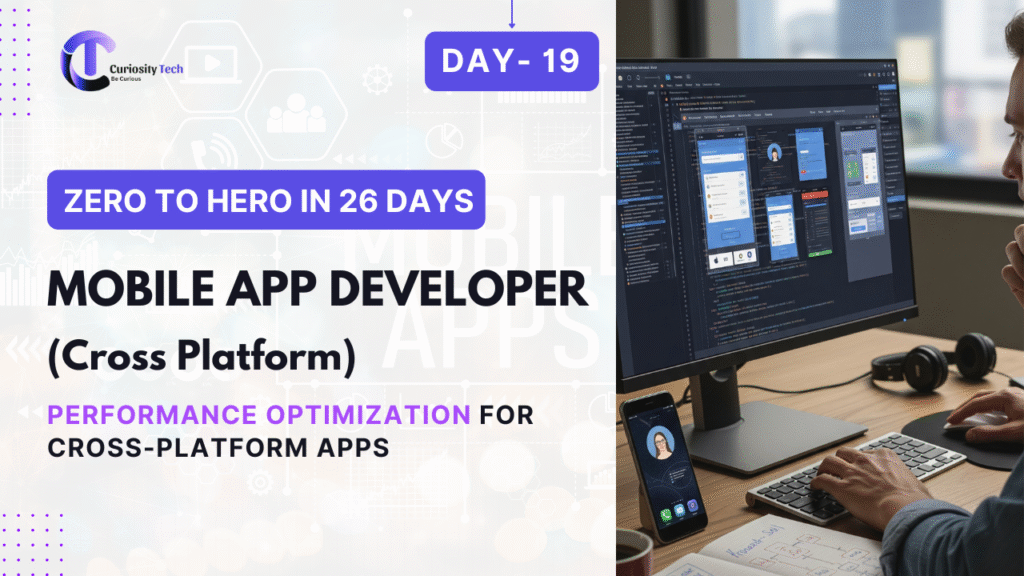Introduction
Performance is a critical factor in mobile applications. Users expect fast loading, smooth scrolling, and responsive interactions. In cross-platform development using Flutter or React Native, performance challenges may arise due to:
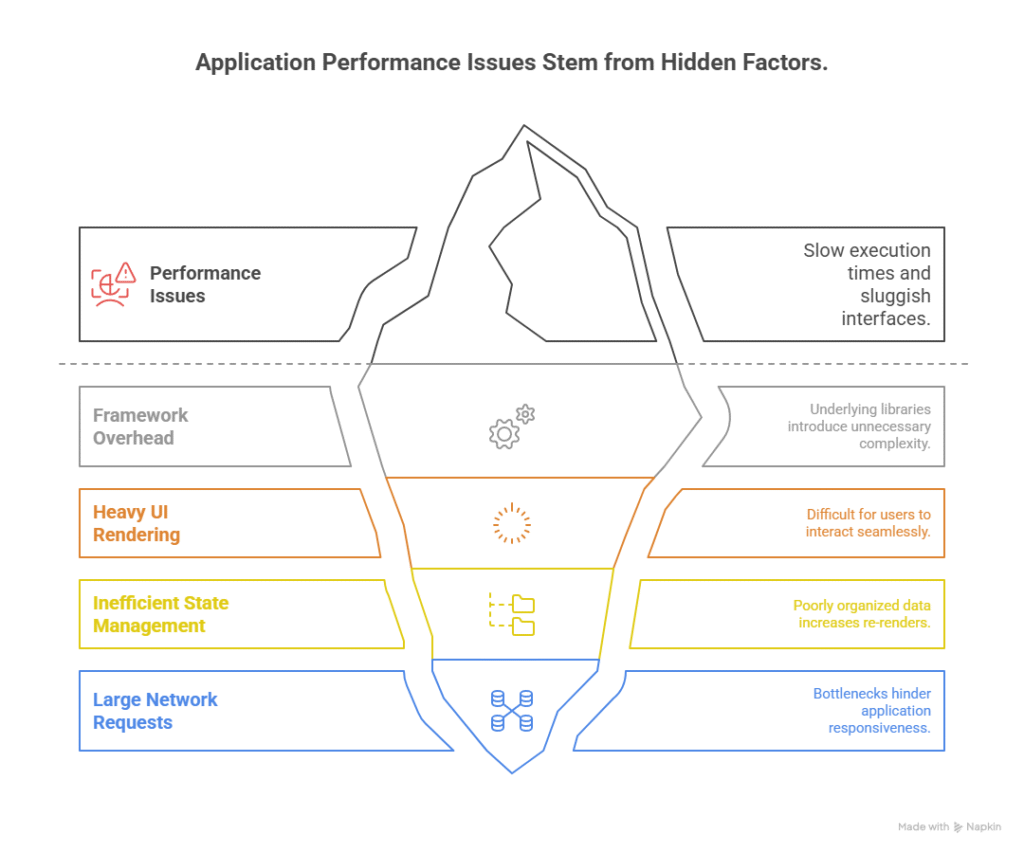
Optimizing performance ensures better user experience, longer session durations, and higher retention rates. This blog provides step-by-step strategies, real-world examples, and expert tips to make your apps run efficiently on both iOS and Android.
Key Areas of Performance Optimization
1. Rendering Optimization
Rendering can slow apps if widgets or components rebuild unnecessarily.
Flutter:
- Use const constructors wherever possible.
- Minimize widget tree depth.
- Leverage RepaintBoundary to avoid redrawing unaffected areas.
React Native:
- Use React.memo for functional components.
- Avoid inline functions in render; use callbacks instead.
- Leverage FlatList or SectionList for large lists instead of ScrollView.
Diagram: Widget Rendering Optimization
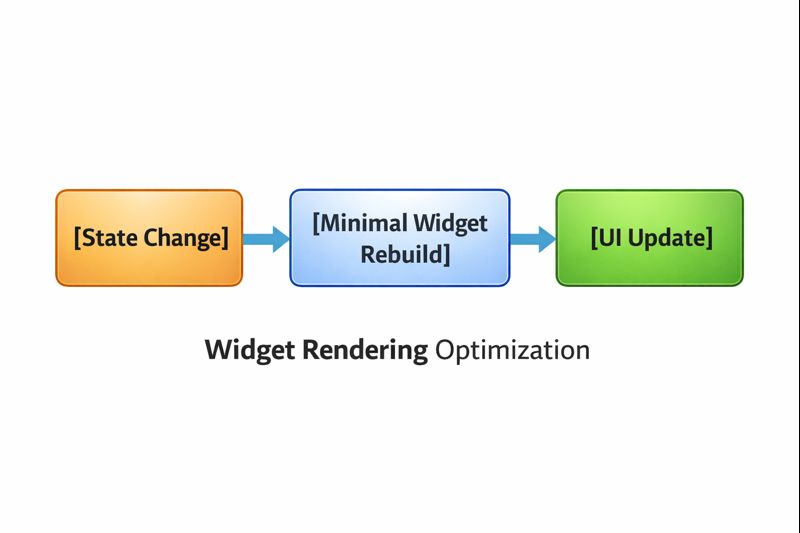
2. State Management Efficiency
State management plays a significant role in performance.
Flutter:
- Avoid global setState for large widget trees.
- Use Provider, Riverpod, or BLoC to manage state efficiently.
React Native:
- Use Redux, MobX, or Context API wisely.
- Only re-render affected components to avoid performance bottlenecks.
3. Network & Data Optimization
- Batch API Calls: Reduce multiple requests; use a single aggregated API response.
- Cache Responses: Use Hive/AsyncStorage to cache frequently used data.
- Compress Media: Resize images before download; use lazy loading.
Example (Flutter HTTP Caching):
final response = await http.get(Uri.parse(‘https://api.example.com/data’));
cacheBox.put(‘dataKey’, response.body);
4. Animations & Smooth UI
Animations can impact frame rates if not optimized.
Flutter:
- Use AnimatedBuilder and TweenAnimationBuilder.
- Avoid rebuilding widgets unnecessarily during animations.
React Native:
- Use react-native-reanimated or native driver to offload animations to native threads.
- Avoid heavy computations in JS thread during animations.
5. Memory Management
- Dispose controllers, streams, and listeners properly.
- Reduce memory footprint by cleaning up unused assets.
- Profile memory usage using Flutter DevTools or React Native Performance Monitor.
6. App Size Optimization
- Remove unused packages and assets.
- Enable ProGuard (Android) or Bitcode (iOS).
- Use split APKs in Android for device-specific optimization.
Table: Common Optimization Techniques
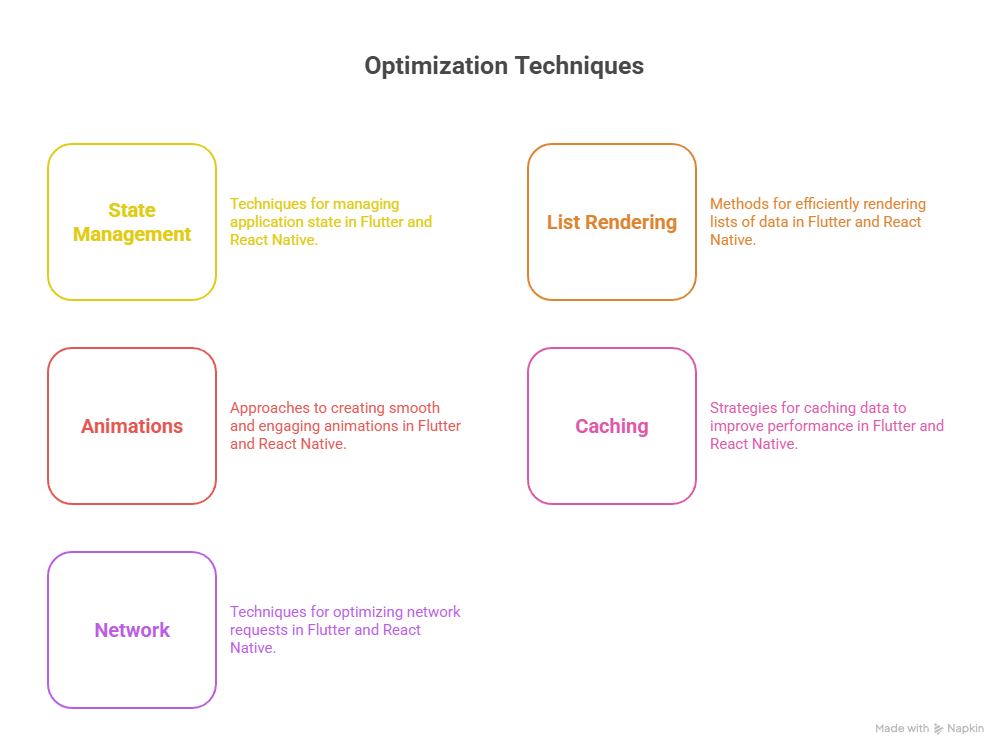
Advanced Performance Tips
- Lazy Loading: Load screens or data only when required.
- Profiling: Regularly use DevTools to monitor FPS, memory, and CPU usage.
- Native Modules: Offload heavy computation to native code if needed.
- Preload Critical Assets: Avoid blocking UI during initial render.
- Continuous Monitoring: Track real-time performance post-deployment.
How to Become an Expert in Performance Optimization
- Learn framework internals to understand why rebuilds happen.
- Master profiling tools for Flutter and React Native.
- Study advanced state management and caching strategies.
- Optimize animations and network usage using real-world projects.
- Continuously test on low-end devices to identify bottlenecks.
Integrating CuriosityTech
At CuriosityTech (https://curiositytech.in), we specialize in performance-optimized cross-platform mobile apps. Our team provides guidance on efficient state management, caching strategies, animation optimization, and more. Reach us at +91-9860555369, email contact@curiositytech.in, or visit 1st Floor, Plot No 81, Wardha Rd, Gajanan Nagar, Nagpur. Follow our updates on Instagram: curiositytechpark, LinkedIn: Curiosity Tech, and Facebook: Curiosity Tech.
Conclusion
Performance optimization is not a one-time task; it’s a continuous process. By implementing efficient rendering, state management, caching, and memory handling, cross-platform apps can achieve smooth, fast, and reliable experiences across devices, enhancing user satisfaction and engagement.