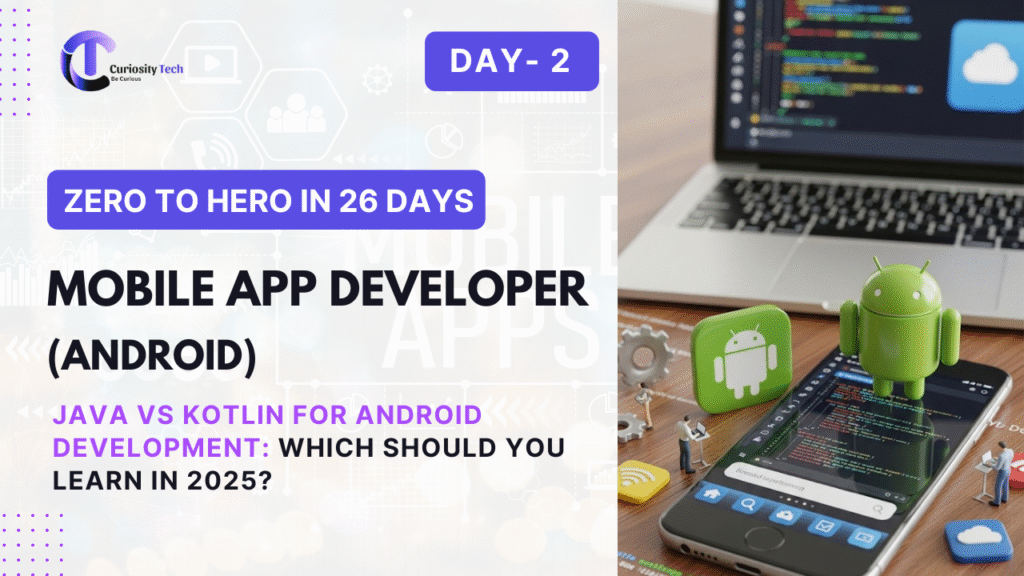Introduction
Building an app is only half the journey; the real milestone is publishing it on the Google Play Store so it reaches millions of users worldwide. However, many developers underestimate the process, policies, and optimization strategies needed to launch successfully.
At CuriosityTech.in (Nagpur, Wardha Road, Gajanan Nagar), we often guide learners from building their first Android project to launching it live on Play Store. Students feel the thrill when their app—whether a chat app, e-commerce store, or media player—is available for download. This blog serves as a complete roadmap to publishing.
Step-by-Step Process to Publish on Google Play Store
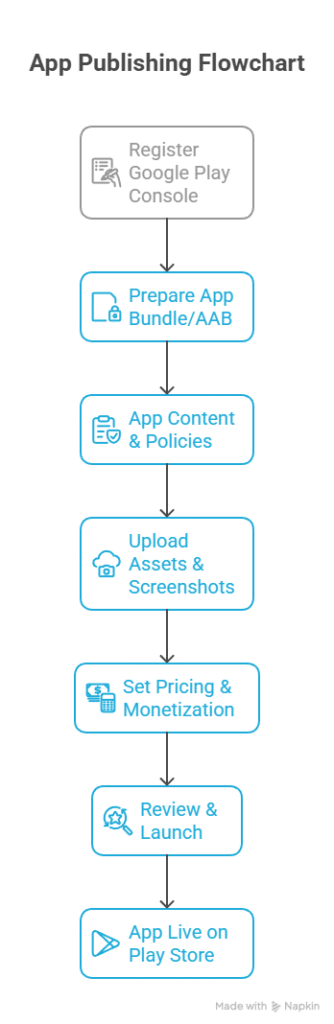
Step 1 – Register for Google Play Console
- Visit Google Play Console.
- Pay a one-time registration fee of $25 (USD).
- Create your developer account (individual or organization).
Step 2 – Prepare Your App Bundle (.AAB)
- Google now requires .AAB (Android App Bundle) instead of APK.
- Generate from Android Studio → Build → Generate Signed Bundle/APK.
- Include version code, version name, and signatures.
Step 3 – Meet App Content & Policies
Google enforces strict guidelines on:
- Permissions (don’t over-request).
- Data privacy (GDPR, Indian IT Act compliance).
- Restricted content (no hate speech, no piracy).
At CuriosityTech Nagpur, learners are trained to align their apps with Google’s policy center to avoid rejections.
Step 4 – Upload Assets & Screenshots
You need:
- App icon (512×512 px)
- Feature graphic (1024×500 px)
- Screenshots (min 2, up to 8 per device type)
- App description & keywords
Tip: Treat Play Store as a marketing channel. Your description and visuals should sell your app.
Step 5 – Set Pricing & Monetization
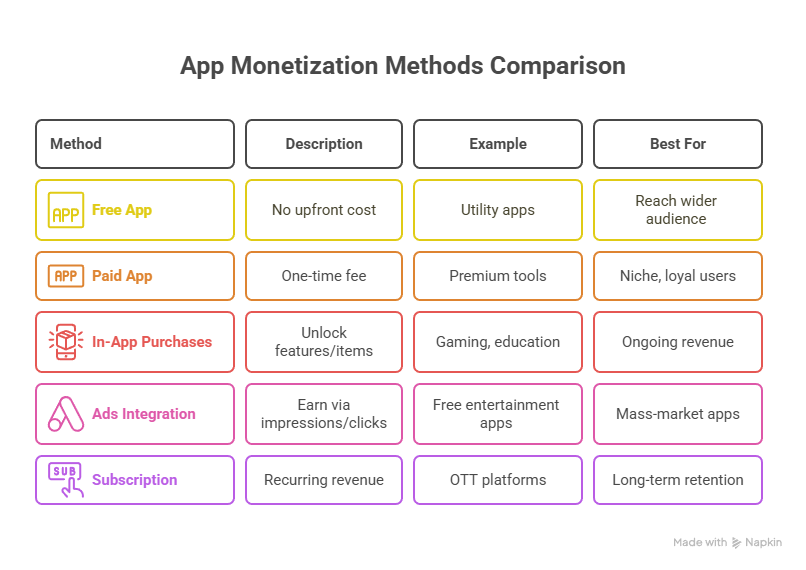
Step 6 – Review & Launch
- Google reviews apps for policy compliance.
- Review time: a few hours to a few days.
- Once approved → app goes live globally or regionally.
Infographic – App Publishing Flow
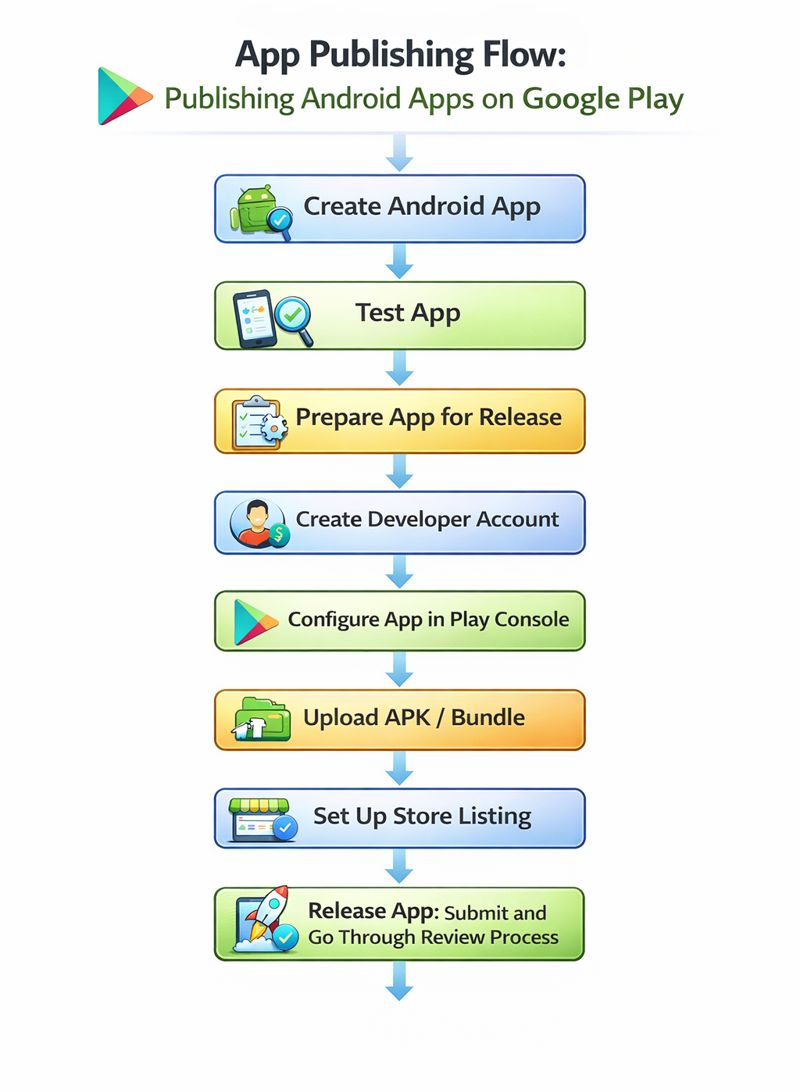
Post-Publishing Best Practices
- Monitor Crashes with Firebase Crashlytics.
- Track Analytics (Google Analytics, Firebase).
- Reply to Reviews—build trust with users.
- Update Frequently—show active maintenance.
- Market Your App on social platforms like Instagram (curiositytechpark), LinkedIn (Curiosity Tech), and Facebook (Curiosity Tech).
Real-World Example – Student Launch Story
One CuriosityTech student launched a language learning app:
- First submission was rejected due to excessive permissions.
- After correcting permissions and updating the privacy policy, the app went live.
- Within 3 months, it crossed 10,000 downloads by combining Play Store optimization with social media marketing.
Becoming an Expert in App Publishing
- Learn technical publishing (AAB, signing, metadata).
- Understand policies—Google is strict on data privacy.
- Master monetization models.
- Practice ASO (App Store Optimization)—keywords, visuals, updates.
- Gain real experience—at CuriosityTech.in, students actually publish their capstone projects on Play Store under mentorship, experiencing the complete cycle from code to customer.
Conclusion
Publishing an Android app is more than uploading a file—it’s about meeting standards, marketing smartly, and continuously improving. Done right, it’s the gateway to millions of users.
At CuriosityTech Nagpur, we train developers to not just code apps but to publish, optimize, and monetize them. You can reach us at contact@curiositytech.in, call +91-9860555369, or visit our training center in Nagpur to take your app from local project to global success story.