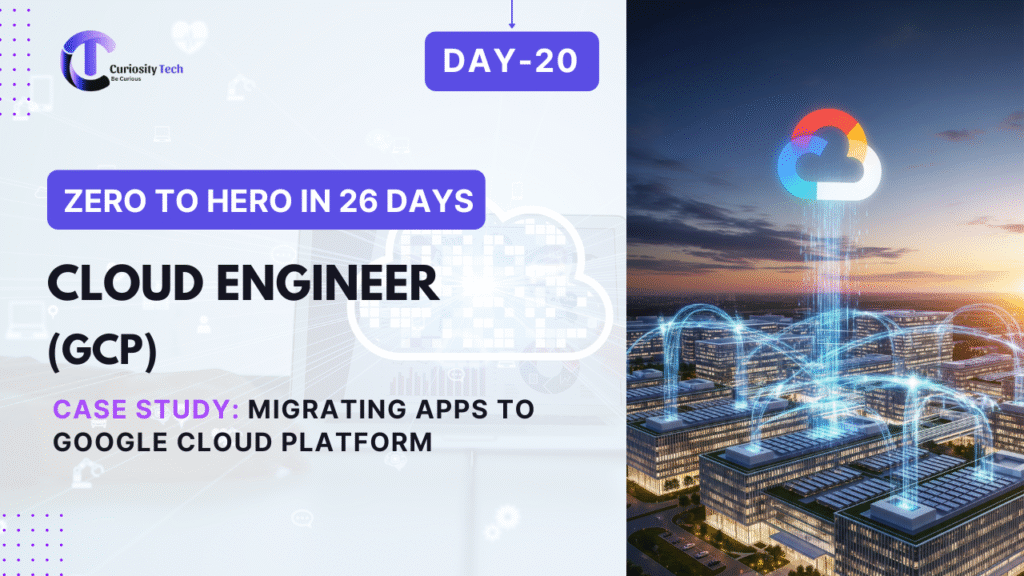Introduction
Migrating applications to Google Cloud Platform (GCP) is a critical step for organizations seeking scalability, reliability, and cost-efficiency. A well-executed migration not only reduces operational overhead but also enables access to cloud-native services like Cloud Run, BigQuery, Vertex AI, and Cloud Storage.
At Curiosity Tech, engineers are trained in end-to-end migration strategies, from assessment and planning to execution and post-migration optimization, ensuring seamless transitions with minimal downtime.
Why Migrate to GCP?
Organizations migrate to GCP for several reasons:
- Scalability: Automatically scale applications without managing infrastructure.
- Cost Optimization: Pay only for resources used; leverage Preemptible VMs and sustained use discounts.
- High Availability & Resilience: Multi-zone and multi-region deployment for minimal downtime.
- Advanced Services: Access AI/ML, data analytics, and serverless capabilities.
- Security & Compliance: Built-in IAM, VPC Service Controls, and data encryption.
Migration Approaches
| Approach | Description |
| Lift and Shift (Rehost) | Move existing workloads with minimal changes to VMs or containers on GCP. |
| Replatform | Make minor optimizations like moving to managed services or containers. |
| Refactor / Re-architect | Rebuild applications to leverage cloud-native services and serverless architecture. |
| Hybrid Deployment | Gradually migrate workloads, maintaining some on-premises resources. |
Diagram Concept: Migration Strategies
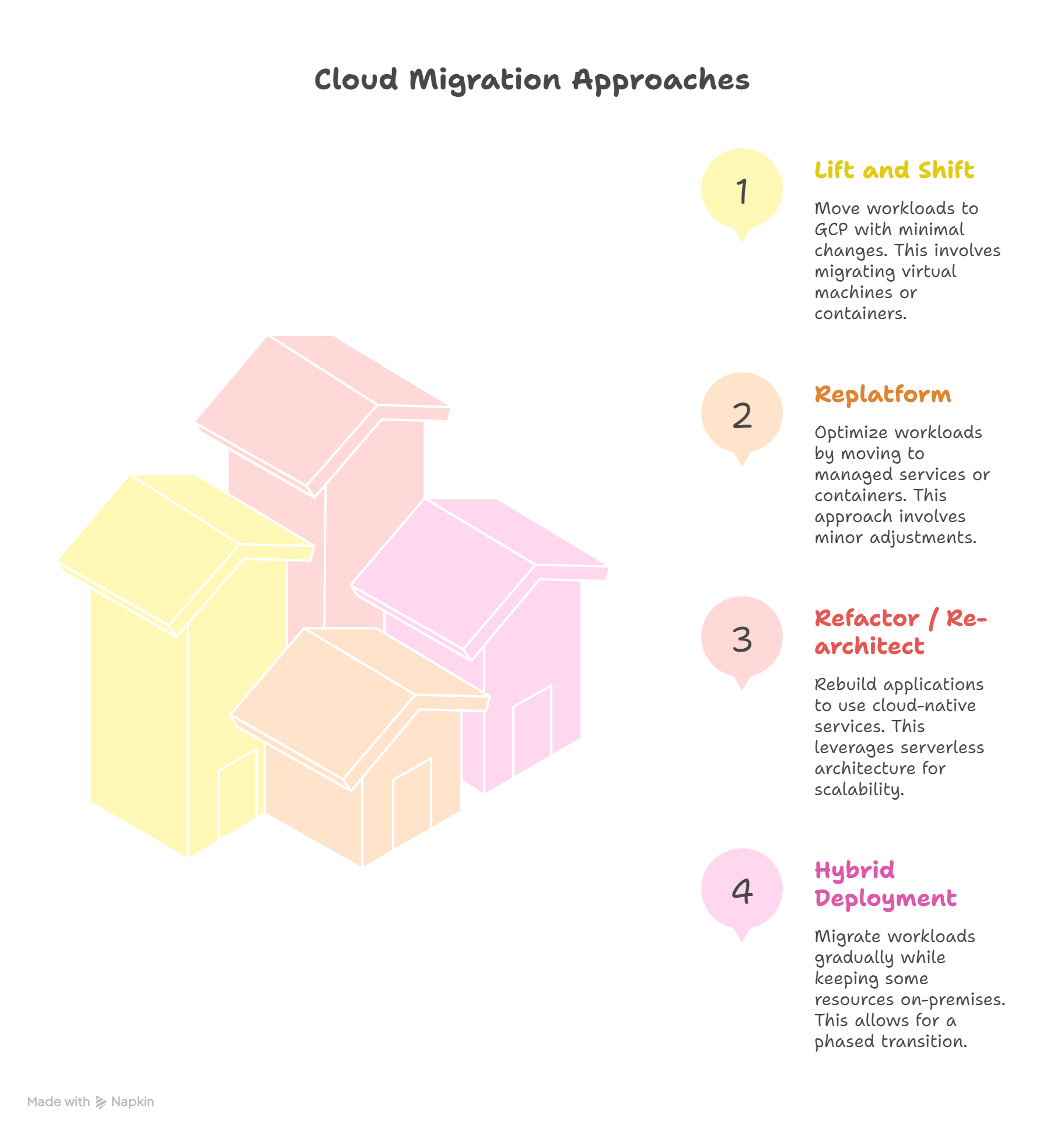
Step-by-Step Migration Process
Step 1: Assessment & Planning
- Inventory applications, dependencies, and workloads.
- Analyze performance, storage, database, and network requirements.
- Identify migration risks and define RTO (Recovery Time Objective) and RPO (Recovery Point Objective).
Step 2: Choose Migration Strategy
- Determine whether lift-and-shift, replatform, or refactor approach fits best.
- Decide on target GCP services: Compute Engine, GKE, Cloud Run, Cloud SQL, Firestore, etc.
Step 3: Prepare Environment
- Configure VPCs, subnets, firewall rules, IAM roles.
- Set up Cloud Storage buckets for backups and data transfer.
- Enable Cloud Logging & Monitoring for observability during migration.
Step 4: Data Migration
- Use Database Migration Service for Cloud SQL or Firestore.
- Transfer static assets to Cloud Storage or CDN.
- Ensure data consistency and integrity with validation tests.
Step 5: Application Migration
- Containerize applications if needed.
- Deploy to Cloud Run, GKE, or Compute Engine.
- Configure load balancers, autoscaling, and DNS routing.
Step 6: Testing & Validation
- Conduct functional, performance, and security testing.
- Validate application behavior, database connectivity, and API endpoints.
- Monitor logs and metrics via Cloud Monitoring.
Step 7: Cutover & Post-Migration Optimization
- Switch traffic to GCP environment using Cloud Load Balancing and DNS updates.
- Optimize costs, scale resources, and enable auto-healing and failover mechanisms.
- Document lessons learned and create operational runbooks.
Practical Example: Migrating an E-Commerce Platform
Scenario: A legacy e-commerce platform running on on-premises servers and MySQL database.
- Assessment: Identify critical APIs, web servers, database, and static content.
- Strategy: Replatform to Cloud Run for APIs, GKE for backend services, and Cloud SQL for the database.
- Data Migration: Use Database Migration Service to move MySQL to Cloud SQL; Cloud Storage for product images.
- Application Deployment: Containerize APIs, deploy to Cloud Run, configure HTTP(S) Load Balancer, and enable multi-zone redundancy.
- Testing: Functional, load, and security testing to ensure performance parity.
- Cutover: Switch DNS to GCP load balancer, monitor traffic, enable auto-scaling.
- Optimization: Rightsize VMs, enable cost-saving measures, and configure Cloud Monitoring alerts.
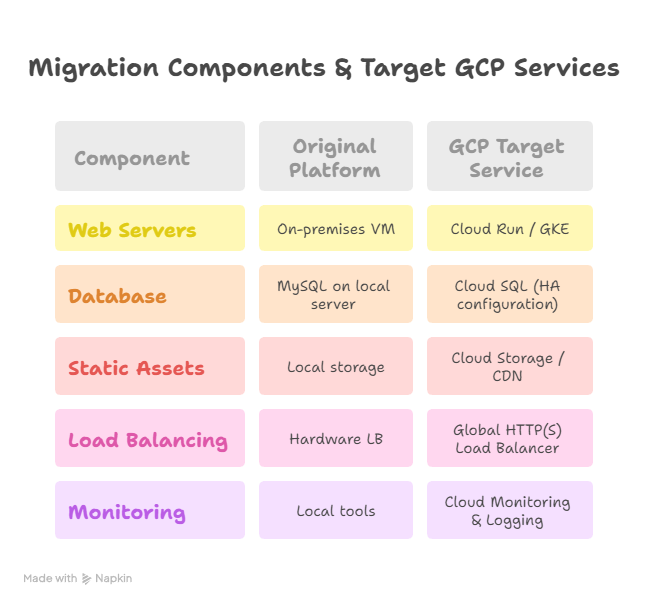
Best Practices for GCP Migration
- Start Small: Begin with a non-critical workload before migrating core applications.
- Automate Where Possible: Use Cloud Build pipelines, Terraform, or Deployment Manager.
- Backup Data: Ensure reliable backups before initiating migration.
- Enable Observability: Monitor performance, uptime, and errors during migration.
- Test Failover: Validate HA and disaster recovery plans in the new environment.
- Optimize Costs: Use Recommender and auto-scaling to control spending post-migration.
Advanced Techniques
- Hybrid Cloud Migration: Gradually move workloads, maintaining on-premises integration.
- Blue-Green Deployments: Minimize downtime during migration cutover.
- Serverless Refactoring: Move legacy APIs to Cloud Run or App Engine for zero server management.
- Automated CI/CD Integration: Connect migration with pipelines for continuous updates and testing.
Conclusion
Migrating applications to GCP is a strategic process that requires careful planning, execution, and optimization. Engineers who master migration strategies, service selection, data handling, and operational best practices can ensure seamless transitions, high availability, and cost-effective cloud operations.
At Curiosity Tech, engineers gain hands-on experience in real-world migration scenarios, preparing them to handle enterprise-level GCP migrations while leveraging managed services, CI/CD pipelines, and monitoring frameworks.