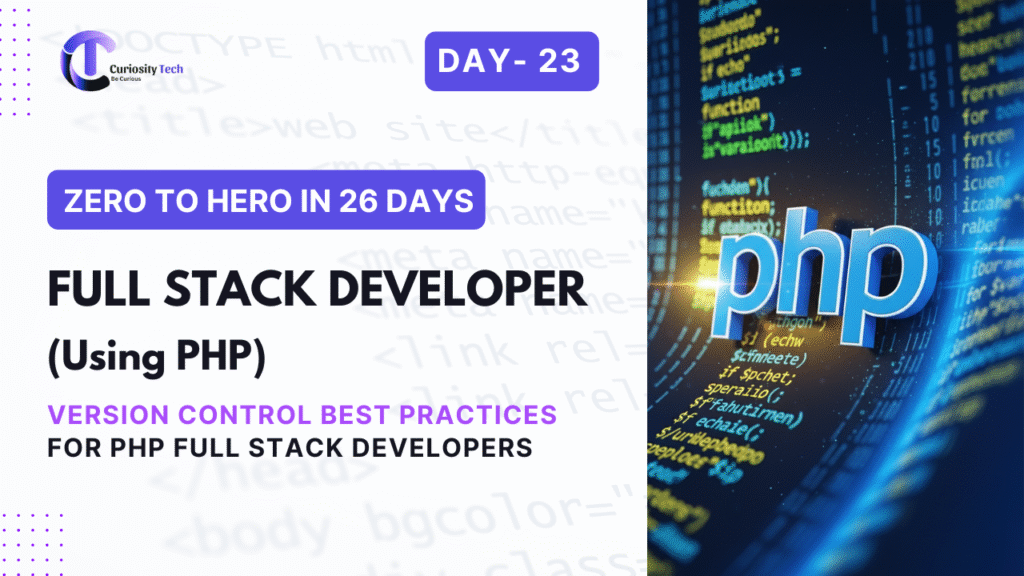Introduction
On Day 23, we focus on version control with Git, an essential skill for PHP Full Stack Developers. Proper version control ensures collaboration, code safety, and efficient project management.
At CuriosityTech.in, learners implement Git workflows, branching strategies, and best practices, enabling them to work effectively in team environments and manage large PHP & Laravel projects.
1. Why Version Control Matters
| Benefit | Description |
| Code Backup | Keeps historical versions of code |
| Collaboration | Multiple developers can work simultaneously |
| Branching | Separate features, fixes, and experiments |
| Deployment | Smooth integration with CI/CD pipelines |
| Rollback | Revert to previous working states if needed |
2. Setting Up Git
Install Git:
sudo apt-get install git # Ubuntu
brew install git # macOS
Configure Git:
git config –global user.name “Bhavesh Barange”
git config –global user.email “contact@http://curiositytech.in“
Initialize Repository:
cd project-directory
git init
3. Core Git Commands
| Command | Description |
| git status | Check changes in working directory |
| git add . | Stage all changes |
| git commit -m “message” | Commit staged changes |
| git log | View commit history |
| git diff | See code differences |
| git branch | List branches |
| git checkout branch_name | Switch branch |
| git merge branch_name | Merge branches |
4. Recommended Git Workflow
Feature Branch Workflow:
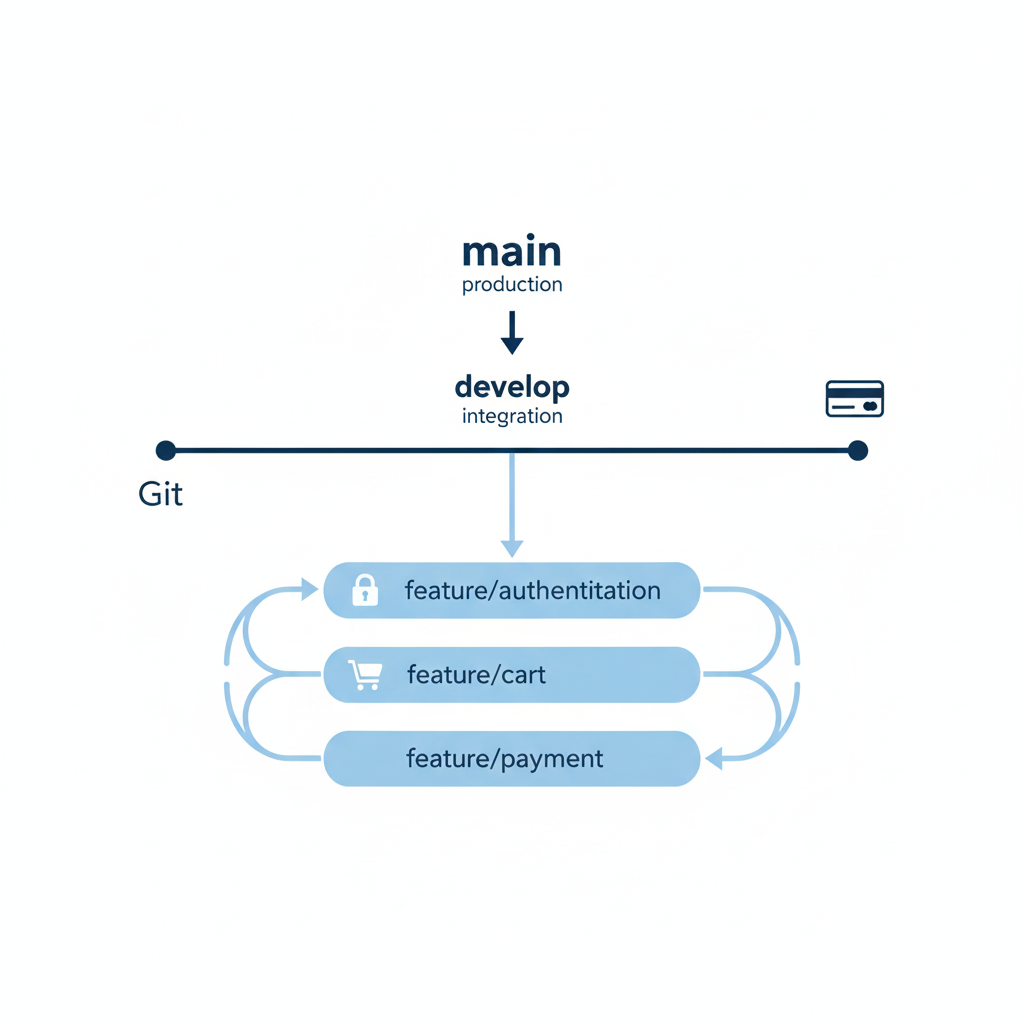
Steps:
- Create a feature branch from develop:
git checkout -b feature/authentication develop
Implement code and commit regularly : git add .
git commit -m “Implemented login functionality”
- Push branch to remote : git push origin feature/authentication
- Merge into develop via Pull Request or Merge Request
- Once tested, merge develop into main for deployment
5. Collaboration Best Practices
- Write meaningful commit messages
- Pull changes before pushing to avoid conflicts:
git pull origin develop
- Use .gitignore to exclude unnecessary files:
vendor/
node_modules/
.env
- Resolve merge conflicts carefully
6. Git for Laravel Projects
- Track routes, controllers, models, migrations, and views
- Exclude vendor folder and storage (except .gitignore)
- Commit database migrations for team synchronization
Example .gitignore for Laravel:
/vendor
/node_modules
/public/storage
/storage/*.key
/.env
7. Hierarchical Diagram: Git Branching & Workflow
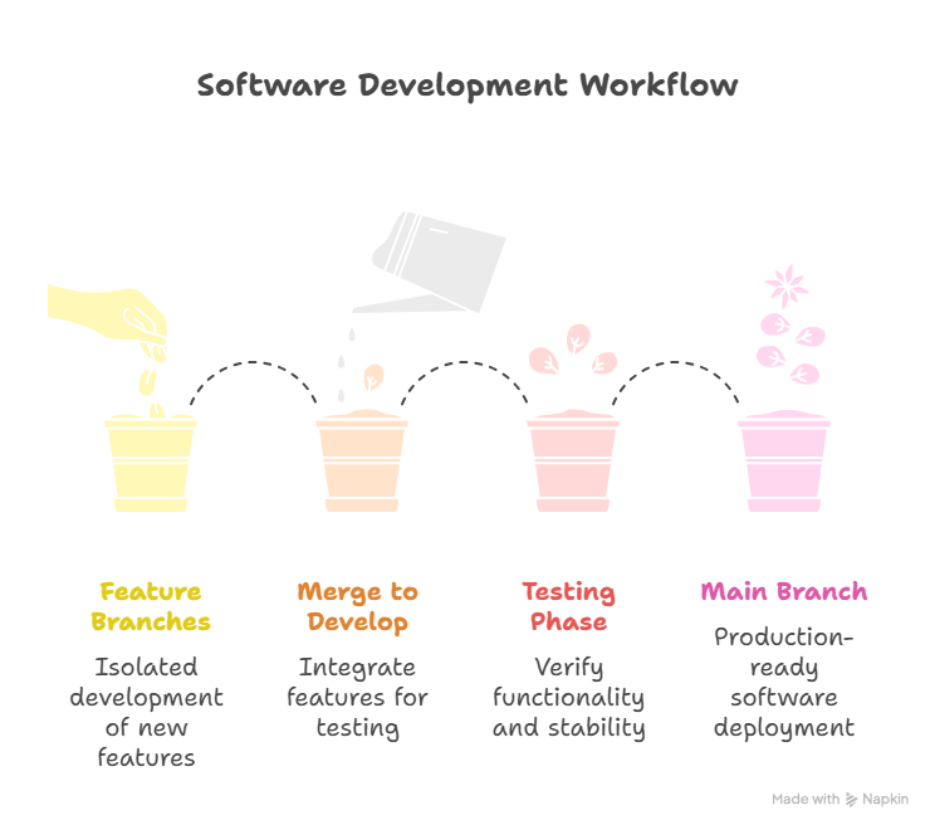
8. CuriosityTech.in Perspective
At CuriosityTech.in, learners integrate Git into PHP and Laravel projects, practicing:
- Branching strategies for teams
- Pull requests and code review processes
- Conflict resolution and rollback techniques
- Maintaining a clean and organized repository
This ensures learners are ready to collaborate efficiently in professional environments.
9. Infographic Concept: Version Control Best Practices
- Initialize repository & configure Git
- Commit regularly with meaningful messages
- Use feature branches for development
- Merge and test in develop branch
- Deploy from main branch for production
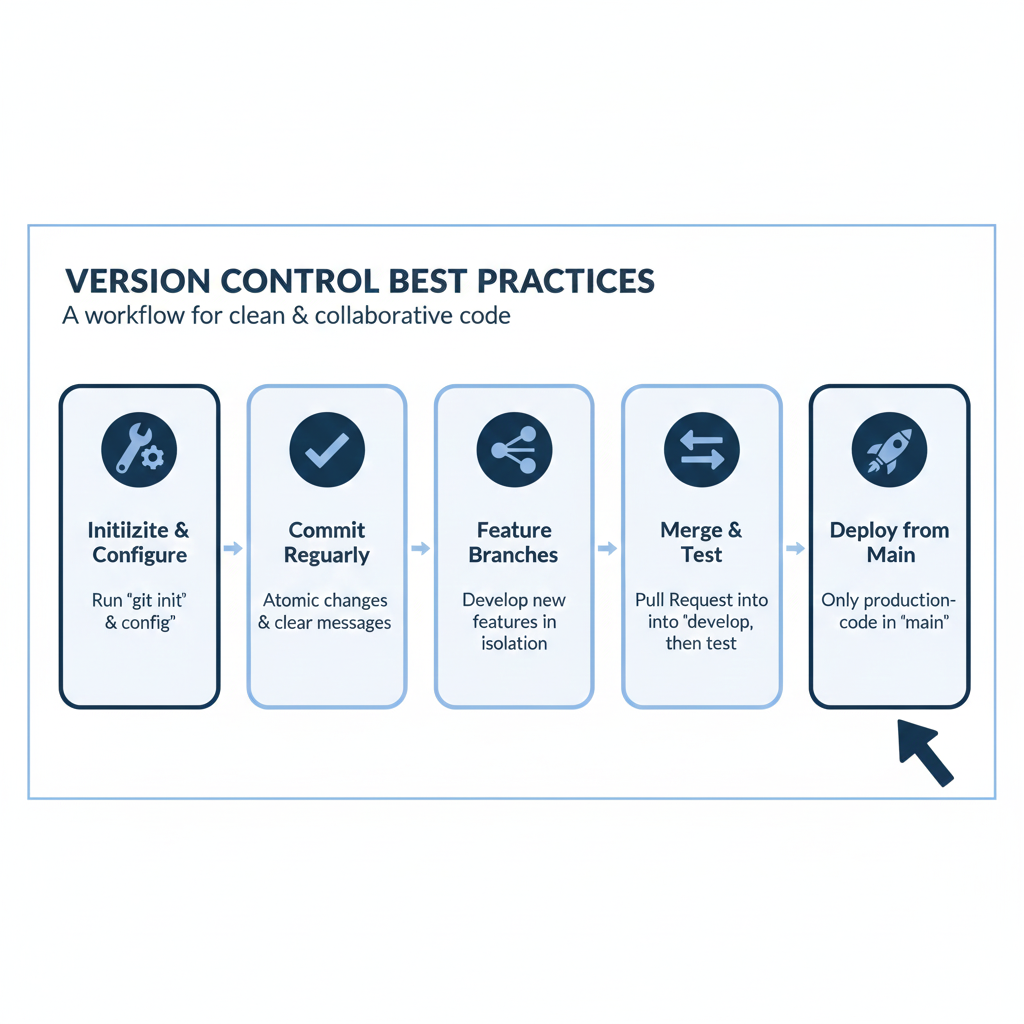
Conclusion
Version control is essential for professional Full Stack PHP Developers. Today’s lesson ensures that learners can track changes, collaborate effectively, and maintain code quality. Mastery of Git is critical for team projects, open-source contributions, and real-world PHP applications.