Creating a standout frontend portfolio project is the ultimate way to showcase your skills as a UI/UX developer. In today’s competitive job market, employers aren’t just looking at resumes—they want to see live examples of your problem-solving, creativity, and technical expertise. A portfolio-ready project isn’t just code; it’s a reflection of your thought process, design sensibilities, and ability to turn ideas into functional, beautiful interfaces.
At Curiosity Tech, we’ve seen countless aspiring developers struggle to transition from tutorials to real-world projects. This guide will take you step-by-step in building a project that can impress recruiters and even potential clients.
Step 1: Choose the Right Project
Not every project deserves a place in your portfolio. Aim for something that demonstrates multiple skills:
- Complex UI Components – Interactive buttons, sliders, modals, and forms.
- Responsive Design – Mobile-first layouts with CSS Grid and Flexbox.
- Data Handling – Fetching APIs and rendering dynamic content.
- UX Decisions – Show thoughtfulness in user flows and accessibility.
Example Ideas:
- A dynamic task manager with drag-and-drop features.
- A small e-commerce frontend that integrates payment mockups.
- A personal blog with CMS integration.
�� Tip: Even a small project can shine if presented with clean design and intuitive UX.
Step 2: Plan Your Architecture
Before jumping into coding, a clear plan is crucial. Create a hierarchical structure of your project to visualize components and their relationships.
Hierarchical Diagram Example:
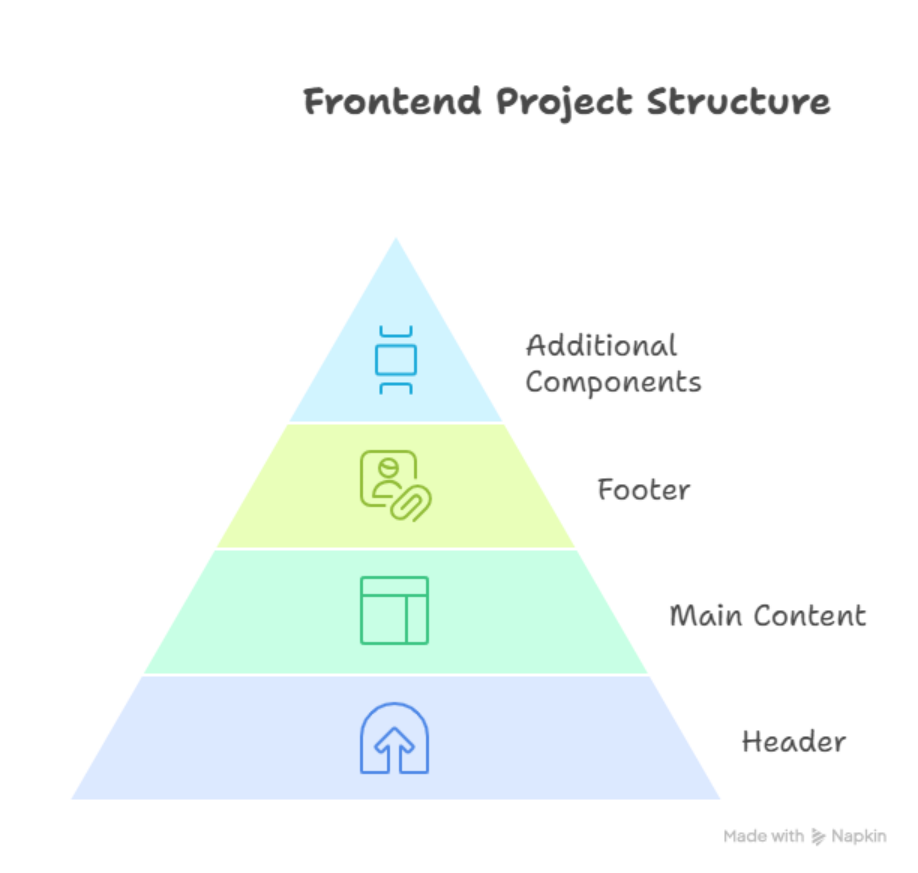
This visualization ensures you don’t miss any essential component and makes your code modular—something that impresses hiring managers.
Step 3: Focus on UI/UX Principles
A portfolio project must not only function but feel good to use. Consider these UX principles:
- Consistency – Colors, fonts, and buttons should maintain uniformity.
- Accessibility – Include alt texts, ARIA labels, and proper contrast.
- Feedback – Let users know when actions succeed or fail.
- Intuitive Navigation – Avoid confusing menus; a simple top navigation works wonders.
At Curiosity Tech, we encourage developers to always prototype with wireframes before coding. Tools like Figma or Adobe XD help visualize the user journey efficiently.
Step 4: Implement Modern Frontend Techniques
A portfolio project should highlight your technical chops:
- Responsive Design: Use media queries, Flexbox, and CSS Grid.
- Component-Based Architecture: React, Vue, or Angular are excellent choices.
- State Management: Redux or Context API to handle dynamic data.
- API Integration: Fetch data from open APIs to show real-world interactivity.
Infographic Idea – “Frontend Skills in Action”:
| Feature | Technology Used | UX Impact |
| Dynamic To-Do List | React + Context API | Real-time updates |
| Responsive Hero | Flexbox + Grid | Looks perfect on all devices |
| Modal Popups | Vanilla JS | Smooth user interactions |
| Form Validation | HTML5 + JS | Guides user to correct input |
Step 5: Polish & Document
Your portfolio project is only as strong as its presentation:
- Clean Code – Proper indentation, meaningful variable names, and comments.
- Documentation – README file with project overview, technologies used, and setup instructions.
- Live Demo – Deploy via GitHub Pages, Vercel, or Netlify.
- Screenshots & GIFs – Highlight key features visually.
�� Pro Tip: Include a mini case study describing your design choices—recruiters love insight into your thought process.
Step 6: Promote Your Project
Once your project is ready:
- Add it to your portfolio website. A beautifully designed personal website adds credibility.
- Share on LinkedIn, Instagram, and Facebook.
- If possible, integrate it into a blog post explaining your journey—the kind of content we encourage at Curiosity Tech, where developers also learn the importance of storytelling in tech portfolios.
Example Project Showcase
Imagine building a Task Manager App for your portfolio:
- Features: Add, edit, delete tasks, drag-and-drop prioritization.
- Technologies: React, CSS Grid, Context API, Local Storage.
- UX Enhancements: Animated transitions, responsive layout, keyboard accessibility.
Sharing the live demo alongside your code repo immediately conveys both technical skill and UX sensibility.
Conclusion
Building a portfolio-ready frontend project isn’t just about coding—it’s about telling a story through design, functionality, and user experience. Projects like this give potential employers a tangible sense of your abilities, setting you apart in a crowded job market. Remember, every small detail counts—from responsive layouts to interactive elements.
As we emphasize at Curiosity Tech, merging creativity with technical precision creates a portfolio that speaks louder than any resume. Start small, plan thoroughly, implement carefully, and polish diligently. Your next career opportunity could be just a project away.



