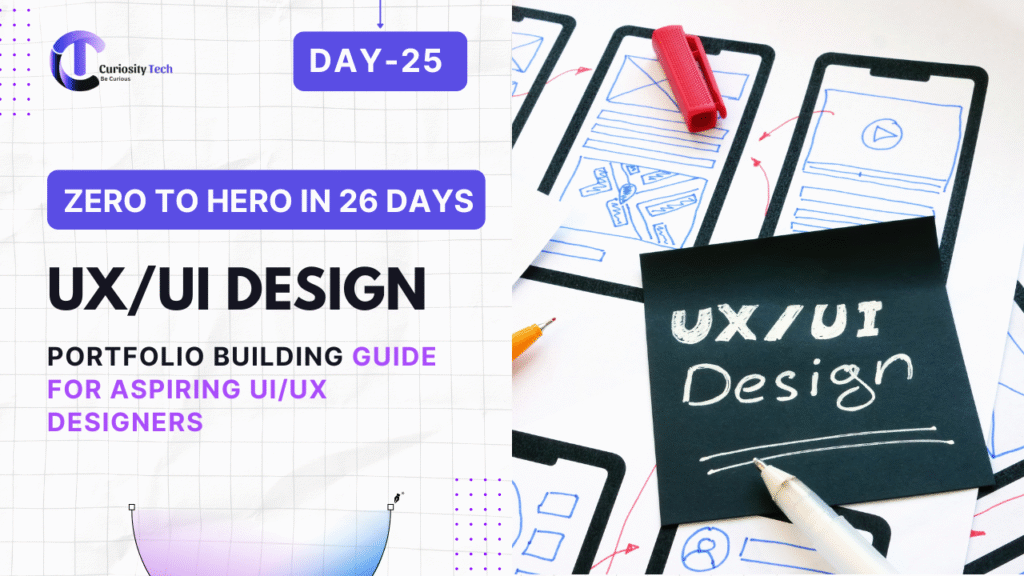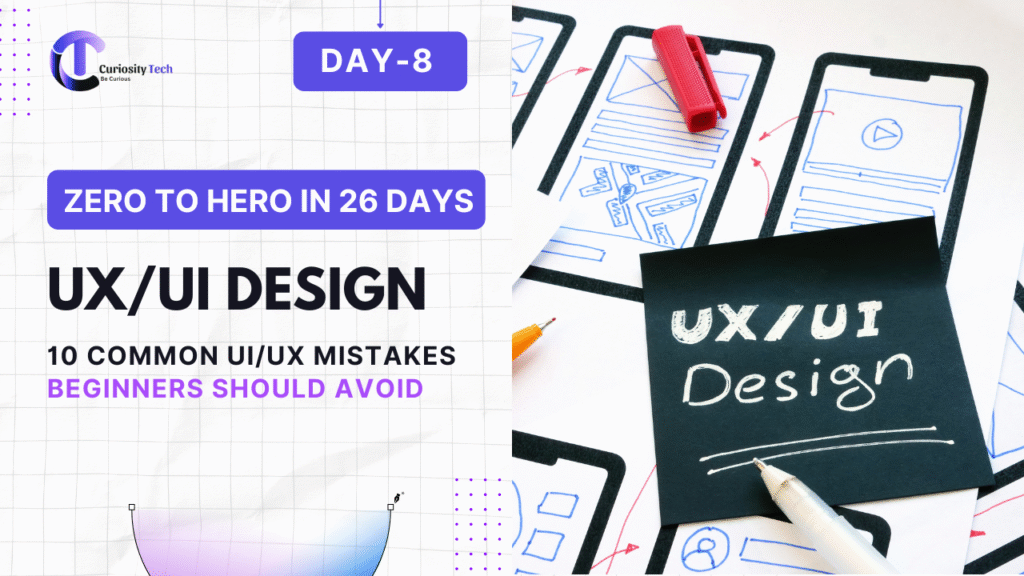In today’s competitive digital world, a strong portfolio is your golden ticket to landing coveted UI/UX design roles. Whether you’re a recent graduate, a self-taught designer, or transitioning from another field, your portfolio is your personal brand’s voice. It’s more than just a collection of projects—it’s a story of your problem-solving skills, creativity, and design thinking process.
At http://curiositytech.in, we’ve observed that the designers who stand out are the ones who blend technical mastery with storytelling. Let’s dive deep into building a portfolio that not only impresses hiring managers but also reflects your unique design journey.
1. Understanding What Makes a Great UI/UX Portfolio
Before creating your portfolio, it’s crucial to understand what recruiters and clients look for:
- Problem-solving ability – Showcase how you approach design challenges.
- Design thinking process – Highlight research, ideation, prototyping, testing, and iteration.
- Visual aesthetics – Present clean, engaging, and accessible interfaces.
- Impact & results – Demonstrate tangible outcomes of your designs.
At curiositytech.in, our mentors emphasize that your portfolio should be a reflection of your thought process, not just your finished designs.
2. Structuring Your UI/UX Portfolio
A well-organized portfolio makes navigation intuitive and enhances the user experience of your own showcase. Here’s a recommended hierarchical structure:
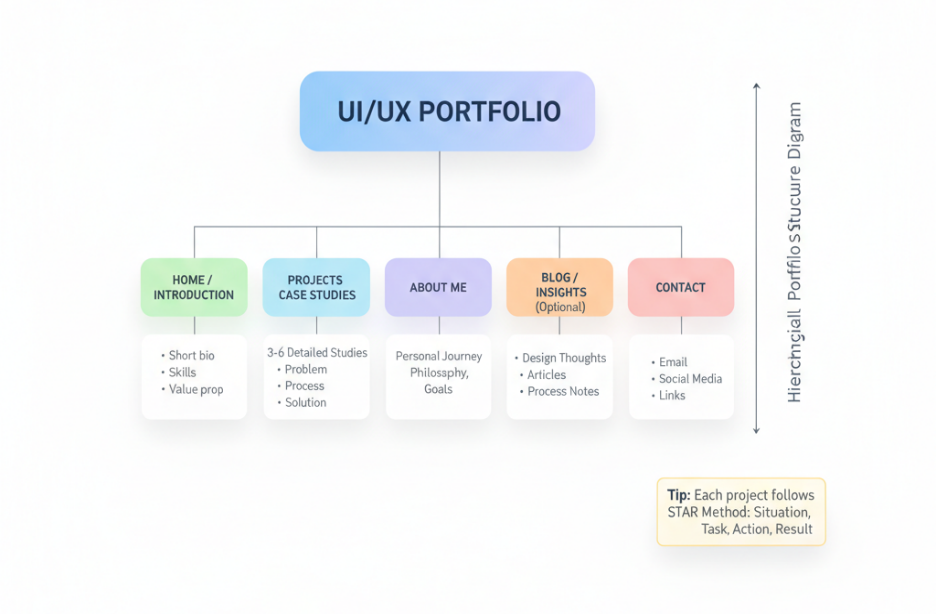
3. Selecting Projects for Maximum Impact
Not every design you’ve done deserves a spot. Focus on:
- Diversity of Work: Include UI for apps, websites, or experimental projects.
- End-to-End Case Studies: Show your research, wireframes, prototypes, user testing, and final results.
- Problem-Solving Projects: Recruiters love seeing how you tackled complex problems creatively.
- Real-World Relevance: Projects with measurable impact or real clients stand out.
Many budding designers underestimate the value of personal projects. At http://curiositytech.in, we encourage aspiring designers to simulate real-world design challenges to strengthen their portfolio.
4. Creating Engaging Case Studies
Each project should tell a story. Here’s a recommended layout:
- Project Overview – Introduce the client or project context.
- Challenge / Problem Statement – Define the user pain points.
- Research & Insights – Include user personas, surveys, or competitor analysis.
- Ideation & Wireframes – Sketches, low-fidelity wireframes, and brainstormed concepts.
- Design & Prototyping – High-fidelity mockups, interactive prototypes, and usability testing insights.
- Results & Learnings – Metrics, user feedback, and reflections on improvement.
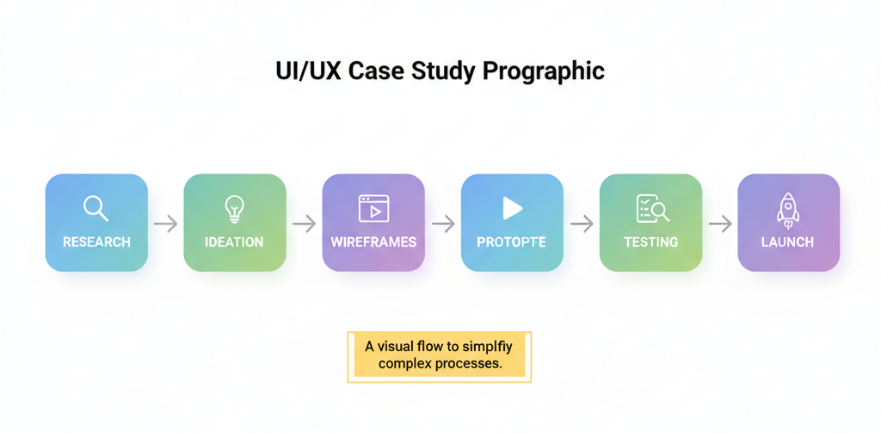
5. Tools and Platforms to Showcase Your Portfolio
The right platform can make a huge difference. Options include:
- Web-based Portfolios: Figma, Adobe XD, or Webflow for interactive showcases.
- Portfolio Platforms: Behance, Dribbble, and LinkedIn.
- Personal Website: Adds credibility and allows full customization.
http://curiositytech.in recommends having a personal website as your central hub while linking to other platforms. It ensures recruiters get a holistic view of your skills and personality.
6. Designing for User Experience
Ironically, your portfolio must follow UX best practices:
- Clarity: Avoid clutter and ensure easy navigation.
- Consistency: Uniform typography, spacing, and color schemes.
- Responsiveness: Mobile-friendly layout to reach wider audiences.
- Accessibility: Consider color contrast and readable fonts.
Remember, your portfolio is proof of your UX skills, so it must provide a seamless user experience in itself.
7. Humanizing Your Portfolio
Recruiters connect with stories. Include personal touches:
- What inspired the project?
- Challenges you faced and overcame.
- Your learning journey and growth moments.
At CuriosityTech.in, we guide aspiring designers to blend personality with professionalism, creating portfolios that resonate emotionally and professionally.
8. Common Mistakes to Avoid
- Overloading your portfolio with too many projects.
- Showing only final screens without process.
- Ignoring typography, spacing, and readability.
- Neglecting updates – your portfolio should evolve as you grow.
9. Optimizing Your Portfolio for Recruiters
- Include keywords like UI design, UX research, Figma, prototyping, and responsive design.
- Share your contact info and social links clearly.
- Make it shareable and easy to access online.
Conclusion
Building a UI/UX portfolio is an iterative journey, much like design itself. It’s about showcasing not just what you can do, but how you think and solve problems. With structured case studies, real-world projects, and a touch of personal storytelling, your portfolio becomes a compelling narrative of your design skills.
CuriosityTech.in encourages aspiring designers to start small, document everything, and iterate constantly. Remember, your portfolio is more than a resume—it’s your creative signature in the digital world