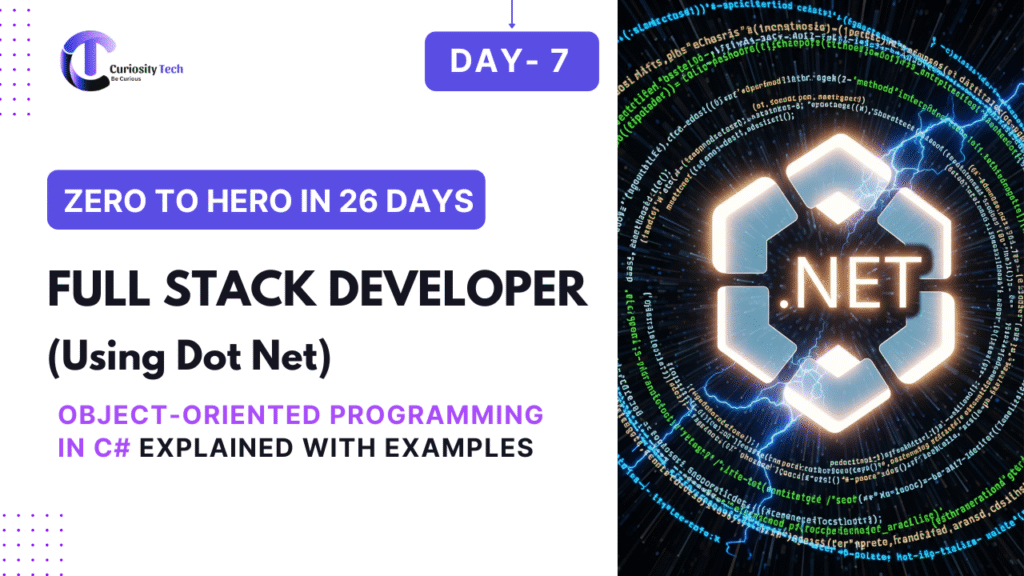Introduction
Object-Oriented Programming (OOP) is the backbone of modern software development. In C#, OOP enables developers to create modular, reusable, and maintainable code. At CuriosityTech.in, our goal is to make OOP approachable, practical, and relevant for aspiring FullStack .NET developers.
Through this blog, you’ll learn OOP principles in C# with real-world examples, diagrams, and hands-on exercises.
1. Core Principles of OOP in C#
C# supports four primary OOP principles:
| Principle | Description | Example |
| Encapsulation | Hiding internal details and exposing only what’s necessary | Using private fields with public getters/setters |
| Inheritance | Deriving new classes from existing ones to reuse code | class Car : Vehicle { } |
| Polymorphism | Objects can take multiple forms (method overloading/overriding) | virtual and override keywords |
| Abstraction | Exposing essential features without implementation details | Using abstract class or interface |
2. Encapsulation in C#
Encapsulation protects data by restricting direct access.
class BankAccount
{
private double balance;
public void Deposit(double amount)
{
if(amount > 0) balance += amount;
}
public double GetBalance()
{
return balance;
}
}
BankAccount account = new BankAccount();
account.Deposit(500);
Console.WriteLine(account.GetBalance()); // 500
Explanation:
- The balance field is private, so it cannot be accessed directly.
- Deposit() and GetBalance() methods control access safely.
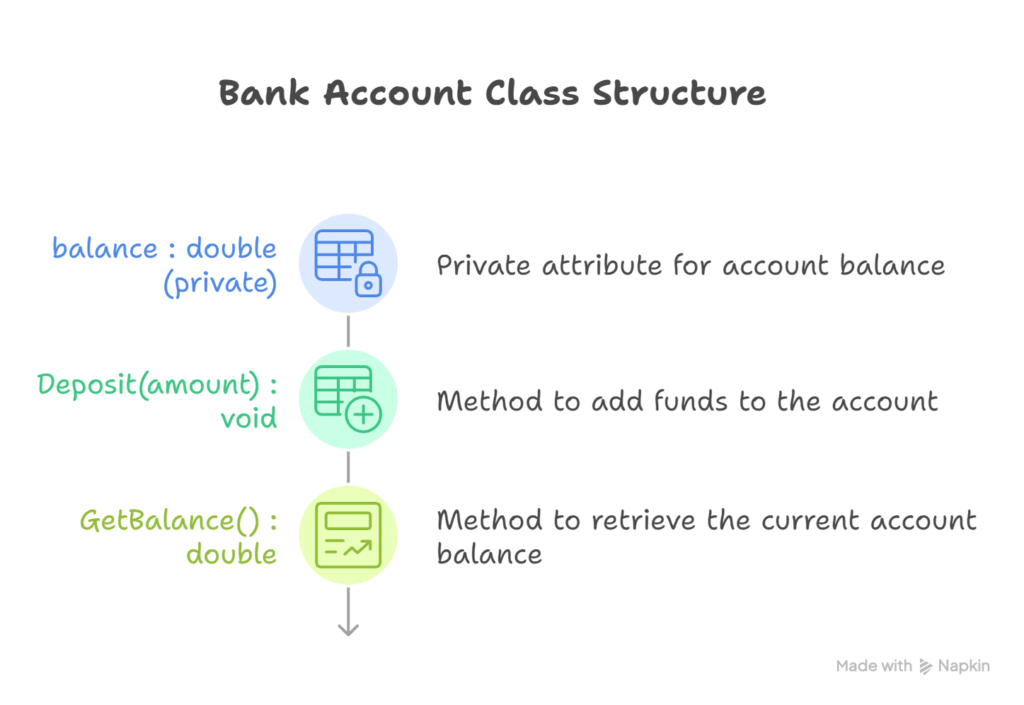
3. Inheritance
Inheritance promotes code reuse.
class Vehicle
{
public string Brand;
public void Start() => Console.WriteLine($”{Brand} started.”);
}
class Car : Vehicle
{
public string Model;
}
Car myCar = new Car();
myCar.Brand = “BMW”;
myCar.Model = “X5”;
myCar.Start(); // BMW started.
Explanation:
- Car inherits from Vehicle, so it gains the Start method and Brand property.
- This reduces duplicate code across similar classes.
Hierarchical Diagram:
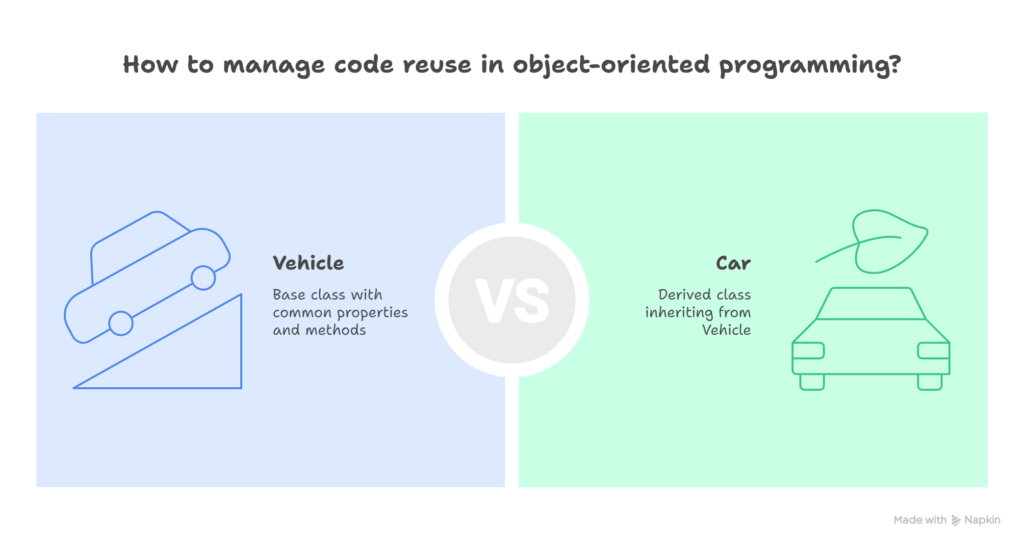
4. Polymorphism
Polymorphism allows objects to behave differently while sharing the same interface.
class Shape
{
public virtual void Draw() => Console.WriteLine(“Drawing Shape”);
}
class Circle : Shape
{
public override void Draw() => Console.WriteLine(“Drawing Circle”);
}
Shape shape = new Circle();
shape.Draw(); // Drawing Circle
Explanation: Draw() is overridden in the Circle class, demonstrating runtime polymorphism.
5. Abstraction
Abstraction hides complexity.
abstract class Animal
{
public abstract void MakeSound();
}
class Dog : Animal
{
public override void MakeSound() => Console.WriteLine(“Bark!”);
}
Dog dog = new Dog();
dog.MakeSound(); // Bark!
Explanation:
- Abstract classes cannot be instantiated.
- Forces derived classes to implement essential behaviors.
6. Case Study: Online Learning Platform
Imagine CuriosityTech.in wants to model its courses, students, and instructors:
Classes & Relationships:
| Class | Properties | Methods |
| Course | Name, Duration, Instructor | EnrollStudent(), StartCourse() |
| Student | Name, Email | Register(), ViewCourse() |
| Instructor | Name, Expertise | AddCourse(), GradeStudent() |
Diagram:
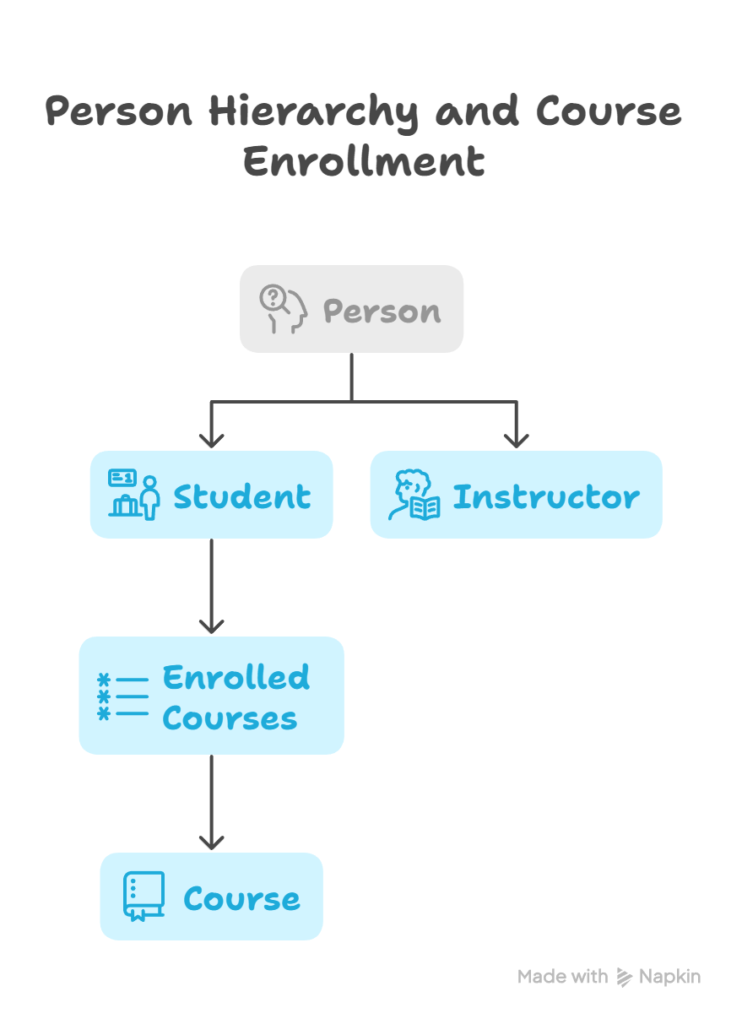
Real-world Application:
- Encapsulation: Hide internal student grades.
- Inheritance: Instructor & Student derive from Person.
- Polymorphism: StartCourse() behaves differently for live or recorded classes.
- Abstraction: Expose only course enrollment features to students.
7. Practical Tips from CuriosityTech.in
- Hands-on exercises: Implement mini-projects like a library management system.
- Mentorship: Step-by-step guidance on applying OOP principles.
- Project-ready skills: Apply OOP to both backend and frontend integration.
Conclusion
Mastering OOP in C# is essential for building scalable, maintainable, and efficient .NET applications. With the combination of theoretical concepts, real-world examples, and mentorship from CuriosityTech.in, you’ll be ready to move to Day 8: ASP.NET Core MVC and start building dynamic web applications.