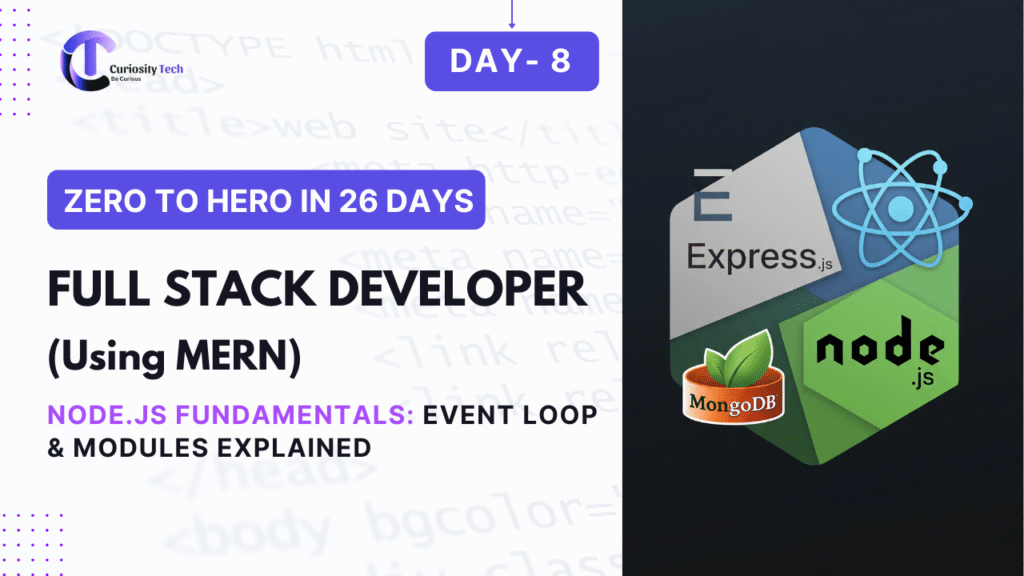In modern web development, the Document Object Model (DOM) is like the nervous system of a website. Every button click, every text update, and every animation you see is powered by DOM manipulation. Without it, websites would remain static, lifeless, and boring. For a UI/UX developer, mastering DOM manipulation is not just about writing code—it’s about creating seamless interactions that make users feel connected to the interface.
At CuriosityTech, we often say that a website without DOM manipulation is like a smartphone without a touchscreen—it may look good, but it can’t respond to your touch. That’s why our frontend experts emphasize hands-on practice with real-world projects where DOM scripting brings design into action.
What Exactly is DOM Manipulation?
- DOM (Document Object Model): A tree-like structure that represents HTML and XML documents.
- Manipulation: The act of changing, adding, or removing elements dynamically.
When you load a web page, your browser converts HTML into this tree structure. JavaScript then acts as the “remote control,” allowing developers to interact with nodes (elements) on the fly.
Why DOM Manipulation Matters in UI/UX
Imagine a user clicks a “Buy Now” button:
- Without DOM manipulation → The page reloads or stays static.
- With DOM manipulation → A smooth popup shows product details, a cart updates instantly, and the user feels engaged.
👉 This is what makes interfaces interactive, fast, and user-friendly. At CuriosityTech, we integrate these techniques while building dashboards, research portals, and learning management systems for clients across industries.
Common DOM Manipulation Techniques
| Technique | Example | User Impact |
| Selecting Elements | document.getElementById(“menu”) | Targets specific parts of UI. |
| Changing Content | element.innerHTML = “Hello!” | Dynamically updates text or HTML. |
| Changing Styles | element.style.color = “blue” | Instantly modifies design look & feel. |
| Adding/Removing Elements | appendChild() / removeChild() | Builds responsive, dynamic interfaces. |
| Event Handling | button.addEventListener(“click”, fn) | Captures user actions smoothly. |
| Animations | Modifying classes with JS | Provides lively, fluid interactions. |
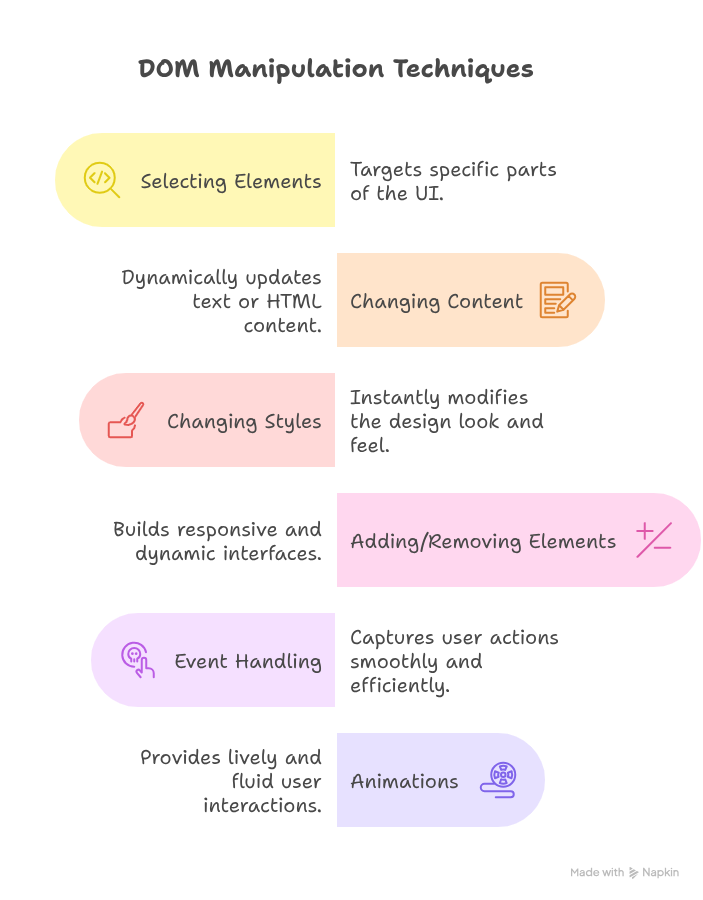
Hierarchy of DOM Manipulation
Here’s how you can visualize the DOM manipulation hierarchy:
Document
├── HTML
│ ├── Head
│ │ ├── Title
│ │ └── Meta
│ └── Body
│ ├── Header
│ ├── Main
│ │ ├── Section
│ │ │ ├── Article
│ │ │ └── Div
👉 Description: This diagram shows how everything in your web page—from headings to buttons—is connected in a parent-child relationship. DOM manipulation allows developers to travel through this tree and change things at any level instantly.
Real-World Use Cases at CuriosityTech
- Interactive Dashboards – DOM manipulation helps in real-time updates without page reloads.
- Content Publishing Portals – Our WordPress-powered research and blog systems use JavaScript DOM tweaks for smooth editing.
- Learning Tools & Automation – From quizzes to auto-generated reports, DOM scripting brings user engagement alive.
For instance, when developing UI for CuriosityTech’s student research portal, we implemented DOM-based modals and inline editing so students could add or update project abstracts instantly. No reloads. Just smooth interaction.
Best Practices for Effective DOM Manipulation
✅ Use modern APIs like querySelector() instead of older methods.
✅ Minimize DOM reflows (batch updates rather than one-by-one changes).
✅ Apply event delegation for performance in large applications.
✅ Always balance functionality with accessibility (e.g., ARIA attributes).
✅ Test across multiple devices—at CuriosityTech, we follow a mobile-first testing approach.
Conclusion
DOM manipulation is the bridge between design and experience. A static layout may look beautiful, but it only becomes a real product when interaction flows seamlessly. Whether you’re toggling a menu, animating a slider, or validating a form, the DOM is where all the magic happens.
At CuriosityTech, our mission is to not only build functional interfaces but to craft experiences where users feel in control. By combining solid UI/UX principles with the power of DOM manipulation, we help businesses transform simple websites into living, breathing digital experiences.