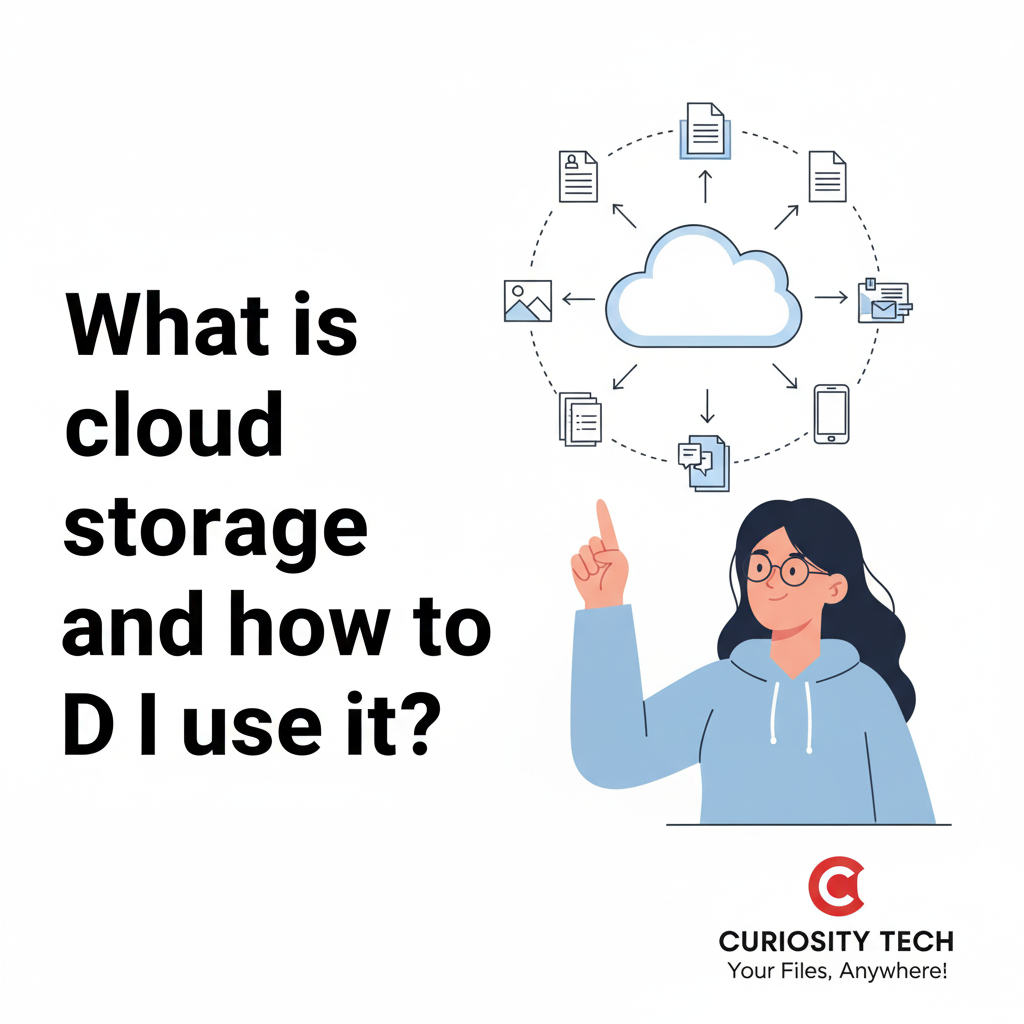In today’s digital-first world, where photos, videos, documents, and applications flood every device we own, cloud storage has become an essential technology for both individuals and organizations. From students backing up assignments to businesses managing global data systems, cloud storage has redefined how we store, share, and protect information.
At Curiosity Tech Nagpur, we often meet learners who are fascinated by how cloud storage works — and how they can use it efficiently in their careers or studies. This article breaks down everything you need to know about cloud storage — its meaning, benefits, and how to use it safely and effectively.
Understanding Cloud Storage
Cloud storage is a technology that allows users to store their data on remote servers accessed through the internet, rather than keeping it on local drives or personal computers. These servers are managed by companies such as Google Drive, Amazon Web Services (AWS), Microsoft Azure, and Dropbox.
When you upload a file to the cloud, it’s stored in a secure data center. You can then access that file from any device — smartphone, laptop, or tablet — as long as you have an internet connection.
Key Features of Cloud Storage:
- Remote accessibility – Access your files anytime, anywhere.
- Automatic backup – Reduces risk of data loss due to hardware failure.
- Collaboration support – Enables multiple users to work on shared files.
- Scalability – Storage can expand as your needs grow.
At Curiosity Tech Nagpur, students in our IoT and cloud courses learn hands-on how such storage infrastructures work behind the scenes using real-world examples.
How Does Cloud Storage Work?
Cloud storage operates on a client-server model. Here’s how the process typically flows:
- User uploads data through a web interface or app.
- The data is encrypted and sent via the internet to a cloud service provider’s servers.
- The files are stored in redundant systems (multiple copies for backup).
- Users can later download, modify, or share the files from any authorized device.
The Four Main Types of Cloud Storage:
| Type | Description | Common Providers |
|---|---|---|
| Public Cloud | Shared resources available to multiple users. | Google Drive, Dropbox, AWS S3 |
| Private Cloud | Dedicated infrastructure for one organization. | VMware, OpenStack |
| Hybrid Cloud | Mix of public and private storage systems. | Microsoft Azure Hybrid |
| Community Cloud | Shared by organizations with common goals. | Government or educational institutions |
This structure makes cloud storage highly adaptable — suitable for personal, academic, and professional use.
Real-World Use Cases of Cloud Storage
Cloud storage powers nearly every digital process today. Some popular examples include:
- Students and educators in Nagpur using Google Workspace to share notes and assignments.
- Startups in Maharashtra hosting web applications on AWS Cloud.
- IoT devices storing sensor data in the cloud for analytics and decision-making.
- Medical institutions archiving patient data securely on cloud servers.
- Media professionals saving and sharing large video files via Dropbox or OneDrive.
At Curiosity Tech, learners explore how cloud storage integrates with IoT systems to collect, process, and store real-time data efficiently — a skill that’s in high demand in today’s tech-driven industries.
Why Cloud Storage Is Important
1. Data Security and Backup
Cloud storage reduces the risk of data loss caused by hardware damage or accidental deletion. Reputable providers use encryption and multi-factor authentication to safeguard your files.
2. Scalability and Flexibility
Unlike physical storage, cloud storage can easily expand. You can purchase additional space as needed, making it ideal for both students and enterprises.
3. Cost Efficiency
There’s no need to buy expensive external drives or maintain large data centers. Most cloud providers offer free or affordable plans.
4. Collaboration and Productivity
Teams can collaborate in real time, access the same document simultaneously, and track changes without confusion.
5. Eco-Friendly Technology
Cloud computing uses optimized energy systems that are more sustainable compared to maintaining thousands of local servers.
Challenges of Cloud Storage
While cloud storage offers numerous benefits, it also comes with certain challenges that users should be aware of:
- Internet Dependency – Without a stable connection, access becomes limited.
- Privacy Concerns – Users must trust providers with sensitive data.
- Subscription Costs – For large-scale or enterprise storage, costs can increase over time.
- Data Migration – Moving data between different platforms may require technical knowledge.
At Curiosity Tech Nagpur, our cloud technology courses help students understand these trade-offs and train them to implement secure, efficient storage systems in real-world projects.
How to Use Cloud Storage: A Step-by-Step Guide
If you’re new to cloud storage, here’s a quick guide to getting started:
- Choose a Provider: Popular options include Google Drive, Dropbox, iCloud, and OneDrive.
- Create an Account: Sign up with your email and set up authentication (preferably two-step verification).
- Upload Files: You can drag-and-drop or manually upload files through your cloud provider’s dashboard.
- Organize Data: Create folders for better management and quick access.
- Share and Collaborate: Generate shareable links or invite specific users to access your files.
- Access from Any Device: Download the mobile or desktop app for seamless synchronization.
- Backup Regularly: Automate backups to ensure you never lose important data.
Pro Tip: Always encrypt sensitive files before uploading them to enhance security.
Cloud Storage Opportunities in Nagpur and Maharashtra
Nagpur and the broader Maharashtra region are emerging as technology-driven hubs, with growing interest in IoT, AI, and cloud computing. Local startups and educational institutions are actively integrating cloud platforms into their operations.
At Curiosity Tech Nagpur, we provide specialized IoT and cloud storage training that helps learners understand practical applications like:
- Building IoT systems that upload real-time data to the cloud.
- Using AWS S3 for web app deployment.
- Setting up Google Cloud Storage buckets for data management.
- Managing permissions and security protocols for multi-user environments.
You can visit us at our Nagpur center, 1st Floor, Plot No. 81, Wardha Rd, Gajanan Nagar, or contact us at +91-9860555369 to learn more about these programs.