Introduction
As organizations scale their workloads in Google Cloud Platform (GCP), controlling costs becomes a critical responsibility for cloud engineers. Cloud resources can quickly accumulate expenses if not monitored and optimized properly. Cost optimization is not just about reducing bills—it’s about maximizing value while maintaining performance, availability, and reliability.
At CuriosityTech.in, engineers are trained to analyze, optimize, and implement cost-efficient architectures using GCP’s native tools and best practices.
Why Cost Optimization Matters
Cloud billing is usage-based, which provides flexibility but also risks unexpected costs. Some common scenarios include:
- Over-provisioned virtual machines
- Idle resources (compute, storage, or databases)
- Unoptimized networking (egress charges)
- Inefficient data storage or retention policies
- Lack of monitoring and alerting on cost anomalies
Optimizing these areas leads to predictable budgets, operational efficiency, and better ROI.
Core Principles of Cost Optimization
| Principle | Explanation |
|---|---|
| Right-Sizing Resources | Adjust CPU, memory, and storage to match workload requirements. |
| Auto-Scaling & Serverless | Scale resources dynamically and leverage Cloud Run, App Engine, or GKE. |
| Resource Scheduling | Shut down unused instances during off-hours. |
| Data Lifecycle Management | Move inactive data to cheaper storage classes like Nearline or Coldline. |
| Monitoring & Alerts | Track resource usage and set alerts for anomalies in Cloud Monitoring. |
| Commitment Plans & Discounts | Use Sustained Use Discounts, Committed Use Contracts, and Preemptible VMs. |
GCP Tools for Cost Optimization
| Tool / Service | Purpose |
|---|---|
| Cloud Billing Reports | Visualize spending trends and resource breakdowns. |
| Billing Export to BigQuery | Analyze costs programmatically and generate custom dashboards. |
| Cloud Monitoring & Logging | Monitor usage and set alerts on high-cost resources. |
| Recommender | GCP AI-powered suggestions for rightsizing, idle VM shutdown, and storage. |
| Cost Explorer | Interactive dashboards to analyze spending by project, service, or team. |
Diagram Concept: Cost Optimization Workflow(placeholder)
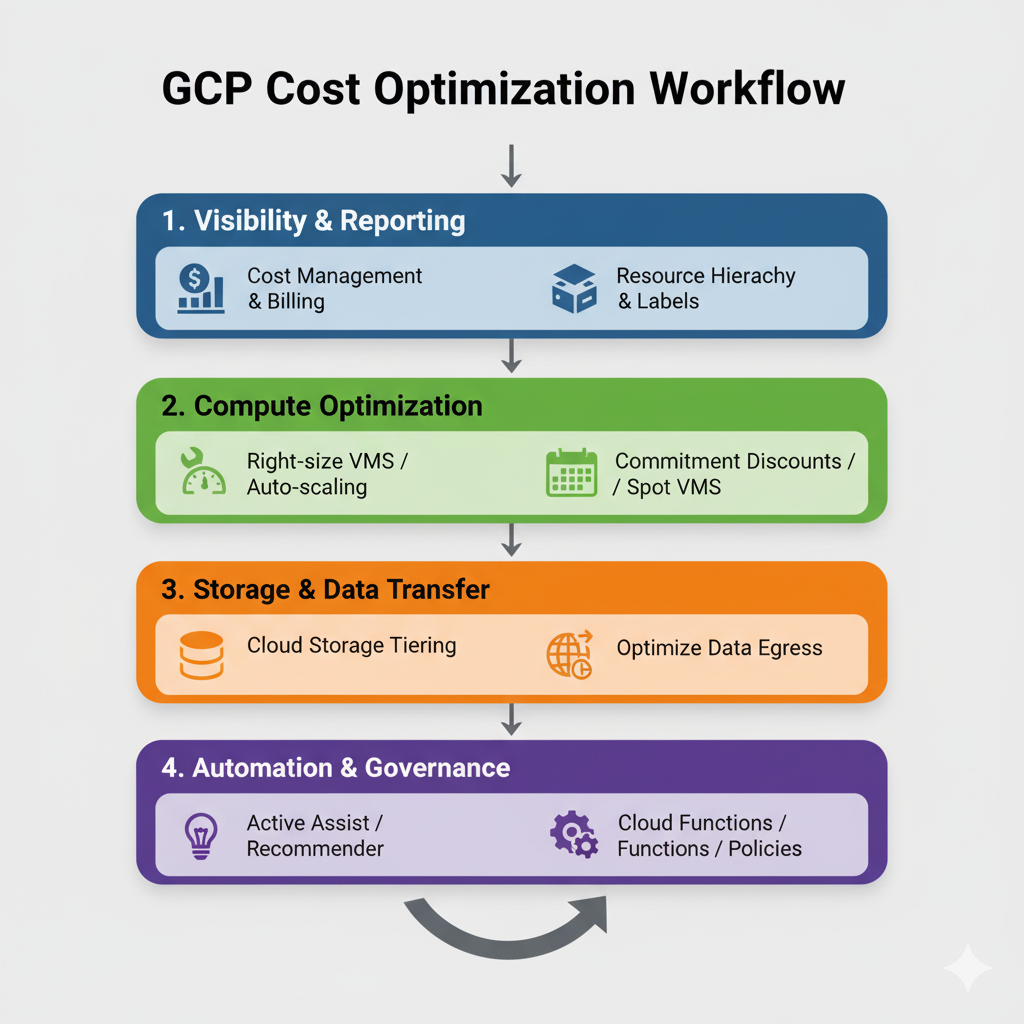
Right-Sizing Compute Resources
Compute Engine
- Analyze CPU and memory utilization.
- Resize VMs based on actual usage.
- Consider Preemptible VMs for non-critical workloads.
GKE Clusters
- Enable autoscaling for nodes and pods.
- Optimize container resource requests and limits to prevent over-provisioning.
Cloud Run & App Engine
- Scale to zero during idle times to reduce cost.
Storage Optimization Strategies
1. Choose the Right Storage Class
- Standard: Frequently accessed data
- Nearline: Data accessed less than once a month
- Coldline / Archive: Rarely accessed or backup data
2. Enable Object Lifecycle Management
- Automatically move or delete unused files to reduce storage costs.
3. Data Compression & Deduplication
- Minimize storage usage and reduce network transfer costs.
Networking Cost Optimization
- Minimize Egress Charges:
- Deploy resources in the same region to reduce inter-region traffic.
- Use Cloud CDN to cache content globally and reduce repeated fetches.
- VPC Design:
- Avoid unnecessary cross-network traffic.
- Implement private Google access for cost-effective access to APIs.
Practical Example: Optimizing a Web Application
Scenario: An e-commerce platform running on Cloud Run, GKE, Cloud SQL, and Cloud Storage.
1. Compute Optimization
- Cloud Run scales to zero when no traffic.
- GKE autoscaling enabled; unused nodes shut down during night.
2. Storage Optimization
- Product images stored in Standard Storage; older images moved to Nearline using lifecycle policies.
3. Networking Optimization
- Cloud CDN used for static assets to minimize egress costs.
4. Cost Monitoring
- Billing export to BigQuery analyzed weekly; recommendations from Recommender applied to idle VMs.
Table: Estimated Savings After Optimization

| Resource | Cost Before Optimization | Cost After Optimization | Savings (%) |
|---|---|---|---|
| Cloud Run | $120/month | $35/month | 70% |
| GKE Nodes | $500/month | $320/month | 36% |
| Cloud Storage | $200/month | $120/month | 40% |
| Networking | $150/month | $90/month | 40% |
Advanced Cost Optimization Practices
- Commitment Plans
- Use 1-year or 3-year Committed Use Contracts for predictable workloads.
- Preemptible VMs for Batch Jobs
- Up to 80% cheaper than regular VMs; ideal for non-critical workloads.
- Rightsize Databases
- Use Cloud SQL automatic storage increase but avoid over-provisioning CPUs or memory.
- Multi-Region Cost Analysis
- Evaluate cost differences between regions and deploy workloads in cost-efficient regions.
- Automate Recommendations
- Integrate GCP Recommender insights with automation scripts for proactive optimization.
Conclusion
Cost optimization in GCP is a continuous process that combines monitoring, automation, intelligent recommendations, and smart architectural decisions. Engineers who master these strategies can significantly reduce cloud expenses without compromising performance or availability.
At CuriosityTech.in, engineers gain hands-on experience implementing cost optimization strategies across compute, storage, networking, and serverless services, preparing them to manage enterprise-level GCP workloads efficiently.



