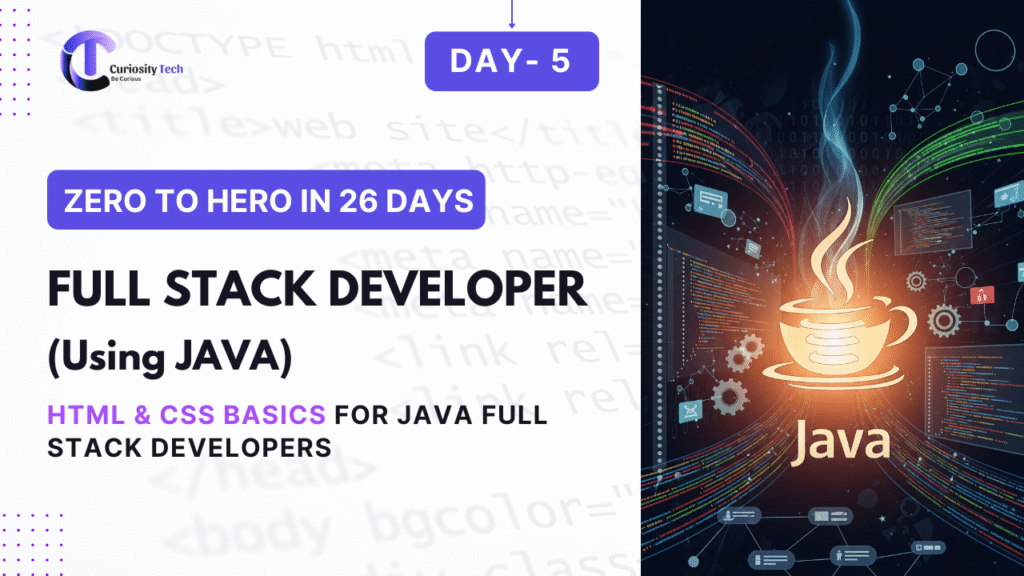When we talk about becoming a Java Full Stack Developer, most learners think only about backend technologies — Java, Spring Boot, or databases. But the truth is: no full stack journey is complete without a strong understanding of frontend technologies, especially HTML and CSS. These two are the skeleton and skin of every website and application. Without them, even the most powerful backend logic cannot reach the user effectively.
At CuriosityTech, we emphasize this foundation from day one. Our learners are not just writing Java code; they are shaping digital experiences where HTML defines the structure, and CSS brings life, design, and usability. This focus ensures that when you graduate as a full stack developer, you’re not just coding — you’re building seamless digital products that are industry-ready.
Why HTML & CSS Matter in Java Full Stack Development
- HTML (HyperText Markup Language) – Defines the layout and content of a page. Think of it as the blueprint of a house.
- CSS (Cascading Style Sheets) – Styles the content with colors, layouts, and fonts. It’s the interior design that makes the blueprint beautiful and functional.
- Together, they form the bridge between the backend and user interaction, making your applications more usable and professional.
Hierarchy of Web Development Layers
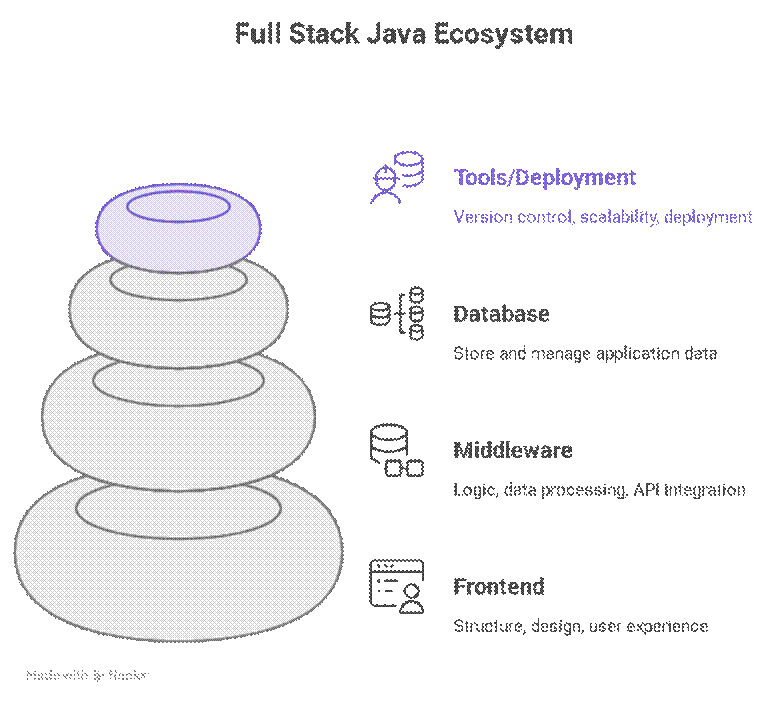
HTML Basics Every Java Full Stack Developer Must Know
- HTML Tags: <html>, <head>, <body>, <h1> to <h6>, <p>, <div>, <span>
- Forms: <form>, <input>, <button>, <textarea> – for user interactions
- Semantic HTML: <header>, <footer>, <article>, <section> – improve accessibility and SEO
- Tables & Lists: Display structured data neatly
Tip from CuriosityTech Trainers: Semantic HTML helps search engines and screen readers understand your app better, which increases both SEO visibility and inclusivity.
CSS Basics to Master
- Selectors – Target elements (.class, #id, element)
- Box Model – Margin, Border, Padding, Content
- Positioning – Static, Relative, Absolute, Fixed
- Flexbox & Grid – Modern layout techniques
- Responsive Design – Media queries for mobile-first applications
Example:
.container {
display: flex;
justify-content: center;
align-items: center;
height: 100vh;
background-color: #f4f4f4;
}
This small snippet can center your content both vertically and horizontally — something every full stack developer should know.
Infographic: Frontend Development Flow
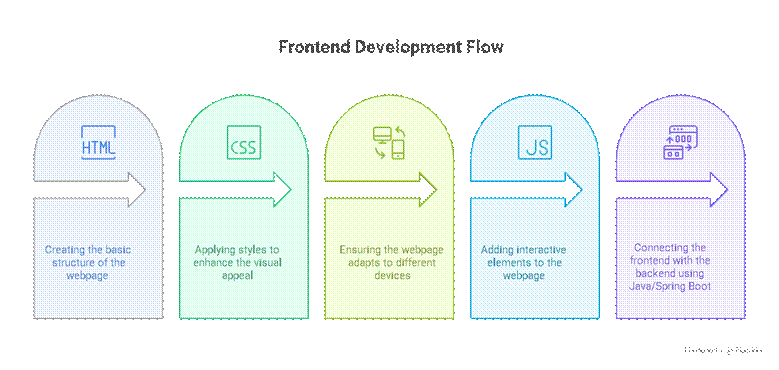
Learning Approach at CuriosityTech
Unlike traditional training where theory dominates, CuriosityTech makes you build while you learn.
- You’ll create mini-projects like a personal portfolio website, login forms, and dashboards.
- Each project is evaluated by mentors who bring real-world IT experience.
- You also get access to community support via Instagram (@curiositytechpark), LinkedIn, and Facebook groups, where discussions extend beyond the classroom.
By the time you step into backend Java development, you’ll already feel confident designing responsive, modern, and industry-ready web pages.
Conclusion
HTML and CSS may seem “basic,” but they are non-negotiable skills in your full stack journey. As a Java Full Stack Developer, your ability to combine backend strength with frontend elegance will set you apart in the job market. At CuriosityTech, this philosophy is at the core of our teaching — where students don’t just learn, they transform into professionals capable of handling end-to-end projects.
If you’re serious about becoming a Zero-to-Hero Full Stack Java Developer, start treating HTML & CSS not as a side-topic but as the very foundation of your career.