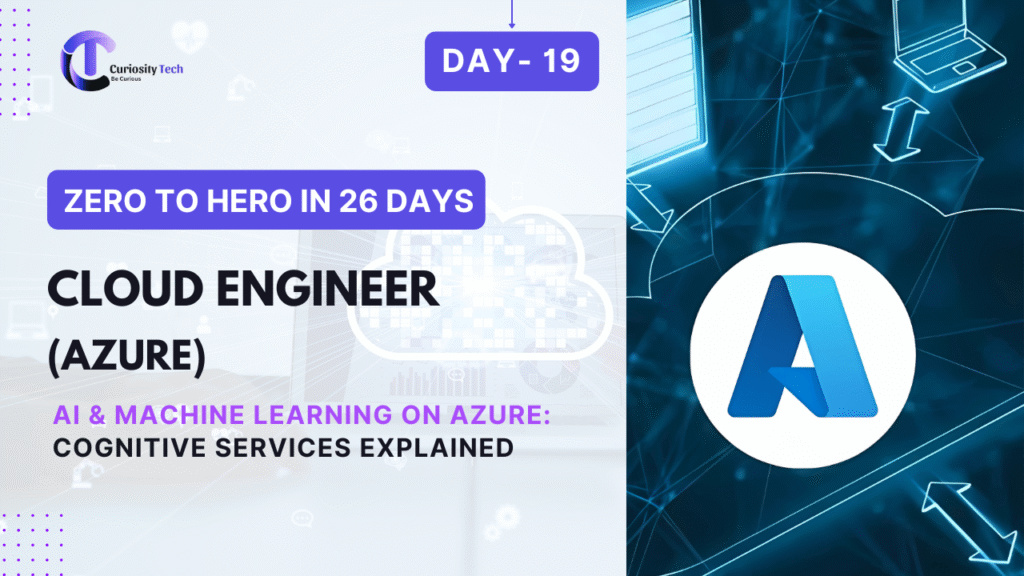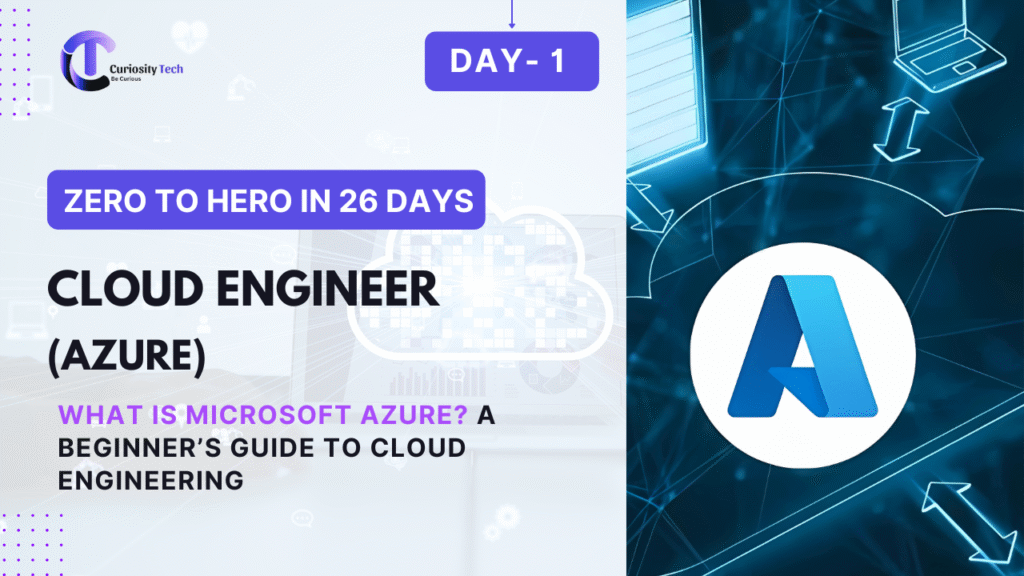Introduction
Artificial Intelligence (AI) and Machine Learning (ML) are transforming how businesses operate. Azure provides Cognitive Services, a suite of pre-built AI APIs and models that enable engineers to integrate intelligent features into applications without building ML models from scratch.
At curiositytech.in, learners gain hands-on experience using Azure AI tools to implement real-world intelligent applications, such as sentiment analysis, image recognition, and natural language understanding.
1. Overview of Azure Cognitive Services
Azure Cognitive Services is divided into five main categories:
| Category | Capabilities |
| Vision | Image analysis, OCR, object detection, face recognition |
| Speech | Speech-to-text, text-to-speech, speaker recognition |
| Language | Text analytics, language understanding (LUIS), translation |
| Decision | Anomaly detection, content moderation, recommendations |
| Search | Bing Web Search, Image Search, Custom Search API |
Diagram: Cognitive Services Architecture
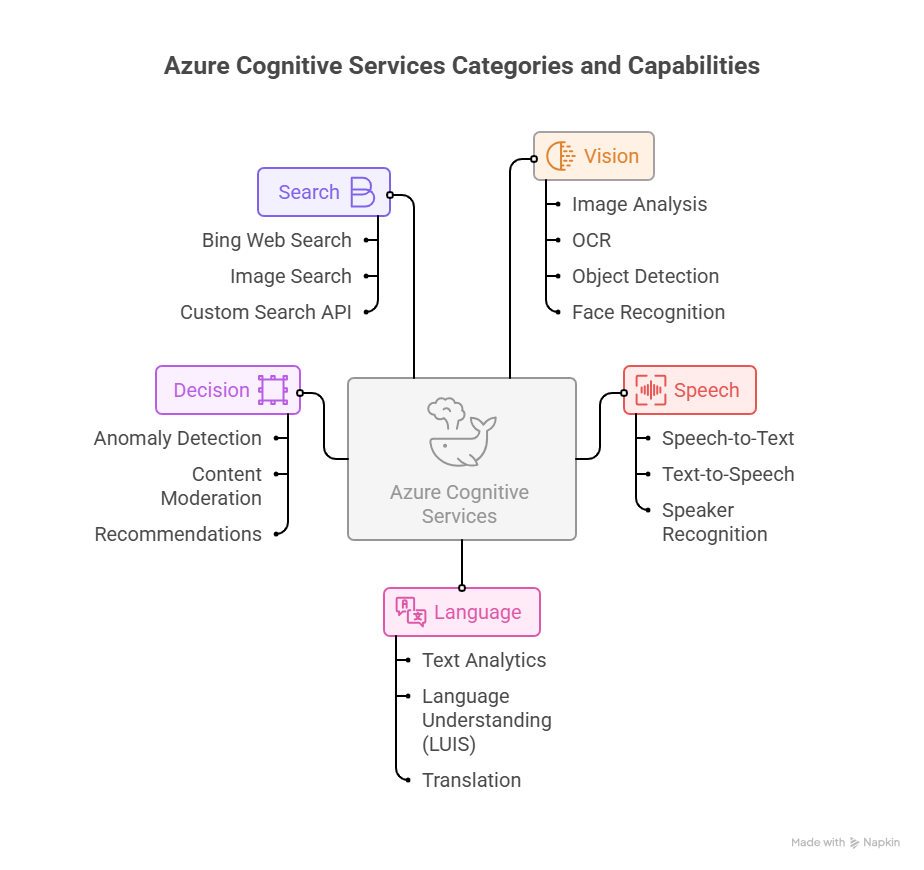
2. Core Features and Benefits
- Pre-trained Models: No need for extensive ML expertise
- Scalability: Can process large volumes of requests in real-time
- Integration: Easy integration with Azure App Service, AKS, and Functions
- Customization: Use Custom Vision, Personalizer, or Translator for specific business needs
- Security: Compliant with ISO, GDPR, and HIPAA
Scenario Example:
A retail company uses Custom Vision API to automatically detect product defects in images uploaded from their manufacturing line, reducing manual inspection efforts by 60%.
3. Workflow: Implementing Cognitive Services in Applications
Step 1: Identify the Business Requirement
- Example: Sentiment analysis for customer feedback
Step 2: Select the Appropriate Cognitive Service
- Text Analytics API for sentiment, key phrases, or language detection
Step 3: Configure the Service in Azure
- Create a Cognitive Services resource in a resource group
- Obtain API key and endpoint
Step 4: Integrate with Application
- Send HTTP requests or use SDKs (Python, .NET, JavaScript)
- Process results in your application logic
Step 5: Monitor & Scale
- Use Azure Monitor for API usage and latency
- Scale based on request volume
Diagram: AI Integration Workflow
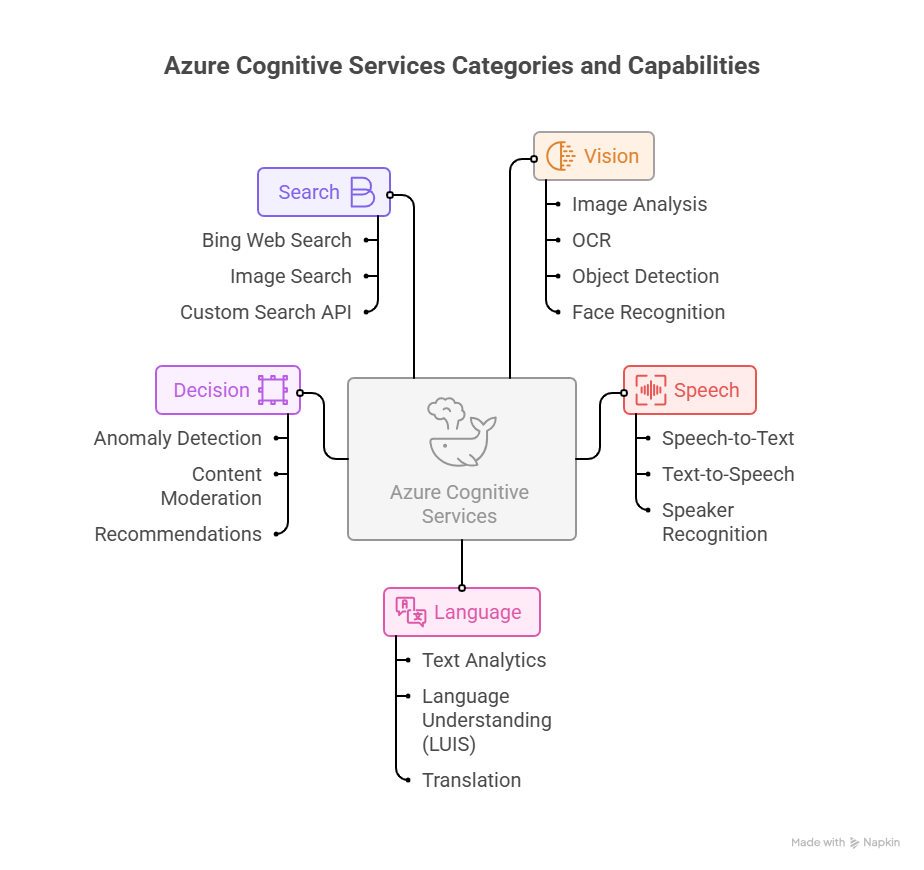
4. Hands-On Example: Sentiment Analysis
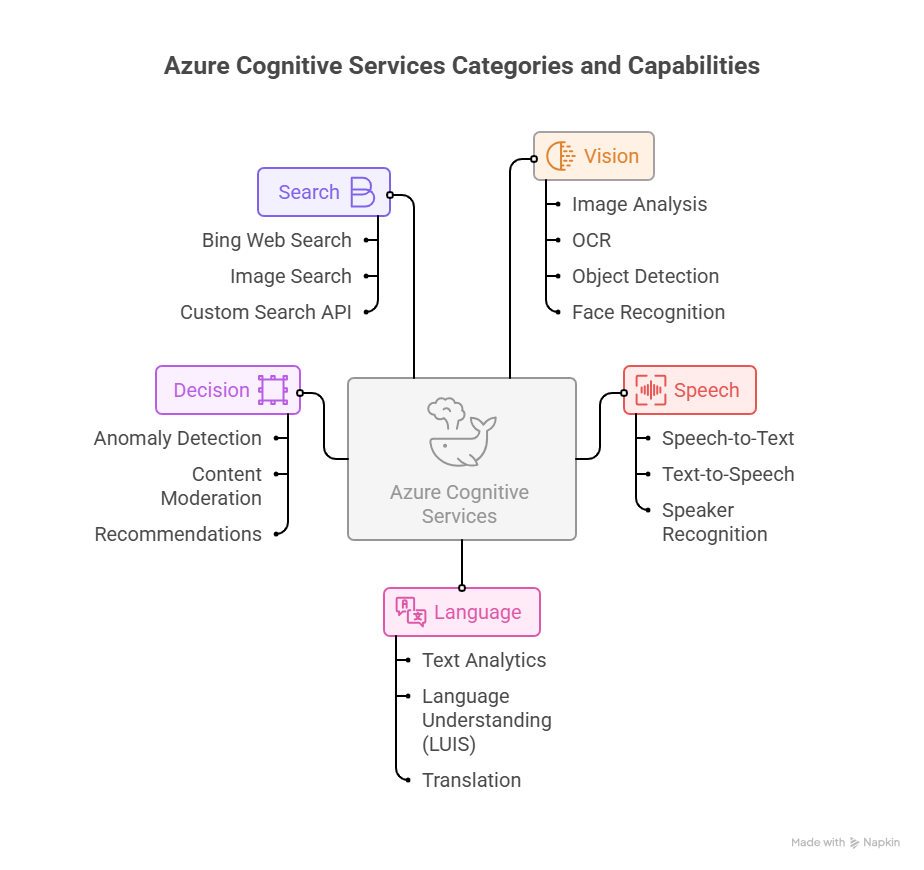
5. Real-World Applications
| Use Case | Cognitive Service | Benefits |
| Customer Support | Language, QnA Maker | Automated FAQs, reduced support load |
| Retail Product Recognition | Vision, Custom Vision | Detect defects, classify products |
| Voice Assistants | Speech, Language | Enable voice commands and transcription |
| Fraud Detection | Decision, Anomaly | Identify unusual patterns in transactions |
| Web Search Enhancements | Search APIs | Deliver relevant results and recommendations |
6. Best Practices
- Select the Right API: Map business requirement to Cognitive Service category
- Optimize API Calls: Batch requests to reduce latency and cost
- Monitor Usage: Azure Monitor for request count, error rate, and latency
- Secure API Keys: Use Azure Key Vault to store credentials
- Test & Iterate: Validate predictions and improve application logic continuously
At curiositytech.in, learners practice end-to-end AI integration with real datasets, gaining expertise in leveraging Cognitive Services for business applications.
Conclusion
Azure Cognitive Services simplifies the integration of intelligent features into applications, allowing engineers to implement AI-powered solutions efficiently. By understanding the service categories, workflow, and best practices, cloud engineers can enhance applications with vision, speech, language, decision, and search capabilities. Hands-on labs at curiositytech.in ensure learners develop practical skills in AI & ML, bridging theoretical knowledge and real-world application.