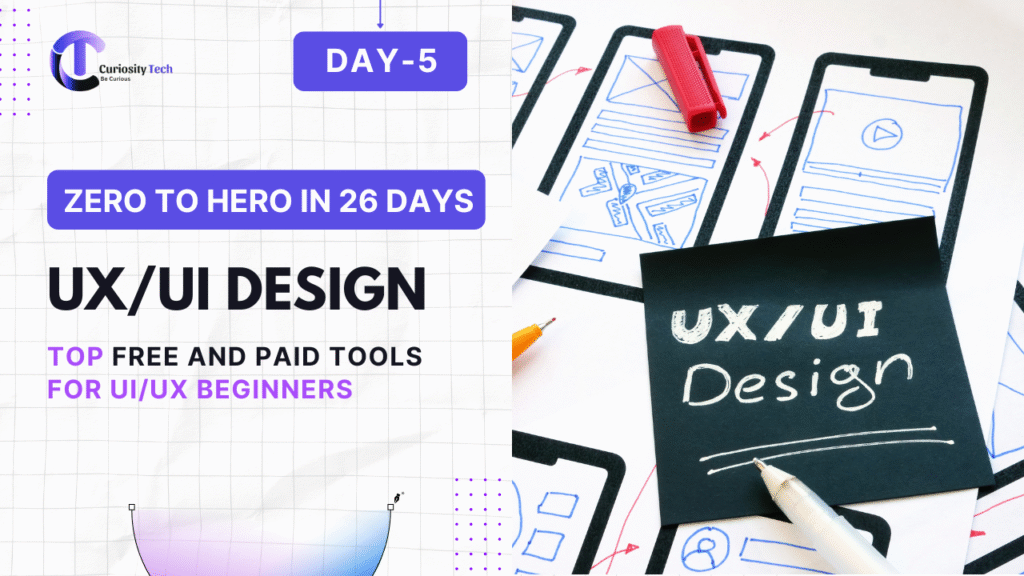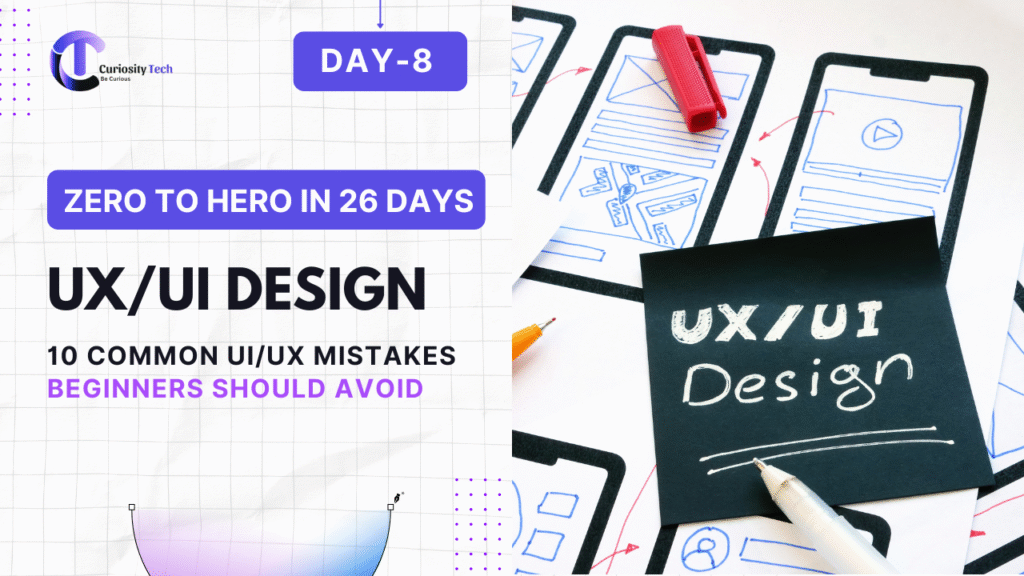Starting a career in UI/UX design can be overwhelming. With countless tools in the market, beginners often wonder where to start. The right design tool not only enhances creativity but also streamlines the workflow. In this blog, we’ll explore some of the best free and paid UI/UX tools for beginners, their features, and why they are essential in building strong design foundations.
At CuriosityTech (Nagpur’s growing hub for tech and design learning), we have seen hundreds of students and professionals experiment with these platforms. Our training methods often blend hands-on design tools with real-time projects, so learners gain industry-ready confidence.
Why Tools Matter in UI/UX
UI/UX is not just about aesthetics—it’s about problem-solving. Tools help you:
- Create wireframes and prototypes.
- Test user interactions.
- Collaborate with teams and clients.
- Transform creative ideas into usable digital products.
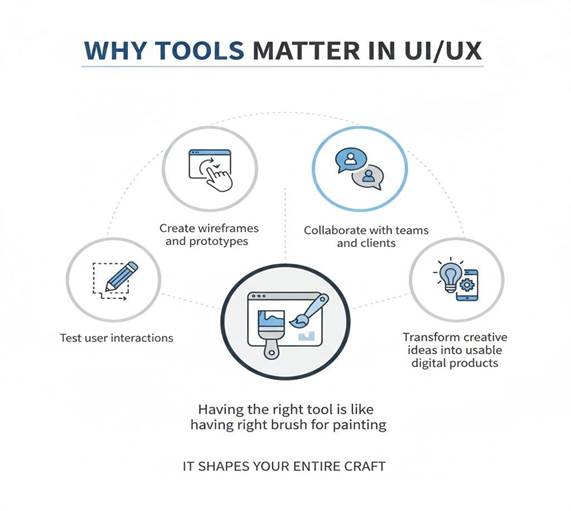
Having the right tool is like having the right brush for painting—it shapes your entire craft.
Top Free Tools for UI/UX Beginners
| Tool | Best For | Key Features | Ideal For |
| Figma | Collaborative design | Real-time team collaboration, free cloud storage | Beginners & teams |
| Canva | Quick mockups & presentations | Drag-and-drop design, pre-made templates | Beginners in visual design |
| Pencil Project | Wireframing | Open-source, lightweight prototyping | Individual learners |
| InVision Free Plan | Prototyping | Interactive clickable prototypes | Beginners learning flow |
| Whimsical | Flowcharts & mind maps | Sticky notes, wireframes, diagrams | Idea organization |
Top Paid Tools for UI/UX Beginners
| Tool | Pricing (Approx.) | Best Features | Who Should Use It |
| Adobe XD | ₹800–₹1,000/month | Vector design, prototyping, Adobe ecosystem | Students & professionals |
| Sketch | ₹7,500/year (Mac only) | Powerful plugins, UI libraries | Designers in Apple ecosystem |
| Axure RP | ₹2,000+/month | Advanced prototyping, conditional logic | Intermediate to pro designers |
| Marvel Pro | ₹1,200–₹1,500/month | Handoff to developers, user testing | Beginners looking to scale |
| Balsamiq | ₹700–₹1,000/month | Low-fidelity wireframes | Beginners focusing on UX flow |
Hierarchy of UI/UX Tools – Infographic Breakdown
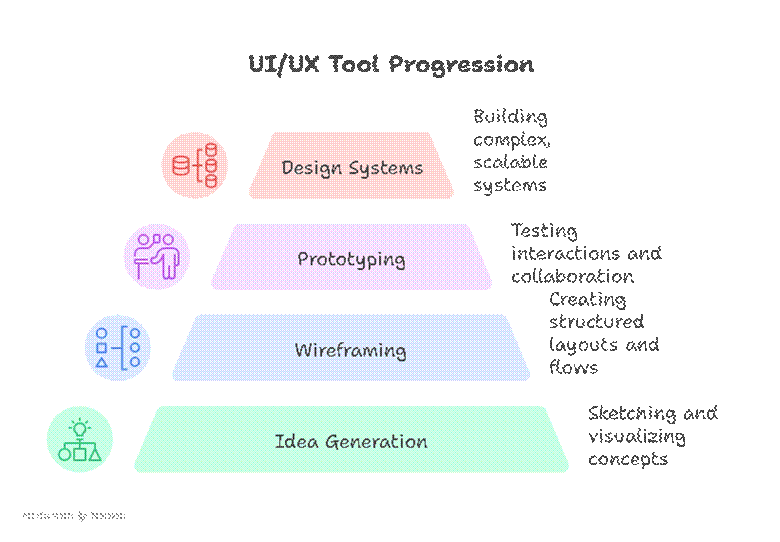
How CuriosityTech Guides Beginners
At CuriosityTech, we integrate these tools into our UI/UX training sessions. Learners not only practice design theory but also work with real-world software, from Figma basics to advanced prototyping in Adobe XD. Being located at Gajanan Nagar, Nagpur, our center has become a space where students collaborate, experiment, and prepare for careers in tech and design. With a strong online presence through Instagram, LinkedIn, and Facebook, our learners also share their design journeys, inspiring others to step into this field.
Conclusion
The UI/UX world is evolving rapidly, and choosing the right tools early can define your learning curve. Free tools like Figma and Canva are perfect starting points, while paid tools like Adobe XD or Sketch help you scale into professional projects. If you’re serious about design, don’t just explore tools—explore structured learning. Platforms like CuriosityTech ensure that you’re guided with hands-on practice and mentorship, making you industry-ready.
So, whether you’re designing your first wireframe or your 50th prototype, remember—the right tool empowers creativity, but the right guidance shapes careers.