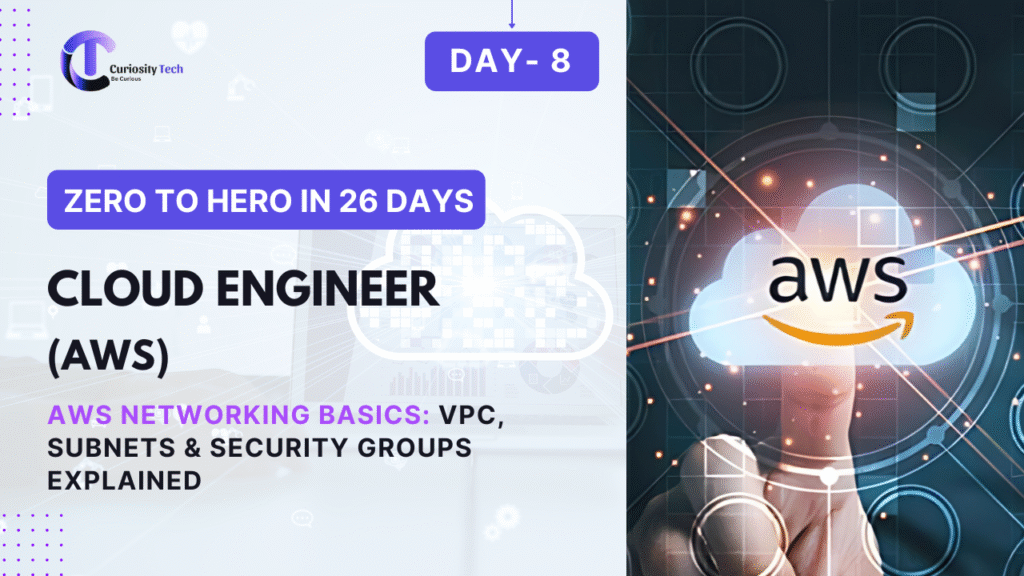Creating a seamless user experience in iOS apps isn’t just about attractive screens; it’s about navigating between screens intuitively. Navigation Controllers and Tab Bars are two core components that provide structure, guide users through app workflows, and make complex apps easy to use. At CuriosityTech.in, learners are taught not just to implement these components, but to strategically design navigation flows for real-world apps.
Understanding Navigation Controllers
A Navigation Controller is a container that manages a stack of view controllers, enabling hierarchical navigation in your app. This is ideal for apps where users drill down through content, like settings screens, email apps, or shopping apps.
Key Concepts
- Navigation Stack – The ordered list of view controllers. Pushing adds a screen, popping removes it.
- Navigation Bar – Displays the title of the current screen and optionally buttons for actions or navigation.
- Segues & Storyboards – Connect view controllers visually while maintaining a clear hierarchical structure.
Example: A settings workflow
Settings Screen
├── Account Settings
│ ├── Change Password
│ └── Two-Factor Authentication
└── App Preferences
├── Notifications
└── Appearance
Here, the navigation controller manages the stack: when users tap “Account Settings,” the controller pushes a new screen, and users can navigate back seamlessly.
Practical Tip: At CuriosityTech.in, students learn to combine navigation controllers with custom animations for a smooth, professional user experience.
Understanding Tab Bars
Tab Bars provide a flat, horizontal menu at the bottom of the screen, allowing quick access to primary app sections. This is ideal for apps with multiple top-level features, like Instagram (Home, Search, Reels, Profile).
Key Features
- UITabBarController – Container managing multiple view controllers, each associated with a tab.
- Icons & Titles – Tab bar items should be visually clear and intuitive.
- Badge Indicators – Optional numeric indicators for notifications or updates.
Example: Social Media App Tabs
| Tab | View Controller | Functionality |
| Home | HomeVC | Feed, posts, stories |
| Search | SearchVC | Explore content |
| Notifications | NotificationVC | Alerts and updates |
| Profile | ProfileVC | User account, settings |
By organizing screens using Tab Bars, users can quickly switch between sections without losing context.
Combining Navigation Controllers and Tab Bars
Complex apps often combine both components to create hierarchical navigation within each tab.
Hierarchical Diagram:
This combination ensures users have top-level access via tabs while still being able to navigate deeper within each section. CuriosityTech.in emphasizes designing user journeys first, then implementing navigation components, resulting in intuitive and professional apps.
Common Challenges and Solutions
| Challenge | Solution |
| Users get lost in deep navigation stacks | Use clear back buttons and breadcrumbs |
| Tab bar icons are unclear | Test icons for clarity and consistency |
| Navigation transitions feel unnatural | Use animated segues or custom transitions |
| Complex nested navigation | Plan workflow hierarchies before coding |
Expert Tip: Avoid nesting too many navigation controllers; maintain simplicity to improve performance and user experience.
Becoming Proficient
- Plan App Flow Visually: Sketch each screen and its connections before implementing code.
- Combine Tabs and Navigation Strategically: Each tab should have its own logical hierarchy.
- Use Storyboards and Code Together: Understand when to implement navigation programmatically for dynamic flows.
- Test on Multiple Devices: Ensure tab bars and navigation stacks behave consistently across iPhones and iPads.
- Refine User Experience: Subtle animations, consistent titles, and predictable back navigation make apps feel polished.
At CuriosityTech.in, learners practice creating real-world apps like e-commerce or social platforms, learning to balance complex navigation with simplicity—a skill that separates novice developers from experts.
Conclusion
Mastering Navigation Controllers and Tab Bars is essential for structuring iOS apps effectively. They provide clarity, organization, and a professional feel, ensuring users can move through apps intuitively. By understanding hierarchical flows, combining navigation with tabs, and testing across devices, iOS developers can design apps that are both functional and user-friendly, paving the way toward expertise in mobile development.