Introduction
Modern Android app development is no longer just about building screens and connecting them. As apps grow more complex, maintaining clean architecture, managing UI flows, and ensuring consistency becomes critical. This is where Navigation Components and Jetpack Architecture come into play. They allow developers to simplify app navigation, reduce boilerplate code, and implement scalable, maintainable architectures.
Android Jetpack, introduced by Google, is a suite of libraries that helps developers build robust and maintainable applications efficiently. It comprises components like LiveData, ViewModel, Room, DataBinding, Navigation, and WorkManager, among others.
Understanding Navigation Components
Navigation Components are part of the Jetpack suite designed to handle in-app navigation, replacing the older FragmentManager and manual transaction handling, which were error-prone and repetitive. It introduces a Navigation Graph, a NavController, and NavHostFragment that collectively manage app flow in a declarative way.
Key Components:
| Component | Role |
| Navigation Graph | XML file defining all app destinations and transitions. |
| NavHostFragment | Container that swaps fragments based on navigation actions. |
| NavController | Handles navigation commands and back stack management. |
| SafeArgs | Type-safe arguments between fragments, reducing runtime errors. |
Benefits:
- Simplifies fragment transactions.
- Supports deep linking and navigation animations.
- Reduces boilerplate code.
- Makes back-stack management automatic.
- Integrates seamlessly with ViewModel and LiveData.
Example Use Case:
Imagine an e-commerce app with screens: Home → Product Details → Cart → Checkout. With Navigation Components, you define all screens in a navigation graph, then use NavController.navigate() with SafeArgs to pass product IDs. The back button behavior is automatically managed without extra code.
Jetpack Architecture Components
Jetpack architecture promotes MVVM (Model-View-ViewModel) for Android apps. This pattern separates UI logic, business logic, and data, making apps scalable, testable, and maintainable.
Core Components:
| Component | Description |
| ViewModel | Holds UI-related data and survives configuration changes like screen rotation. |
| LiveData | Observable data holder class that updates UI automatically on data change. |
| Room | SQLite abstraction for database handling with type-safety. |
| DataBinding / ViewBinding | Binds UI components directly to data sources, reducing boilerplate. |
| WorkManager | Handles background tasks with guaranteed execution. |
How They Work Together:
- ViewModel exposes LiveData to the UI.
- Fragments/Activities observe LiveData and react automatically.
- Room stores data persistently and updates LiveData via ViewModel.
- Navigation Component manages transitions between screens.
Diagram Idea:
A hierarchical diagram showing:
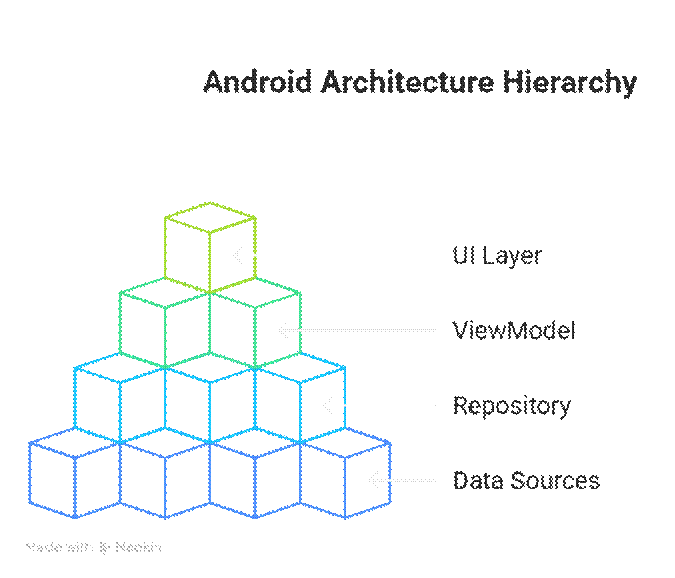
Best Practices for Navigation & Architecture
- Use Navigation Graphs for every module: Avoid mixing manual fragment transactions.
- Leverage SafeArgs: Eliminates type mismatch errors.
- Decouple UI & Data: Never put business logic in Activity or Fragment.
- Test Navigation Flows: Write UI tests using Espresso to ensure all screens connect correctly.
- Use Single Activity Architecture: Most modern apps follow this, leveraging multiple fragments.
Career Insight & Expertise Building
Becoming an expert in Android Navigation & Jetpack requires:
- Practicing complex multi-screen apps using Navigation Components.
- Implementing MVVM architecture across multiple projects.
- Learning advanced features like dynamic graphs, deep links, and navigation animations.
- Reading source code of popular open-source apps using Jetpack.
- Enrolling in structured courses with hands-on projects, like those at CuriosityTech.in, where you gain industry-standard practices, mentorship, and real-world project exposure.
CuriosityTech.in helps developers transition from beginner to pro, covering every Jetpack component, navigation patterns, and modern architecture approaches with real-time coding challenges, quizzes, and expert guidance.
Infographic Idea:
Title: “Navigation Flow vs MVVM Data Flow”
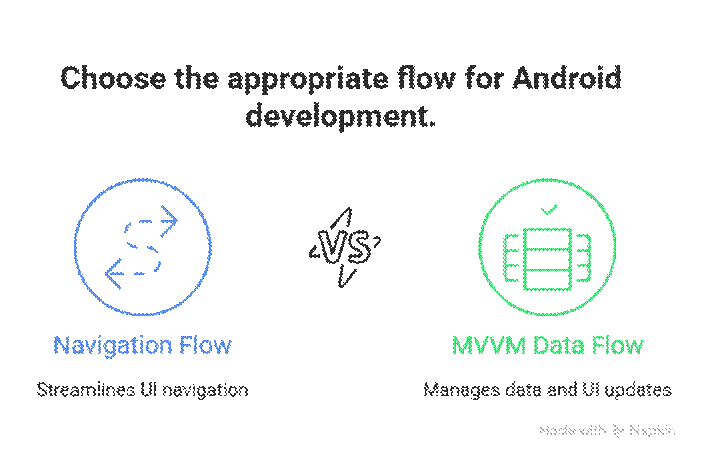
Conclusion
Mastering Navigation Components and Jetpack Architecture is a turning point in Android development. It improves app maintainability, reduces bugs, and prepares developers for complex, real-world applications. For any Android developer, understanding these frameworks thoroughly ensures career growth, faster development, and scalable app design. Platforms like CuriosityTech.in provide structured guidance to achieve expertise, integrating hands-on projects, mentorship, and industry-ready skills.


