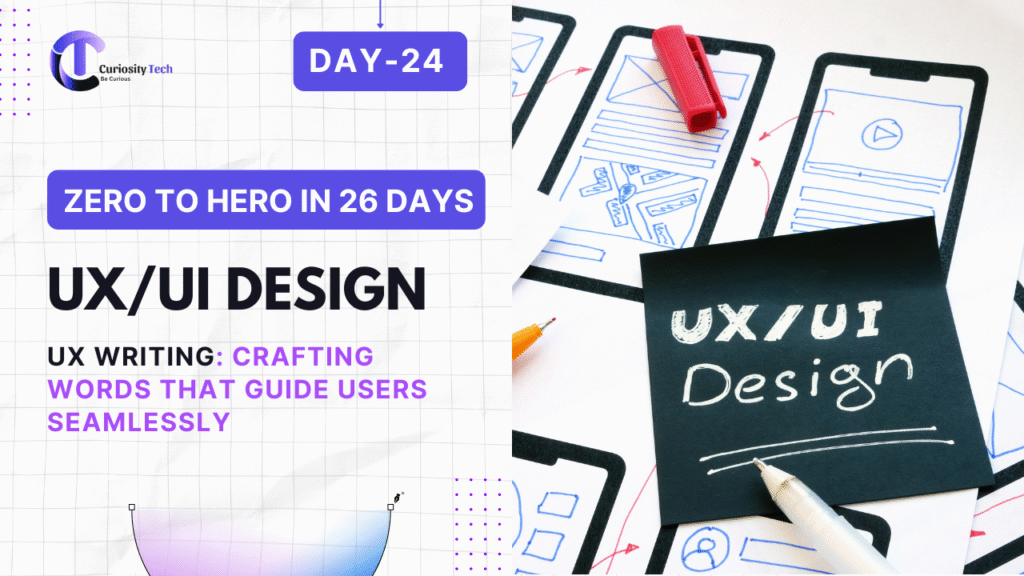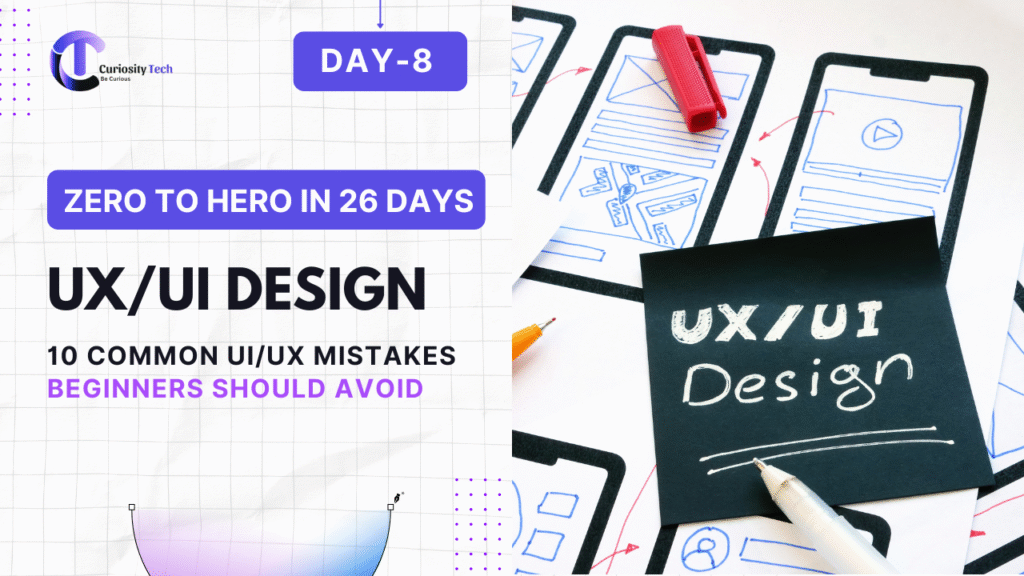In today’s competitive digital world, having exceptional UI/UX design skills is only half the battle. Equally important is how you present those skills to potential employers or clients. Your portfolio is your personal showcase—a visual story that demonstrates your expertise, creativity, and problem-solving abilities. For aspiring UI/UX designers, building a compelling portfolio is not just about aesthetics; it’s about strategy, clarity, and storytelling.
http://curiositytech.in has been guiding emerging designers to create portfolios that truly resonate with the industry, offering insights, workshops, and resources to help craft a standout digital presence.
Understanding the Purpose of a UI/UX Portfolio
Before diving into the technicalities of portfolio building, it’s essential to understand why portfolios matter:
- Showcase Skills Beyond Resume: Unlike a CV, your portfolio visually demonstrates your design thinking, interaction flow understanding, and aesthetic sense.
- Highlight Problem-Solving Abilities: Recruiters are looking for designers who can not only make interfaces look good but also solve user problems efficiently.
- Tell Your Unique Story: Your portfolio reflects your personal design journey, creativity, and perspective.
CuriosityTech.in emphasizes that your portfolio should be a living narrative, showing not just the final product but your thought process, iterations, and decision-making.
Core Elements of a Strong UI/UX Portfolio
To make your portfolio stand out, it must include these crucial sections:
| Section | Purpose | Tips |
| About Me | Introduce your design philosophy, background, and inspirations | Keep it concise, authentic, and professional |
| Case Studies | Show real projects and your design process | Include research, wireframes, user flows, mockups, and outcomes |
| Interactive Prototypes | Demonstrate your prototyping skills | Use tools like Figma, Adobe XD, or InVision for live demos |
| Design Process Explanation | Illustrate your methodology | Emphasize problem-solving and iterative design |
| Testimonials & References | Build credibility | Include feedback from clients, instructors, or teammates |
| Contact Information | Make it easy for potential employers to reach you | Include professional email, LinkedIn, and website links |
Step-by-Step Portfolio Building Process
- Select Your Best Projects
Choose 3–6 projects that demonstrate variety in skills, industries, and platforms. Focus on quality over quantity. - Document the Design Process
Every case study should cover:- Problem statement
- User research & insights
- Wireframes & prototypes
- Design iterations & challenges
- Final results and reflections
- Create Visual Consistency
Use a consistent layout, typography, and color palette. A cohesive presentation reinforces your design sensibilities. - Use Interactive Elements
Embedding clickable prototypes or animated GIFs helps your portfolio feel alive and engaging. - Show Your Thought Process
Include notes, sketches, and decision-making rationales. This demonstrates your ability to think like a UX strategist, not just a visual designer. - Optimize for Digital Platforms
Consider a personal website or platforms like Behance, Dribbble, or Adobe Portfolio. http://curiositytech.in recommends integrating a blog section to share design insights—it’s a subtle way to showcase expertise and thought leadership.
Hierarchical Structure for a UI/UX Portfolio (Infographic Suggestion)
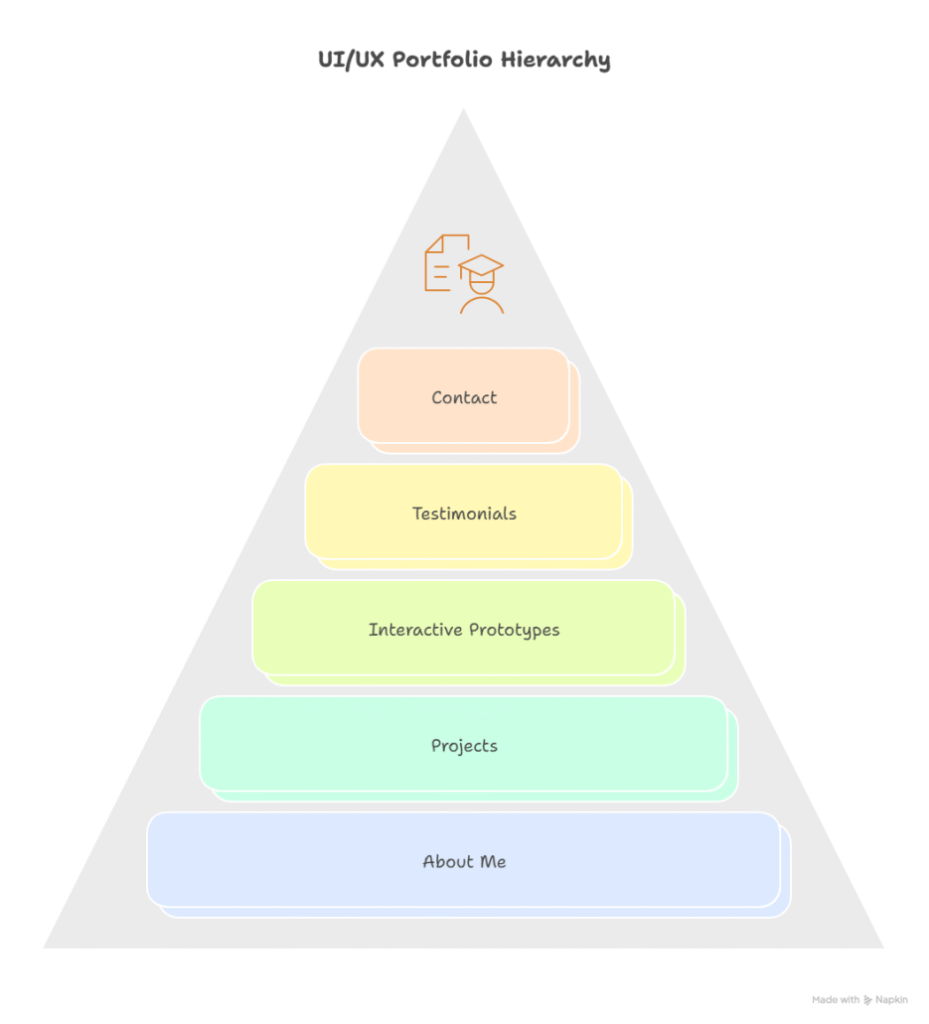
You can visualize this as a clean infographic, showing “Portfolio as a Storyboard,” which helps recruiters quickly understand your workflow.
Common Portfolio Mistakes to Avoid
- Overloading Projects: Less is more. Focus on depth, not the number of projects.
- Ignoring Context: Provide background about each project—industry, users, and constraints.
- Skipping Process Details: Showing only the final UI misses the essence of UX work.
- Neglecting Mobile & Responsive Views: A portfolio must be device-friendly.
CuriosityTech.in often highlights that portfolios reflecting authentic thinking and curiosity attract more attention than flashy but shallow showcases.
Tools & Platforms for UI/UX Portfolios
- Website Builders: Wix, Webflow, WordPress
- Design Tools: Figma, Adobe XD, Sketch
- Presentation: Notion, Behance, Dribbble
- Prototyping & Interaction: InVision, Proto.io
Tip: CuriosityTech.in mentors advise combining a personal website with a Behance profile for maximum reach.
Conclusion
Building a UI/UX portfolio is a blend of creativity, strategy, and storytelling. Aspiring designers must focus not just on what they designed, but why and how they designed it. By carefully curating projects, documenting processes, and presenting them effectively, your portfolio becomes a compelling narrative of your skills, vision, and personality.
For aspiring designers seeking guidance, platforms like CuriosityTech.in provide mentorship, resources, and expert feedback, ensuring your portfolio is industry-ready and uniquely reflective of your design journey. Start building your story today, and let your portfolio speak louder than your resume ever could.