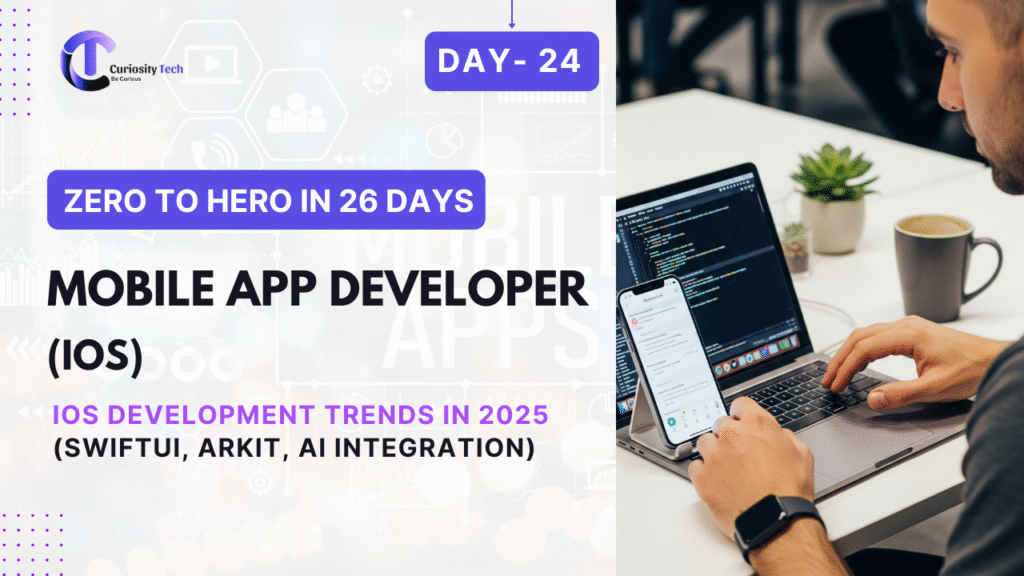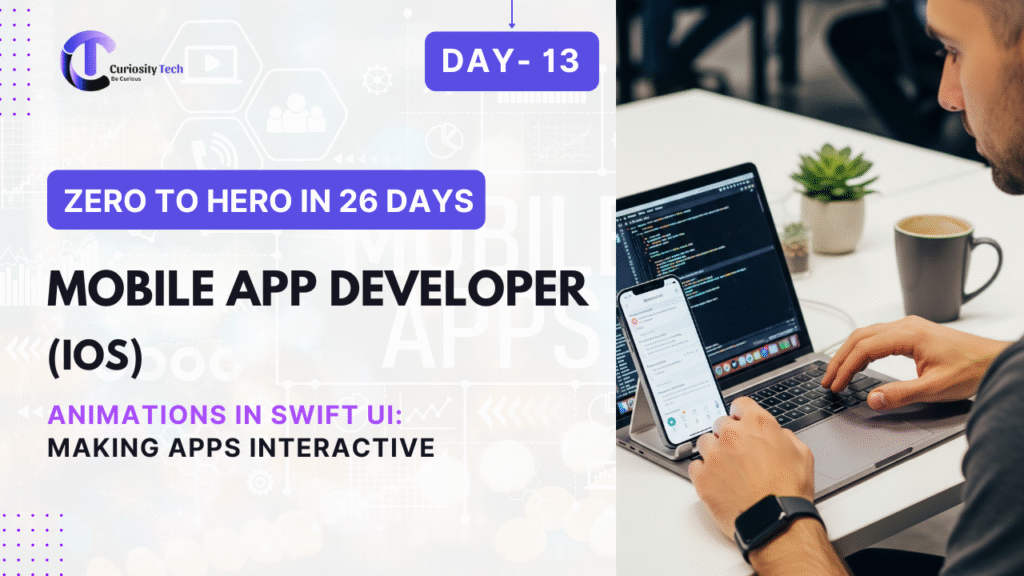Day 24 – iOS Development Trends in 2025 (SwiftUI, ARKit, AI Integration, etc.)
iOS development in 2025 is at an inflection point. Apple’s ecosystem has expanded beyond iPhones to include Vision Pro (spatial computing), Apple Silicon Macs, Apple Watch, and HomeKit devices. The role of an iOS developer has grown: it’s no longer just about building apps, but about creating seamless experiences across Apple platforms. At CuriosityTech.in, we […]
Day 24 – iOS Development Trends in 2025 (SwiftUI, ARKit, AI Integration, etc.) Read More »