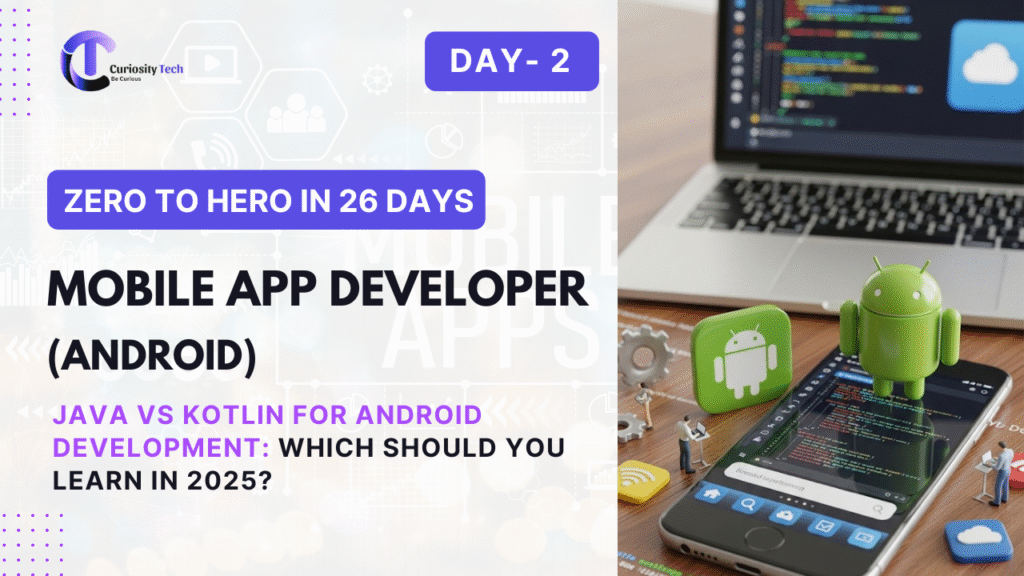Introduction
Imagine this: you build a mobile application that solves a real problem, but users forget about it after downloading. This is where push notifications become the lifeline of an Android app. They don’t just remind users that your app exists; they drive engagement, conversions, and loyalty. In fact, research shows that apps with smart notification strategies have 88% higher user retention compared to those without.
At CuriosityTech.in, we have trained hundreds of Android developers to not only code but also to understand user psychology behind push notifications. Our mentors at 1st Floor, Plot No 81, Wardha Rd, Gajanan Nagar, Nagpur emphasize that a well-timed notification can transform an app from forgotten to addictive.
What are Push Notifications?
Push notifications are messages sent from a server to a mobile device even when the app is not active. Unlike emails or SMS, they are lightweight, contextual, and deeply integrated into the OS.
- Triggered by: Events (new message, order status, reminders).
- Delivered via: Android notification system, managed by services like Firebase Cloud Messaging (FCM).
- Displayed as: Banner, pop-up, or in-app messages.
How Push Notifications Work in Android – Abstract Flow
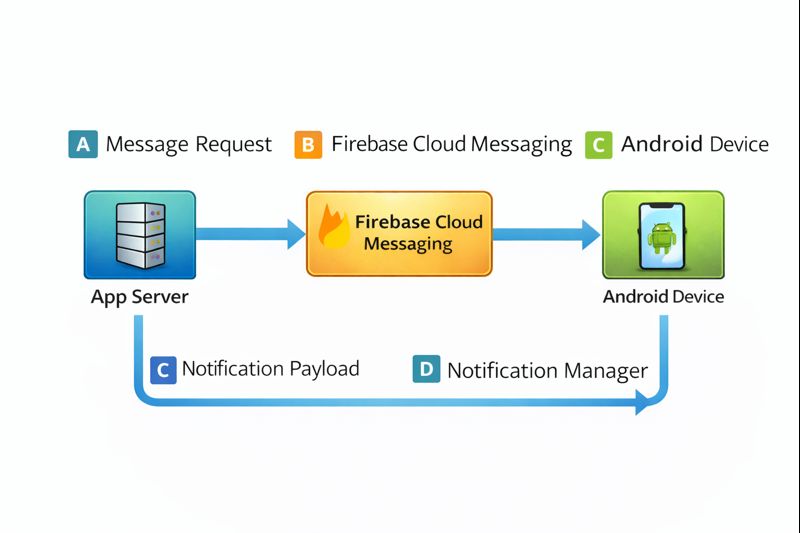
Explanation:
- Server or Admin triggers a notification.
- Firebase Cloud Messaging (FCM) acts as a relay.
- Android Device receives it, even if the app is inactive.
- Notification Manager renders it in the system tray.
Setting Up Push Notifications in Android
1. Add Firebase to Project
- Go to Firebase Console → Create Project.
- Download google-services.json and place in app/ directory.
- Add Firebase dependencies in build.gradle.
2. Enable Firebase Cloud Messaging (FCM)
- Inside Firebase console → enable Cloud Messaging API.
- Retrieve Server Key & Sender ID.
3. Write Notification Receiver
Use FirebaseMessagingService class in Android:
public class MyFirebaseMessagingService extends FirebaseMessagingService {
@Override
public void onMessageReceived(RemoteMessage remoteMessage) {
if (remoteMessage.getNotification() != null) {
showNotification(remoteMessage.getNotification().getTitle(),
remoteMessage.getNotification().getBody());
}
}
private void showNotification(String title, String message) {
NotificationCompat.Builder builder = new NotificationCompat.Builder(this, “channel_id”)
.setSmallIcon(R.drawable.ic_notify)
.setContentTitle(title)
.setContentText(message)
.setPriority(NotificationCompat.PRIORITY_HIGH);
NotificationManagerCompat manager = NotificationManagerCompat.from(this);
manager.notify(101, builder.build());
}
}
4. Test Notifications
- Use Firebase Console → Send Test Message.
- Verify on device/emulator.
Best Practices for Push Notifications
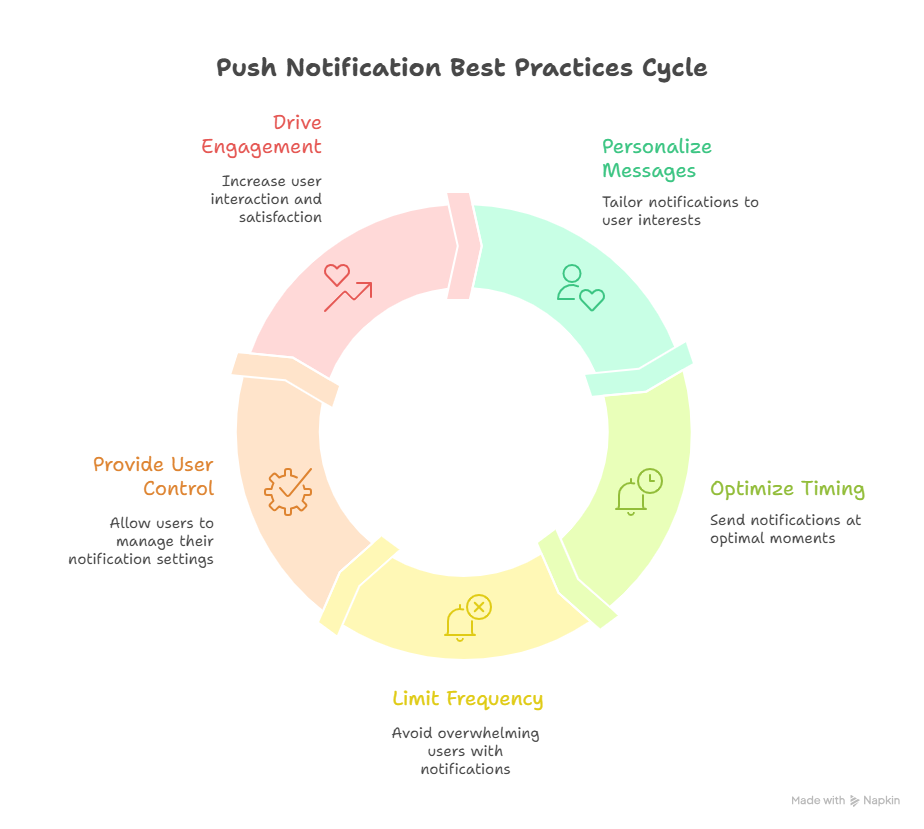
When Push Notifications Go Wrong
At CuriosityTech, we’ve seen beginners misuse notifications—sending 10+ per day, leading to app uninstalls. A developer once used push for every background API call, and his app got flagged by Google for spammy behavior. Notifications should delight, not annoy.
Diagram – Good vs Bad Notification Strategy
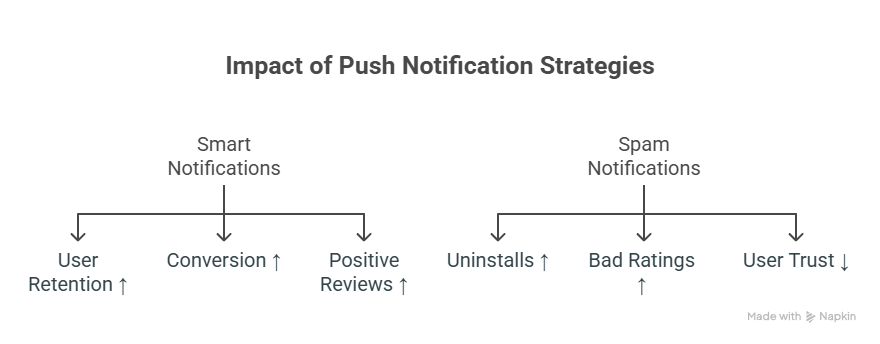
Real-World Example – Food Delivery App
- Bad: “We have discounts! Open app now!” (sent to all users daily).
- Good: “Hey Ananya, order your last favorite pizza again? Free delivery if you order within 30 mins.”
CuriosityTech’s Android batch often builds mini food delivery projects where students integrate FCM and test targeted notifications. This bridges the theory-to-practice gap.
Becoming an Expert in Push Notifications
- Master FCM setup & APIs.
- Understand UX psychology. Notifications are not just technical—they are behavioral nudges.
- Experiment with A/B Testing. Learn what timing/content works best.
- Follow Play Store Policies. Google penalizes apps that abuse notifications.
- Practice on projects. At CuriosityTech.in workshops, we simulate real-world app scenarios where developers manage notification campaigns for e-commerce and healthcare apps.
Conclusion
Push notifications are not just a feature, they are a strategy. When used smartly, they drive engagement, retention, and revenue. But when abused, they destroy trust. As an Android developer, mastering notifications is like mastering the art of communication—short, relevant, and impactful.
If you’re serious about becoming a professional Android developer, check out CuriosityTech.in (📍Nagpur, Gajanan Nagar) or connect via contact@curiositytech.in, call at +91-9860555369, or follow our learning stories on Instagram (curiositytechpark), LinkedIn (Curiosity Tech), Facebook (Curiosity Tech). Our mentors ensure you don’t just code notifications—you learn to build experiences.