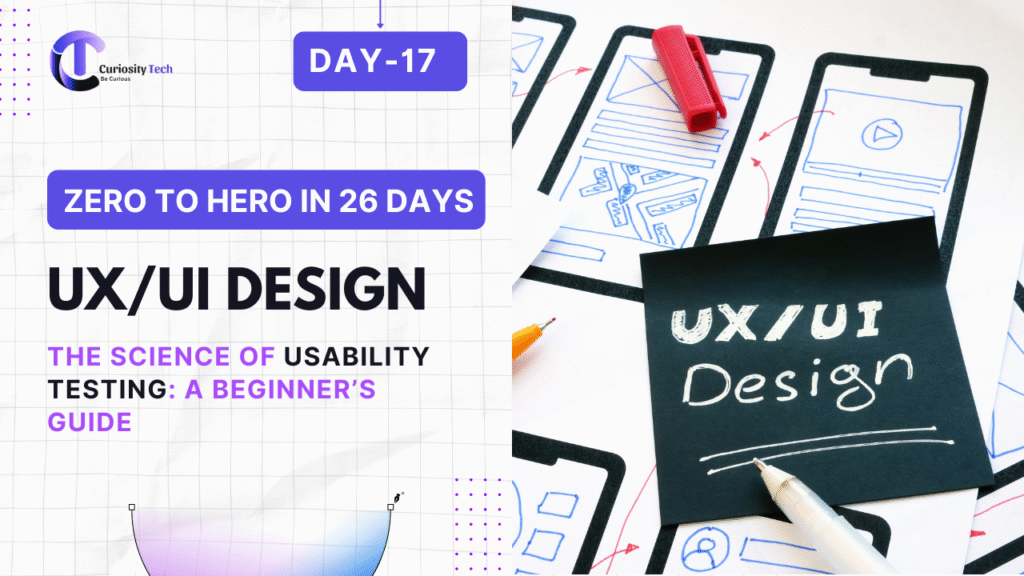In the rapidly evolving digital world, creating an intuitive and user-friendly interface is no longer optional—it’s essential. Whether it’s a website, a mobile app, or a software platform, the user’s experience can make or break the success of your product. This is where usability testing comes into play. It’s the science of understanding how real users interact with your product, identifying pain points, and optimizing the experience for maximum efficiency and satisfaction.
At Curiosity Tech, we firmly believe that every great digital product begins with understanding the user. For businesses, startups, or even individual developers, usability testing is the bridge between concept and user delight.
What is Usability Testing?
Usability testing is a methodical evaluation of a product by observing real users as they attempt to complete tasks. Unlike simple surveys or feedback forms, usability testing provides quantitative and qualitative insights into the actual behavior of users. It answers critical questions such as:
- Are users able to complete tasks efficiently?
- Where do users get confused or frustrated?
- Which features are most intuitive, and which require improvement?
Think of it as a “stress test” for your product’s interface. The more you understand how humans interact with your design, the better decisions you can make for improvements.
Why Usability Testing Matters
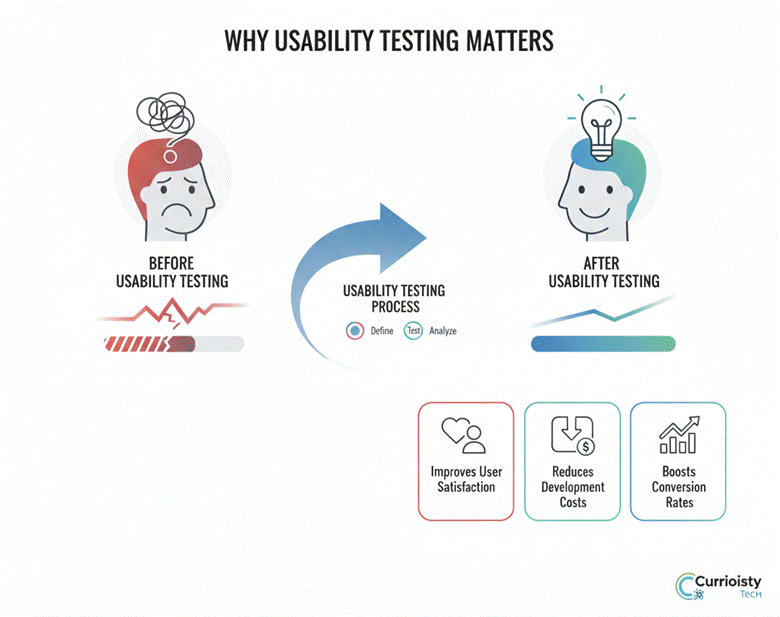
Imagine launching a beautifully designed app that everyone loves visually—but users struggle to navigate it. This is a common scenario in the digital world, and usability testing prevents it. Here’s why it matters:
- Improves User Satisfaction: Products that are easier to use increase customer retention.
- Reduces Development Costs: Identifying usability issues early can save thousands in redesign and bug fixes.
- Boosts Conversion Rates: A seamless user experience often leads to higher engagement and sales.
- Validates Design Decisions: It ensures that your design choices align with real user needs.
At Curiosity Tech, we integrate usability testing as a core part of our digital solutions, helping clients bridge the gap between design concepts and real-world usability.
Types of Usability Testing
Usability testing can be categorized in various ways depending on the method, timing, and level of involvement. Here’s a quick breakdown:
| Type | Description |
| Moderated Testing | Conducted in real-time with a facilitator guiding users through tasks. |
| Unmoderated Testing | Users complete tasks on their own, often remotely, with automated tracking. |
| Explorative Testing | Focuses on understanding user needs before a product is developed. |
| Assessment Testing | Measures usability metrics such as efficiency, accuracy, and satisfaction. |
| Comparative Testing | Compares two versions of a product to see which performs better with users. |
Infographic Idea:
The Usability Testing Process: Step by Step
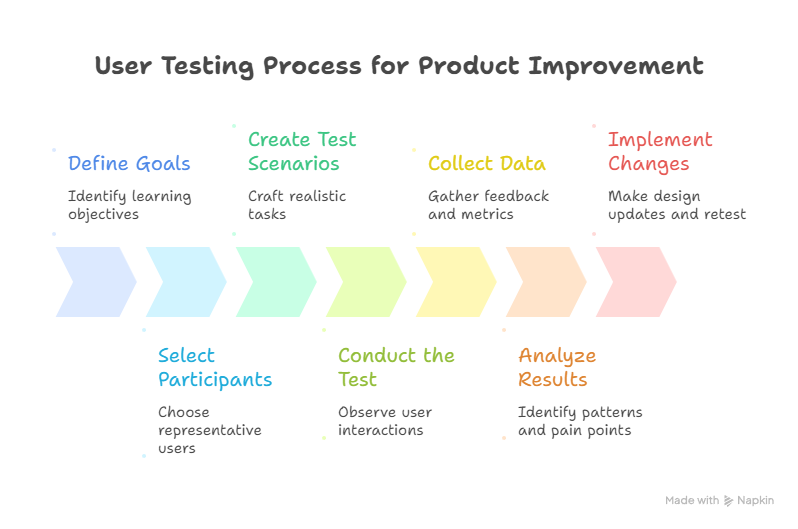
Usability testing isn’t just about watching users click around. A structured approach ensures meaningful results. Here’s a beginner-friendly process:
- Define Goals: Identify what you want to learn—task completion, navigation ease, or user satisfaction.
- Select Participants: Choose users who represent your target audience. A diverse set ensures broader insights.
- Create Test Scenarios: Craft realistic tasks that users would naturally perform.
- Conduct the Test: Observe users, either in-person or remotely. Encourage them to think aloud.
- Collect Data: Gather both qualitative feedback and quantitative metrics (like task success rates).
- Analyze Results: Identify patterns, pain points, and areas for improvement.
- Implement Changes: Make design updates, then retest to ensure improvements worked.
At Curiosity Tech, our usability testing doesn’t stop at analysis. We provide actionable insights integrated directly into design recommendations, ensuring every improvement is measurable and user-focused.
Tools and Techniques for Beginners
For those just starting, several usability testing tools make the process easier:
- Hotjar & Crazy Egg: Heatmaps showing where users click or scroll.
- UserTesting & TryMyUI: Remote testing with real users.
- Maze & Lookback: Task-based testing with analytics and session recordings.
- Google Analytics & Mixpanel: Behavioral data insights to identify usability trends.
The key is to combine tools with thoughtful observation. Tools capture data, but human interpretation uncovers the “why” behind user actions.
Common Usability Issues to Watch For
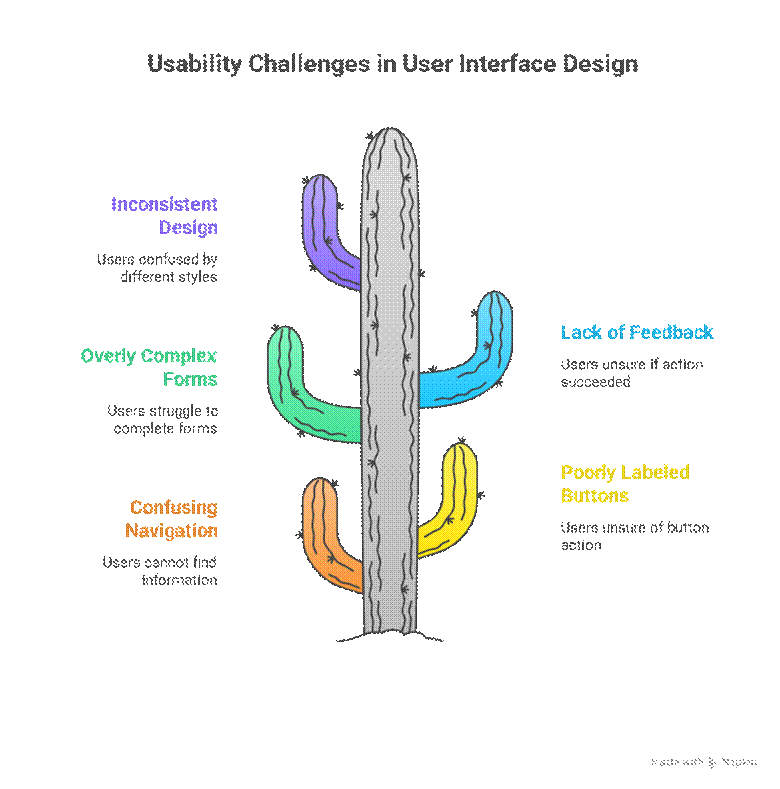
Addressing these issues early can transform a frustrating user journey into a delightful one.
Human-Centered Design Meets Usability
Usability testing isn’t just about metrics; it’s about empathy. Understanding what users feel, think, and need is the cornerstone of human-centered design. Every test, every observation, and every recommendation is an opportunity to build products that genuinely resonate with users.
At Curiosity Tech, this philosophy drives our work. We’ve partnered with startups, SMEs, and established businesses to enhance usability, streamline digital experiences, and boost engagement. When usability meets creativity, the results are tangible and lasting.
Conclusion
Usability testing is the science that transforms assumptions into actionable insights. For beginners, it may seem overwhelming, but following structured processes, leveraging modern tools, and approaching each test with empathy can unlock the full potential of your product.
Remember, a product isn’t truly successful until real users find it intuitive, efficient, and enjoyable. By integrating usability testing into your development process, you’re not just creating digital products—you’re crafting meaningful experiences.
At Curiosity Tech, we guide businesses through every stage of usability testing, ensuring their digital solutions are not only functional but also delightful to use. From mobile apps to websites, our team blends scientific rigor with creative design thinking to help your users feel at home in your product.