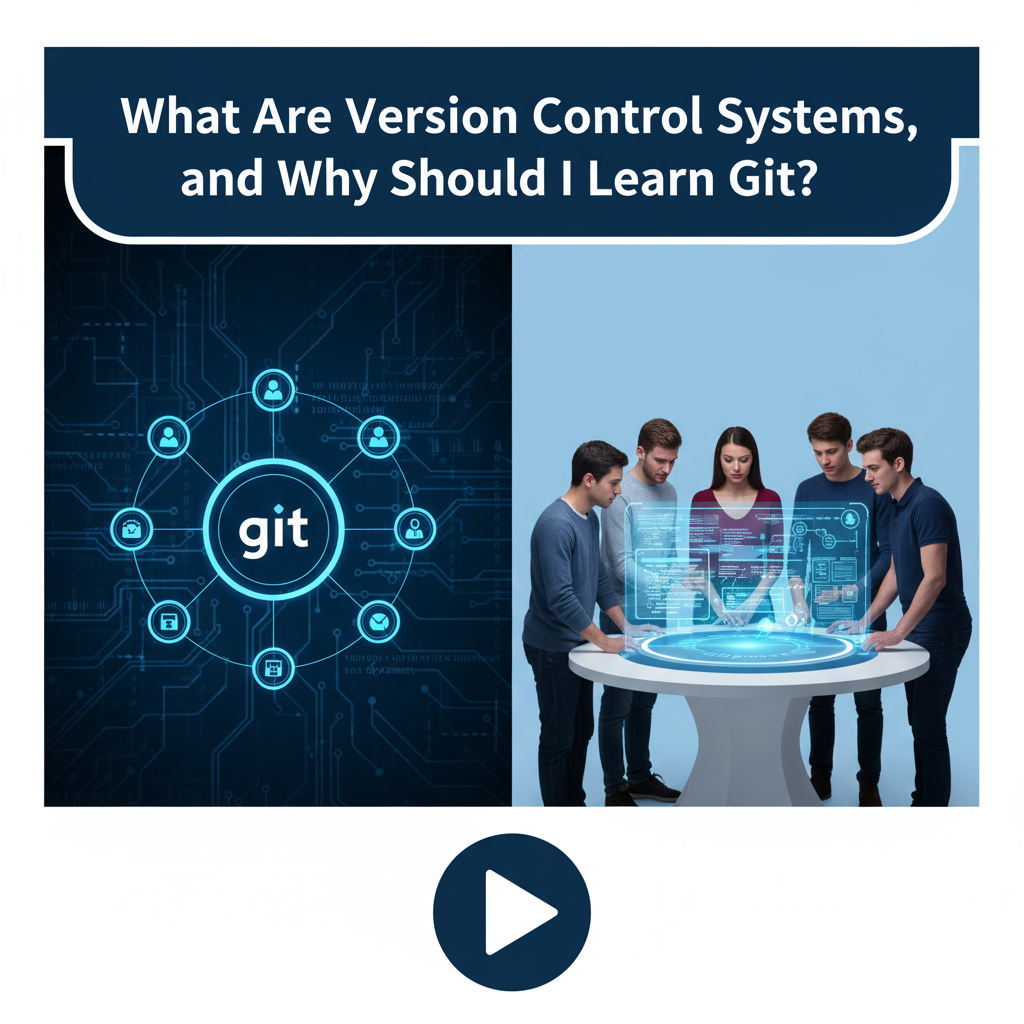Introduction
Every great software project — whether it’s a small IoT prototype or a large-scale enterprise system — starts with one essential ingredient: collaboration. But when multiple developers are editing the same codebase, how do you ensure that changes don’t clash or cause chaos? The answer lies in Version Control Systems (VCS), the silent guardians of modern software development.
At curiositytech.in, where learners dive deep into IoT, web development, and AI, understanding version control is one of the first steps toward becoming an efficient and professional developer. In this article, we’ll explore what version control systems are, why Git is the industry standard, and how learning it can empower your technology career — especially if you’re a student or professional in Nagpur or Maharashtra looking to upskill.
What Is a Version Control System?
A Version Control System (VCS) is a software tool that helps developers manage changes to their code over time. It tracks every modification, records who made it, and allows you to revert to earlier versions if something goes wrong. Think of it as a “time machine for your code.”
In simpler terms, if you and your teammates are working on the same IoT project, a version control system ensures that everyone’s work is saved, organized, and synchronized.
Key Functions of Version Control Systems
- Track changes made to files and directories.
- Collaborate with multiple developers without conflicts.
- Revert to previous versions of code when necessary.
- Branch and merge code efficiently for parallel development.
- Maintain a complete history of project development.
Why Developers and IoT Learners Need Version Control
For tech students and IoT enthusiasts at Curiosity Tech, version control isn’t optional — it’s essential. Whether you’re coding an Arduino-based IoT system or building an AI model, you’ll constantly update, test, and refine your work. Without version control, one small mistake could erase days of effort.
Here’s why version control systems matter in technology careers:
- Error Recovery: Revert to a stable version anytime.
- Collaboration: Work smoothly in teams, even remotely.
- Experimentation: Create new features in separate branches without breaking existing code.
- Documentation: Every change is recorded with a timestamp and author name.
- Professionalism: Employers expect developers to understand Git — it’s a universal skill.
Types of Version Control Systems
| Type | Description | Examples |
|---|---|---|
| Local Version Control | Stores version history on a single computer. Best for personal projects. | RCS (Revision Control System) |
| Centralized Version Control | One central server holds all files and versions. Developers check in and out files. | CVS, Subversion (SVN) |
| Distributed Version Control | Every developer has a full copy of the repository. Enables offline work and better collaboration. | Git, Mercurial |
Among these, Git stands out as the most popular, powerful, and flexible system worldwide.
Why Git Dominates the Industry
Created by Linus Torvalds (the founder of Linux) in 2005, Git revolutionized how developers collaborate. It is now used by millions of organizations — from startups to tech giants like Google, Microsoft, and IBM.
Key Advantages of Git
- Distributed Architecture: Each developer has a full copy of the project history — no need for constant internet access.
- Speed: Operations like committing or branching are fast because they occur locally.
- Branching and Merging: Git makes it easy to experiment without fear of breaking the main code.
- Open Source: Completely free and supported by a vast community.
- Integration: Works seamlessly with tools like GitHub, GitLab, and Bitbucket.
At Curiosity Tech Nagpur, we integrate Git training into our IoT and software courses to prepare students for professional collaboration and real-world project deployment.
How Git Works — A Simple Overview
Understanding Git may sound technical, but once you grasp the core concepts, it becomes intuitive.
1. Repository (Repo)
A repository is a digital workspace where your project files and history live.
2. Commit
Each commit is like taking a snapshot of your project at a specific point in time.
3. Branch
Branches allow you to work on new features or experiments without affecting the main code.
4. Merge
Merging integrates changes from one branch into another — essential for teamwork.
5. Push and Pull
Push uploads your changes to a shared server (like GitHub), while pull fetches updates from others.
Real-World Example: Git in IoT Projects
Imagine you’re part of a Curiosity Tech team building a smart home system that controls lighting and temperature using IoT sensors. You might have:
- One member writing Arduino code for sensors.
- Another developing the mobile app interface.
- A third managing the cloud database.
With Git, all these developers can work simultaneously without overwriting each other’s progress. Every change is tracked, reviewed, and merged when ready — ensuring smooth project collaboration.
The Benefits of Learning Git for Tech Students
| Benefit | Why It Matters |
|---|---|
| Collaboration | Work efficiently on team-based projects and open-source platforms. |
| Career Growth | Git knowledge is a must-have for software developers and IoT engineers. |
| Project Management | Track and manage project progress effectively. |
| Industry Relevance | Git is used by 95% of technology companies globally. |
| Resume Enhancement | Demonstrates professionalism and readiness for real-world projects. |
At Curiosity Tech Nagpur, mastering Git not only boosts your technical skills but also helps you stand out in interviews and internships.
Step-by-Step: How Beginners Can Start Learning Git
- Understand the Basics
- Learn core commands:
git init,git add,git commit,git push, andgit pull.
- Learn core commands:
- Set Up Git
- Download from git-scm.com and install it on your computer.
- Create a GitHub Account
- GitHub is a cloud-based platform for hosting Git repositories.
- Practice Daily
- Make small projects — commit, push, and collaborate.
- Join Curiosity Tech’s IoT or Coding Courses
- Hands-on sessions at Curiosity Tech Nagpur include practical Git projects that simulate real industry workflows.
Local Opportunities in Nagpur and Maharashtra
Nagpur is emerging as a technology education hub, attracting tech learners and startups across Maharashtra. Many local firms now rely on Git-based workflows for IoT and software development.
At Curiosity Tech, students learn Git, GitHub, and CI/CD workflows as part of project-based IoT and programming courses. You can visit our center at 1st Floor, Plot No. 81, Wardha Rd, Gajanan Nagar, Nagpur, or contact us at +91-9860555369 or contact@curiositytech.in to enroll.
Conclusion
Version control is not just a tool; it’s a professional habit. Learning Git helps you collaborate, innovate, and grow in any technology domain — from IoT to web development.
At curiositytech.in, we teach students how to use Git in real-world IoT projects, giving them the confidence to work in teams, manage code efficiently, and contribute to global open-source initiatives.
Start your learning journey today at curiositytech.in — where future technologists are built one commit at a time.