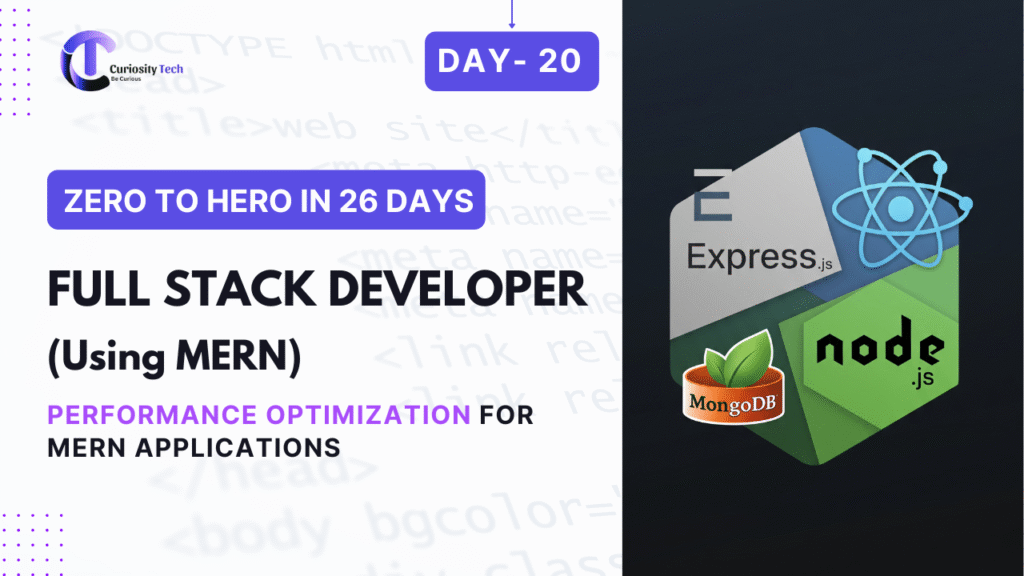Frontend performance is more than just speed—it’s the lifeline of user experience. Users abandon slow websites almost instantly, and search engines reward pages that load efficiently. As a UI/UX frontend developer, understanding performance optimization is not optional; it’s essential. Today, we’ll dive deep into practical strategies, advanced techniques, and insights that every developer should know to make applications faster, smoother, and more user-friendly.
Why Frontend Performance Matters
- User Experience (UX): Every millisecond counts. Slow pages frustrate users, reduce engagement, and increase bounce rates.
- SEO Benefits: Google’s Core Web Vitals prioritize loading speed, interactivity, and visual stability, directly affecting search rankings.
- Business Metrics: Faster applications convert better. Studies show a 1-second delay can reduce conversions by up to 7%.
Example: Imagine visiting an e-commerce platform and waiting 5 seconds for a product page. Chances are, users will leave before exploring your offers. Optimizing performance keeps them engaged.
Key Performance Optimization Techniques
| Technique | Description | Implementation Example |
| Minification | Reduces file size by removing spaces, comments, and unnecessary characters | Minify JS, CSS, and HTML using tools like UglifyJS or Terser |
| Code Splitting | Load only what is needed initially | Split bundles in React using React.lazy and Suspense |
| Lazy Loading | Load images and components only when they enter the viewport | Use loading=”lazy” for images or dynamic imports in JS |
| Caching | Store static resources locally to reduce repeated downloads | Leverage service workers and browser caching |
| CDN (Content Delivery Network) | Distribute assets geographically for faster access | Use Cloudflare or AWS CloudFront for global delivery |
| Critical CSS | Inline essential CSS to render above-the-fold content faster | Extract above-the-fold CSS using tools like Critical or Penthouse |
| Image Optimization | Compress and serve modern formats like WebP | Use tools like ImageOptim or Squoosh |
| Performance Monitoring | Track real-time performance metrics | Google Lighthouse, WebPageTest, and New Relic |
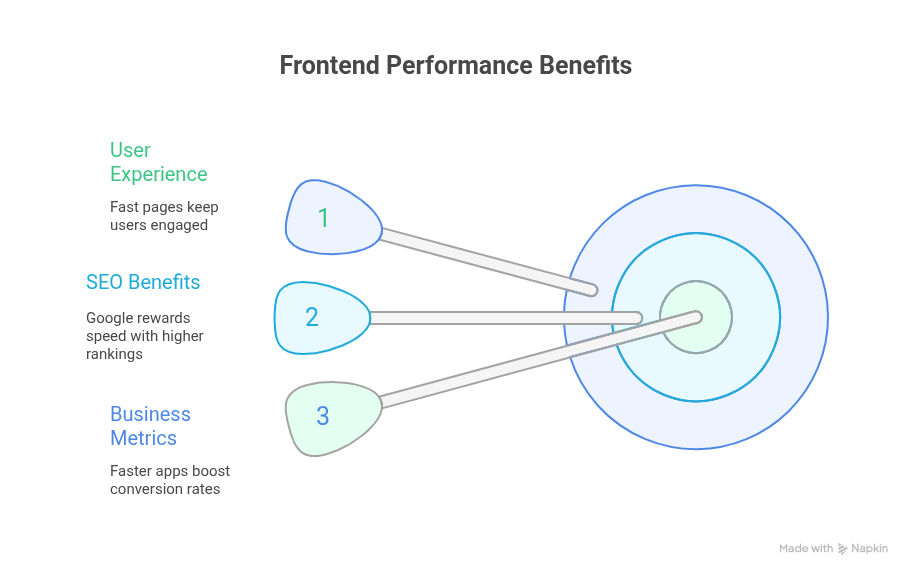
Hierarchical View of Frontend Performance Optimization
Frontend Performance Optimization
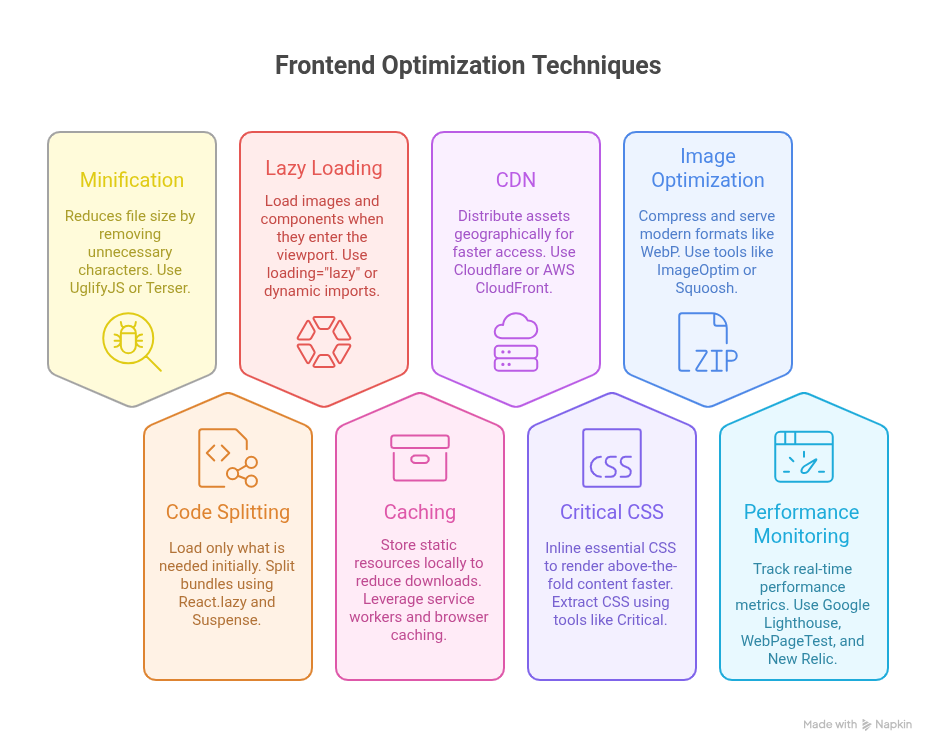
Frontend Optimization Workflow
- User Request → Browser asks for assets.
- Asset Loading → Minified JS/CSS and optimized images are delivered.
- Rendering → Critical CSS renders above-the-fold content first.
- Interactive Experience → Lazy-loaded components appear seamlessly.
- Continuous Monitoring → Real-time performance metrics drive improvements.
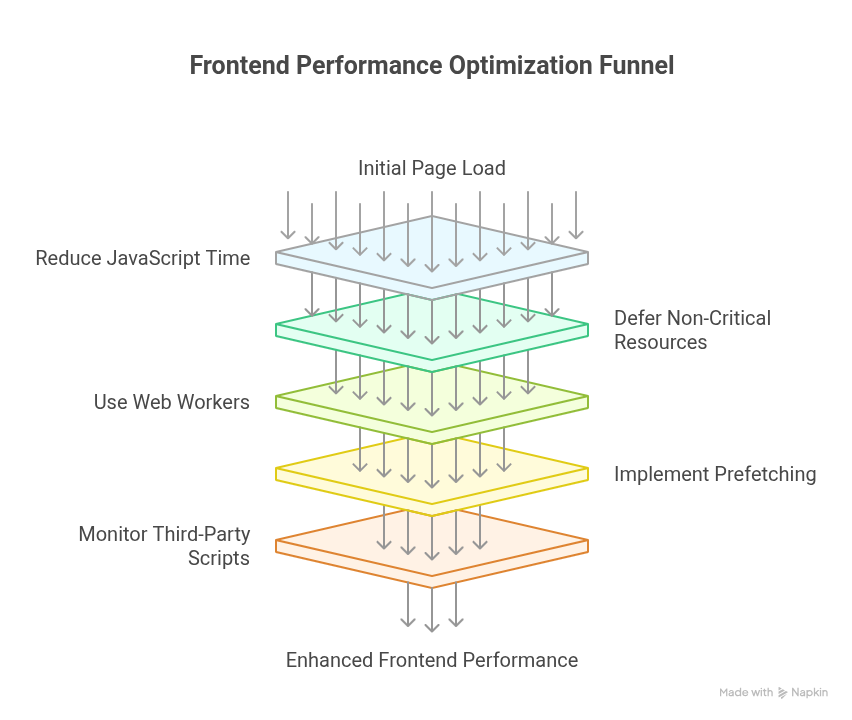
Description: This infographic visually guides developers from user request to a fully interactive optimized frontend, showing where optimization techniques like caching, lazy loading, and code splitting fit in.
Advanced Tips for Performance Optimization
- Reduce JavaScript Execution Time: Identify long-running scripts and break them into smaller tasks. Tools like Chrome DevTools’ Performance tab can help.
- Avoid Render-Blocking Resources: Defer non-critical CSS/JS to speed up first meaningful paint.
- Use Web Workers: Offload heavy computations to background threads to prevent UI freezing.
- Implement Prefetching & Preloading: Anticipate user navigation and preload resources to enhance perceived speed.
- Monitor Third-Party Scripts: Ads, analytics, and widgets can significantly slow down a page. Only load what’s necessary.
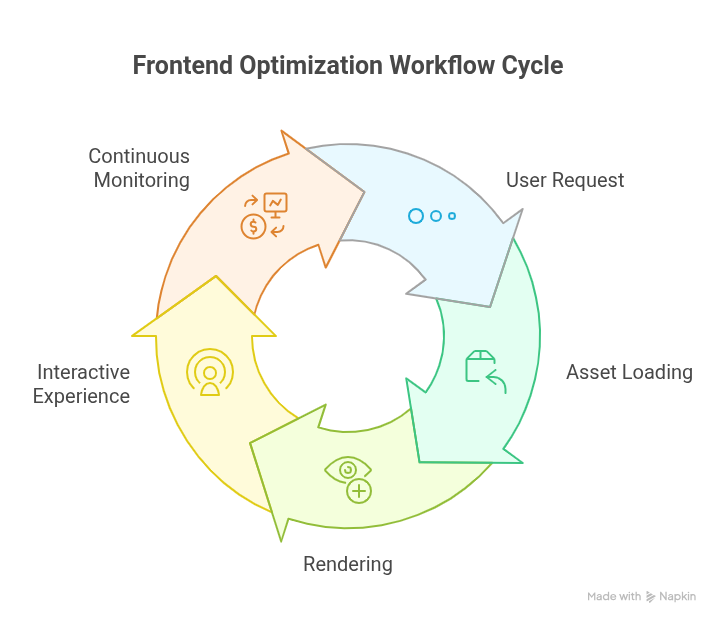
Practical Example: React Application Optimization
- Code Splitting: Break your App.js into multiple route-based bundles:
const Home = React.lazy(() => import(‘./pages/Home’));
const About = React.lazy(() => import(‘./pages/About’));
- Lazy Loading Images:
<img src=”hero.webp” loading=”lazy” alt=”Hero Image”>
- Critical CSS Extraction: Inline essential styles in index.html to ensure immediate rendering.
Integrating CuriosityTech Practices
At CuriosityTech, we believe that performance optimization is part of a holistic frontend strategy. Our team ensures every UI/UX decision is informed by real user metrics, combining intuitive interfaces with speed and responsiveness. Whether it’s building dynamic dashboards, responsive e-commerce portals, or enterprise web applications, performance is never an afterthought. By merging best practices with cutting-edge techniques, CuriosityTech consistently delivers high-performing frontend solutions. You can explore more on CuriosityTech.in or connect with us on Instagram, LinkedIn, and Facebook for practical insights and case studies.
Conclusion
Frontend performance optimization is no longer optional—it’s a necessity. From minification and lazy loading to advanced techniques like web workers and prefetching, each strategy directly impacts user engagement, conversion, and SEO ranking. By systematically implementing these techniques, developers can create fast, interactive, and smooth web applications. Companies like CuriosityTech demonstrate that when performance meets design, user satisfaction soars, setting the stage for long-term success.